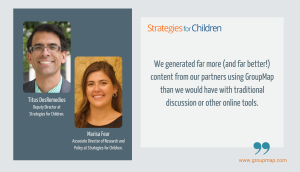Here’s How…
When it comes to fostering a conducive learning environment, it is important to provide plenty of opportunities for the learners to connect with each other.
Not only do these connections allow ideas to be better shared, explored, and evolved. They also help the learner grow a network and establish relationships that enhance the learning journey itself.
In order to connect with each other, learners need to communicate with each other.
The importance of supporting these communication opportunities is most apparent in an online context.
While there are a number of advantages to online delivery that have made learning far more accessible; the artificial nature of the environment strips away the majority of familiar communication opportunities and cues that are inherent in in-person lectures, workshops, and tutorials.
Unlike in-person discussions, effective online discussions require –
- An online ecosystem that can support discourse.
- Training to ensure participants have the skills to communicate in an online environment with a view to achieving learning outcomes.
This is where you come in.
As an instructor, lecturer or facilitator, you are in a position to guide and support meaningful online discussions that inspire the pursuit of knowledge and nurture learning connections.
There are a number of things you can do to facilitate those online discussions.
Build a Framework of Small Online Group Discussion
Regardless of the context, we all know it’s easier to both hide or be overlooked in a bigger group.
It’s no surprise, therefore, that small online discussion groups offer students –
- A greater space to contribute with an increased likelihood to feel heard
- The chance to engage in deeper, focussed conversations, and
- The opportunity to help navigate those conversations.
Smaller groups also provide facilitators with the chance to work with sets of a manageable size.
Although the ideal size of a group will depend on its purpose, as a general rule, it’s best to ensure online discussion groups don’t exceed ten participants.
Offer Asynchronous and Synchronous Discussion Times
Embrace the flexibility the online environment can offer. Holding conversations in a virtual environment means there’s no longer a need to search for seminar rooms on a central register.
Include groups that meet both synchronously and asynchronously within the small group framework, along with a variety of time slots.
This way students can self enroll into a group that suits both their availability and learning style.
While arranging discussions that are to occur synchronously is relatively straightforward (they require only a start time, an end time, and a medium for interaction), asynchronous discussions require slightly more consideration. Given it’s possible for one group member to post at the start of the week and others to post at the end of the week, asynchronous discussions benefit from a timeframe such as –
- Friday to Monday
- Monday to Wednesday
- Wednesday to Friday
Educate Students as to How to Communicate and Collaborate Online
While incredibly powerful virtual communication media exists, possibly the most impactful error a teacher or facilitator can make is to assume participants are both familiar and comfortable with online discussion tools.
Yes, many students are highly adept at communicating via social media, however not all students know how to leverage those platforms to support learning outcomes. In fact, the use of ‘social’ platforms may distract them from their learning. This could hamper their studies and their ability to learn by impacting the effectiveness of their online classes.
There is an incredible range of tools available that can support online discussions –
- LMS
- Video conferencing platforms
- Discussion boards
- Collaboration tools
Regardless of the mechanism you use, ensure students are familiar with the mechanics of the tool.
Of equal importance is to be transparent as to the type of data those tools can capture. If those tools are able to capture data to inform reports – share the nature of those reports with your students, especially if the tool is helping to inform the assessment.
Provide Clear Discussion Guidelines, Expectations, and Instructions
Just as you would with an in-person small group discussion, the online equivalent requires a purpose, focus, prompt or even an agenda.
All small group discussions benefit from a facilitator to curate the discussion flow. It’s also a great idea to include an observer who offers feedback not on the topic, but rather the mechanics of the discussion and group dynamics.
A discussion could take many forms, from a short presentation followed by questions, through to a debate, or a creative exploration of a topic.
It’s important to ensure there exists a shared understanding as to what constitutes an online conversation, especially as it will differ depending on the tools being used to support that conversation.
For example –
- If using a discussion board, a certain number of different types of posts may be expected.
- If using a video conference platform, perhaps questions and feedback of a particular standard is required.
- If using an online collaborative tool, it’s possible a percentage of input is necessary.
As always, giving students the opportunity to inform both the discussion focus and the discussion forum tends to result in greater engagement.
Explore and Manage the Parameters of the Tool
Regardless of the tool or tools you use in support of your online discussions, ensure you have set the parameters of each of its features to ensure they are supportive of the outcomes you wish to deliver.
Keep in mind that conversations by their very nature are interactive, so depending on your tool you could –
- Consider the limit of ideas each participant can contribute.
- Review the way responses can be managed.
- Apply images, and video as well as text.
- Avoid infinite threads.
- Enable screen sharing.
- Carefully manage editing options.
Get inspired by the way online meetings are managed or look at how Zoom breakout rooms can be used to foster group conversations.
Personalise and Humanise the Online Environment
As well as numerous non-verbal cues, there exist a variety of courteous behaviors we undertake when conversing with people face to face.
The majority of these familiar communication cues and courtesies, however, aren’t automatically translated into the online environment; this absence of humanity can allow all manner of bad communication habits to evolve. These bad habits can erode the effectiveness of online discussions.
Firstly, acknowledge the difference between the environments and call out those behaviors you wish avoided. Sharing videos such as this is a light-hearted way of going about this.
Secondly, encourage your students to humanize the online environment. Suggest things such as –
- Profile photos.
- The use of names rather than student numbers.
- During video conferencing ensure all videos are on and (this can be a contentious one) audio is unmuted.
Look to your students for further suggestions that will help them –
- Remember they are interacting with people, not bots.
- Focus on the conversation.
Finally… Research, Adapt and Change
Check out how others deliver online conversations or engage with students online.
Consider combining tools (video conferencing with collaborative brainstorming tools), and don’t be afraid to change tack if things aren’t working.
GroupMap is an online brainstorming tool built to help groups think better together.
If you are looking to create an interactive class brainstorming activity for your students, check out how we can help!