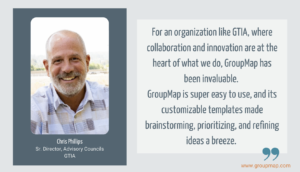With so many great online workshop facilitation tools out there, it’s sometimes hard to know which one to choose.
Comparing the features and prices of the various tools isn’t an apples-to-apples affair. Not only that, it’s likely you will need multiple tools depending on the audience and how you wish to engage with them.
So where do you start?
Well, we’ve put together a list of different online workshop facilitation tools our team has used and popped them all in one convenient spot. Right here!
Online tools that build virtual spaces
Virtual space tools are a logical place to start when you’re exploring online workshop facilitation tools. They let you build a virtual room for your workshop. With these tools, you can create virtual events and conferences that recreate that sense of navigating a festival ground or moving from keynote speeches to breakout rooms. You might even create a virtual office where people can gather, work and have chance interactions.
Virtual spaces such as those below can help create a sense of wonder and excitement in participants, though they do often require more set-up and overhead than a simple virtual meeting.
SpatialChat is a relatively new online workshop tool. It combines video conferencing and online space curation so you can build flexible, virtual office or event spaces for synchronous activities.
This product stands out with features that look to recreate real interactions within the virtual environment. People can, for example, move their avatar around the office and chat with each other as you would a physical space. The proximity feature mimics reality; as you move away from someone their voice becomes softer. This means it’s very easy to have one-on-one and close group chats.
Spaces are easily customized to help establish a tone, reflect a purpose, or meet event branding requirements. Meetings can include your favorite online collaboration tools with breakout spaces managed and meetings recorded.
With Howspace you can build online collaboration spaces that offer both synchronous and asynchronous learning opportunities.
With it, you can easily design website-like workspaces with a drag-and-drop editor, and integrate your current systems and tools. Most content types can be easily shared. Polls and surveys of large groups can be taken and quickly summarized.
It recently added video conferencing, powered by Whereby, to its list of features. With it, you can use breakout areas and small team spaces, hosting video meetings for up to 50 people.
Seshboard lets you build great looking online workshop spaces. It aims to foster the sorts of natural, productive conversations you would have face to face.
The customizable backdrops can be used to set the tone of the event, brand or just even have fun.
Participants are seated at virtual tables. They can turn to the person sitting next to them for a private conversation. Table groups can be sent to breakout sessions with a spotlight feature being used to debrief. A move around feature lets participants navigate backgrounds for icebreakers and to ‘vote with their feet’ when it comes time to making decisions.
If you work in education, especially higher education, it’s likely you’ve heard of Blackboard. This online facilitation tool builds spaces that provide consistent and positive user experiences for both teachers and learners. It does so while delivering blended asynchronous learning opportunities all in one place.
Blackboard is an online tool that helps people get organized both in the delivery of a course and its undertaking. As well as its built-in web-based tools, it integrates with a variety of others. This means that it supports the distribution of course material and a range of communication types, and its customisable options means instructors can cater to unique learning needs.
Workshop facilitation tools
Once you have a virtual space defined, the next thing to consider for your online workshop is the collaboration tool you will use.
Good collaboration tools do more than simply capture input. Good collaboration tools support the evolution of ideas. They facilitate informed, equitable decision making while ensuring all voices in the room are heard. Importantly, good collaboration tools support positive user experiences for both facilitators and workshop participants. This means they are easy for everyone to use.
This type of online workshop facilitation tools can be applied to a huge range of event types. They can also be used for online, face-to-face and hybrid sessions.
It will come as no surprise that GroupMap is our favorite online workshop facilitation tool given its flexibility, ease of use and effectiveness on group decision making.
Designed by facilitators for facilitators, it offers a wide range of templates with features that make it much easier to facilitate workshops. There is less emphasis on participants having to learn a tool and software, yet it gives facilitators the flexibility they need to run a range of brainstorming and group decision activities.
GroupMap includes the ability to:
- Create polls and surveys
- Use different templates to run brainstorming sessions from canvas, templates, lists and charts.
- Allow different styles of brainstorming, including anonymous
- Vote on ideas independently
- Prioritise decisions by position, ratings or score.
- Add actions to ideas
- Produce summaries, word clouds and reports of the session
GroupMap lets you easily guide people through a workshop from step to step. You can also create workspaces with different activities.
Miro is a great online whiteboard with an equally great range of templates that can be converted into a presentation or saved as a PDF.
It has been described as a blend of different collaborative tools in one – part diagramming and flowchart, part presentation, part mind-mapping. It offers a broad range of applications from collaboration through to project management.
Miro integrates with a wide range of other tools. Their infinite canvas can give you all the space you need to generate ideas and collect feedback in real time.
Miro offers built-in video chat on certain plans. This means you don’t have to switch between apps to talk about how you’re working while you’re working.
Another popular online whiteboard is Mural. It helps make visually pleasing whiteboards and virtual canvases that capture drawings, notes, images and files.
Mural works well to support online workshop facilitation. It lets you create different rooms for a board with differentiated access rights.
It also includes a wide range of templates that can be used to support a variety of online workshop types. The canvases themselves can be zoomed in and out by each user as they need.
Mural includes a chat feature that allows people to directly connect without the need for a separate app. It also offers a wide range of integrations.
Video conferencing tools
Video conferencing tools proved to be our go-to tool during the pandemic. Not only did they help us work from home, they helped us to connect socially. These tools have evolved dramatically over the past couple of years with more popular software including a wide variety of features and integrations. Users expect this type of workshop facilitation tool to include built-in features such as chat, screen sharing, and recording.
These are a very cost effective way of engaging with people without the expense of travel. They have also shaped how we work.
Zoom is probably the most popular cloud-based video and audio communication platform on the planet. During the pandemic, Zoom-related words (Zoombombing, Zoom-friendly and Zoom-ready) reshaped how we spoke and were acknowledged by the publishers of the Oxford English Dictionary.
Zoom has thousands of integrations so its range of offerings is impressive. From Zoom Room collaboration workspaces all the way up to hosting 50,000 people in a live webinar along with 1,000 interactive video panelists. You can also share a webinar recording or live stream it to YouTube or Facebook.
Sessions can be transcribed, there’s screen sharing, all sorts of customisations, chat is included, and, of course you can share files. At the time of writing this piece, Zoom had mail and calendar in Beta.
Google Meet has been Google’s video communication platform ever since Hangouts was rebranded in April 2020. Of course, because it’s Google, it works seamlessly with the Google Workspace and offers lots of cloud storage.
It includes instant messaging, screen sharing and end-to-end encryption. It also offers accessibility features such as live captions, powered by Google’s speech recognition technology, and intelligent noise cancellation. Chrome extensions enable whiteboards and waiting rooms. It also integrates with over two hundred apps.
Google Meet is a very user-friendly online workshop facilitation tool. Once you have a Google account, you can start or schedule a meeting with one click of the Google Workspace toolbar. It lets you invite up to 500 internal or external participants to a meeting, and live stream events for up to 100,000 viewers within your domain.
MS Teams is included in Microsoft Office 365. It is highly customizable and, unsurprisingly, closely integrated with other Microsoft Office apps. It’s a solution that seems to be quite popular with large organizations.
Teams are made up of channels (conversation boards between teammates). Team members can view and add to different conversations and directly message each other. Each team has a site in SharePoint Online, which will contain a default document library folder. This means files shared across conversations save to this folder automatically. MS Teams can host up to 10,000 users in an online meeting. It also includes a scheduling aid, a note-taking app, file uploading, and in-meeting chat messaging.
MS Teams range of features even include helpful bots that reduce the number of repetitive tasks you need to do. It also integrates with over a thousand other applications.
Polling tools
These tools usually have members of the audience access their mobile devices to respond to different questions. Those questions can take the form of a poll, survey, quiz and similar short-form activity. The results are then shared by the facilitator with the group as a whole.
Polling tools are also a good way of engaging large in-person groups, such as conference plenary sessions. They make it possible to quickly capture and share feedback without the awkwardness of singling out individuals to answer questions in front of everyone.
Mentimeter is a web-based polling tool offering word clouds, real-time polls, Q and A’s and quizzes. It includes a number of templates to get you started. Mentimeter also offers a spinner wheel to take the bias out of decisions or just make things fun.
Slido is another great, easy to use, online polling tool. Their features include question moderation, simultaneous use of Slido in multiple rooms, and an analytics suite. Slido’s integrations include Google Slides and Microsoft Teams.
If you are already running a GroupMap session then you can integrate a poll or survey directly into your session as a standalone step. It’s great for brain breaks, ice-breakers or even just to keep your audience engaged. Choose from 6 different polling and survey styles.
Kahoot is an online platform for creating and sharing learning games. It offers a huge selection of ready-to-play, customisable games that can be used to energize a room. As well as real-time engagement it also supports asynchronous input, so you can gamify your session even before it starts!
Online communication platforms
This category of online workshop facilitation tools offer another layer of engagement. They can be used during the workshop and continue to be used afterwards. These platforms are really helpful when groups are working asynchronously and collaboratively.
Slack is a well-known messaging platform with features that help groups to connect and share in a virtual space.
Slack is generally an asynchronous communication platform but can be used to gather input from teams using channels. You can also post questions, links and use bots to help stimulate conversations. Built in meeting tools called Huddles let people jump into a meeting to clarify questions.
This is a tool that works to support your processes so it has a lot of integrations. In fact, Slack’s website references over half a million customized applications! It’s also possible to create your own solutions; either with or without code.
Discord is a chat service with voice, text, and video capabilities built-in. It was so popular that at one stage, Microsoft was making moves to buy it; that is, until Sony bought enough to stop a full acquisition.
It’s an online tool that makes it incredibly easy and intuitive for anyone to set up chat servers, so they can connect through text, audio, and video. It is known to be really popular with gamers, as well as streamers and developers.
People operate within channels. They can send messages directly to each other and make video calls. They can switch identities by changing nicknames, invite friends from one server into another, and prioritize which servers they receive notifications from.
Discord offers many, many integrations, from social media to productivity automation. The applications exist as bots that automatically carry out designated functions within your server.
Online design tools
Design software can support online workshop facilitation in three key ways.
Firstly, the graphics made by online design tools enhance the workshop experience. They create visuals that are eye catching, engaging and fun. They can help create visuals that evoke feelings, set a mood and spark curiosity.
Secondly, when visual assets are being workshopped, online design software can save time and ensure everyone is on the same page. These tools streamline the creation process. They help reduce errors when making the designs with easy-to-use templates. They also support shared access so a group can have input into a process rather than limiting that input to a single individual.
Finally, online design tools can help engage visual learners. They can help a group ‘picture’ a process. They can map out steps or a design. They can support an asynchronous approach with people inputting feedback, comments and suggestions into a design before a meeting.
Canva helps people create an incredibly broad range of social media images, presentations, and other digital content. There’s no need for any prior experience as a graphic designer to get a lot of value out of this online tool. Facilitators can use Cavna to level-up presentations and digital materials.
Canva is very team-friendly. Links can be sent to easily share files and work spaces. This means corporate templates can be designed, shared and accessed with ease.
It includes many great, time-saving features. From drag and drop functionality to the inclusion of an image bank.
If prototyping workshops are your thing, Figma should be in your online workshop facilitation toolkit. It is a great design tool.
Being cloud-based, Figma designs and prototypes are updated instantly making it perfect for design workshops and remote teams.
Figma includes some unique features. Their Auto Layout offers a responsive design experience. With it there’s less manual resizing. Best of all, its padding, direction, and spacing settings translate directly into code, simplifying developer handoffs. Their Arc tool and Vector Networks are also well worth checking out.
It includes an online whiteboard to support group ideation. With it users can dot-vote, stamp, draw, or chat to offer feedback. They can access markers, shapes, and connectors to organize their thoughts. It comes with a design library that helps create artifacts that are consistent and on-brand.
InVision started as a prototyping tool that connected well with Photoshop and Sketch. Then they built their own ecosystem. Now InVision is a digital product design and development platform. It offers the resources and tools for every stage of the product design process.
It’s used to create a repeatable and streamlined design workflow. It can help to rapidly design and prototype products before writing code, and collaboration across an entire organization. It supports the creation of quick product demonstrations. Commenting allows for instant feedback on prototypes. It allows users to show quick prototypes and design look and feel without any development needed. It includes some great integrations too!
It’s a powerful online workshop facilitation tool so perfect for remote teams who work on product or feature prototypes collaboratively.
Final tips for choosing online workshop facilitation tools
Choosing the right tool for the job really makes a big difference.
The right tools for you will depend on your unique workshop requirements –
- Your workshop deliverables
- Your audience size
- Your budget
With multiple features often included in a single tool it’s important to take the time to thoroughly explore what each offers. Book in a demonstration with the provider to tour you through the product. Sign up for free trials making sure you have the time to explore the tool (before the trial expires).
Looking for for a tool to facilitate your next online workshop? Sign up now and give GroupMap a try (no credit card needed).