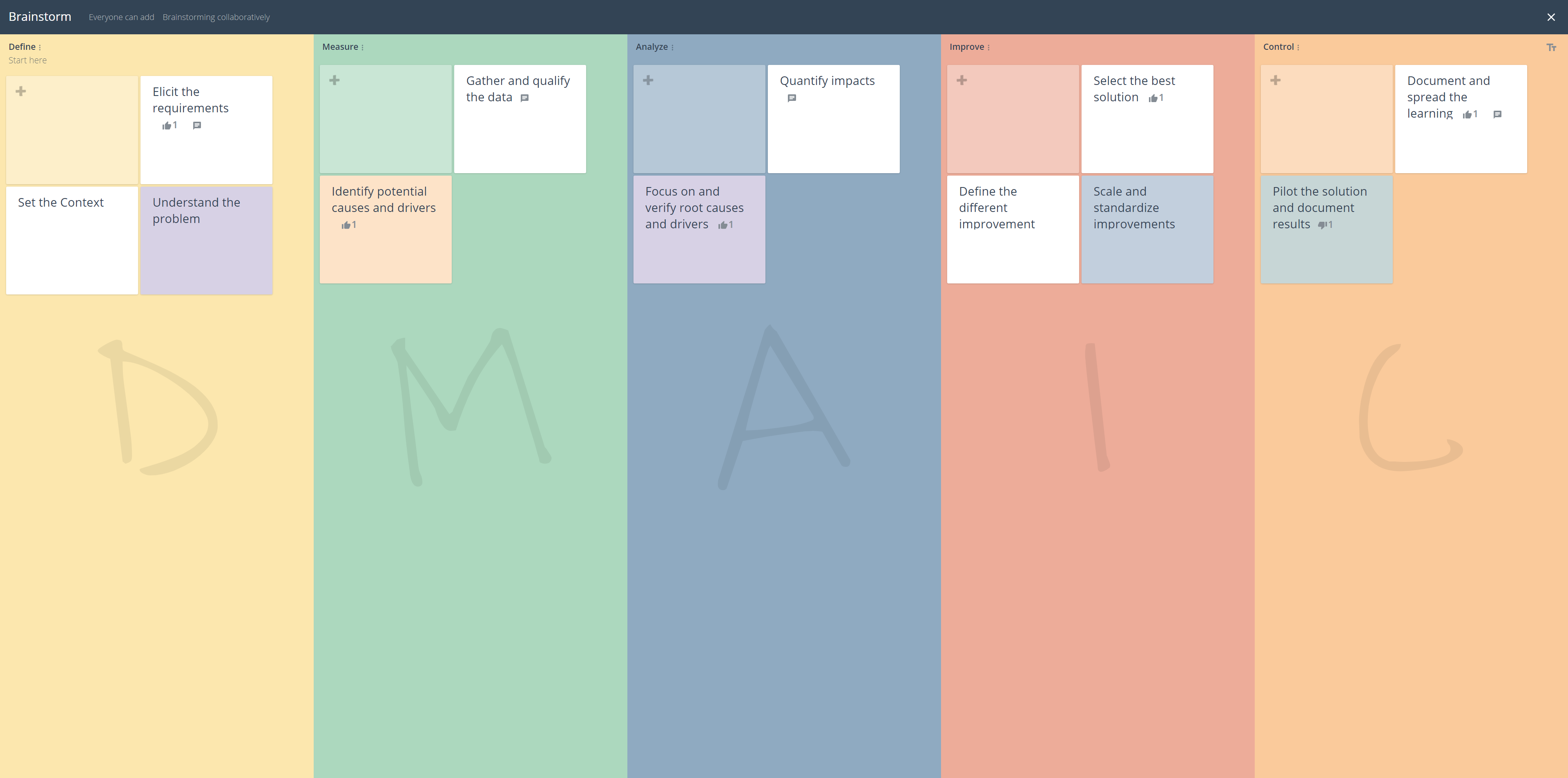
What is a DMAIC Analysis Template?
This is a structured approach to solve problems using the roadmap to (D) Define, (M) Measure, (A) Analyze, (I) Improve and (C) Control a particular issue or problem. It was developed as part of the Six Sigma initiative as part of a quality improvement procedure.
It can help create significant improvements by offering a more streamlined approach with a 5 step plan. It can be implemented as a standalone quality improvement procedure or part of the process improvement initiatives such as lean.
The DMAIC Methodology aims to help teams improve by stepping through an iterative process that takes them through a problem definition phase all the way to being able to verify effectiveness of proposed solutions.
The 5 factors of DMAIC are as follows:
- Define – This where the team starts by trying to develop a specific definition of the problem or goal. This helps to set the context for the team and to focus their attention to.
- Measure – These are metrics that you can use to track or measure the problem. It could be a pareto chart based on error rates, hours of rework, throughput or creating a capability analysis.
- Analyze – Now it’s time to get to the root cause of the issue and to look at potential causes of what might be creating the problem in the first place or is causing the problem to be repeated. The root causes can be listed and prioritised (e.g. through rating or dot voting) to pursue in the Improve step.
- Improve – This is where the team looks at performance improvements that can address and eliminate root causes. This could be through the design of experiments that help to isolate a key factor or variable through to a skunkworks project through to an innovation process. The improvements should lead to positive changes in the items described in the measure step.
- Control – These are actions and systems to ensure quality and sustainability of the improvements and to allow for adjustments over time.
Related Templates
Tips for Effective DMAIC Analysis
- Work through one column from left to right. Jumping ahead will defeat the purposes of the DMAIC flow.
- Use prioritisation techniques such as voting to gain consensus from the team in each step.
- Capturing comments is a great way to seek clarification, get more understanding and ensure buy in as you go through the problem solving steps.
- It's important to only focus on one key issue at a time per DMAIC. if there is a new issue that arises, then create a new DMAIC template and run that as a separate exercise.
Why Should I Use DMAIC?
The DMAIC problem-solving method provides a logical problem solving approach, but has a strong emphasis on data. It can drive accountability and measurable success not just by a good definition of the problem, but adds on the elements of how you can measure and therefore control errors in a sustainable way. This helps to build team accountability and also focus on what elements of the problem the team can change in order to address the root causes for the problem.
One of the key features of this six sigma methodology approach is that it offers a logical approach to looking at an issue and can be run in it’s entirety for each problem or issue. This makes it suitable for teams that might be struggling with a current problem and not being able to see various solutions. All of this will help add value to the customer, reduce cycle time, help with employee motivation and also reduce error costs.
Who Should Use DMAIC?
- Six Sigma Leaders and teams
- Process improvement teams and coaches
- Change managers and innovation teams
- Project Managers
Example of a Six Sigma DMAIC Model Template
Having a simple template can be the canvas for your team to start improving process outputs and address any problems. You can start by sharing the process name, or overall goal as the main topic of your project. E.g. Error rates in production of good X. Then working through the DMAIC process, each person can share their ideas and thoughts collaboratively (or individually) based on their experience. It is usually advisable to step people through the template one column at a time, creating definition of one before moving to the other. Having a clear definition for example will then make the rest of the process more meaningful.
The DMAIC template offers a high level question which can help the team get started but you can of course customise this to suit. By using the thumbs up and thumbs down voting as you go through the steps will allow you to build consensus along the way. The outputs of of one step, e.g. Define, feeds into the next Measure, and so on. By using the consensus building approach, you get an overall view and perspective of how you have addressed the problem, the root causes and how you would monitor and measure over time.
How to Use the DMAIC Analysis Template to Run Better Meetings
Set the stage
Define the problem
Brainstorm
Share ideas in order of the DMAIC Process
Variations
Vary the headers for your team as needed
This is a crucial step in helping people understand the purpose of this six sigma process and the rationale for going through the process. You can use the name of the map to share the key problem or issue that has been identified. This could be a high level problem, a statement that has been made by a customer or referencing a document where issues have been identified.
Have everyone share their definition of the problem and use the thumbs up if they support or like definition and thumbs down if they don’t. Only move onto the next step once there is clear definition of the problem. You can then repeat the same methodology as you go through the DMAIC analysis. Using an online brainstorming and virtual sticky note tool such as GroupMap lets you automatically sort the highest rated comments to the top. This will help build buy in and a way to manage the problem solving process. The goal is to move through each element to get an overall strategy for addressing the root cause of the problem.
Alternative models to the DMAIC process include:
- RDMAIC – Add a (R) Recognize step step at the beginning to help codify the process.
- DMADV – Substitute Improvement and Control with Design and Verify. This can be useful when the improvement steps may be more experimental, require greater innovation or where the improvement steps are not easily identifiable.

Save Effort, Time and Money with GroupMap
GroupMap offers more than just an online digital whiteboard—it’s innovative platform is designed to enhance the quality of your team’s decisions. With features that prevent bias and make facilitation seamless, GroupMap ensures no single voice dominates and ensures productive, inclusive conversations.
Its intuitive interface is easy for anyone to use, and its scalable design supports small teams and large groups whether they are face to face or around the globe. Customisable templates and workflows keep discussions focused on objectives, helping you drive actionable outcomes each and every time.
Create your first map and invite people in to start sharing their thoughts NOW.
Experience the power of GroupMap with our FREE 14 day trial.
Your free trial gives you access to all of our features, no credit card required.
