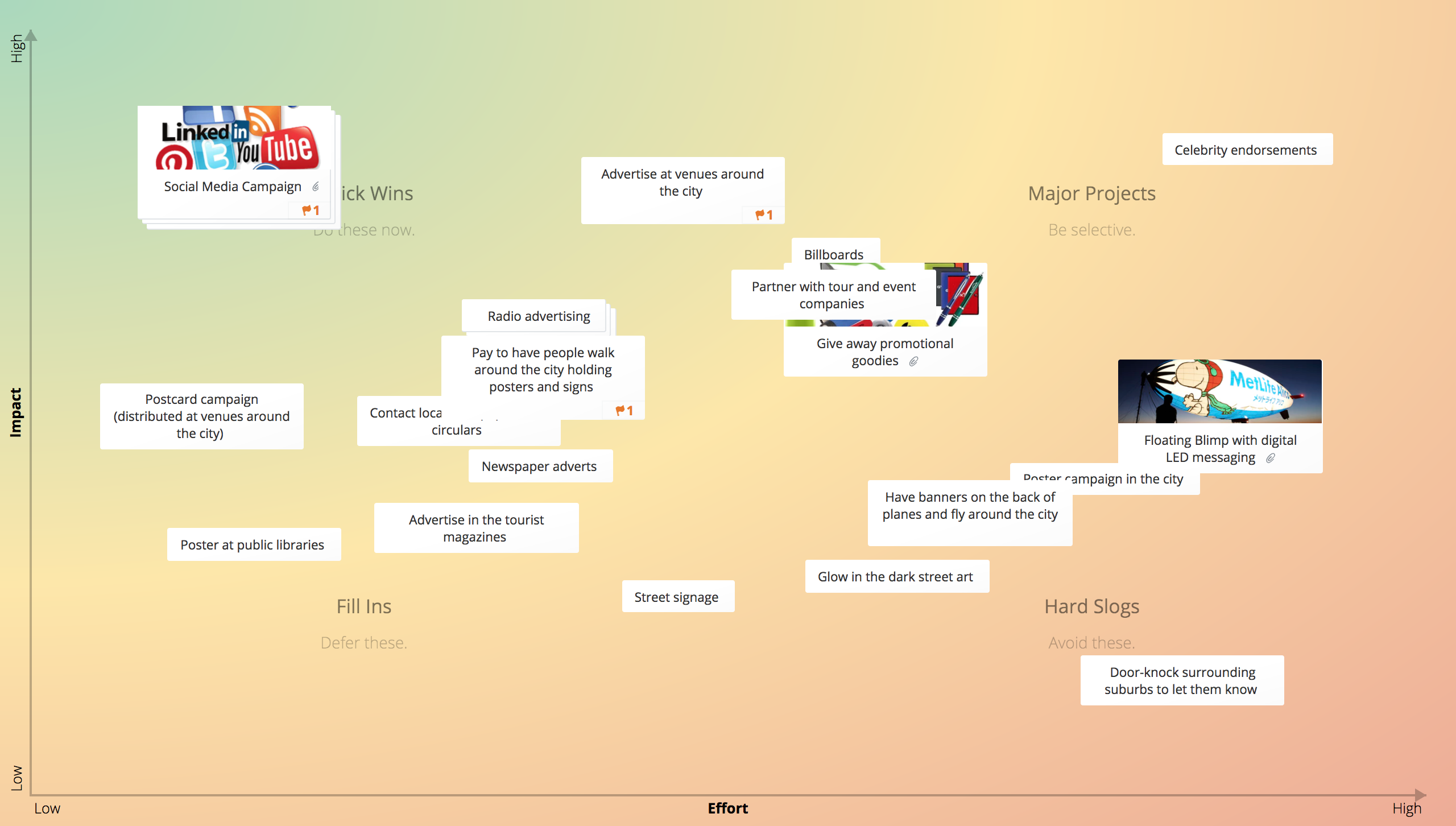
What is an Impact Effort Matrix?
An impact effort matrix is a decision-making tool that assists people to manage their time more efficiently.
Each potential idea, strategy or project is assessed based on the level of effort required and the potential impact or benefits they will have.
This is also why it is commonly known as the action priority matrix.
The result is a visual representation of where best to assign time and resources. Activities fall into one of four categories:
- Quick wins – Give the best return based on the effort.
- Major projects – Provide long term returns but may be more complex to execute.
- Fill ins – Don’t require a lot of effort but neither do they offer many benefits.
- Time wasters – Time-consuming activities with low impact that should be avoided.
Why Use an Impact Effort Matrix?
An impact effort analysis:
- Rapidly identifies what activities you should focus on, along with the ones you should ignore.
- Helps optimize limited time and resources.
- Provides time to reflect on a range of strategies and find the most efficient path to achieve goals and reduce wasted time and effort.
- Helps get projects back on track, aligns team priorities, and identify the best solutions to a problem.
Tips for Facilitating Impact Effort Matrix
- Set the stage with the context and a problem statement that you want the group to focus on.
- Explain how the impact effort or action priority matrix works.
- Ask people to add all ideas, no matter how wild, small, seemingly insignificant or outrageous they may be in the first instance. The goal here is about getting a wide perspective and to have different ideas shared.
- Provide adequate time in the session to position and rate activities.
- When positioning individual ideas, this is done independently and free from bias. Where there are over laps, discuss further and see if people can reposition their ideas to a newly agreed position.
Who Can Use an Impact Effort Matrix?
An impact effort matrix is often applied by Lean Six Sigma projects to maximize team productivity. However, its simplicity and versatility make it useful for everything from daily to-do lists through to strategic action plans.
This activity is really useful for project managers, scrum masters and team leaders who are looking to prioritise their work to ensure they are working on the things that are the most valuable.
Impact Effort Matrix Template
The impact effort matrix template plots activities against two variables:
- Level of Effort (Horizontal Axis) – How much time, money, resources, and capacity will be needed to achieve the desired outcome.
- Level of Impact (Vertical Axis) – How much value or impact the outcomes will have on the business or project.
The result is a simple 2 x 2 matrix. Each activity is categorized into one of four quadrants, providing a visual representation of where to focus resources and effort, and where to avoid activities altogether.
Quick wins
Major projects
Activities that provide long term returns but may be more complex to execute.
Fill ins
Time wasters
How to Build an Impact Effort Matrix
The time required to construct an impact effort matrix depends on the organization, the size of the group, and the objectives of the session. In order to generate really creative ideas, it may be a good idea to have smaller teams, run quick pitching of ideas or run ice breakers to get ideas flowing.
Objective
Define a clear objective for the impact effort analysis.
Brainstorm
Think of all the current activities required to achieve your objectives.
Group
Collate and consolidate the list.
Position
Assess the impact and effort of each activity and position on the matrix.
Action Plan
Identify actions, and assign responsibilities and timeframes. Start with Quick Wins and Major Projects.
Share
Share the outcomes of the session, including the action plan, to relevant stakeholders.
Start by defining the objective and scope of the impact effort analysis session. Be clear about whether it’s focused on the strategic, tactical, project, product/service, or personal level and have a clear time frame (day, week, month, one or more years.)
Examples of impact effort matrix objectives:
- Prioritize actions from our SOAR session.
- Develop priorities for the XYZ project team
- Establish priorities and milestones for an individual’s performance plan.
Having a clear definition around impact and effort is the key to obtaining a good outcome from your impact effort analysis.
- Impact relates to the benefits of the outcome and might include increased profits, sales volume, customer satisfaction, or any number of other measurements.
- Effort is what needs to be done to get those outcomes. Examples include money, equipment, and person hours.
The values on the axes can be:
- Qualitative, e.g., Low, Medium, High, or
- Quantitative, e.g., a scale from 1 to 10, $$, hours, volume
Ask participants to list all of the activities they think need to be done to achieve a particular goal. Try to include everything that takes time or resources, however insignificant they might seem. This step can be shortened by bringing in the outcomes from other brainstorming exercises, eg. SWOT or SOAR Analysis, strategic plans, project plans.
Brainstorm ideas individually or as a group using a whiteboard, post-it notes, or an online collaboration tool like GroupMap.
Discuss and clarify the ideas for the whole group. Merge similar ideas and remove duplicates or activities not in scope. Additional comments can be added to the grouped ideas and it will now be treated as a single idea going forward.
Discuss the consolidated lists and their value to the goal. Rank each one in the relevant quadrant according to their agreed impact and effort. The resulting matrix shows you if people agree on the priorities so you can talk through and manage any issues early on and focus on the things that really matter.
Using an online collaboration tool like GroupMap to collate ideas can significantly reduce the time and effort required especially if the brainstorming and positioning were done as individuals, in small groups, or at different times or locations.
The content of each quadrant feeds directly into the action plan.
Assign activities to individuals or teams with clear time frames. Assign and resource the Quick Wins first, then the Major Projects. Agree on how and when the Fill In activities will be managed and stop doing Time Wasters.
Distribute the action plan and priorities from the impact effort matrix to relevant stakeholders. Use the document to monitor successful implementation.
GroupMap automatically generates visually appealing reports and action plans in several formats for distribution, saving time and effort after the analysis.

Save Effort, Time and Money with GroupMap
GroupMap offers more than just an online digital whiteboard—it’s innovative platform is designed to enhance the quality of your team’s decisions. With features that prevent bias and make facilitation seamless, GroupMap ensures no single voice dominates and ensures productive, inclusive conversations.
Its intuitive interface is easy for anyone to use, and its scalable design supports small teams and large groups whether they are face to face or around the globe. Customisable templates and workflows keep discussions focused on objectives, helping you drive actionable outcomes each and every time.
Create your first map and invite people in to start sharing their thoughts NOW.
Experience the power of GroupMap with our FREE 14 day trial.
Your free trial gives you access to all of our features, no credit card required.
