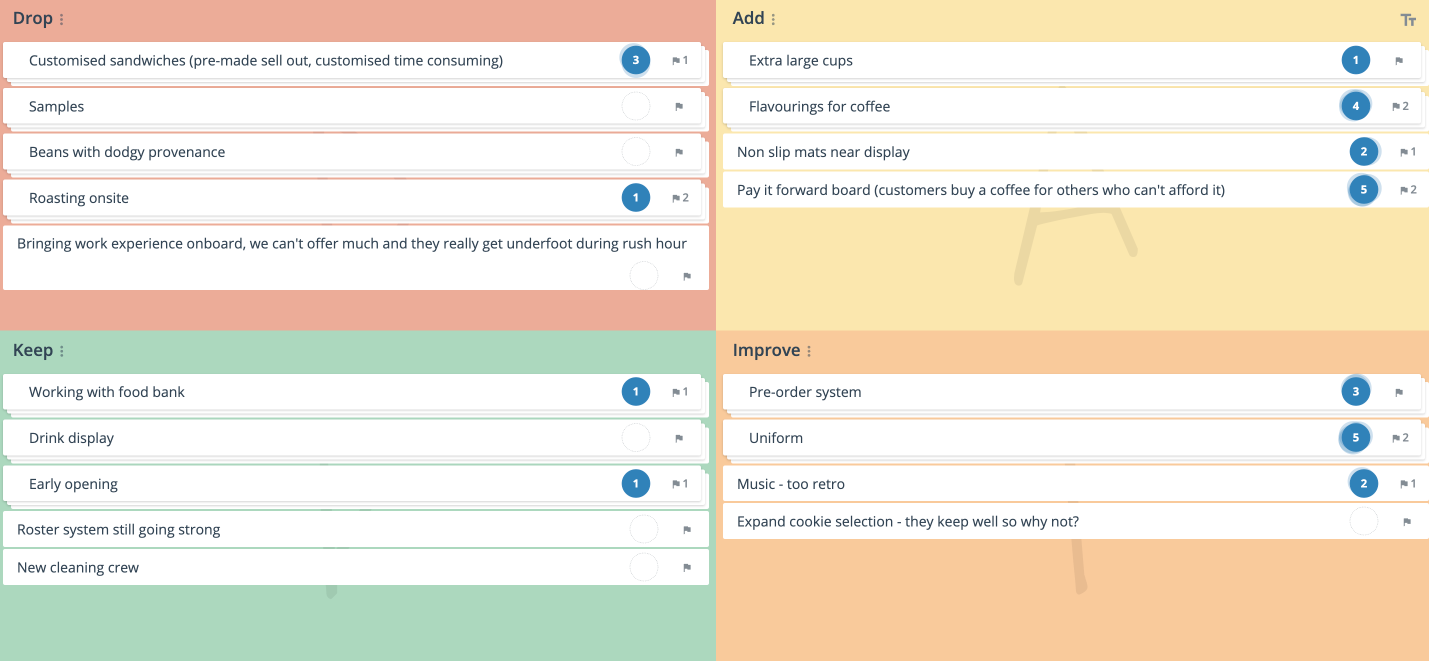What is a DAKI Retrospective?
The DAKI retrospective is short for the Drop Add Keep Remove retrospective. It helps a team reflect on the different processes they use in order to achieve their goal. They can assess the value of each process and take action to help them perform more effectively.
It’s a great tool to use later on in the project cycle. This way the team has the chance to view how each process has (or hasn’t) contributed to their progress to date.
The DAKI retrospective is really simple but thorough. Some say it takes the start stop continue retrospective up a level. As well as identifying actions they feel they should drop, add and keep, the team has the chance to explore ways to improve processes.
The DAKI retrospective is a great way of supercharging a high-functioning team.
GroupMap’s DAKI retrospective focuses on four areas:
- Drop – these are the actions that aren’t delivering value.
- Add– these are the things the team wishes to include
- Keep – these are the actions that deliver value as they are
- Improve – these are currently happening and could deliver greater value
Like all of GroupMap’s templates, the DAKI retrospective can be customized to make it your own. This means you could, for example, add other areas of focus such as ‘Hugs and kudos’’ to identify the achievements of individual team members.
Why Do a DAKI Retrospective?
Using a DAKI retrospective is great for all types of agile teams.
It’s a good tool to use to address retro-autopilot (when people give similar responses at each retrospective). It’s also great to use if your team feels they are in a rut. Using the DAKI will help shake things up and refocus the team.
The DAKI retrospective can also help the team recalibrate after a challenging sprint. It gives people the opportunity to drop the actions that made things difficult. The team, therefore, benefits from the lessons of the past.
A team can use the DAKI retrospective to clearly define the next steps they agree to follow to reach their goal as quickly as possible.
You can use it to:
- Assess processes and identify and address any small problems so they don’t grow into big ones.
- Provide an opportunity for all team members to be heard.
- Come together as a team to connect, reflect and improve.
- Give team members an opportunity to share their ideas
- Leverage the knowledge and experience of the whole team to shape next steps.
- Empower teams through collaboration to solve problems, build solutions and own the processes they design to deliver success.
- Offer your team the chance to safely engage in healthy dissent with a view to building better solutions.
Related Templates
- Start Stop Continue Retrospective
- Starfish Retrospective
- Hot Air Balloon Retrospective
- 4Ls retrospective
- ESVP
Tips for Effective Retrospectives
- Set meeting ground rules to ensure everyone in the room is on the same page
- Appoint a facilitator or Scrum Master to focus on delivering an effective meeting
- Create a regular cadence by locking in a recurring meeting time
- Make the retrospective template available before the meeting. This will give team members time to consider their responses and address recency bias.
- Allow anonymous input to encourage honesty and foster psychologically safety.
- Use technology to involve critical people in different locations, and easily capture input and actions.
- Minimize Groupthink by brainstorming ideas individually then combining issues to get the overall picture.
- Communicate outcomes to team members, and follow up on actions.
Who Should Use a DAKI Retrospective?
With agile practices now used across a number of industries, the DAKI retrospective could support teams of all types.
DAKI retrospective could be used by:
- Innovation Officers
- Team Leaders
- Program CoordinatorsAll project teams
- Scrum Masters
- Iteration Managers
It is a great tool to support a team’s continuous improvement.
DAKI Retrospective Template
Drop
These things could be distracting or time-wasting. They do not bring value.
Question to ask:
- What’s stopping you from focusing?
- What makes your job difficult?
- What takes up most of your time?
Add
New ideas and fresh innovations.
Questions to ask:
- What has worked for other teams?
- What haven’t we tried?
- What would you love to try?
Keep
These things are going well and continue to support the team.
Question to ask:
- What’s running as it should?
- What can we rely on?
- What’s delivering value?
Improve
These are current actions that need tweaks to be more effective.
Questions to ask:
- What has even more potential?
- What do we know could be better?
- What can we refine?
How to Create a DAKI Retrospective
A DAKI retrospective is a chance for the team to reflect on how they spent their time and where they directed their energy. It helps them define issues that can be solved, and shape the next steps. It’s important to have all team members involved.
In the case of remote and distributed teams, it can be difficult to get everyone together in the same room at the same time. Delivering the retrospective online is the ideal way of engaging all team members.
Screen sharing software, video conferencing, and online collaboration tools allow facilitators to deliver inclusive retrospectives. GroupMap’s anchors and engines retrospective has been designed with this in mind. It can be used with any type of team (co-located, hybrid or remote). So it’s a cost-effective way of delivering focused, effective retrospectives.
The time it takes to run a DAKI retrospective meeting will vary depending on the scope of the session. Setting and keeping to “timeboxes” for each stage can help streamline the process. Teams should be able to identify and prioritize issues and develop an action plan in less than 30 minutes.
GroupMap has included five key steps in its DAKI template. However, like all our templates, it can be customized to include additional process steps (such as rating) to support your group’s collaborative process.
How to Use a DAKI Template to Run a Better Retrospective
Brainstorm
Discuss and populate each section of the DAKI retrospective.
Group
Discuss and group any common ideas.
Prioritize
Vote on the key areas you need to take action on.
Action Plan
Identify actions for each priority idea. Assign responsibility and timeframes to a group or individual.
Share
Share the outcomes of the session, including the action plan, to relevant stakeholders.
Revisit the “Prime Directive” to lay the ground rules and establish expectations for behavior during the retrospective meeting.
Regardless of what we discover, we understand and truly believe that everyone did the best job they could, given what they knew at the time, their skills and abilities, the resources available, and the situation at hand.
DAKI retrospective ideas may be gathered individually or as a group using a whiteboard, sticky notes, Google Docs, or a specialized online collaboration tool such as GroupMap.
Start by capturing ideas for “Drop” and then move on to the other sections. Each idea should be made visible to everyone, discussed, clarified, and
challenged where necessary, to ensure all participants have a shared understanding.
It’s important to drill down to the root cause of each idea and support it with data where possible.
Organize the ideas by removing duplication, combining those which are thematically similar, and discarding any which aren’t in scope.
The final statements should be specific and actionable, rather than just general opinion.
With the template fully populated, the team votes on which ideas that provide the greatest opportunity for improvement and therefore should be actioned. The usual method of voting is to give each team member between one and five votes which they allocate to those issues they feel are the most critical to address. The result is a visual indication of the team’s priorities. |
Develop solutions for priority issues and identify what actions to take. The key to this step is to focus on a few critical activities that can be accomplished with the resources available, rather than try and solve everything all at once.
Escalate critical issues that cannot be solved with the team’s current capabilities.
It’s important to assign measurable goals or success criteria to each action so progress can be assessed in subsequent meetings.
Compile and distribute the final list of priorities and actions required of team members to:
- Ensure everyone is clear on what needs to happen and by when
- Provide a roadmap for action over the next part of the project
- Assess progress at the next retrospective.
GroupMap automatically generates visually appealing reports and action plans in several formats for distribution, saving time and effort after the analysis.

Save Effort, Time and Money with GroupMap
GroupMap offers more than just an online digital whiteboard—it’s innovative platform is designed to enhance the quality of your team’s decisions. With features that prevent bias and make facilitation seamless, GroupMap ensures no single voice dominates and ensures productive, inclusive conversations.
Its intuitive interface is easy for anyone to use, and its scalable design supports small teams and large groups whether they are face to face or around the globe. Customisable templates and workflows keep discussions focused on objectives, helping you drive actionable outcomes each and every time.
Create your first map and invite people in to start sharing their thoughts NOW.
Experience the power of GroupMap with our FREE 14 day trial.
Your free trial gives you access to all of our features, no credit card required.