
What is a Mood Wall?
A Mood Wall is a simple tool that allows people to share their current emotional state or mood by placing their name on a board that displays a range of emoticons.
This is a powerful way to build empathy and get a sense of the energy and mindset of the people in the room.
Using a Mood Wall requires minimal setup. You can choose a range of emotions and simply have people add their names on the Wall. You can go the extra step by having them comment on why they feel that way.
A Mood Wall can be a fun icebreaker that sets the tone for a collaborative and empathy-focused meeting.
Why use a Mood Wall?
Besides being a really simple way of getting everyone to check in and be present for the meeting, a Mood Wall can:
- Encourage self reflection. Having people check in on their own feelings helps them become aware of their own emotional state as they start the meeting.
- Encourages communication. People can share a single feeling and reason for their choice; this helps to break down barriers.
- Builds empathy and understanding. By being aware of how the team is feeling, this can help people work better together.
When Should I Use a Mood Wall?
A Mood Wall can be used by meeting or workshop facilitators. It can also be used by teachers and lecturers. They are useful for:
- Company meetings to encourage openness and collaboration.
- Market research sessions for people to add their reactions.
- Counselling or design thinking sessions to practice empathy.
- Team building events to kick off a big workshop.
Related templates
Tips for your Mood Wall Ice Breaker
- Set expectations and boundaries. Explain the Mood Wall and ask for people to be genuine.
- Create a safe and supportive environment. Be explicit that all feelings are valid and that it is important to honour all of them.
- Give people time to think and consider. You might even want to try a short guided meditation.
- Encourage active listening. Have people demonstrate empathy and reflect on what is being said.
- Reflect on the activity. After the discussion, ask people to share their thoughts about how they might impact your meeting or workshop.
Mood Wall Template

How to Run a Mood Wall
Draw, print or write different emoticons on a large whiteboard or wall and hand out sticky notes to each person who can then add their names to the wall. Then invite each person to add their name to the emoticon that best reflects how they feel.
Alternatively, you can use an online brainstorming tool like GroupMap for both real-time and remote sessions. It can also be set up so that people add their names independently and are therefore not influenced by other people’s responses. You can then reveal the results in total to the whole group. This will reduce bias and anchoring.
Create the Mood Wall
Use the template to choose your emoticons.
Brainstorm
People add their names to the relevant emoticon.
Discuss
Get people to share why they are feeling that way today.
Create a Mood Wall by searching under the Ice Breaker category.
You can use the standard template covering a range of emotions, or you can replace them with your own.
Invite people to join the map using any device with a simple code, link or QR code.
Ask everyone to pause and think about how they are feeling. Then ask them to put their name on the emoticon that best represents the way that they feel.
They can also click on their name to comment on why they feel that way.
You can choose the way people brainstorm. They can brainstorm individually so that names are only seen in the next step. They can brainstorm collaboratively so that all names added are seen in real-time.
Share the results of the Mood Wall and have people share why they are feeling a certain way.
This is a good time to ask how the mood can be maintained, changed, or managed to ensure the best outcome for the session that follows.

Save Effort, Time and Money with GroupMap
GroupMap offers more than just an online digital whiteboard—it’s innovative platform is designed to enhance the quality of your team’s decisions. With features that prevent bias and make facilitation seamless, GroupMap ensures no single voice dominates and ensures productive, inclusive conversations.
Its intuitive interface is easy for anyone to use, and its scalable design supports small teams and large groups whether they are face to face or around the globe. Customisable templates and workflows keep discussions focused on objectives, helping you drive actionable outcomes each and every time.
Create your first map and invite people in to start sharing their thoughts NOW.
Experience the power of GroupMap with our FREE 14 day trial.
Your free trial gives you access to all of our features, no credit card required.
