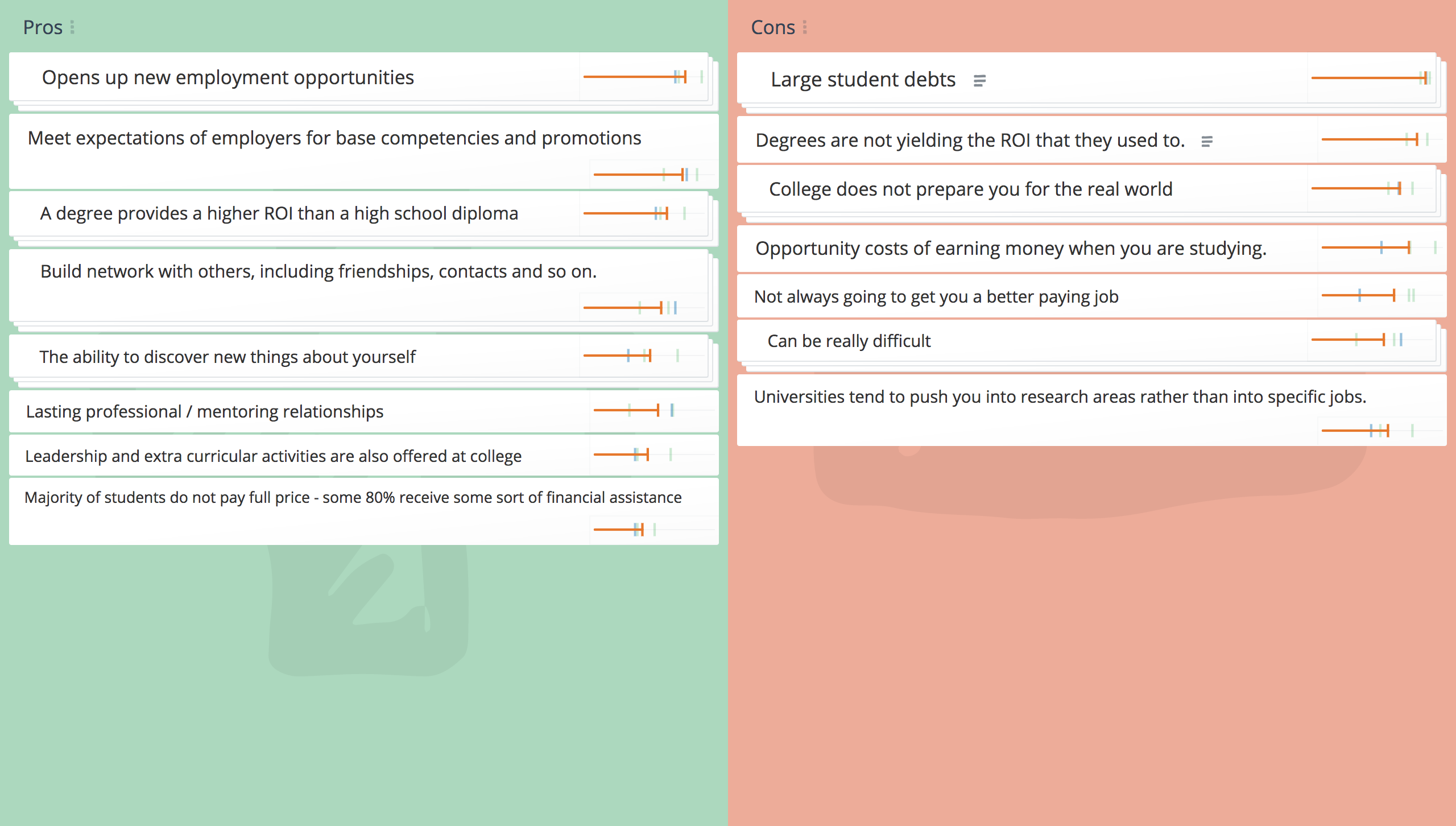
What is a Pros and Cons List?
A pros and cons list is a quick and easy decision-making tool. Pros are arguments FOR taking a particular path. Cons are arguments AGAINST. Once you develop a list detailing both sides of the argument you can make more sensible, informed decisions. To make the technique more objective, especially for complex decisions, you can rate each argument against one or more factors to create a weighted list.
Why Use a Pros and Cons List?
Creating a pros and cons list is a simple and effective way to reduce uncertainty when there is more than one viable way to proceed. By listing the advantages (benefits) and disadvantages of each choice, the decision-making process becomes less subjective or influenced by emotions and personal biases. Weighting each argument against relevant criteria provides further evidence to support a particular choice.
In a group scenario, the process makes everyone aware of the potential consequences of a course of action, helps opposing sides recognize and consider the opinions of others, and can provide a new perspective. The process can also highlight knowledge gaps where further research is required. When all the facts are laid out, the group can move forward more confidently.
- Impact Effort matrix
- Urgent Important matrix
- Plus, Minus, Interesting
- Use technology to involve critical people in different locations rather than miss their contribution.
- Minimize Groupthink by brainstorming ideas individually then combining issues to get the overall picture.
Who Should Use a Pros and Cons List?
Because of its simplicity, a pros and cons list is suitable for any situation where there are two or more options available, and there is a need to understand the implications of each. The decision might be as simple as whether to do something or not, or it might be a choice between different pathways. The technique is every bit as applicable at the strategic level as it is at the personal level.
Pros and Cons List Template
Pros
Questions to ask:
- What are the benefits, reasons, and wins for taking the action?
- What positive outcomes do we expect?
- How will this contribute to our success?
Cons
Questions to ask:
- What are the costs, reasons, and risks associated with this action?
- What negative outcomes and challenges do we expect?
- How would this impede or impact on our success?
How to Create a Pros and Cons List
A pros and cons list is one of the simplest decision-making tools. As such, it requires no specialized equipment or skills to create. For more strategic and complex decision-making it is useful to gather ideas from a representative group of stakeholders with a range of perspectives on the subject. Populating a pros and cons list template offers a way to structure people’s contributions.
When comparing two or more decisions, complete a pros and cons template for each option and compare the outcomes. Most pros and cons list meetings will take less than 30 minutes.
Tip If team members are distributed across different locations, it may be challenging and inconvenient to get everyone involved at the same time. To meet this challenge use video conferencing, web-based applications such as Google Docs, and specialized online collaboration tools such as GroupMap rather than traditional brainstorming tools such as whiteboards, post it notes, and poster paper.
Brainstorm
Create a list of pros and cons for each option under consideration.
Group
Discuss and group any common themes.
Rate
Rate each idea based on your chosen criteria.
Share
Share the outcomes of the session with relevant stakeholders.
Explain the decision under consideration to the group and clarify any instructions for the session.
Brainstorm pros (for) and cons (against). You can brainstorm as one large group or break out into smaller groups (or individuals) and then combine the ideas to reflect the whole team’s opinions. Order the list to show which idea in each column the participants think is the most important.
If you use a collaborative brainstorming tool like GroupMap, it will automatically combine the input from smaller groups or individuals. You can also choose the level of anonymity of the ideas which helps participants to speak freely
Combine all of the pros and cons into the template, then combine similar items and remove any duplicates. Discuss each pro and con as a group and capture questions and comments from participants.
Agree a weighting criteria for rating each pro and con. You might even want to use more than one criteria if the decision is complex. For example, you could use the of impact each has on the decision on a simple low to high or get further granularity by using a numeric scale. Alternatively, you could have a financial, HR, and Customer satisfaction measure for each.
The result is a weighted list of pros and cons that you can compare. Discuss the outcome and make the decision. If the pros outweigh the cons, then you should take that option. If the cons outweigh the pros, then you should reconsider. When comparing two pathways, choose the one with the most advantages and least disadvantages.
If you have a number of options, compare the completed pros and cons lists for each.
If the logical decision, based on the pros and cons list, makes the group uncomfortable or there is a lot of disagreement, go back and check your weightings and check if there are factors that have been missed.
GroupMap automatically generates visually appealing reports and action plans in several formats for distribution, saving time and effort after the analysis.

Save Effort, Time and Money with GroupMap
GroupMap offers more than just an online digital whiteboard—it’s innovative platform is designed to enhance the quality of your team’s decisions. With features that prevent bias and make facilitation seamless, GroupMap ensures no single voice dominates and ensures productive, inclusive conversations.
Its intuitive interface is easy for anyone to use, and its scalable design supports small teams and large groups whether they are face to face or around the globe. Customisable templates and workflows keep discussions focused on objectives, helping you drive actionable outcomes each and every time.
Create your first map and invite people in to start sharing their thoughts NOW.
Experience the power of GroupMap with our FREE 14 day trial.
Your free trial gives you access to all of our features, no credit card required.
