
What is a RAID Analysis?
RAID analysis is a project planning technique for identifying key project Risks (R), Assumptions (A), Issues (I), and Dependencies (D). Project teams should complete an initial analysis at the beginning of the project and then monitor the issues via a RAID Log.
Each items can be rated based on its impact on the speed, profitability or outcomes of the project, allowing you to focus on what is most important.
RAID analysis focuses on four key areas:
- Risks – events that can have an adverse impact if they occur.
- Assumptions – things you assume are in place which contribute to the success of the project.
- Issues – current matters that need to be considered and addressed by the group.
- Dependencies – other projects or triggers that your project depends on, or are a beneficiary of your project outcomes.
Why Do a RAID Analysis?
A RAID analysis is a best practice for effective project management and is one of the easiest and most practical tools you can apply. Use it to:
- Perform a broad environmental scan during the initial planning phase
- Inform regular reviews and keep the project organized and on track
- Involve the whole team in identifying critical issues that may affect the project
- Collate all the relevant matters affecting the project in one place
- Proactively assess changing project conditions
- Focus project efforts and resources
- Assure stakeholders that the project is under control
- Engage with management when you need their input or support
Who Can Use RAID Analysis?
RAID analysis is usually associated with project teams, especially in the IT industry. However, the technique is quite simple and versatile, and therefore useful for:
- Core teams or large project teams that are complex and involve multiple stakeholders
- Managers exploring current project portfolios to identify common RAID areas that can be addressed at a holistic level
- Business process specialists who are looking to manage risk and improve sustainability
- Consultant and facilitators looking to provide deep dives into projects or for strategic planning
- Carefully select participants to provide expert knowledge but also a fresh perspective.
- Use technology to involve critical people in different locations rather than miss their contribution.
- Minimize Groupthink by brainstorming ideas individually then combining issues to get the overall picture.
- Ensure that people understand the difference between what is a risk, assumption, issue and dependency.
- Where relevant, you can substitute Action for Assumptions and Decisions for dependency to fit the nature of your project.
- Use the Ratings feature to assess the level of impact each item can have on your project. This will focus the teams energy and attention.
- Communicate outcomes to stakeholders and regularly update progress on actions.
RAID Analysis Template
A RAID analysis template lets you continuously record project risks, assumptions, issues and dependencies over a period of time in an organized way. The team can easily refer to it in project audits and update meetings. This helps keep the conversations flowing.
A RAID analysis template is structured as a 2 x 2 matrix, resulting in four quadrants highlighting Risks, Assumptions, Issues, and Dependencies.
Risks
Ask: What events might occur that will have a negative impact?
Actions: Implement risk mitigation strategies based on the criticality of each risk.
See also: Risk Assessment
Issues
Ask: What must we deal with to make the project run to plan?
Actions: Contain or remove the issue.
Assumptions
Ask: What exists, or do we presume to be true, that will help our project to succeed?
Actions: Reassess assumptions at regular intervals to ensure they are still valid.
Dependencies
Ask: Who or what are we dependent on and who depends on us?
Actions: Monitor and manage dependencies.
How to Run a RAID Analysis Session
Ensure the group participating in the RAID analysis represents all aspects of the project. Take advantage of new tools and technology to include critical members located off site. Online brainstorming and collaboration tools like GroupMap are perfect for bringing together dispersed teams and ensuring you capture everyone’s ideas.
The time to run a RAID analysis will vary depending on each project. However, there’s no reason why you can’t identify and prioritize issues and develop an initial action plan in 45 minutes.
Scope
Give context and identify the scope of the RAID Analysis.
Brainstorm
Gather input and ideas for each of the four quadrants.
Rate the Impact
Rate the impact of each risk, assumption, issue or dependency on the project.
Action Plan
Create an action plan assigning responsibility for each issue to a group or individual.
Share
Report on the outcomes and monitor as part of your project management processes.
Define the scope of the RAID Analysis and clarify the objectives of the session. Present any data and information that will help give context. Examples might include:
- Project scope or briefing
- Relevant issues identified from a Business Impact Assessment, Business Model Canvas, or SWOT Analysis.
- Data from the organization’s quality management and other information systems
- Retrospectives and lessons learned from previous projects
- Relevant rules and regulations
Participants brainstorm ideas on risks, assumptions, issues, and dependencies that can have an impact on the project.
Brainstorming can be done collaboratively, in small groups, or all together. Gather ideas using poster paper, a whiteboard, sticky notes, or with collaboration software such as GroupMap. The process is less resource intensive if you use an online tool, especially for large groups or if participants are in different locations.
Capture as many ideas as you can in the initial phase to provide as comprehensive an overview as possible.
Use ratings to assess and display the level of impact each item could have on the success of the project. Each person can rate each impact individually and independently so that there is no bias. These dimensions can be Very Low to Very High or you can provide a numeric rating (0-10) for example.
The ratings are automatically aggregated to show the results. These are the average of all the ratings, as well as the general spread of responses across the scale.
Having a single view that shows all the ratings allows you to prioritise or identity the priority areas. You can use the sort function in GroupMap to easily show the most rated issue at the top for example.
Because ratings are done independently, this helps to remove bias and to provide a more thorough view.
Identify steps to manage each of the priorities.
- Prevent, reduce, control, or insure against risks
- Monitor and verify assumptions
- Deal with issues
- Monitor and manage dependencies
Where appropriate, you can assign responsibilities and timeframes for completion for each.
Compile a report on the results of the RAID analysis process. The report should contain the priority items, planned actions, those responsible, and timeframes for implementation.
Regularly review and update the document.
- If risks eventuate, close them out as risks and move them over to the issues quadrant.
- Close out or delete issues once they’ve been dealt with.
- Reassess assumptions and dependencies and move them to the risk or issues quadrants if the situation changes or they become a problem.
Feed the information into other relevant project documentation and use it a reference and working document throughout the life of the project.

Save Effort, Time and Money with GroupMap
GroupMap offers more than just an online digital whiteboard—it’s innovative platform is designed to enhance the quality of your team’s decisions. With features that prevent bias and make facilitation seamless, GroupMap ensures no single voice dominates and ensures productive, inclusive conversations.
Its intuitive interface is easy for anyone to use, and its scalable design supports small teams and large groups whether they are face to face or around the globe. Customisable templates and workflows keep discussions focused on objectives, helping you drive actionable outcomes each and every time.
Create your first map and invite people in to start sharing their thoughts NOW.
Experience the power of GroupMap with our FREE 14 day trial.
Your free trial gives you access to all of our features, no credit card required.
