
What is a RAID Log?
A RAID log is a project planning tool for identifying key (R)Risks, (A)Assumptions, (I) Issues, and (D)Dependencies. Based on what is identified, the impact is assessed and appropriate strategies are put in place. This ensures that everyone stays aligned and the project is not negatively impacted.
This is created at the start of a project and continues to be referred to throughout the life cycle of the project to ensure everyone continues to be aware of what is important.
A RAID log template lets you continuously record project risks, assumptions, issues and dependencies over a period of time in an organized way. The team can easily refer to it in project audits and update meetings. This helps keep the conversations flowing.
The RAID log focuses on four key areas:
- Risks – events that can have an adverse impact if they occur. They may not have happened yet, but would result in a negative consequence.
- Assumptions – things you assume are in place which contribute to the success of the project. These can be both from a positive or negative point of view.
- Issues – current matters that need to be considered and addressed by the group. These are risks that have already occurred and need to be addressed.
- Dependencies – other projects or triggers that your project depends on, or are a beneficiary of your project outcomes.
Note: Some project managers use the A for actions and the D for decisions.
Tips for Effective RAID Log
- Create and introduce the RAID log to the team and explain it's purpose in terms of being a parking lot for items that might come up during the project meetings.
- Allow everyone to be able to add and comment on items in the RAID log so that all aspects can be captured and different perspectives are shared.
- Ensure that people understand the difference between what is a risk, assumption, issue and dependency.
- Where relevant, you can substitute Action for Assumptions and Decisions for dependency to fit the nature of your project.
- The RAID analysis can be conducted as an ongoing activity, or a standalone activity.
- Use the Ratings feature to assess the level of impact each item can have on your project. This will focus the teams energy and attention.
- Communicate outcomes to stakeholders and regularly update progress on actions.
Who Can Use a RAID Log?
Project teams, especially those in the engineering, construction and IT industries, routinely use a RAID log. However, because of its simplicity, the methodology is relevant to:
- All industries
- Existing and new businesses
- All levels of an organization
- Business processes
Why Maintain a RAID Log?
A RAID log is a practical tool for managing projects. Use it:
- During the initial planning phase to perform a broad environmental scan.
- To consolidate information to assist regular reviews that keep the project on track.
- As a way of involving the whole team to identify critical issues that have an impact on the project.
- To assess changed project conditions.
- As a way to optimize effort and use of resources.
- To show stakeholders that the project is under control.
- As evidence for input or support from management.
RAID Log Template
A RAID log template is an organized and effective way to ensure that your project team is given the opportunity to share and capture risks, assumptions, issues and dependencies that may impact your project. By having an easy way to capture, assess and take action each one reduces the overall risk in your project, and ensures there is alignment of understanding in the team.
A RAID log template is organized as a 2 x 2 matrix, resulting in four quadrants; one each for Risks, Assumptions, Issues, and Dependencies. Each area is addressed by either mitigating, monitoring, validating, or removing it from the project.
Risks
Ask: What events might occur that will have an adverse impact?
Actions: Implement risk mitigation strategies based on the significance of each risk.
See also: Risk Assessment
Issues
Ask: What events do we need to address to ensure the project runs to plan?
Actions: Contain or remove the issue.
Assumptions
Ask: What presumptions have we made about things that will make our project successful?
Actions: Regularly reassess assumptions to test if they’re still valid.
Dependencies
Ask: Who or what do we depend on and who depends on us?
Actions: Monitor and manage dependencies.
How to Use the RAID Log Template
At the start of your project, create a new template and share the purpose and how it is to be used with the team. Explain that one of the goals is that it can be used as a parking lot for those risks, assumptions, issues and dependencies that come up so that meetings do not become stuck.
Items can be captured under each heading as conversations progressed, although it is possible just to use it as a stand alone activity to brainstorm ideas generally on what could have a positive or negative influence on your project.
Items on your RAID log can then be rated to assess its impact on your project.
High Impact – Will have a significant negative impact on the speed, profitability or outcomes of your project.
Low Impact – Will have a low negative impact on the speed, profitability or outcomes of your project.
Invite representatives from all areas of the project to help complete the RAID Log. Using online technology allows you to involve remote teams. Collaborative brainstorming tools such as GroupMap enable facilitators to bring together distributed teams and ensure everyone’s ideas and ratings are captured. Not only will it capture ideas in real time, but it will also show you the average and spread of the rating results so that you can use it to facilitate conversations when there is a difference in views.
Scope
Give context and identify the scope of the RAID Log template for your project.
Brainstorm
Gather input and ideas for each of the four quadrants.
Rate
Rate the impact of each risk, assumption, issue or dependency on the project.
Action Plan
Create an action plan assigning responsibility for each issue to a group or individual.
Share
Report on the outcomes and monitor as part of your project management processes.
Clarify the objectives of the session and define the scope of the RAID Log. Provide context for participants by presenting relevant data and information. Examples might include:
- The project scope or briefing document.
- Stakeholder expectations or key deliveries.
- Relevant outcomes from a Business Impact Assessment, Business Model Canvas, or SWOT Analysis.
- Quality control data.
- Retrospectives from previous projects.
- Relevant rules and legislation.
As discussions progress, participants capture risks, assumptions, issues, and dependencies that will influence the project.
This is generally done collaboratively so that everyone can see the ideas in real time throughout the life of the project. You can capture additional descriptions and comments so that you can get a complete picture.
You can continue to capture items throughout the life cycle of the project. GroupMap lets you continue to add to your RAID Log Template so that it stays current and fresh.
Each item can then be assessed to understand the level of impact it can have on the project.
Low impact – minimal negative impact on the speed, profitability or outcomes of your project.
High impact – significant negative impact on the speed, profitability or outcomes of your project.
This has the effect of focussing your team’s actions and energy on the items that are the most important.
Identify actions to manage the priorities, then assign responsibilities and milestones.
- Prevent, reduce, control, or insure against risks
- Verify and monitor assumptions
- Control or eliminate issues
- Monitor and manage dependencies
Generate a report on the outcomes from the RAID logging session. Include the priorities, actions, responsible persons and deadlines for completion.
Regularly review and update the document.
- Close out risks and move them to the issues list if they eventuate.
- Close out issues once they’ve been dealt with.
- As the project conditions change, reassess assumptions and dependencies and assign them as risks or issues if appropriate.
Align and integrate your RAID log with other project documentation.
GroupMap automatically generates visually appealing reports in several formats for distribution, saving time and effort after the workshop.

Save Effort, Time and Money with GroupMap
GroupMap offers more than just an online digital whiteboard—it’s innovative platform is designed to enhance the quality of your team’s decisions. With features that prevent bias and make facilitation seamless, GroupMap ensures no single voice dominates and ensures productive, inclusive conversations.
Its intuitive interface is easy for anyone to use, and its scalable design supports small teams and large groups whether they are face to face or around the globe. Customisable templates and workflows keep discussions focused on objectives, helping you drive actionable outcomes each and every time.
Create your first map and invite people in to start sharing their thoughts NOW.
Experience the power of GroupMap with our FREE 14 day trial.
Your free trial gives you access to all of our features, no credit card required.
