GroupMap helps to engage participants at virtual events.
From online conferences to webinars to live-streamed events, GroupMap’s platform helps your attendees to get the best possible experience when they need to brainstorm, collaborate and conduct activities in a virtual setting.
Easy to use templates from ice breakers to idea gathering in breakout groups and exit surveys help to ensure everyone participate like they would in a face to face event.
Virtual events made engaging and interactive
Engage your audience
A virtual event without networking or engagement is just a presentation.
GroupMap offers over 80 brainstorming templates you can customise to support your event theme.
From ice breakers to strategic break outs, create a space for people to contribute, discuss, vote and connect in real time.

Beyond video and voice
Use GroupMap with Zoom / MS Teams / Skype and more to deliver engaging online conferences and events.
GroupMap elevates your video or voice call into an engaging experience for participants and provides a way for ideas to shine and be visible to everyone.
Harvest the data and facilitate better group discussions and deliberations
Easy for people to use
Our customers and their participants say that their number one reason for choosing GroupMap as their online event tool is because it is easy to use.
GroupMap has a simple set up interface for facilitators.
An intuitive UI means people with little technical exposure can participate and contribute instantly.
Ready to engage participants at your virtual events?
See how we can help.
See some examples on how GroupMap’s 80+ templates can be used as is or easily customized to create your very own engaging and collaborative activities.
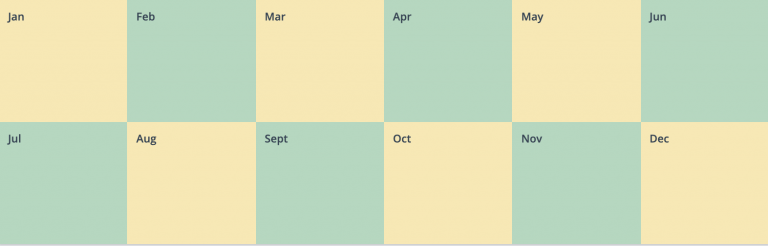
Plan every step of your event preparation in advance.
When you are juggling many different tasks during your event preparation, GroupMap’s project planning templates can help. Use the “Months of the Year” map to plan out all events actions or the “Working Week” map if you prefer to break down your event planning into smaller activities.

Kick off your event with engaging activities.
When you need to start your virtual event with something fun and interactive, choose from one of GroupMap’s icebreaker maps and customise visuals and activities to suit your event plan.
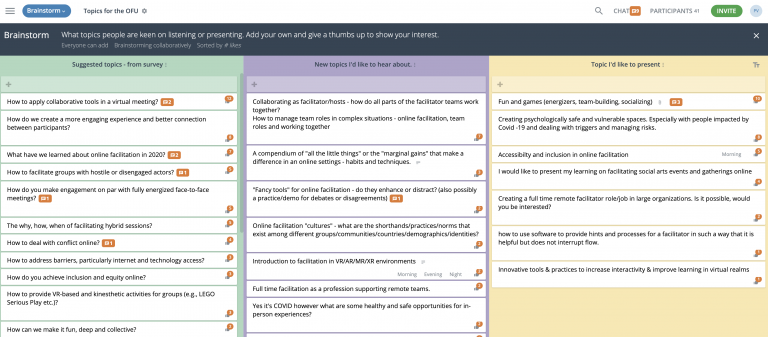
Create participant-driven events.
In Open Space events or conferences, participants create and manage their own agenda of parallel sessions around a specific theme. Create activities in GroupMap and place them in a workspace so they act as “breakout rooms” or activities that anyone can join in at any time.
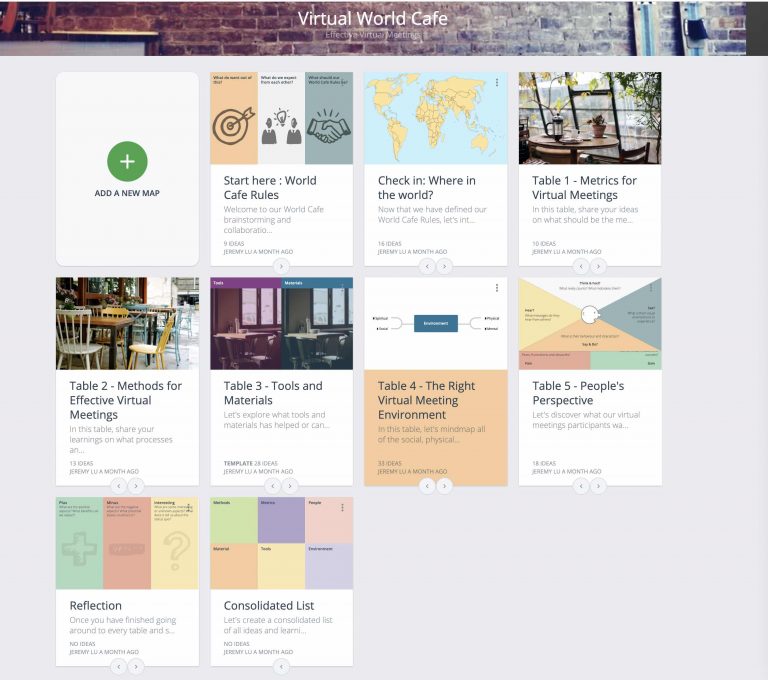
Host large group events and dialogues virtually.
World Café methodology is a simple, effective, and flexible format for hosting large group dialogue. Create the “cafe” feel with round tables, sticky notes and “talking stick items” with GroupMap’s customizable templates.
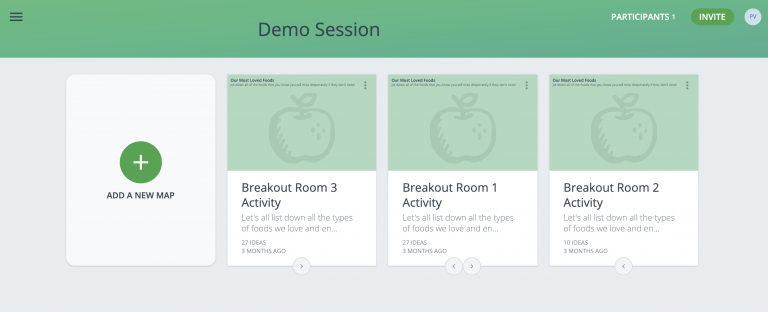
Encourage participation in smaller group session.
Duplicate the same brainstorming and collaboration sessions and turn them into breakout rooms in a GroupMap workspace. This allows for a large event to have smaller group activities where it will feel safer, and more engaging to contribute.
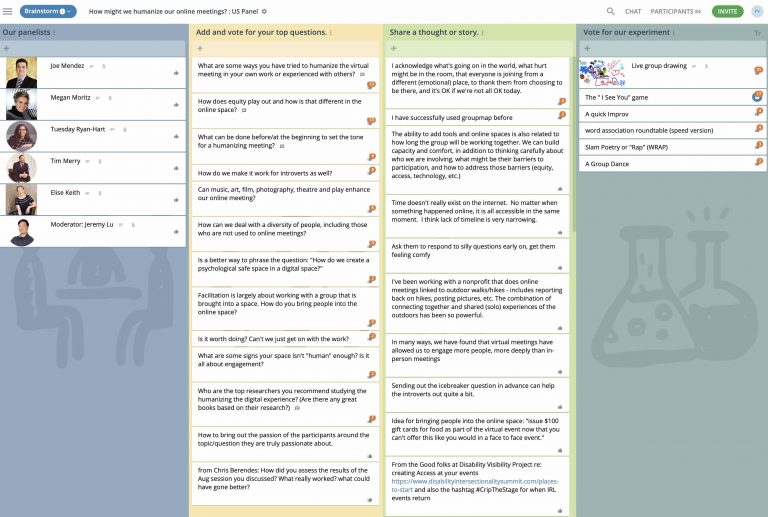
Create Q&A panel sessions for audience interaction.
Gather burning questions that your audience might have for experts at your event. Use the GroupMap List of Questions map to get the audience to jot down things they’d like to ask from your panel session. If time runs out to answer these at the event, your panel members can go back and type answers to questions in the map.

Get a pulse on the outcome of your event
Easily ask your event participants to provide feedback on what they thought went well, what they enjoyed most and what can be improved. Use GroupMap’s Rate a Response map to ask your questions, turn anonymity on and create a rating scale so people can easily submit their evaluation. Use the reporting functionality to capture all feedback at the click of a button.
See GroupMap in action at these virtual events
Collaboration features available to support your virtual events.
Build, reuse and share event activities
Created an event activity you love? You can save the map as a template so that you can rinse and repeat. You can even invite other team members and share templates. Now that’s a time saver!
Event branding and integration
Add your event logo, authentication for managing users and custom URL to GroupMap. Integrate easily by adding links to specific activities or event spaces into your virtual event or video conferencing platform such as Zoom, vFairs, MS Teams and more.
Capture drawings, pictures, links and documents
Snap a picture of that incredible prototype or creative butchers paper output and encourage greater sharing, collaboration and creativity. Don’t let great ideas go to waste!
Poll or survey your participants
There is no need to switch tools or applications. Capture a quick thought, run a check in / check out, poll the audience or evaluate your session. Get even more engagement and insights easily.
Participants and data security
All our maps already use SSL to transfer data (the same technology used by banks) and we back up your data every day. If your event needs additional security measures such as SAML/SSO we can do that too.
Control the tech and focus the conversation
We believe that conversations and connections are key. GroupMap lets you lock the map, hide views or prevent further changes allowing you to “turn off the tech” and turn on the talk. When you are ready, bring everyone back to capture highlights.
GroupMap is ready to go to support your virtual events
Ready to use
No need to download and install or create accounts. Works across browsers and devices.
Create brand consistency
Add your logo and a customised landing page to GroupMap.
Enhance video conferencing
Augment your video conferences and other online meeting tools like Skype, Zoom or WebEx.
Partner with us
We’ve run virtual events from 30 to 1,100 people. We can help design, support or co-facilitate your event.
Synchronous or asynchronous
Open up the process flow or participants through each stage.
The choice is yours.


