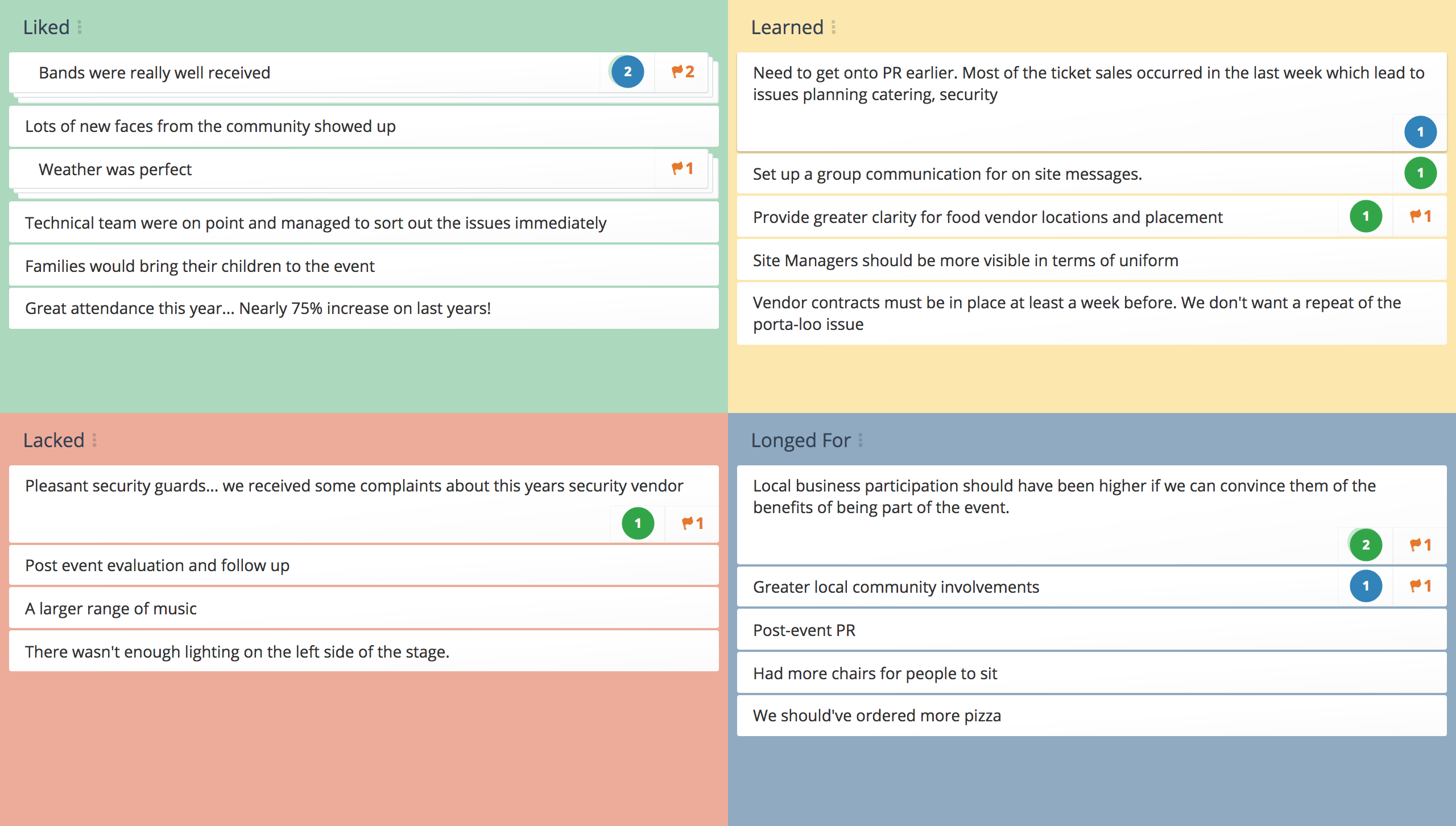
What is a 4Ls Retrospective?
4Ls retrospective is a brainstorming technique used by project teams to review their progress and identify ways to improve moving forward. This retrospective technique elicits feedback using different questions to a traditional agile retrospective.
The 4Ls retrospective focuses on four areas:
- Liked – What did the team like about this sprint/iteration/project?
- Learned – What did the team learn during this sprint/iteration/project?
- Lacked – What did the team lack during this period?
- Longed For – What do the team long for?
Why Do a 4Ls Retrospective?
The 4Ls retrospective is simple to set up and requires no special knowledge or equipment to facilitate.
The 4Ls method asks more personal questions compared with other approaches such as an agile retrospective. The result is a greater focus on the team’s attitude and identification of important motivational factors.
Retrospectives allow a project team to:
- Highlight positive aspects of the project as well the negative.
- Take time out to reflect, evaluate, and determine how to improve moving forward.
- Address issues affecting team communications and performance.
- Bring everyone up to speed and reach consensus on important aspects of a project.
- Deal with problems sooner rather than later.
- Solve their own problems and take ownership of the solutions.
Who Should Use a 4Ls Retrospective?
4Ls is commonly used for software development teams, however its simplicity also makes it useful for:
- All project retrospectives and reviews
- Any team wanting to improve their performance
- Reviewing training and conference events
- Reviewing personal performance over a period of time
- Agile retrospective
- Start stop continue retrospective
- Starfish retrospective
- Anchors and engines
- DAKI retrospective
- Carefully select participants to provide expert knowledge but also a fresh perspective.
- Use technology to involve critical people in different locations rather than miss their contribution.
- Minimize Groupthink by brainstorming ideas individually then combining issues to get the overall picture.
- Be specific rather than broad when defining ideas.
- Use quantitative data where possible to focus on the crux of issue.
- Provide adequate time in the session to rank and prioritize ideas.
- Communicate outcomes to stakeholders and regularly update progress on actions.
4Ls Retrospective Template
Liked
These are things that should continue as the project moves forward.
Trigger questions:
- What did you enjoy during the previous project cycle or sprint?
- What happened that you really liked?
- What aspects of the project went better than expected?
Lacked
The team tries to find solutions for these issues and plans actions to improve.
Trigger questions:
- What could the team have done better?
- What has been happening that could be improved?
- What aspects made the team dissatisfied?
- What difficulties did we have?
Learned
This includes technical and nontechnical learnings. They inform actions and changes for the next cycle.
Trigger questions:
- What new skills did you learn?
- What new knowledge did you gain?
Longed for
The team tries to work out how to obtain or implement these aspects.
Trigger questions:
- What do you wish was happening?
- What would help you do your job better?
- What equipment, processes, or skills would make the project easier or more efficient?
How to Run a 4Ls Retrospective
A project retrospective is an opportunity for the team to share their experience of the previous project cycle and focus on what to improve in the future, so it’s important to have all members involved. When teams are distributed across different locations, it can be difficult to get everyone together at the same time.
Screen sharing software and video conferencing allow facilitators to use traditional brainstorming tools such as whiteboards and sticky notes but there may still be issues ensuring everyone’s voice is heard. Online collaboration software such as GroupMap solves many of these problems and provides a cost-effective means of getting a great result.
The time to run a 4L’s retrospective meeting will vary depending on the scope of the session. Setting and keeping to “timeboxes” for each stage can help streamline the process. Teams should be able to identify and prioritize issues and develop an action plan in less than 30 minutes.
Brainstorm
Discuss and populate each section of the 4Ls retrospective template.
Group
Discuss and group any common themes.
Prioritize
Vote on the key areas you need to take action on.
Action Plan
Identify actions for each priority idea. Assign responsibility and timeframes to a group or individual.
Share
Share the outcomes of the session, including the action plan, to relevant stakeholders.
Revisit the “Prime Directive” to lay the ground rules and establish expectations for behavior during the meeting.
Regardless of what we discover, we understand and truly believe that everyone did the best job they could, given what they knew at the time, their skills and abilities, the resources available, and the situation at hand.
4L ideas may be gathered individually or as a group using a whiteboard, sticky notes, Google Docs, or a specialized online collaboration tool such as GroupMap.
Start by capturing ideas for “Liked” and then move onto the other three quadrants in order. Each idea should be made visible to everyone, and discussed, clarified, and challenged where necessary, to ensure all participants have a shared understanding.
It’s important to drill down to the root cause of each idea and support it with data where possible. That includes things that went well and those which didn’t.
Organize the ideas by removing duplication, combining those which are thematically similar, and discarding any which aren’t in scope.
The final statements should be specific and actionable, rather than just general opinion.
With the template fully populated, the team votes on which ideas provide greatest opportunity for improvement and therefore should be actioned.
The usual method of voting is to give each team member between one and five votes which they allocate to those issues they feel are the most critical to address. The result is a visual indication of the team’s priorities.
Develop solutions for priority issues and identify what actions to take. The key to this step is to focus on a few critical activities that can be accomplished with the resources available, rather than try and solve everything all at once. Escalate critical issues that cannot be solved with the team’s current capabilities.
It’s important to assign measurable goals or success criteria to each action so progress can be assessed in subsequent meetings.
Compile and distribute the final list of priorities and actions required of team members to:
- Ensure everyone is clear on what needs to happen and by when
- Provide a roadmap for action over the next part of the project
- Use to assess progress at the next retrospective.
GroupMap automatically generates visually appealing reports and action plans in several formats for distribution, saving time and effort after the analysis.

Save Effort, Time and Money with GroupMap
GroupMap offers more than just an online digital whiteboard—it’s innovative platform is designed to enhance the quality of your team’s decisions. With features that prevent bias and make facilitation seamless, GroupMap ensures no single voice dominates and ensures productive, inclusive conversations.
Its intuitive interface is easy for anyone to use, and its scalable design supports small teams and large groups whether they are face to face or around the globe. Customisable templates and workflows keep discussions focused on objectives, helping you drive actionable outcomes each and every time.
Create your first map and invite people in to start sharing their thoughts NOW.
Experience the power of GroupMap with our FREE 14 day trial.
Your free trial gives you access to all of our features, no credit card required.
