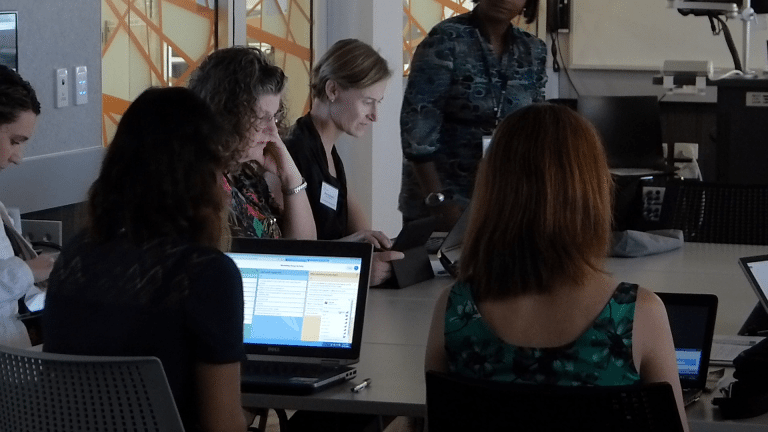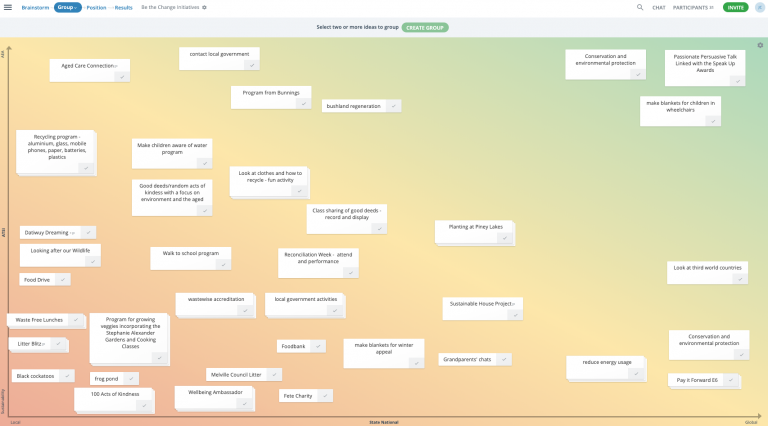Create interactive class brainstorming activities
GroupMap helps your students learn and think critically, collaboratively and creatively. Using activities designed by educators, GroupMap provides you with a host of teaching tools at your fingertips to engage students, support visible learning and to make your lessons interactive and insightful. All of this happens in a safe and secure learning space.
Use the time you save to provide better feedback and assess learning outcomes. Give each student a voice, create engagement and accountability while building on the collective wisdom in the room.
Ready for your students to think better together?
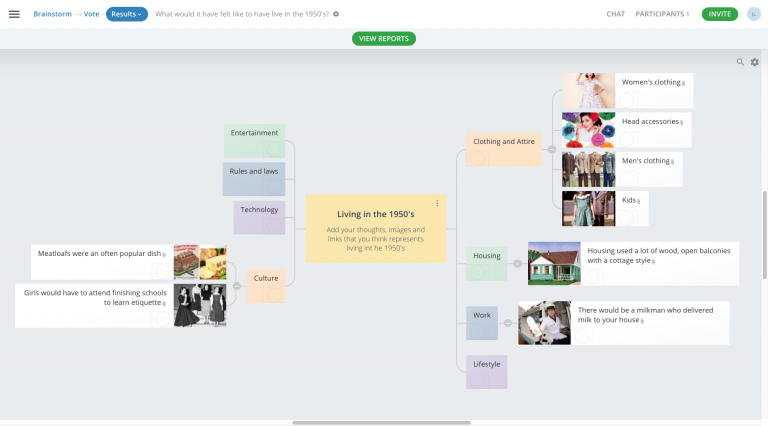
Start a mind map or a virtual wall to explore a topic
Use a mind map to brainstorm around a central theme or topic with branches or use a virtual wall to add ideas, images, links and videos to inspire creative thinking. A perfect exercise for researching a new topic or creating a virtual inspiration wall around a subject like what are the skills students will need for jobs of the future.
Create a single map for the whole class or multiple maps for each group whilst being able to safely monitor and control access. Easily see which students are the strongest contributors and give feedback to students easily.
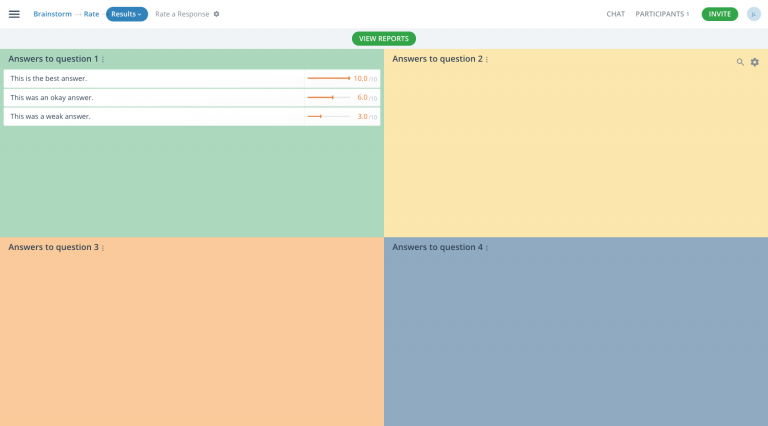
Capture answers and give feedback quickly
Create questions for your subject and have students answer individually. All answers are grouped under the same heading allowing you to easily compare and score responses.
Set up the map so that student answers are annonymous to each other but visible to you, allowing you to share what “makes a good answer” with the class to accelerate their learning.
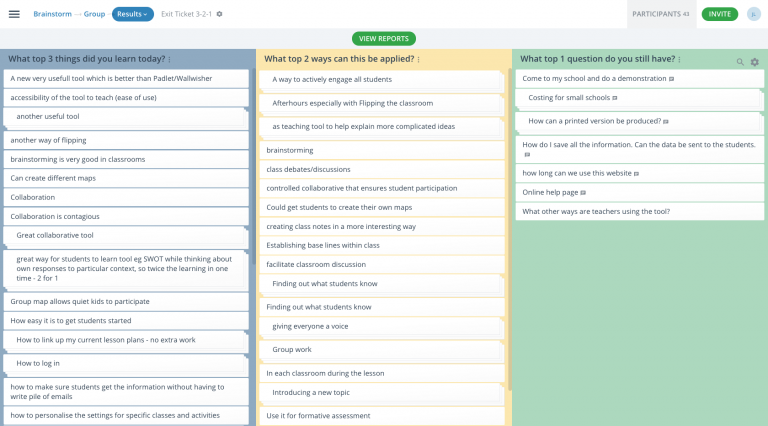
A quick way to consolidate learning and focussed on unanswered questions.
Wind up your lessons with a quick 3-2-1 exit ticket which lets you quickly ask the class to share 3 things they have learned, 2 ways they can apply what they have learned and 1 question they still have. This helps them to reflect and revise the topic, think about a practical application and pose questions that can then be used directly to improve your lesson planning.
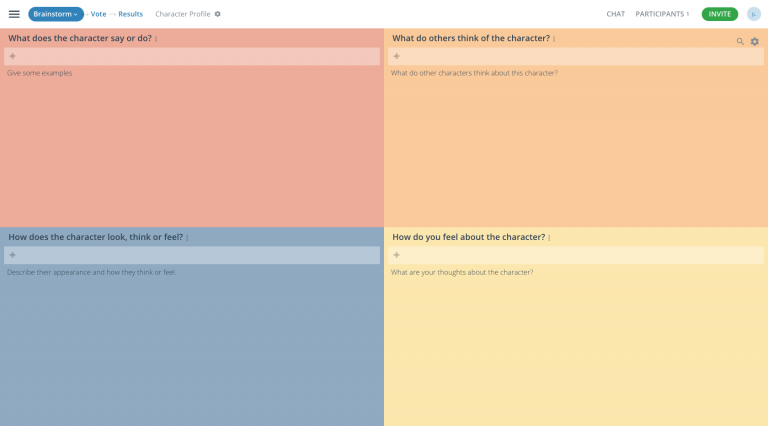
Create tactical strategies to improve comprehension and retention.
Whether you want students to learn a new term, or you want to chunk down a piece of text, you can scaffold their learning while giving you insight into how well they are going. Adding and associating images can help with retention and provides a richer learning experience.
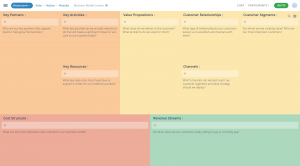
Help students see different perspectives and build their EQ
Using design thinking skills helps students become more human and customer focussed when creating new products and services. Templates such as the value proposition canvas, empathy maps and business model canvas build creative and empathic skills to foster the student entrepreneurial spirit.
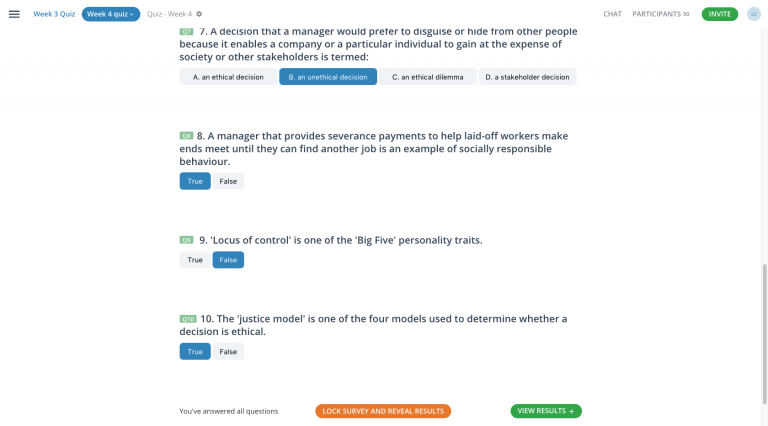
Capture the student voice, sentiment or evaluate a lesson.
Create a poll or survey to capture everything from revision questions, student sentiment to getting feedback on a lesson. You no longer have to switch tools to run a quick poll or survey exercise. Responses can be shared in real time or extracted as a report for later use.
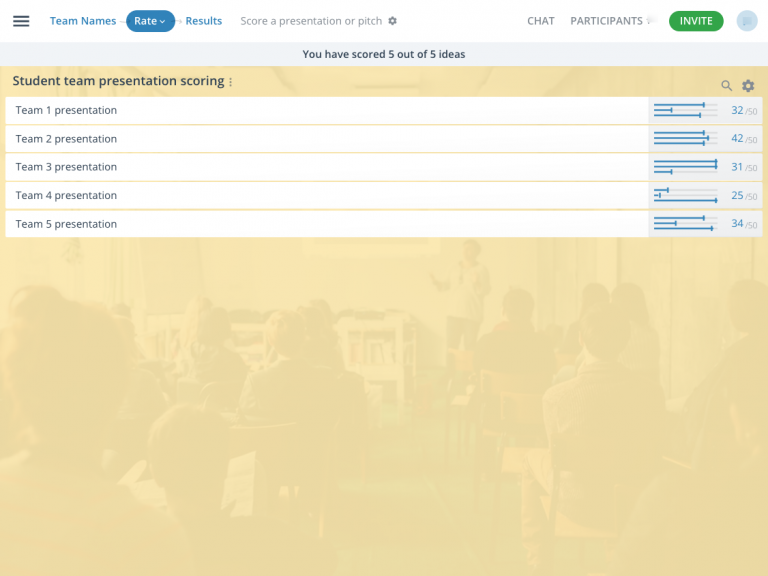
Teacher or peer to peer assessment
GroupMap’s slider or score rating means you can quickly set up a marking rubric to score a presentation and provide feedback. You can also set it up so that there is peer to peer feedback and GroupMap will automatically tally up the average of all scores, like this example of assessing a student pitch competition.
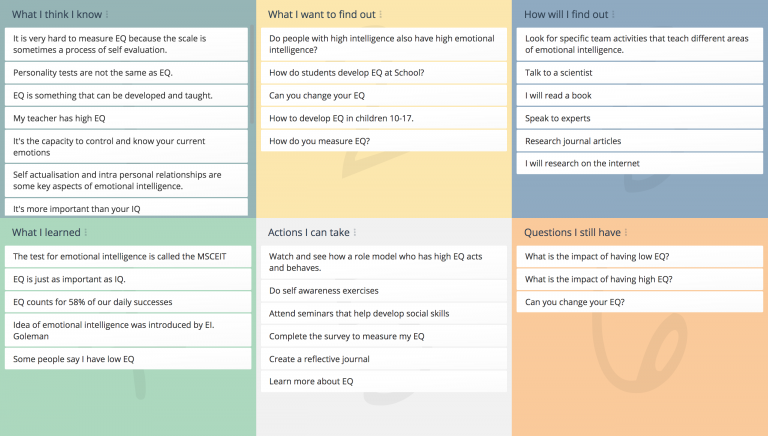
Strategies to build student inquiry skills and high order thinking
Develop independent thinkers by having them pose questions to be explored and to create new understandings. Foster curiosity and help students learn how to ask the right questions and discover new possibilities. This is especially good in science subjects such as brainstorming variables in a science experiment, but can also be used for any subject.
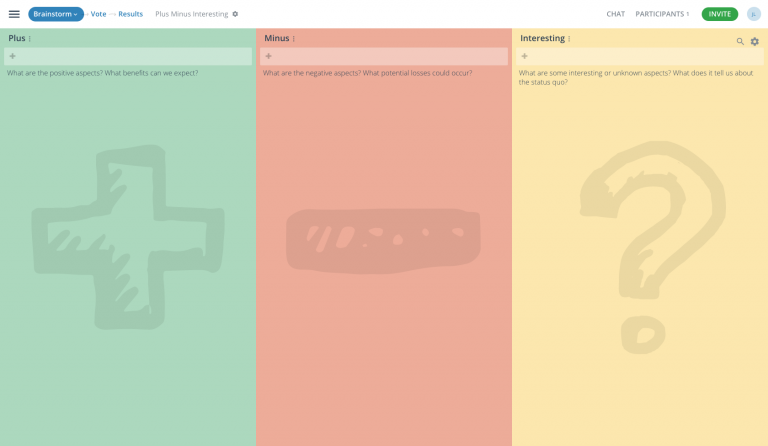
Implement strategies for developing critical thinking skills in students
Touted as one of the most important 21st-century skills, the ability for students to think critically can help set them up for the future workforce. By asking the right questions, students can apply prior knowledge and experience. It could be something as simple as creating a class debate and asking students to build up arguments or more in-depth such as supporting project-based learning challenges.
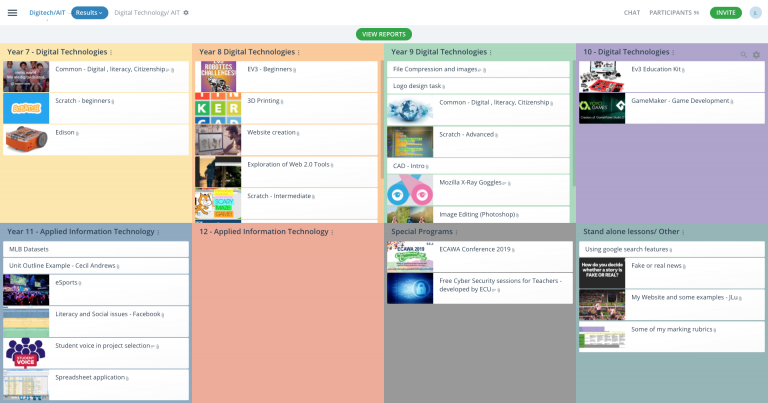
GroupMap is not just for the classroom. Use it at your PD days for idea generation, resource sharing and lesson planning. Create your own STEM initiative, team-plan a lesson plan or unit of work or just use it as a way to workshop ideas in real time. This helps make PD much more interactive, time efficient and informative by utilising the wisdom of the crowd.
What people say
GroupMap… Powering collaboration and brainstorming around the world
Customisable graphic organizers that power up your lesson plans
An educational technology tool designed and built for
Serious teachers who guide from the side
Easily create lesson plans from 50+ graphic organizer templates or create your own in less than a minute. Save time by being able to see student responses in real time, facilitate discussion and provide real-time feedback or easy assessment.
Empowering students with 21st Century thinking skills
Every student has a voice and can learn from each other. Build critical, creative and collaborative thinking skills.
Turning lesson plans into engaging class discussion
Rich media can be added to ideas to create a more engaging learning experience. Supports all core subjects areas as well STEM, inquiry or problem-based learning.
See GroupMap in action in these classrooms
Features designed for classrooms
Build, reuse and share lesson activities
Created a lesson you love? You can save the map as a template so that you can rinse and repeat. You can even invite other teachers and share templates. Now that’s a time saver!
School branding and integration
Affordable upfront pricing
We keep things simple. No freemiums, in-app purchases or free tools to bait and switch. We provide a fixed price for your school from as little as $1 per person per year or teacher accounts on a month by month basis.
Staff, student and data security
All our maps already use SSL to transfer data (the same technology used by banks) and we back up your data every day. If your school needs additional security measures through firewalls and integration in a more controlled environment, we can do that too.
Profanity filter
This is built in as a default for all education based accounts just to play it safe. @#$% be gone. Teachers can also moderate content, address online etiquette issues as a teachable moment and monitor activity.
Individual or collaborative brainstorming modes
Individual brainstorming means each student only sees what they have entered allowing you to individually assess or give feedback. Collaborative brainstorming modes means ideas can be seen in real time as they are entered which is perfect for small group work and idea sharing.
Need more reasons to get started?
Educator support
Our school plans come with additional support that means we help you as a teacher get value straight away by helping you create your first lesson plan based on what you need. You’ll be supported by someone in-house with real teaching experience in both high school and tertiary environments and a Masters Degree in education.
Individual student activity reports
Grab a full session report in a click or see individual student contributions so you can see who is and is not contributing.
Choose anonymity settings
Depending on your activity, you can make your maps anonymous to get honest answers, partially anonymous so that you can see who said what but the other students can’t, or not anonymous so that names are shown against each idea.
Make an impact
GroupMap has been a finalist in the OzApp, Reimagine Education and Australian iAwards (Education) category. We continue to build tools for teachers who want to help their students think better together.