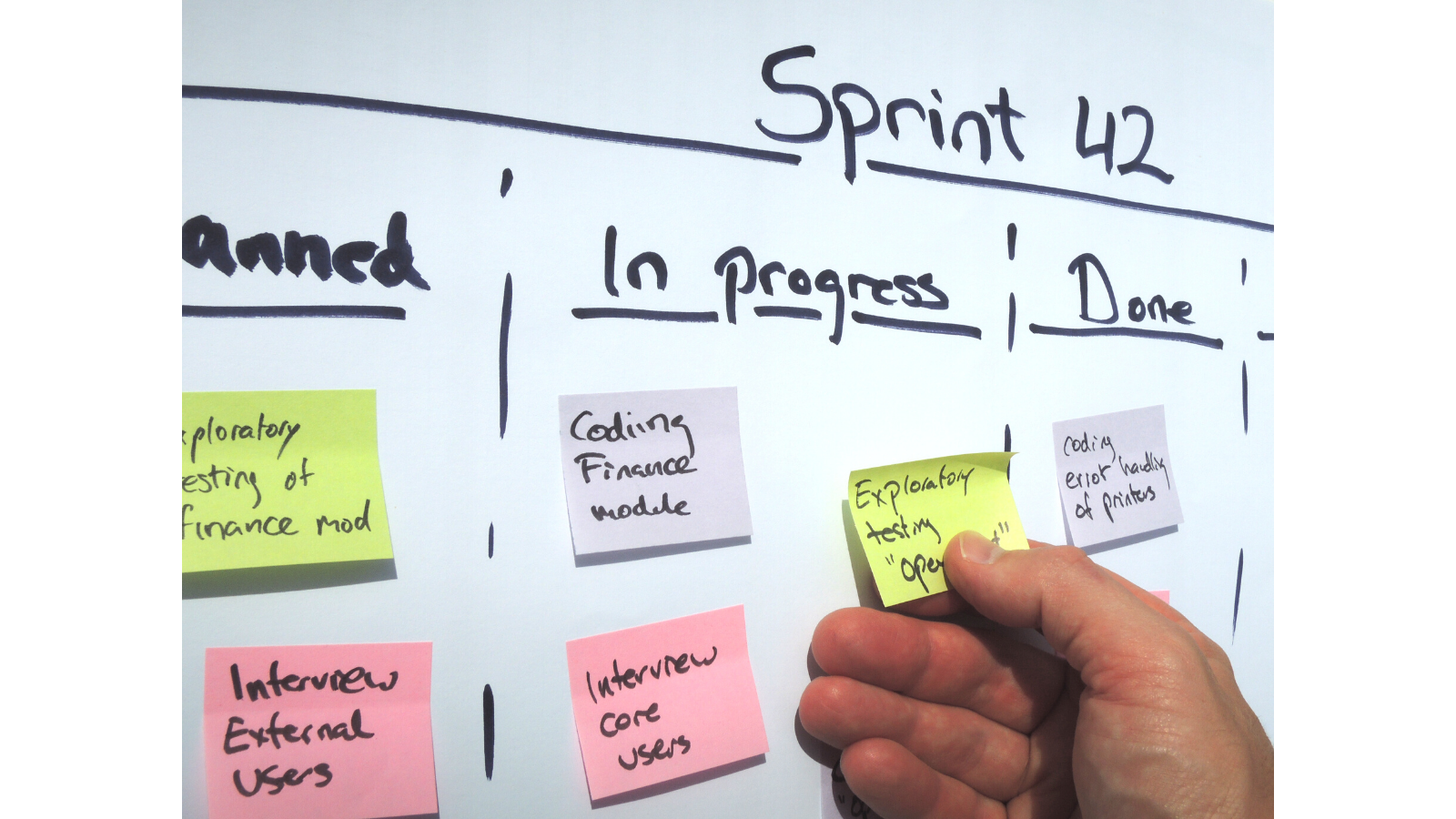Regularly scheduled, mandatory meetings have the potential to wreak complete havoc on team efficacy and morale. They can come in many guises (a weekly staff meeting, a fortnightly team meeting or even a monthly status meeting).
More often than not –
- you attend because you have to
- the agenda is either exceptionally generic or non-existent
- it could be replaced with an email
When meetings are online the situation can be exacerbated. A virtual meeting environment can allow participants with muted microphones and inactive screens the opportunity to multitask, disengage or simply wander off.
Does this sound all too familiar?
What you need is a way of making that regular meeting –
- engaging and focussed
- relevant and purposeful
- productive and fun
What you need is an agile retrospective board.

What is Agile?
Agile is an iterative process underpinned by specific values and principles, and was originally proposed to support the delivery of software.
It is a collaborative approach that sees a basic product built up incrementally into something more complex through a process of regular review and improvement (think along the lines of a cake that you improve every time you cook it).
Agile has become more widely applied, and is now often used to describe a project management style that is utilised by multiple industries.

What is an Agile Retrospective Board?
Key to the agile process is a retrospective; a regularly occurring meeting during which “the team reflects on how to become more effective, then tunes and adjusts its behaviour accordingly”¹.
All of the ideas generated in the meeting are captured on an agile retrospective board; the board itself can come in many forms –
- a wall or window with post-it notes
- a whiteboard or flip chart page
- an online collaboration tool
Typically, the board will utilize a format or follow a template designed to help elicit input from all team members. Whether a traditional board such as the agile retrospective or a more creative board such as the hot air balloon retrospective, all formats are designed to –
- give all team members the opportunity to speak up
- support the review of recent experiences
- inform decisions as to next steps
- support the continuous improvement of both the product and team
Why Use an Agile Retrospective Board?
An agile retrospective board delivers value to a meeting in a variety of ways.
- They offer a clear structure that supports a transparent meeting process
- They allow all participants to contribute equally, thereby encouraging engagement, fostering collaboration, and supporting equity
- They provide focus and therefore bring purpose to a meeting
- They facilitate the easy capture of ideas
When built with an online collaboration tool, retrospective boards are particularly beneficial; as well as delivering the above value, they can also –
- allow participants to contribute anonymously. Such a feature helps to side-step group-think, ensure all voices are heard at the same volume and supports a psychologically safe workspace
- automatically capture ideas and comments inputted by participants, significantly streamlining the meeting documentation process
- automatically generated reports that can be shared with all participants
- be used online with co-located, remote, and hybrid teams.
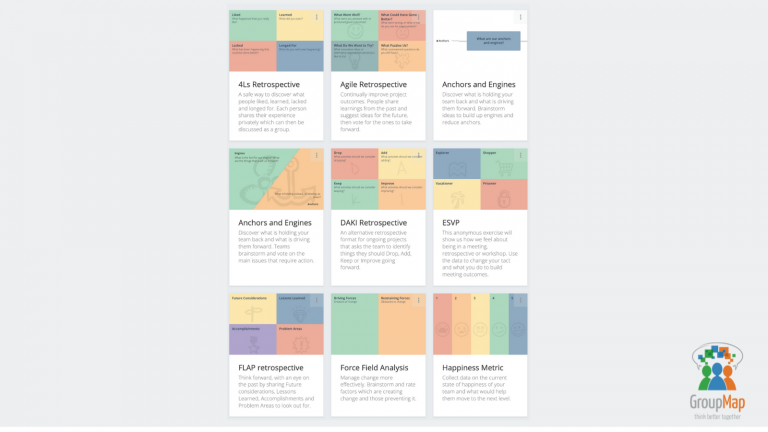
How do you Use an Agile Retrospective Board Online?
Typically, an online retrospective meeting sees video conferencing and online collaboration tools used to create a virtual space in which team members can –
- reflect and discuss their most recent experiences
- prioritise on the key discussion points through independent dot voting
- agree upon next steps and capture actions
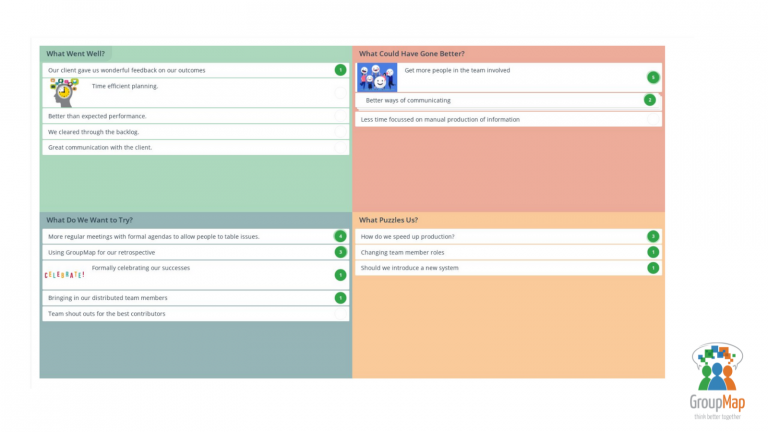
The reflection is guided by the type of board or template that has been chosen. For example –
in a 4Ls Retrospective, participants share –
- Liked: What happened that they really liked
- Learned: What they learned
- Lacked: What happened that could have been done better
- Longed For: What they wish was happening
while in a Start Stop Continue Retrospective, participants consider –
- Start: the activities the team will be doing in the next cycle
- Stop: the things that didn’t work and should cease
- Continue: the things that worked in the previous cycle and need to be part of the team’s core activities
Retrospective meetings follow four main steps.
Step 1 – Set the Virtual Stage
- Choose the tools you will be using to create your virtual meeting space and ensure everyone understands how to use them! A great way to do this is to consider a dry run; this will help participants check that the technology works, and connectivity bugs are fixed.
- Build cadence by locking in a regular time slot in everyone’s schedule.
- Draft some ‘house rules’ for the meeting itself to ensure everyone in the virtual room understands what is expected of them and what they can expect of others.
- Choose a template that will support the needs of your team. The Start Stop Retrospective, for example, is perfect for a team with little time and are keen to get straight to the point.
- Consider the psychological safety of the virtual space. Allowing participants to contribute anonymously helps to ensure personalities don’t influence the perception of ideas.
- Share the template to counteract recency bias. Sending the template out before the meeting allows participants to add their input as and when they can.
Step 2 – Collect Data
- Start the meeting with an icebreaker to get participants talking then offer an overview of the retrospective.
- Give participants time to review the ideas already included on the board and add more.
Step 3 – Decide What to Do
- Have participants group similar ideas together.
- Vote on the ideas that would most benefit the project then discuss them as a group
- Translate those ideas into actions to be delivered by the team
Step 4 – Close the Retrospective
- Summarise the main areas covered in the meeting, and don’t forget to thank people for their time.
- Share the summary of the meeting along with the actions to which everyone agreed
- Follow up with the team to help them stay accountable and assist them in removing impediments
Retrospectives are considered a great way to support continuous improvement as they make it easier for teams to identify and duplicate their successes and learn from their failures.
In addition to their practical benefits, retrospectives also help build stronger teams. While retrospectives aren’t a team-building exercise per se, they do create supportive forums in which teams come together to learn and improve.
Start your Meeting Today
A real-time online collaboration and group decision making tool such as GroupMap is a great way to facilitate all manner of meetings, including retrospectives. Each participant is able to contribute equally in a psychologically safe space where their ideas and comments are instantly captured.