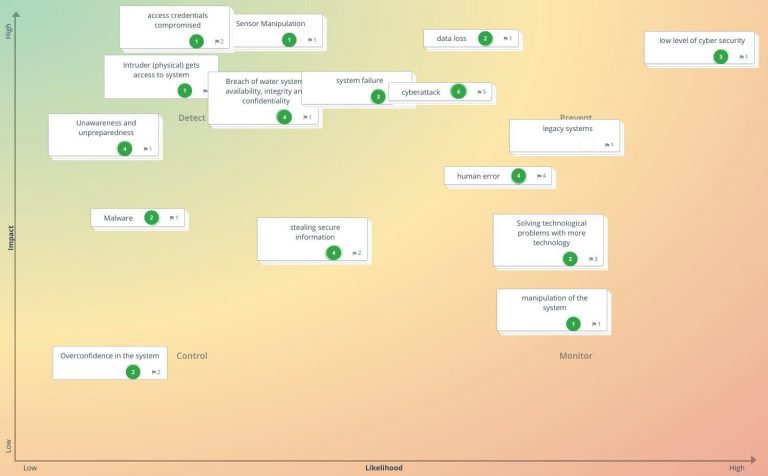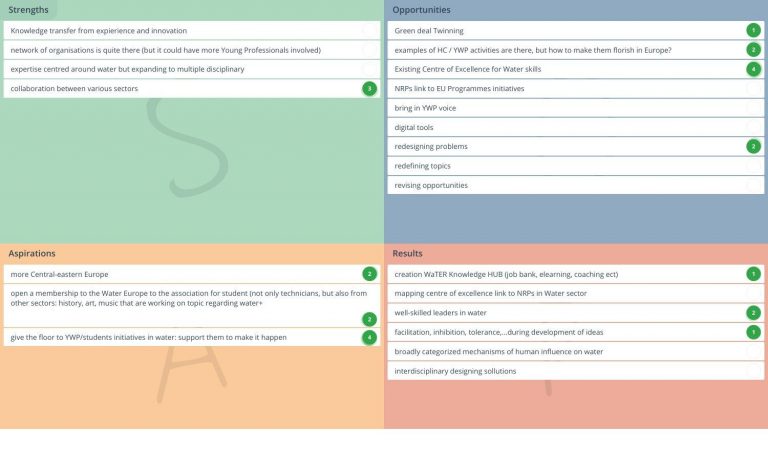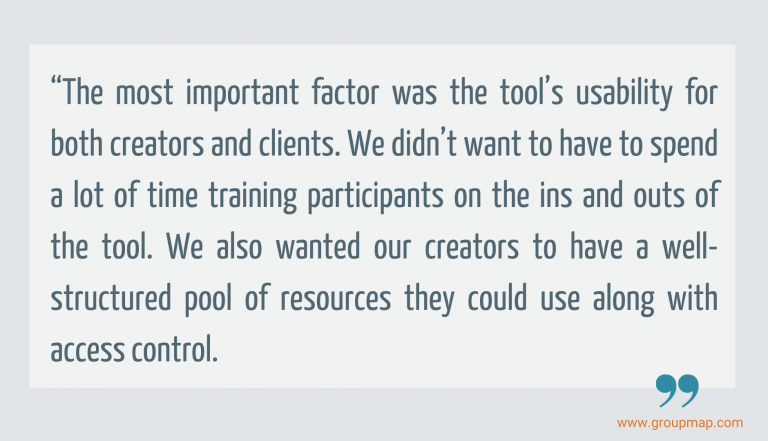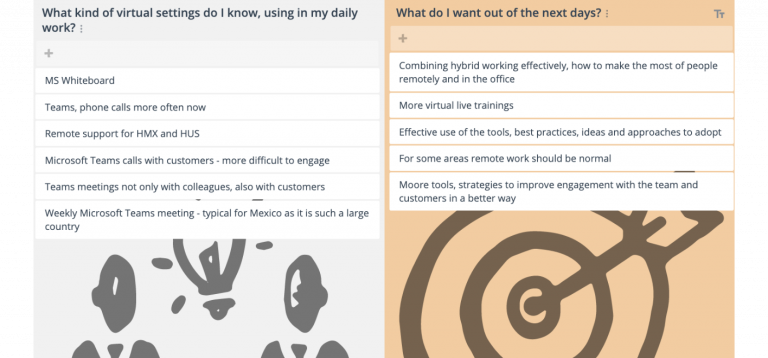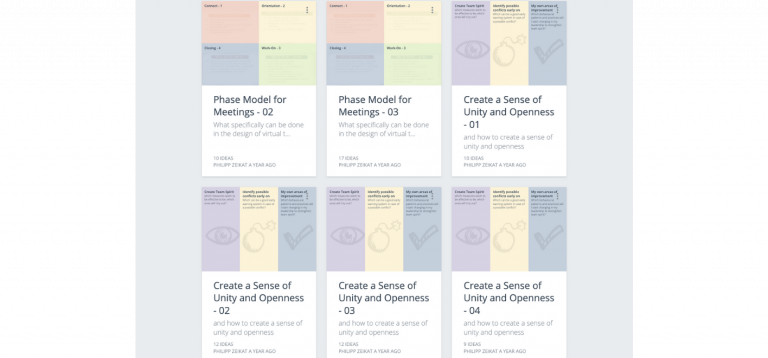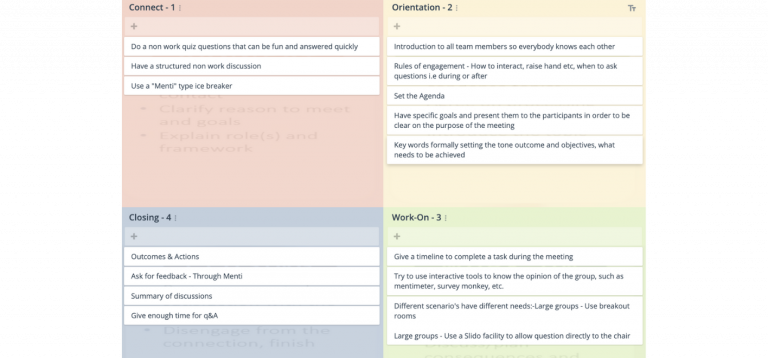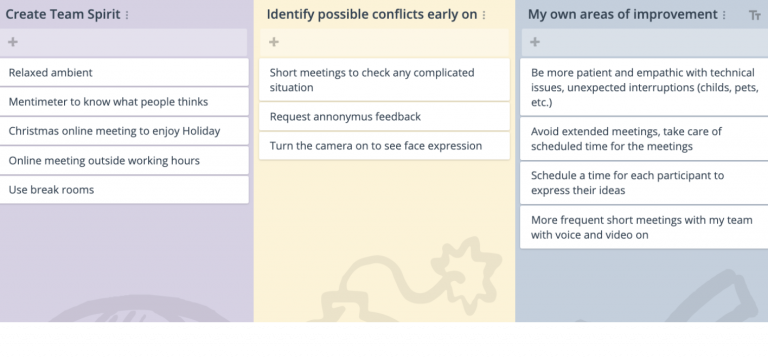How do you bring together global technology leaders to collaborate, innovate, and drive industry change—without meetings becoming inefficient or overwhelming? This is a challenge Chris Phillips, Senior Director of Industry Advisory Councils at GTIA, faces daily. His mission: to create structured, engaging discussions that result in meaningful action. And that’s where GroupMap made all the difference.
Introduction to the Global Technology Industry Association
Chris Phillips is a seasoned professional in the technology industry, currently serving as the Senior Director, Industry Advisory Councils, at the Global Technology Industry Association (GTIA). In this role, he is instrumental in fostering engagement within the GTIA community, overseeing programs such as the Member Champions. This initiative brings together highly engaged members who collaborate to enhance member involvement and provide valuable resources to the industry. Chris’s dedication to advancing the technology sector is evident through his efforts to build programs that promote education and resource sharing among professionals.
With a career spanning project management, business development, and community engagement, Chris understands the complexities of leading discussions across diverse stakeholders. His expertise allows him to design and facilitate impactful industry conversations—ones that turn ideas into action.
GTIA, formerly known as CompTIA, is a globally recognized leader in the IT industry, dedicated to empowering IT channel professionals, including managed service providers (MSPs), solution providers, vendors, and distributors. With a strong foundation in education, certification, and industry collaboration, GTIA continues CompTIA’s legacy of fostering innovation, security, and growth within the technology sector.
As a vendor-neutral, non-profit membership organization, GTIA provides trusted resources, research, and networking opportunities to help businesses navigate an evolving IT landscape. By facilitating industry best practices, cybersecurity, and professional development, GTIA ensures its members have the tools and knowledge to thrive in a rapidly changing digital world.
Their Client Story
With technology leaders and experts from all over the world, Chris had a challenge as to how to get everyone on the same page during meetings, without it being an over complicated and unwieldy process.
As Chris explains, “That’s where GroupMap came in, and honestly, it’s been a total game-changer.”
One of the key factors with time pressures was how quickly and effectively a group of leaders could come together and brainstorm with clarity and ease. As Chris explains ”GroupMap is super easy to use, and its customizable templates made brainstorming, prioritizing, and refining ideas is a breeze.”
The first example included having remote meetings where representatives across different timezones could come together to discuss, deliberate and decide in a collaborative manner.
Chris elaborates: “During our quarterly virtual meetings, council members used it to capture insights, vote on initiatives, and build consensus-all in real time. The best part? It visually organizes everyone’s contributions, so no one’s ideas get lost in the shuffle. It really helped make sure every voice was heard, which is so important for fostering engagement and inclusivity.”
By ensuring each person’s ideas could be easily seen, prioritized, discussed in depth and then to create engagement and discussion led to improved group decision making.
But besides industry consultation meetings, the use case for GroupMap extended into other aspects of GTIA’s organization. As Chris continues to explain: “It didn’t stop there. GroupMap wasn’t just used for the advisory councils-it’s been a hit across multiple groups at GTIA. Whether it was structuring discussions, tackling industry challenges, or coming up with actionable solutions, GroupMap became the go-to tool for our member leadership groups.”
While meetings can sometimes be seen as a waste of time, uneventful, and lacklustre, being able to create actions and outcomes is what can transform mundane team huddles into impactful events.
“For an organization like GTIA, where collaboration and innovation are at the heart of what we do, GroupMap has been invaluable. It’s helped us bridge the gap between global members and made it easy for everyone to contribute meaningfully. If you’re looking for a tool that can bring people together and get things done, GroupMap is it!”
We are most honoured that GroupMap has been an invaluable tool for an organisation like GTIA, where collaboration and innovation are core. It has bridged the gap between global members, streamlined discussions, and empowered teams to generate meaningful outcomes. As Chris Phillips highlighted, GroupMap isn’t just a tool—it’s a solution for organizations looking to enhance engagement, structure conversations, and drive real results.