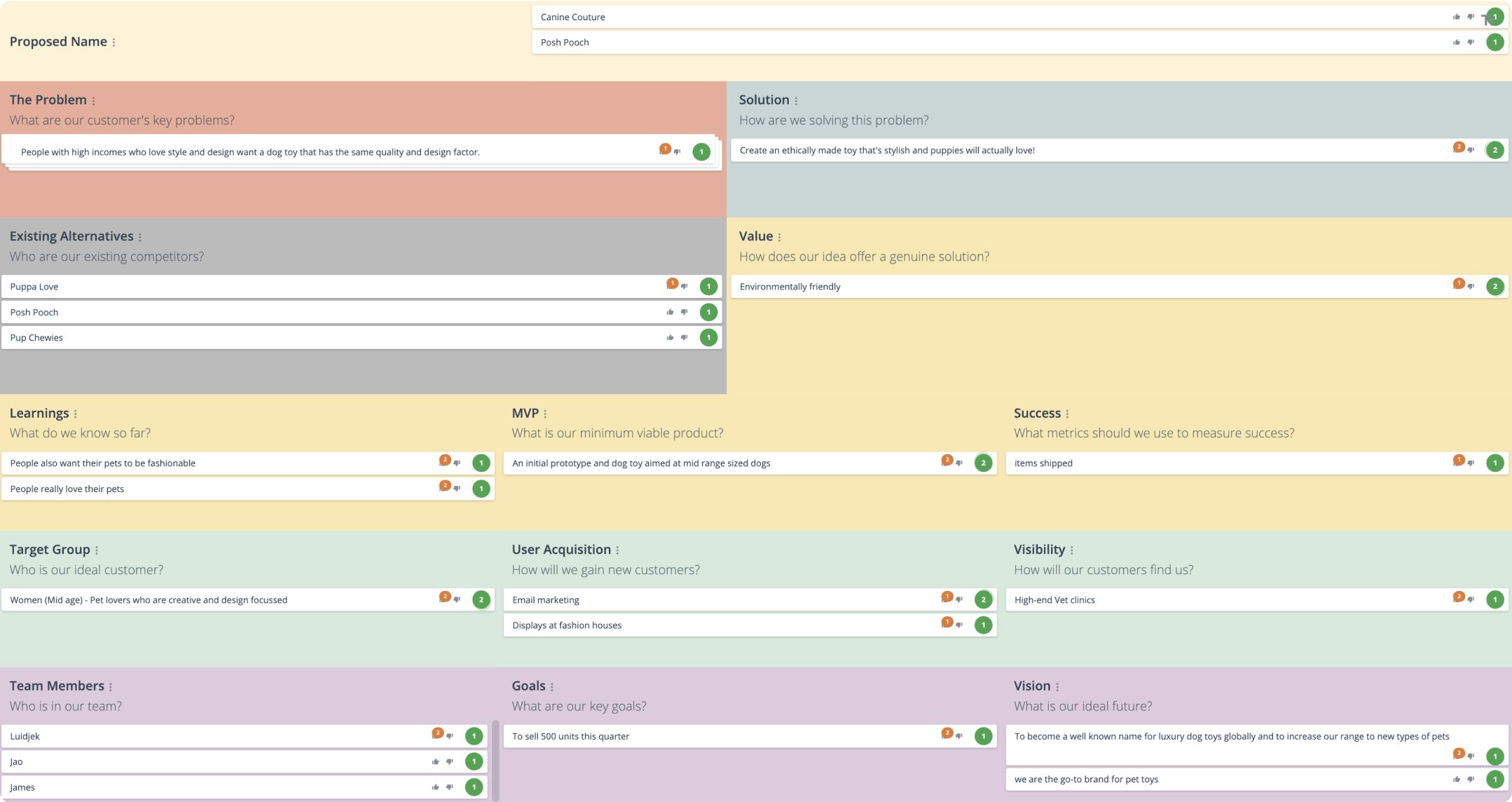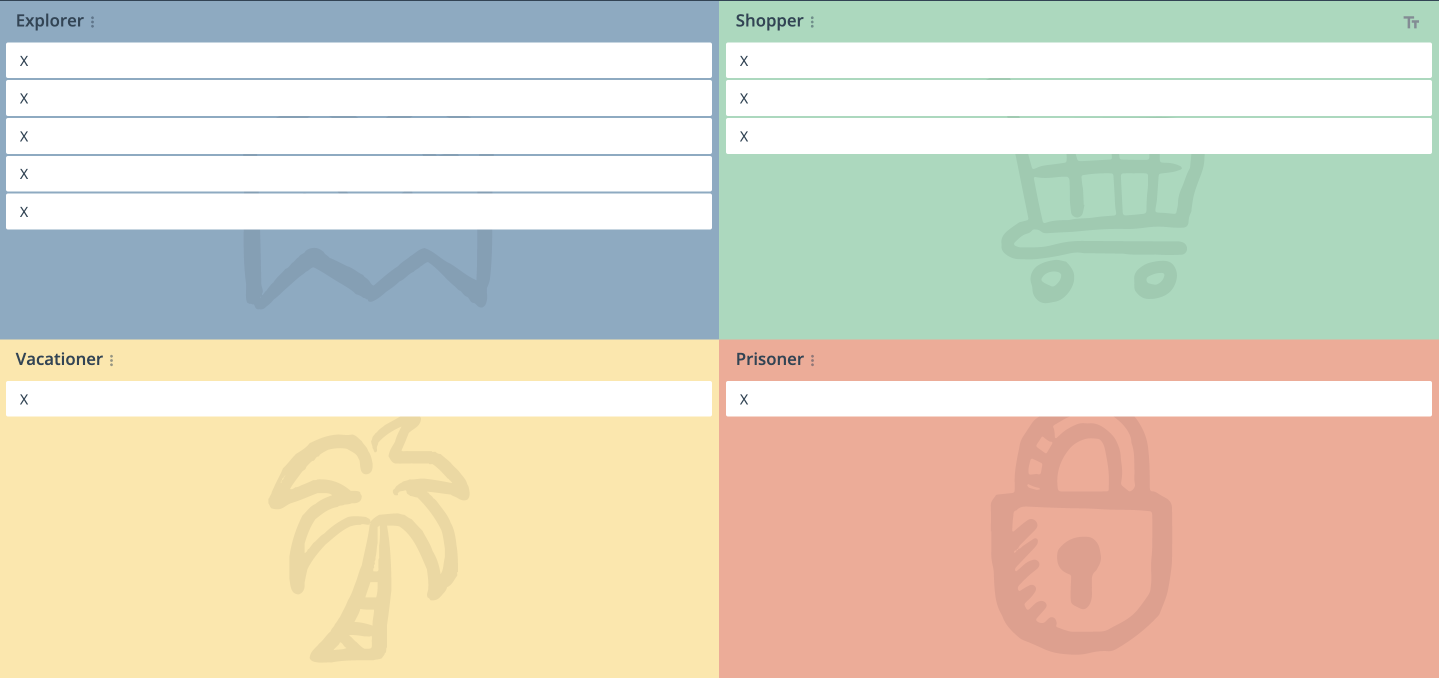What is a Startup Canvas?
A Startup Canvas is a one-page strategic planning tool used to help entrepreneurs define, realize and communicate their business model on a single page.
This is a variation of the Business Model Canvas by Alexander Osterwalder and Yves Pigneur. The Start Up Canvas was created by Maurya Ash, a notable start up adviser who varied the original model to be more focused on a new business.
Since then, more variations have been created. The one shown here includes a broad set of aspects for a start up including value, user acquisition and channels to market.
Why Use a Startup Canvas?
- Defines your business model. You can see how the elements fit together and how one affects the other.
- Improves focus and priorities. By honing in on the areas a start-up business needs most, you can be smarter with time and money.
- Can identify gaps and opportunities. Working through each element challenges assumptions and can also spark new ideas.
- It acts as a communication tool. A ‘one pager’ helps you communicate the vision to the team and investors.
- Allows for easy iteration and refinement. You can easily change or update your canvas as you learn more or gain clarity.
Who Should Use Startup Canvas?
- Start up teams
- Entrepreneurs and start up founders
- Business Consultants
- Start up coaches and advisors
- Investors
- Educations in entrepreneurship and design thinking
Related Templates
Tips for Effective Startup Canvas
- <span data-metadata=""><span data-buffer="">Focus on the problem first. Having a clear definition of the problem goes a long way to making sure the solution in mind fits. Hit the nail with the hammer, not the other way round.
- <span data-metadata=""><span data-buffer="">Ensure that the solution is unique, but also has value. It’s great to be one of a kind, as long as it also solves the problem.
-
<span data-metadata=""><span data-buffer="">Iteration is key. It would be a miracle if the first cut of the start up canvas stays the same. As lessons are learned, and assumptions are validated, the canvas should evolve and change as needed.
- Work with the team and invite others. It will help give new perspectives, critical thinking and opportunity for feedback.
Startup Canvas Template
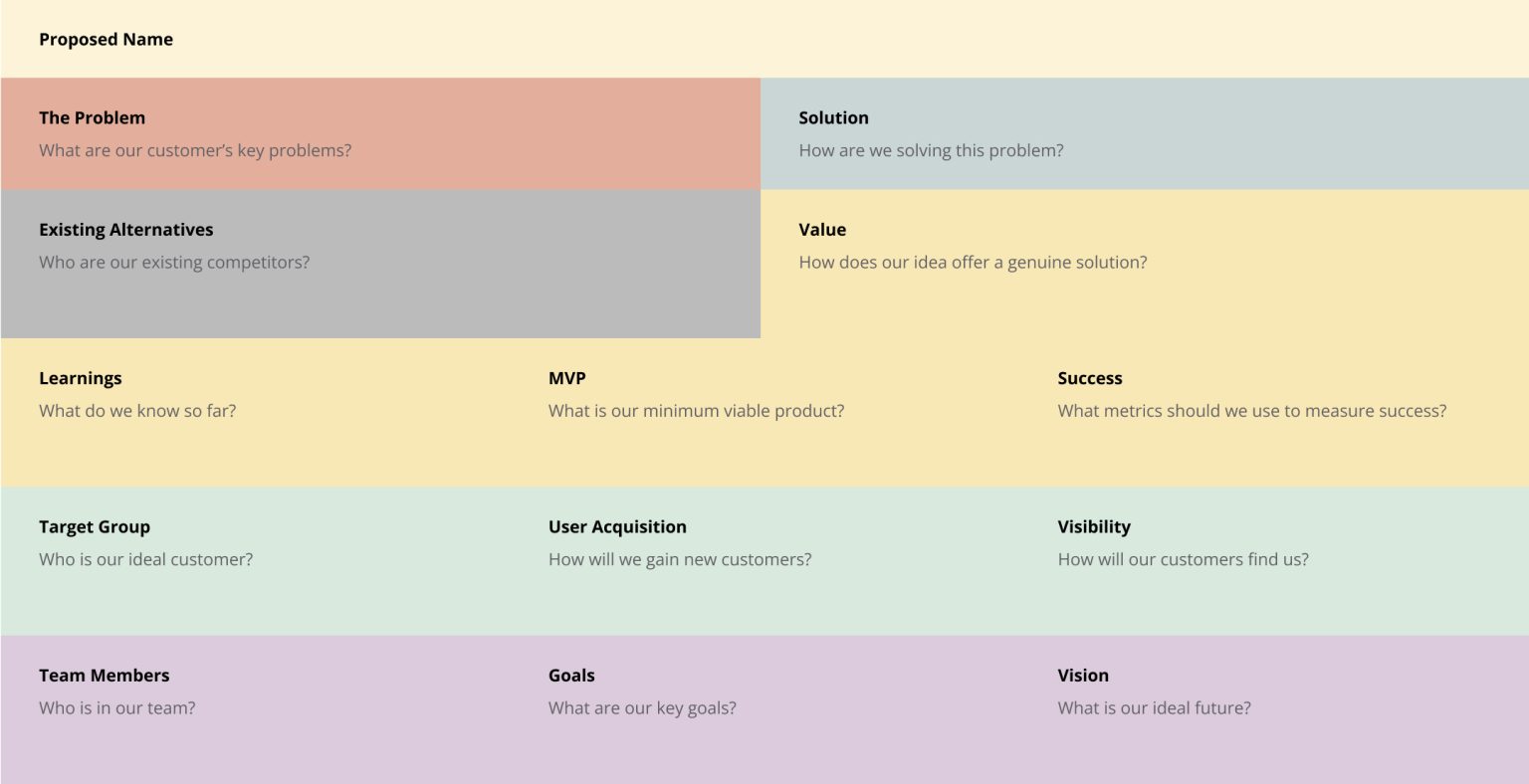
How to Use a Startup Canvas
It all starts with your new business idea. You can start with a proposed name.
The criticl thing to define is the customer’s problem. From there, you can refine any solution/s you have in mind.
Identifying competitors helps develop an understanding of the current market landscape. Then list all the ways your solution brings value to solving the problem. Capture what you know to date and how you will create a minimum viable product.
Next, define your ideal customers and how you attract them to your business. This step is crucial in knowing how you might market and position your product.
Finally, decide on who you need in your team to accomplish the goals you have for your company and create the vision for your startup.
Brainstorm
<span data-metadata=""><span data-buffer="">Start with the problem statement.
Group
<span data-metadata=""><span data-buffer="">Group similar ideas into one.
Vote
<span data-metadata=""><span data-buffer="">For areas that need further discussion or research
Results
<span data-metadata=""><span data-buffer="">See where people have voted.<span data-metadata="">
Action Plan
<span data-metadata=""><span data-buffer="">Create a plan to validate assumptions, learn and iterate.
You can decide if you want your team to brainstorm collaboratively or individually. A collaborative approach can allow for open discussion and real time flow. Capturing ideas individually first can open up new possibilities which can then be discussed, refined and culled later. You can capture additional comments against each idea and if you are using an online brainstorming tool like GroupMap, then you can add links, images and files to support the statement under each heading.
Based on the ideas and options people have come up with, open up the section to full size and then select items that can be grouped together. Work through each section with the team to narrow down the options and refine the model.
Ask people to vote on the areas of the Canvas that need more discussion or the most action.
For example you could ask people to vote on the Canvas on ideas that:
- have the least information or certainty and need additional validation
- require more discussion and thought
- will provide your company with a strategic competition
- require immediate attention and action
All votes are done independently and can then be seen at a later stage to reduce bias and anchoring.
Once voting is complete, this will show you the result of the votes. You can sort the highest voted ideas to the top if you wish.
Based on the ideas with the most votes, you can now add action items including who should do it, and by when. This will help your team create an action plan in the reports and to start working towards your vision.
Come back to the Start Up Canvas to reiterate and re-vote as needed.

Save Effort, Time and Money with GroupMap
GroupMap offers more than just an online digital whiteboard—it’s innovative platform is designed to enhance the quality of your team’s decisions. With features that prevent bias and make facilitation seamless, GroupMap ensures no single voice dominates and ensures productive, inclusive conversations.
Its intuitive interface is easy for anyone to use, and its scalable design supports small teams and large groups whether they are face to face or around the globe. Customisable templates and workflows keep discussions focused on objectives, helping you drive actionable outcomes each and every time.
Create your first map and invite people in to start sharing their thoughts NOW.
Experience the power of GroupMap with our FREE 14 day trial.
Your free trial gives you access to all of our features, no credit card required.