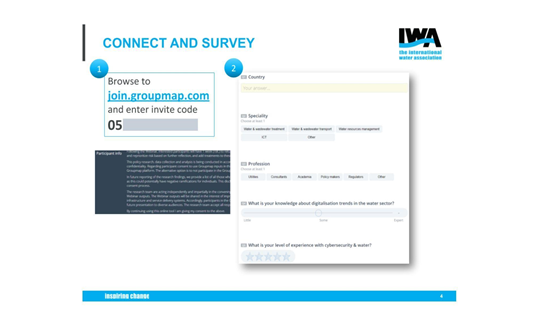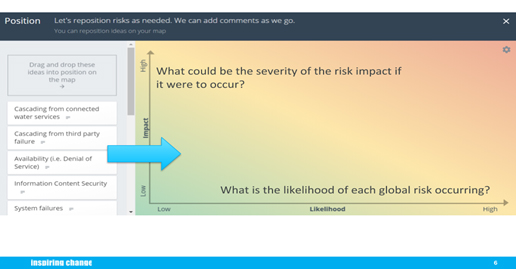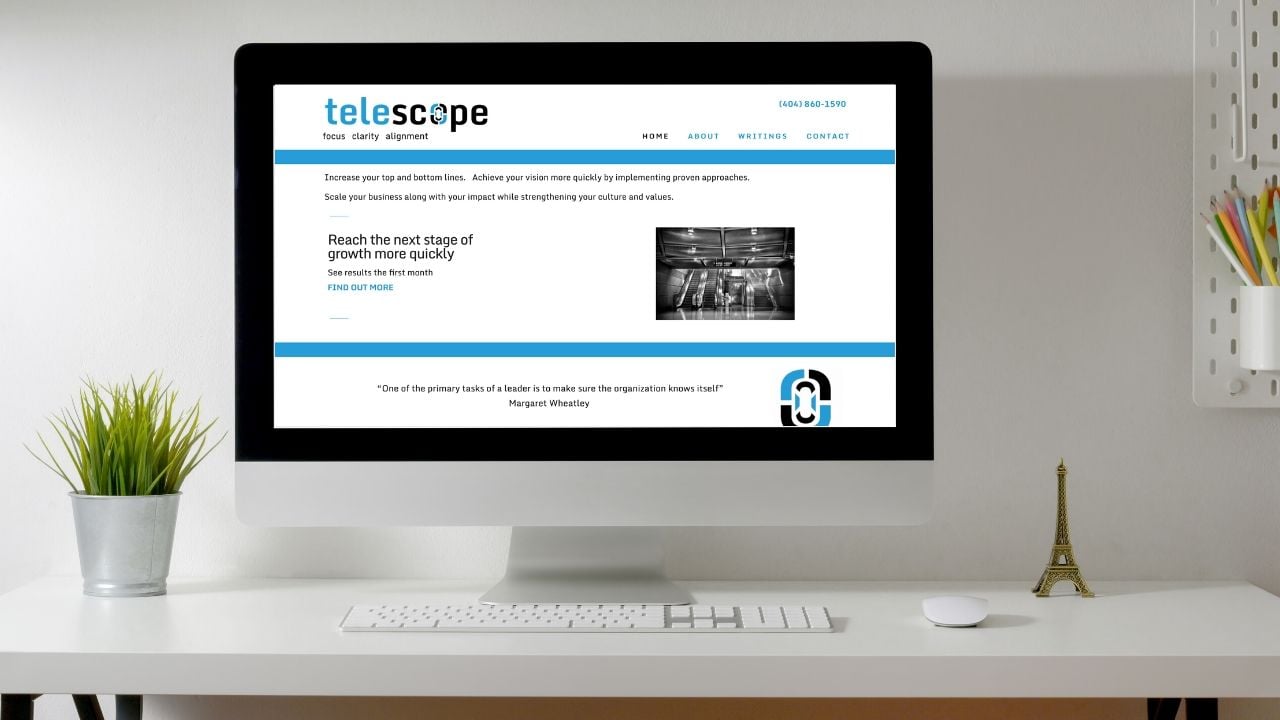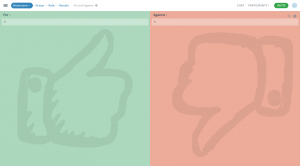100% Clear on “What’s Next?”

Andrew Huffer is a Principal Consultant for Andrew Huffer and Associates – a facilitation, community engagement and team development specialists focused on helping team members to be 100% clear on ‘what’s next?’
Andrew’s main role is in program design and development and facilitation. As a recent GroupMap Certified Digital Facilitator and user for over five years, Andrew has used the online brainstorming and collaboration platform with up to 35 clients, to deliver 100+ workshops.
Recently, Andrew was engaged to facilitate the Community Leaders – Stepping Up and Stepping Out Forum. The workshop aimed to challenge participants to consider how they can step out and step up to support their communities once their leadership programs finished.
The forum was hosted by the Victorian Regional Community Leadership Program (now known as Regional Leadership Australia).
The intended outcomes of the forum were:
- Gain exposure to strategic thinking beyond the group’s own localities
- Use insights to broaden the group’s leadership capacity
- Expand the organisation’s leadership support base
A Collaboration Tool for Face-to-Face and Digital Facilitation
Over 80 people attended the forum which was held concurrently with participants in Melbourne and Canberra (where a program group was visiting Parliament House). Andrew and his team used a participative approach for the forum to:
- Share insights from experienced leaders
- Understand the potential impacts of regional population growth
- Consider future opportunities for regional leadership
Over his many years and experiences in delivering and facilitating workshops, Andrew found that a face to face setting presented a challenge of laboriously tracking and managing participant input using paper-based tools (flipcharts, templates, post-it notes etc.)
Documenting reports was time-consuming and arduous.
Meanwhile, in the online space, Andrew discovered there were a few tools available, but they were mostly focused on project management or very ‘clunky’ to use from a design and participant perspective.
GroupMap: Supporting Facilitation
Five years ago, in 2015, Andrew was introduced to GroupMap by a colleague who was really into tech-based approaches to facilitation.
Andrew’s overarching goals for an online collaboration tool included:
- Easy to use and navigate for participants and facilitators alike;
- Template-based;
- Suited and enhanced facilitation digitally, face to face or in a hybrid situation.

Collaboration Tool for Better Engagement
Throughout his years of using GroupMap, Andrew indicated that he has seen many benefits the online collaboration tool brings to achieving outcomes for facilitated workshops, conferences and meetings.
At the recent Community Leaders – Stepping Up and Stepping Out Forum, Andrew designed the workshop so that participants worked in breakout groups in both locations to undertake a Wave Analysis to identify:
- New Edges Emerging Trends, and,
- Established Norms and Dying Practices in regards to regional leadership.
Participants then identified a ‘big idea’ that they wanted to implement and used the action planning feature of GroupMap to outline how they will make it happen.
“With participants being split across two locations and most using Group Map for the first time, it was important that the workshop process and steps were clear,” said Andrew.
“Being able to outline the objectives for each workshop step within GroupMap templates made this easier. Group Map is also fairly intuitive and simple to follow for most users.”
“For displaying results and reporting it’s easy [in GroupMap] to zoom in and highlight different elements of each map. The templates are fantastic for design purposes.”
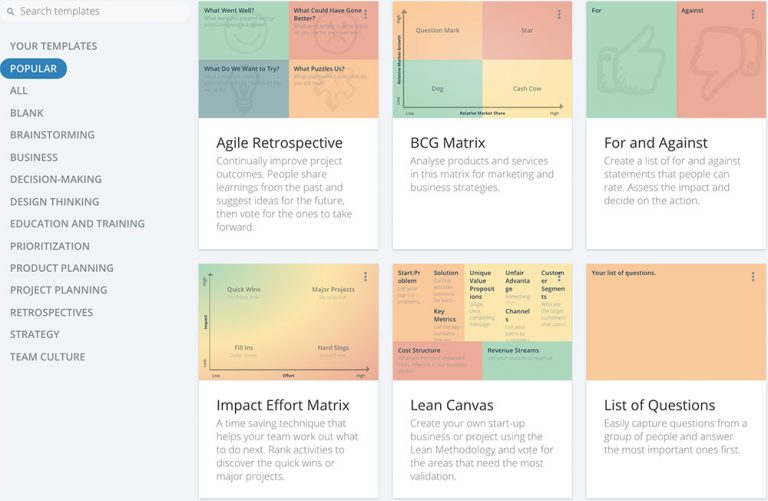
Loved by facilitators and participants
Over the years of using GroupMap, Andrew has noticed that his participants loved how easy it is to use. This often led to participants seeing the potential for using GroupMap to further collaborate more meaningfully with their own teams and community stakeholders.
From his recent Community Leaders – Stepping Up and Stepping Out Forum, Andrew noted how GroupMap also provided an effective tool to enable meaningful participation amongst participants concurrently across multiple locations.
“My client was very happy that we had a robust tool to enable this [forum] to happen. With the participants doing the documentation, I could focus my efforts on checking in with the groups to help them where needed.
“Being able to see outputs generated in real time is a great way to check in to see if groups are ‘on track’.”
The forum resulted in several initiatives identified for participants to implement that will benefit regional communities as part of their leadership programs.
Andrew’s GroupMap and digital facilitation tips!
Andrew has also kindly shared his digital facilitation and GroupMap use tips that focus on making sure that any virtual workshops, activities and meetings are even more engaging and effective than ever.
Digital facilitation tips

Andrew has created a series of videos focused on sharing his online facilitation learnings. In this video titled: “One percenters to keep your participants engaged,” Andrew shares top tips to help keep your participants engaged and productive throughout your online workshop.
Some of the best practices we love:
- Make more effort to keep your events engaging.
- Deliver in shorter blocks of time than you would face to face
- Think of ways to incorporate non-screen based activities
- Focus on the core elements of (1) tapping into the diversity of the group (2) helping it
- to do its thinking and (3) deliver outcomes
GroupMap: Collaboration tool tips and tricks
In his five years of using GroupMap, Andrew has certainly picked up a lot of learnings and tips and tricks for using our online collaboration platform.
Here’s some he has shared:
- Design your Group Maps to match the purpose and outcomes that you’re trying to achieve (not the other way around). There’s plenty of templates and design options in Group Map to enable this.
- It’s also best to keep processes reasonably simple when you start or for people new to the online space. Ideally it’s great to have scribes or co-facilitators working with breakout groups to help them stay on track where needed.
Try GroupMap for your next engaging meetings, workshops or events!
Thank you Andrew for sharing your GroupMap journey, story and learnings with us. If you’re a facilitator like Andrew or belong in a team who are looking for a more engaging and effective way of brainstorming, try GroupMap today, FREE for 14 days.