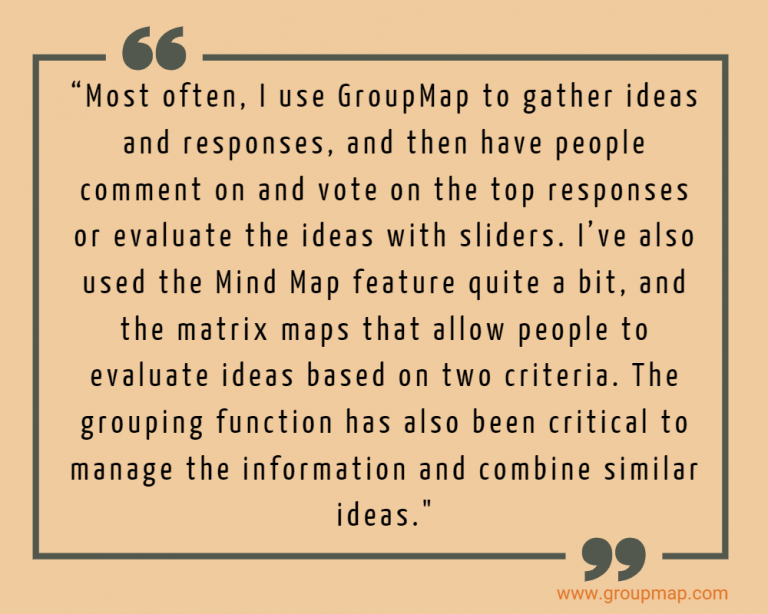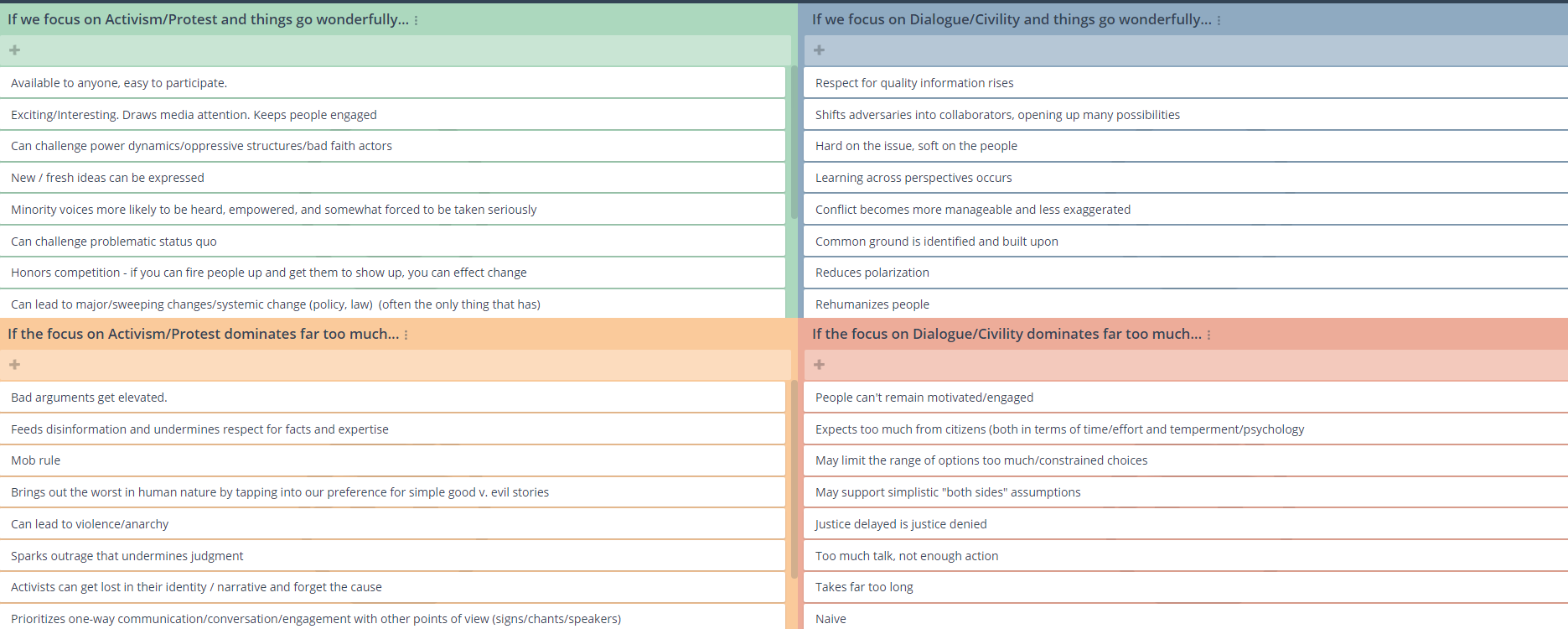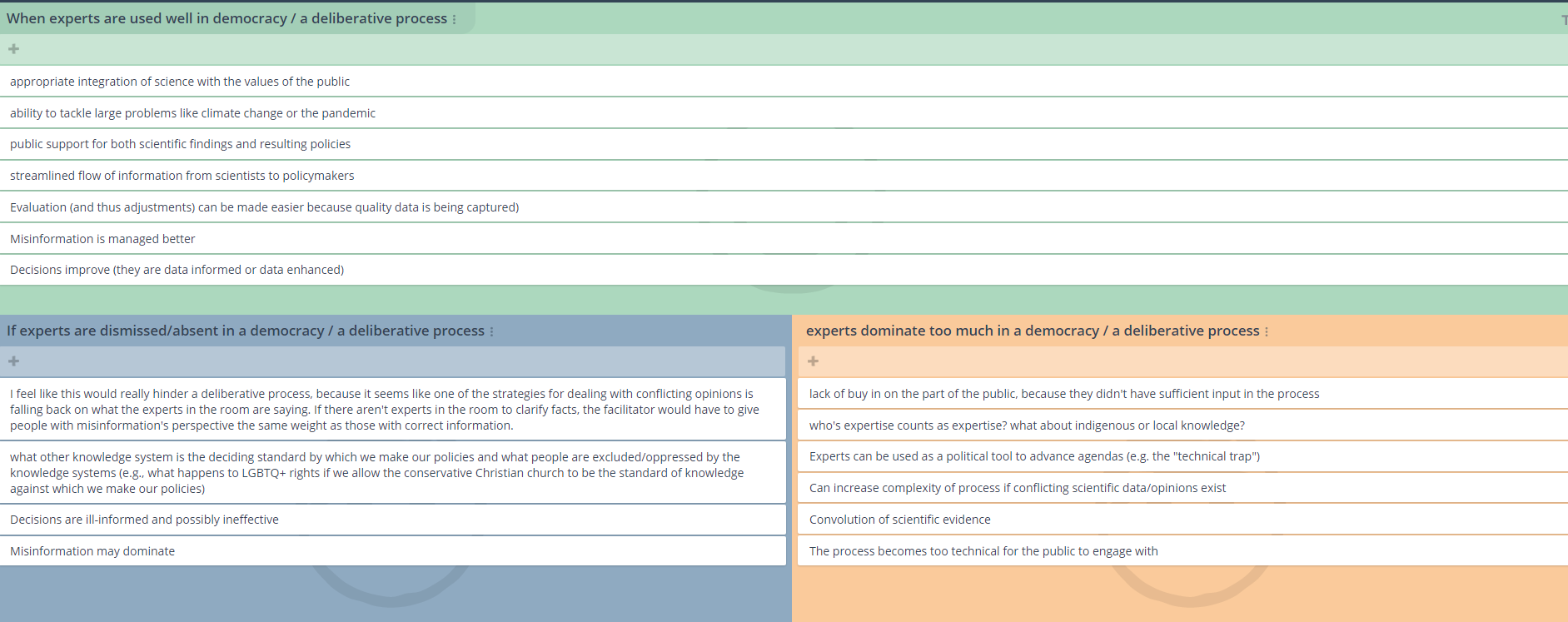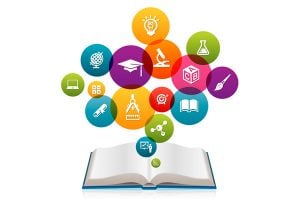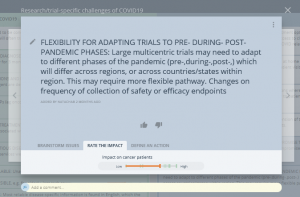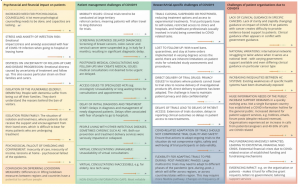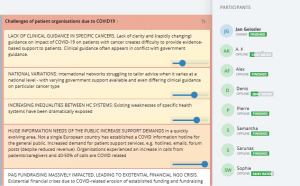Online brainstorming sessions are an effective way to gather ideas and spark discussion. However, facilitators can sometimes find it challenging to support participant engagement and productivity due to the virtual environment.
Being well-prepared can help you navigate the challenges of the virtual environment and allow you to focus more on generating creative ideas.
Just what is online brainstorming?
Online brainstorming is virtual idea-generating and problem-solving. It’s often a collaborative process where individuals think of new and innovative ideas or create solutions.
Online brainstorming sessions provide a way for participants to get involved and contribute their thoughts and perspectives, even if they aren’t able to participate in an in-person brainstorming session due to distance, where they are located or time zone.
As with in person brainstorming, facilitators guide the process while creating an environment that fosters safety, creativity and innovation. Similarly, facilitators ensure the session is productive so that it leads to effective problem-solving and decision-making.
Online brainstorming has the advantages of allowing anonymous and independent brainstorming which means each person is free to contribute without fear. It can also remove bias when people simply anchor to a specific idea. There are also time-saving benefits by reducing production blocks, and not having to re-write those sticky notes again at the end of the session.
Challenges of online brainstorming
Although online brainstorming can deliver a number of benefits, it can come with a unique set of challenges. These include:
Adapting to new technology
As more people host their brainstorming sessions online, more online tools become available that offer greater convenience and better visualization of ideas.
Interestingly, one of the common issues faced when using these tools is adaptability. While they may often offer great features, they may not include an intuitive or easily used interface. The need to learn new software may end up affecting the brainstorming session.
Distractions leading to lack of participation
With participants working remotely or from a non-traditional workspace, there may be distractions in the background that could be disruptive. Similarly, participants may misuse the virtual environment and multi-task. Participants may not be as attentive or engaged in the session. This could lead to reduced quality and quantity of ideas being produced.
Managing the discussion and the focus
The virtual environment may mean there is a lag in communication. This makes it difficult to maintain the momentum of a conversation.
As well as this, discussions could also go off-topic and move away from the goal of the discussion. One participant may also dominate the whole session or there is a need to manage a large volume of ideas and conversations. Generating ideas (divergent thinking) needs to be balanced with consensus building (convergent thinking). This can be trickier over a camera lens.
Communication barriers
As the brainstorming session is online and not physical, it may be difficult to understand one another over the devices as well as unable to interpret non-verbal communication.
It’s possible these factors could adversely affect an online brainstorming session. However, if a facilitator is prepared, they can easily address these matters to ensure a successful and productive online brainstorming session.
Here are some handy tricks and tips to side-step the challenges.
How can you level up your online brainstorming sessions?
1. Choosing the right tools
There is a huge array of tools available online that you can utilize to encourage participation and engagement.
Here are three must-try tools to ensure an efficient and productive session:
Video conferencing – Nowadays, there is a wide range of video conferencing software available. Possibly the most popular being MS Teams and Zoom. Each has their own features to set them apart allowing you to choose the one that best suits your needs. Other video conferencing applications include Slack, Google Meet, and WebEx Meetings.
Brainstorming – GroupMap is a great tool as it has over 80+ templates that you can choose from which lets you visualize your team’s ideas and collaborate effectively. GroupMap’s templates can be incredibly useful, especially if you are struggling to organize your team’s thoughts and ideas or are new to hosting these online brainstorming sessions. These templates can work as a guide to spark discussions, ensure everyone has had a chance to contribute and keep the conversation focused on the topic at hand.
Task Management – You can then also use planning and scheduling tools such as Trello or Linear where you can begin to implement the ideas into actuality and create relevant tasks.
If you like to learn more about other online tools, read our blog post.
2. Set clear objectives
As a facilitator, your role is to guide the online brainstorming session and foster collaboration and engagement, which should effectively result in maximum efficiency and productivity. To achieve this, you should clearly define the objective of the brainstorming session and share it with all the participants beforehand. This ensures everyone is on the same page, can prepare ahead of time, and contribute effectively.
Having your objective at the forefront during the brainstorming session acts as a handy reminder for everyone.
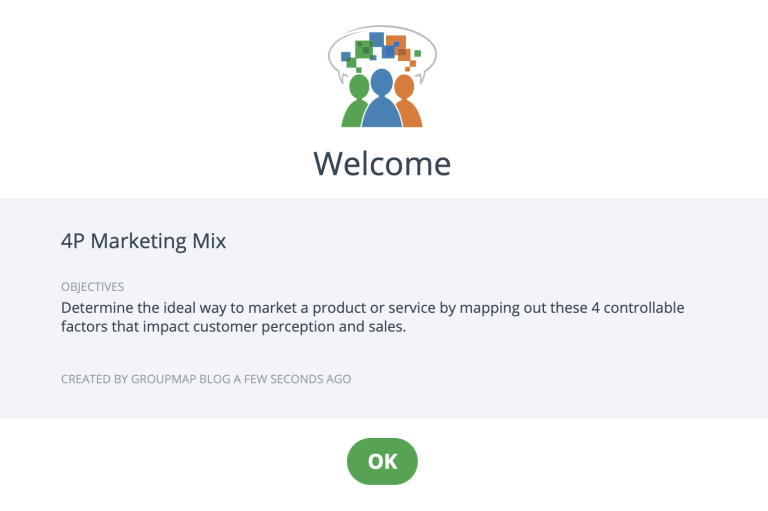
3. Use structure
Providing structure to the brainstorming can prove extremely beneficial as it will not only keep everyone on track with the session’s goal but also assist in organizing their thoughts and ideas.
This is where templates can be really helpful. A Corrective Action Plan, 4P Marketing Mix or Startup Canvas, for example, can step through discussions and help in reaching solutions.
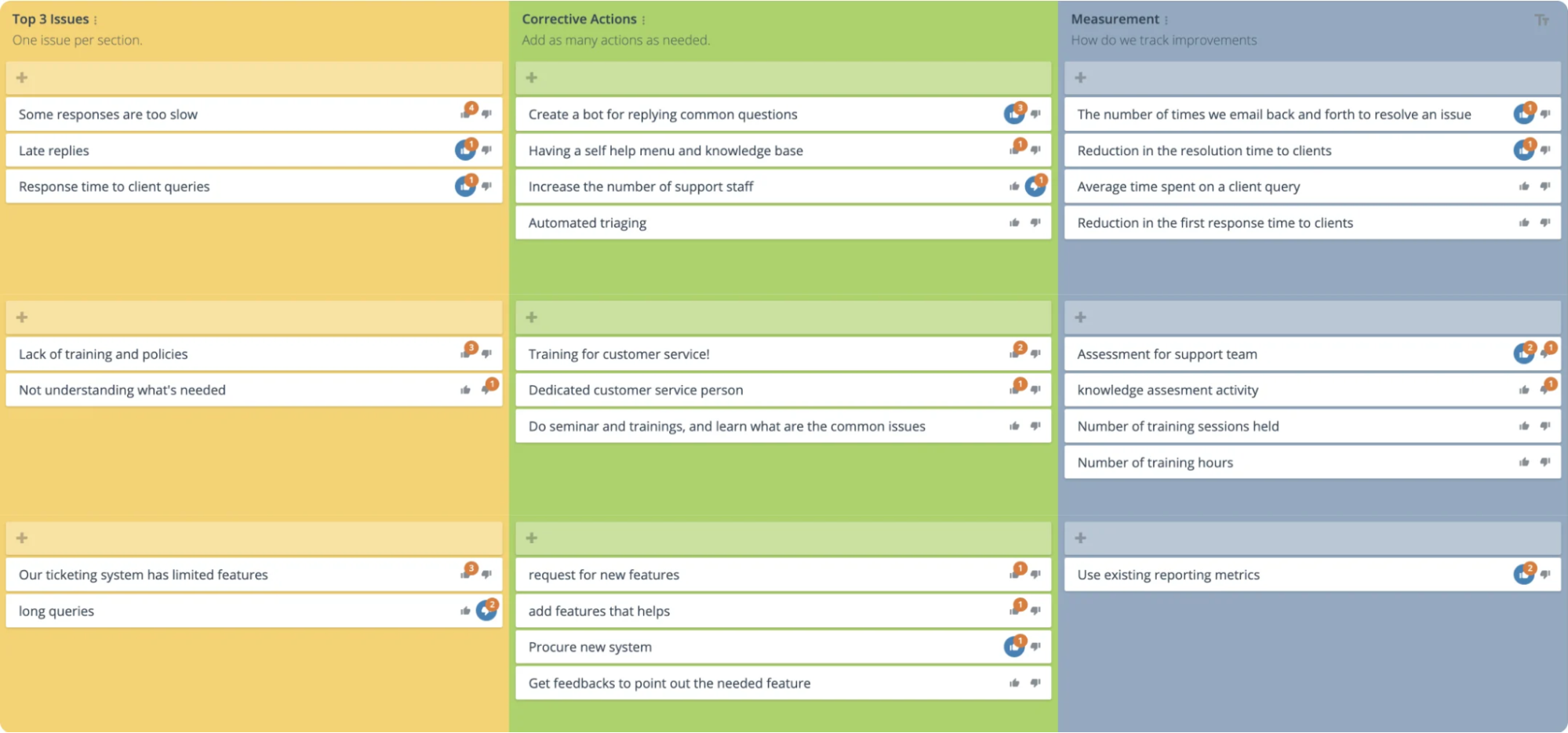
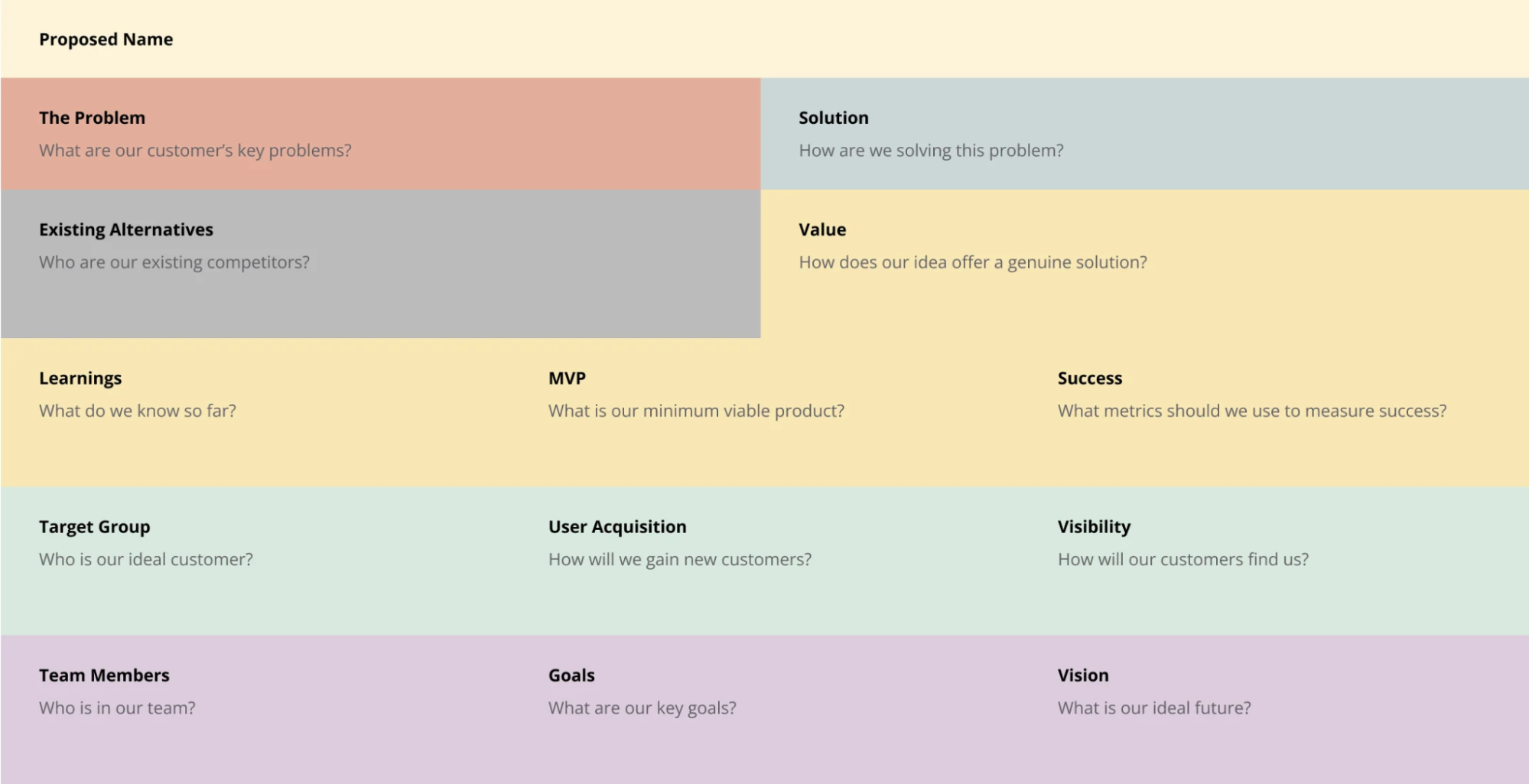
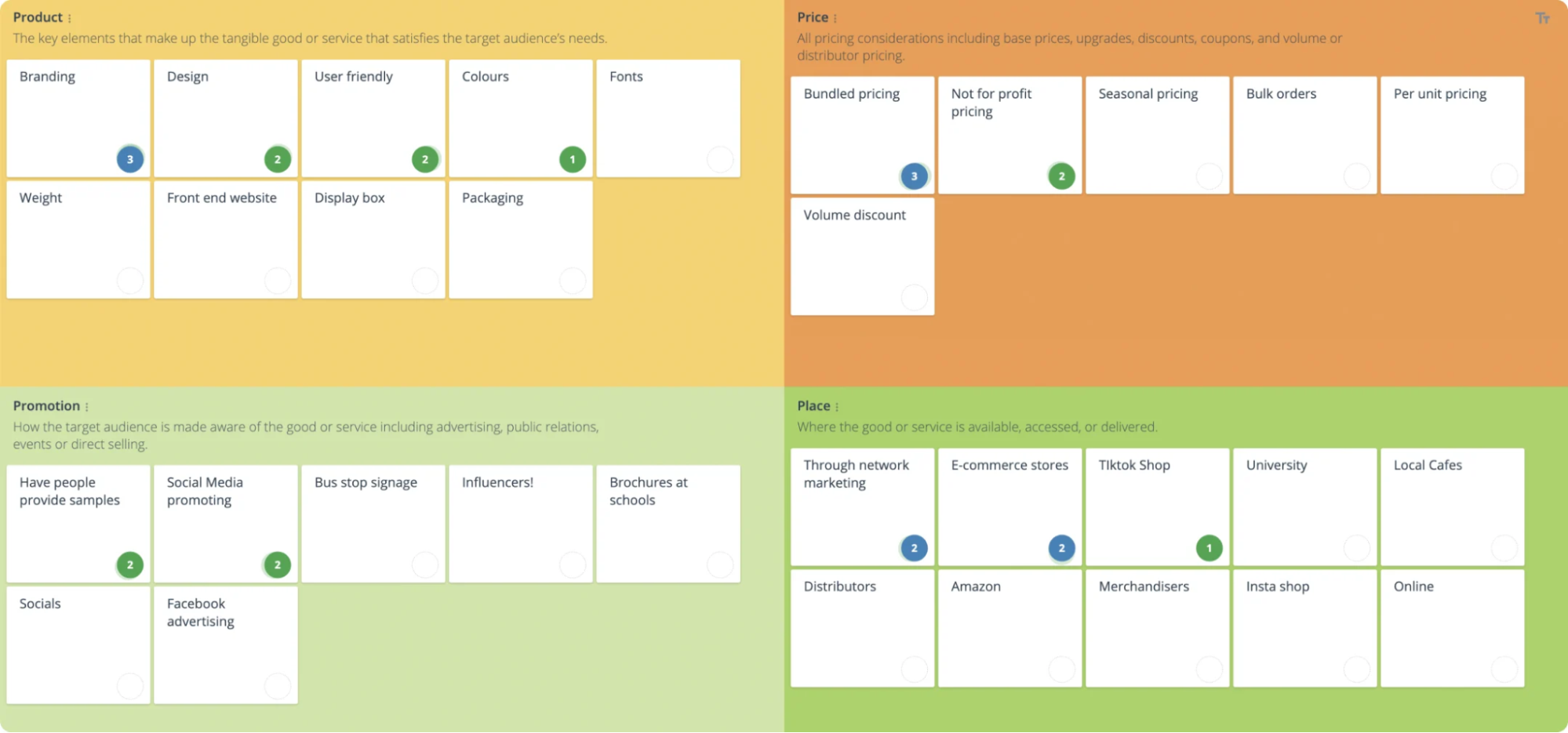
All of GroupMap templates are customizable so you are able to change the template according to your specifications and tailor it to meet the session’s goals.
You can define the flow of your meeting with a structure that works for you. You can select, customize and order the steps as you need to cater for your specific audience and purpose.
If your online brainstorming sessions usually occur over a period of time, you can build out separate templates for each session and make them specific to that session’s goals. As you progress further, you can keep modifying accordingly.
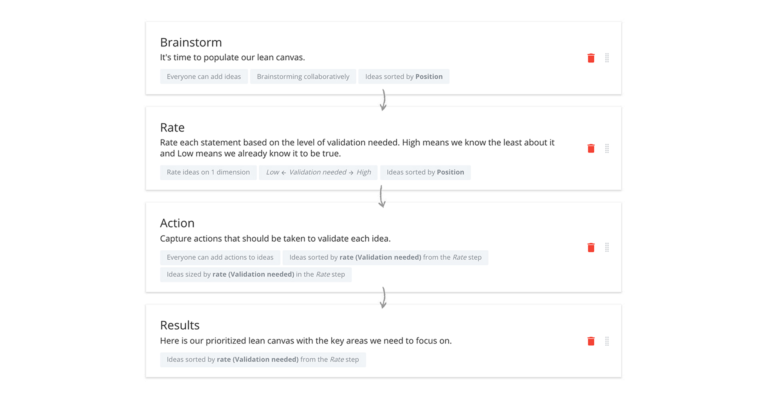
4. Encourage participation
It is important to ensure participants feel secure to express their ideas, thoughts and concerns. As a facilitator, you can do this by making use of techniques such as round-robin, where everyone gets an equal chance to make a common and provide an idea. Similarly, try to intervene when you think the conversation is going off-topic and bring it back to the initial discussion point.
Another way you can increase engagement is to ask people’s thoughts on the ideas that have been contributed – kind of like an intermission or check-in where everyone can reflect on what has been produced till now. GroupMap has a feature where when conducting an online brainstorming session, participants can be asked to rate, review or vote on the ideas that have been added to a template. (These polls and results are easily savable and can be exported for later use). This is particularly great as the polls and the results can be visually seen on the map being used by the team!
5. Keep a record of all ideas and share them after the session for people to reflect and build upon them.
All ideas that are generated during the online brainstorming session should be recorded and shared with all participants after the discussion has ended. This is even easier to do now that the sessions are done online as you can make use of various tools that save all comments and changes made to a document.
This is a feature GroupMap offers where any ideas added to a template are saved and referred back to if needed. You can then export the ideas, along with any polling results, which can then be shared with the participants for their reflection and to build upon each other’s ideas.
This is particularly important because if there are any technical difficulties faced and the online session may need to be cut short, having a record of the ideas will help to go back to it in the next session and not lose any content generated.
6. Follow up
Last but not the least, after the online brainstorming session, follow up with all participants to ensure action items are assigned and progress is being made. As mentioned previously, making use of work scheduling tools such as Trello, Monday.com or Asana, ensures the ideas are then implemented and acted upon.
If you’re wanting to level up your next online brainstorming meeting, why not try the above tips and tricks? Let us know how you go!
Start leveling up your online brainstorming meetings today.
Sign up for a free 14 day trial now (no credit card needed).