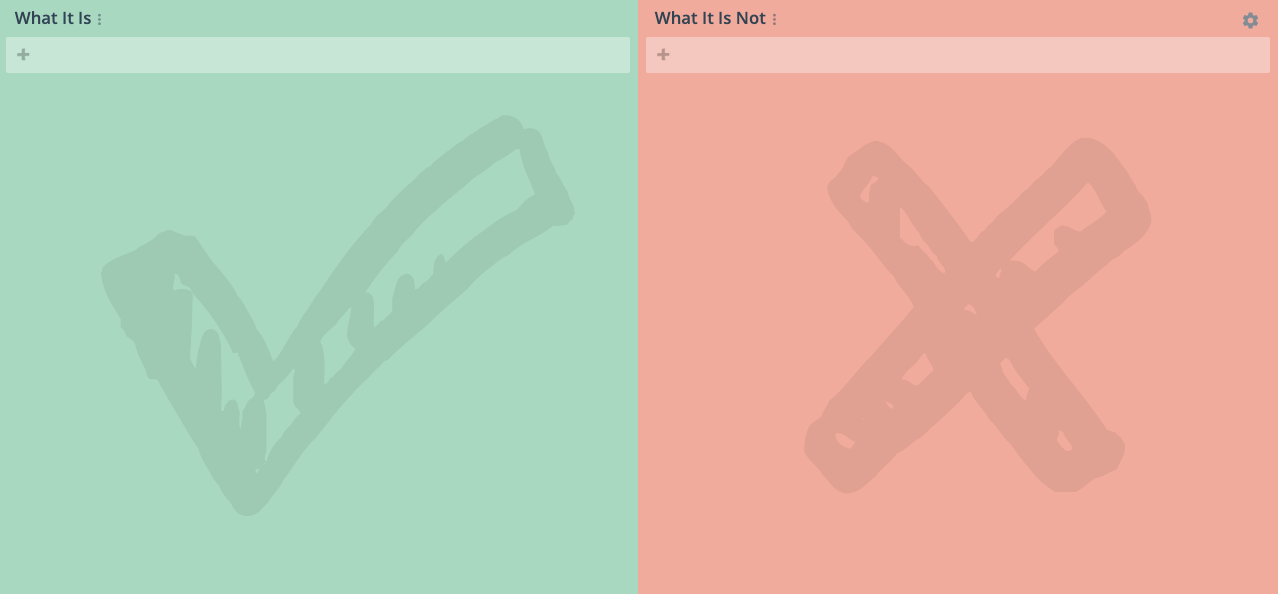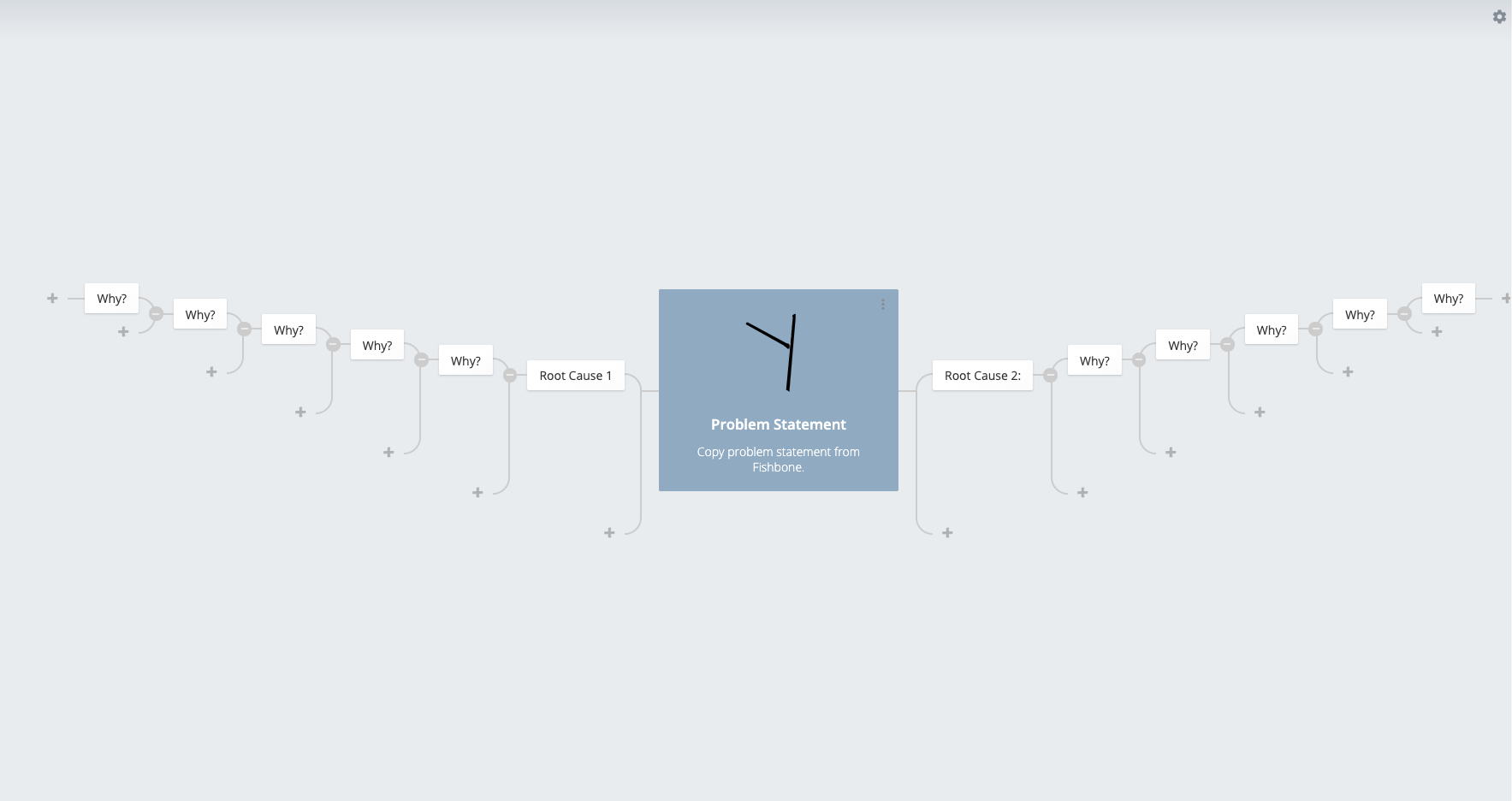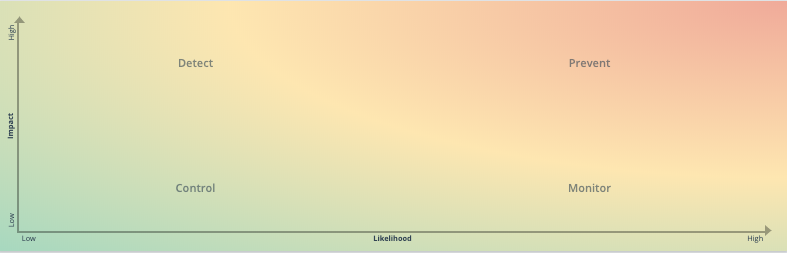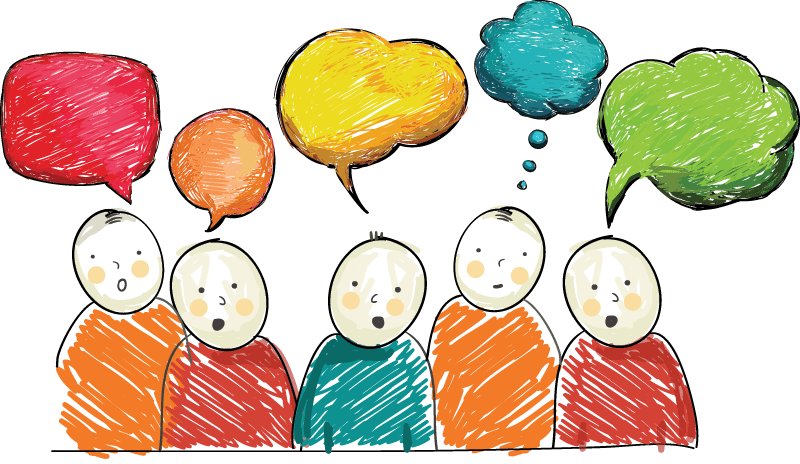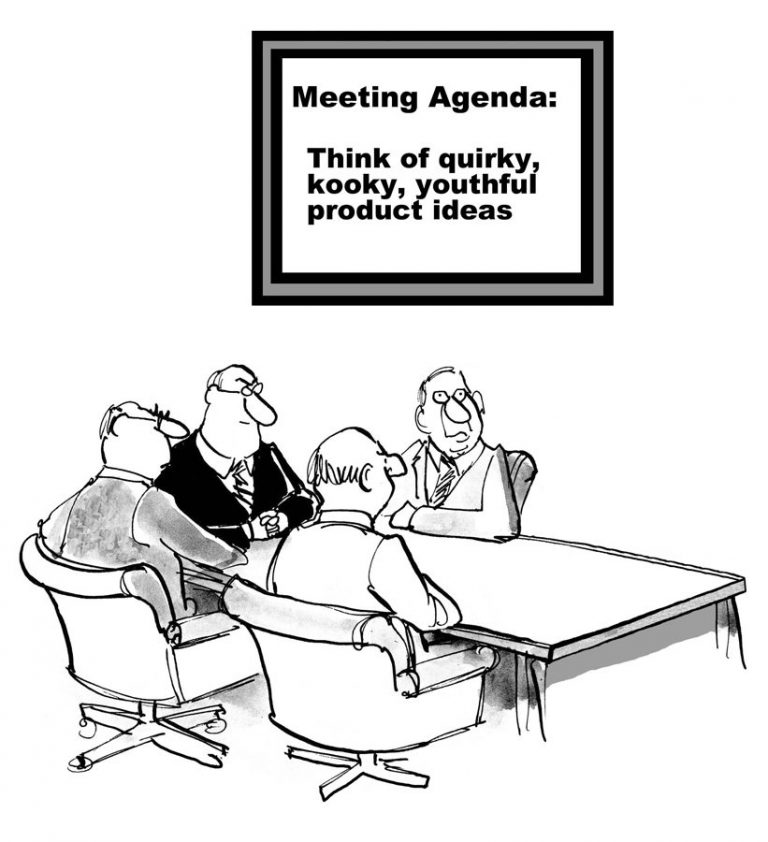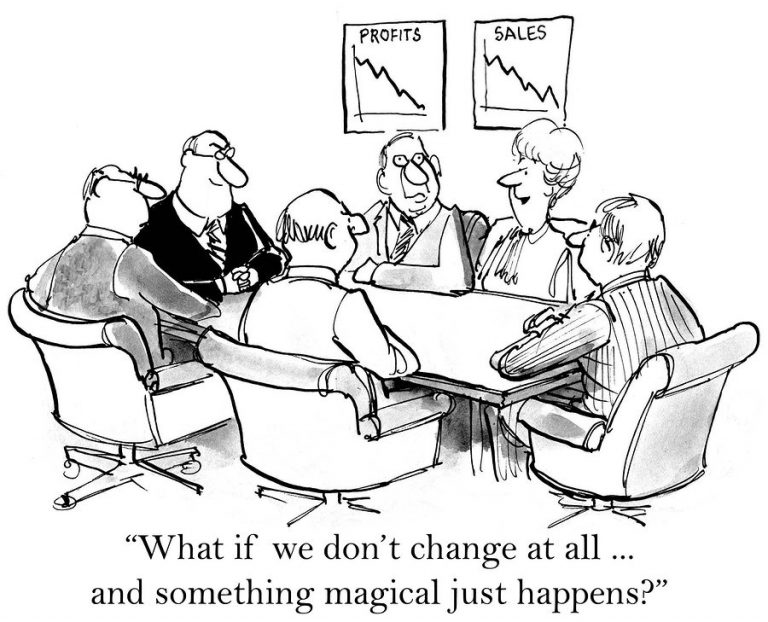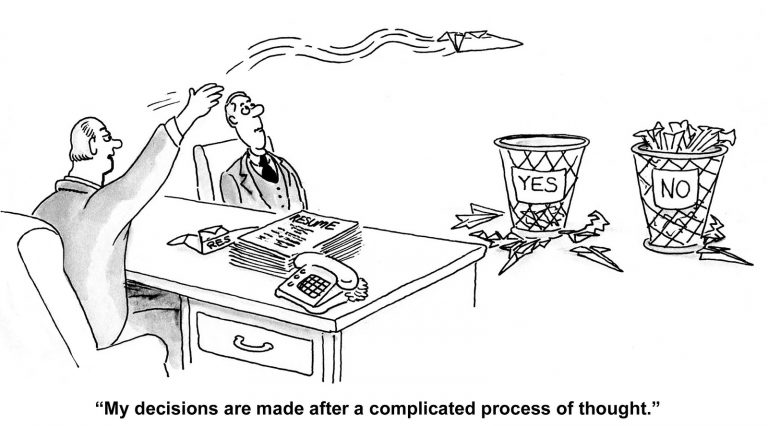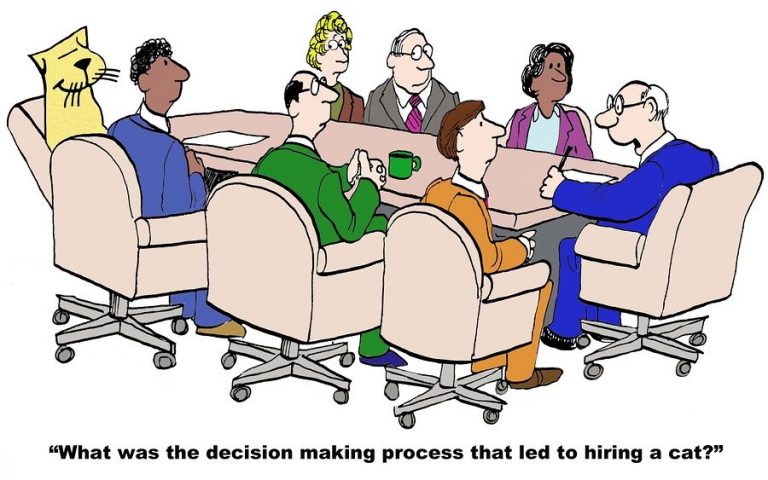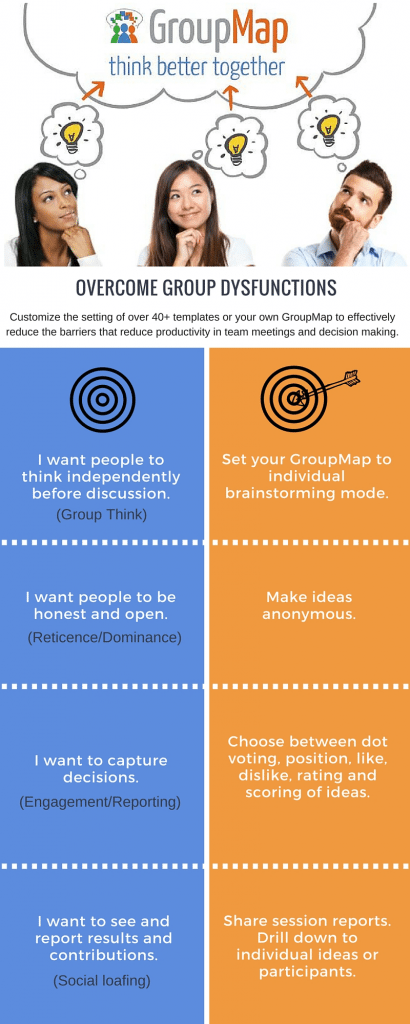Believe it or not, it’s possible for signs of harmony to point to issues within a group. As strange as it may seem, groups that arrive at swift consensus, appear immune to conflict, and can easily navigate ethical conundrums may have a problem.
That problem is groupthink, and it’s collaboration’s kryptonite.
To counteract this, it’s important for facilitators to be –
- conscious of the potential of groupthink when curating a collaborative environment
- aware of any symptoms that may appear during the collaborative process so that they may be swiftly addressed
As passionate fans of collaboration, we are keen to help you keep groupthink out of your sessions to make more space for teamwork and the positive outcomes that comes with it.
What is Groupthink, and What’s so Bad About It?
First referenced in 1971 by psychologist Irving Janis, groupthink sees our very human desire for cohesion influencing group decision making. It is the tendency for group members to override their own critical evaluation of an idea or situation, in order to minimise conflict and reach group consensus.
It’s something we all do from time to time. If ever you have agreed to meet up with a group of friends at a cafe you don’t like, or you find yourself at a quiz night when you were really hoping to head to an escape room, it’s likely you’ve agreed to be there because of groupthink.
Although groupthink is unintentional its consequences can be significant. While agreeing to attend a quiz night is fairly benign, in extreme cases, groupthink can be so impactful that the outputs of the group are irrational or dysfunctional.
Groupthink can actually counteract the benefits of having a group involved in the decision making process; the desire for harmony acting almost as a repellent against diverse opinions, ideas and solutions, and devaluing differing expertise and varied experience.
What Causes Groupthink?
Groupthink occurs when we are feeling unsafe; the less safe we feel, the more likely groupthink is to influence us.
This is because groupthink is a byproduct of our underlying wish to fit in, to be liked, and to exist harmoniously with others; it is the result of our unconscious pursuit of ‘safety in numbers’.
Groupthink can be a response to –
- a high-stress situation
- an environment of uncertainty
- recent failure or criticism
- time pressure
- a lack of impartial leadership
What are the Symptoms of Groupthink?
A facilitator can ‘test’ for groupthink by looking out for the following –
- new ideas and perspectives are met with silence
- group members self-censor or offer the opinions of ‘anonymous others’ rather than their own
- dissenters are quickly pressured to change their view
- opposing viewpoints are labeled ‘stupid’, ‘weak’ or ‘wrong’
- the problem is only seen from one perspective
The great thing is, by appropriately calling out these symptoms, a facilitator can negate them.
How to Avoid Groupthink so Better Decisions are Made
The more supported and safe participants feel in the group environment, the less likely groupthink is to occur.
Here are three simple steps you can follow to help deter groupthink and deliver better decisions.
1. Build a Transparent Process that Fosters Divergence
A process that side steps groupthink to capture all ideas amongst its initial steps is a great way of encouraging divergent thinking. This can be achieved in a couple of simple ways –
- asynchronous input
- anonymous input
- divergent and convergent thinking cycles
Asynchronous input allows members of the group to submit their ideas individually at a time that suits them. It means participants can give themselves as much thinking time as they need to respond, without the influence of the group. Asynchronous input comes with the added bonus of helping to overcome recency bias.
Allowing participants to submit their input anonymously can be used synchronously or asynchronously. Anonymous input allows participants to be completely honest with their feedback, safe in the knowledge that their ideas will not trigger direct adverse action.
Stepping participants through divergent and convergent thinking expands their context.
- Divergent thinking requires each participant in the group to only focus on new, innovative, and wild ideas. The process is additive, so participants can build upon these new ideas. The goal is to think laterally (beyond the obvious). Conversations are driven by vision, ideals, wish lists and creativity.
- Convergent thinking is the opposite. Limitations and constraints are put in place to encourage consensus building to see what is plausible and realistic.
Moving participants in and out of this cycle as part of your process encourages both forms of thinking which help to foster divergence.
Online collaborative tools are ideally placed to support this. The more effective tools include features that allow for anonymity or the use of an alias, and remove the possibility of personalities being identified through handwriting. It’s possible to set the tool so that members of the group can’t see each other’s responses until the facilitator allows, so participants won’t be swayed by the thoughts of others.
Ensuring the process is transparent can help remove another layer of uncertainty; knowing how information will be used or shared means participants won’t jump to a wrong conclusion or possibly become defensive during the collaborative process.
2. Encourage Healthy Dissent
According to the Harvard Business Review, healthy dissent can stimulate neural pathways and spark greater creativity.
Try –
- appointing a member of the group as devil’s advocate to give them permission to spark conversations that trigger opposing views
- having groups track the ideas they wish to dismiss, then ask them to defend those ideas
- allocate participants a different character through whose lens they are to consider an idea
Being able to consider all aspects of an idea is to be encouraged as it will help unearth all manner of creative solutions.
One approach to encourage healthy dissent is to argue like you are right, then listen like you are wrong. This form of active listening gives everyone a chance to put their point across and to feel supported when they speak.
It can be challenging managing conversations that matter to people. They will speak with passion and conviction and it may at times feel like tensions are high. Healthy dissent is about managing and respecting the process and the debate.
3. Give the Leader the Day Off
If the group is a team, having the team leader or manager absent themselves from the group decision process can be beneficial for everyone.
When the leader remains in the room, ego, authority, and fear are likely to have an impact. It might not be obvious with a highly collaborative team, but undertones of these will still exist.
The absence of the boss or manager on the other hand side-steps this influence. In self-organised teams, each person has the chance to put themselves first, and address the problem in a way that best works for them.
It allows group members to interact with their peers without –
- the influence of a hierarchy
- fear of reprisal
- any concerns around the lack of impartial leadership
It is a way for a leader to –
- show trust
- gain greater insight into their team
- empower teams to take action on their own.
This is a powerful way of procuring a very honest response from a group, particularly if the group decision omits references to individuals.
Putting it Into Practice
GroupMap is an online collaboration tool that offers all manner of templates to help guide group discussion and decision making; it also offers the flexibility for you to build your own!
GroupMap lets people brainstorm asynchronously, anonymously, change the role of facilitators, and allows individual brainstorming and equal participation to ensure that the voice of the individual, as well as the collective, is heard.
GroupMap lets you capture the three most important views in the brainstorming session: your’s, mine, and ours.

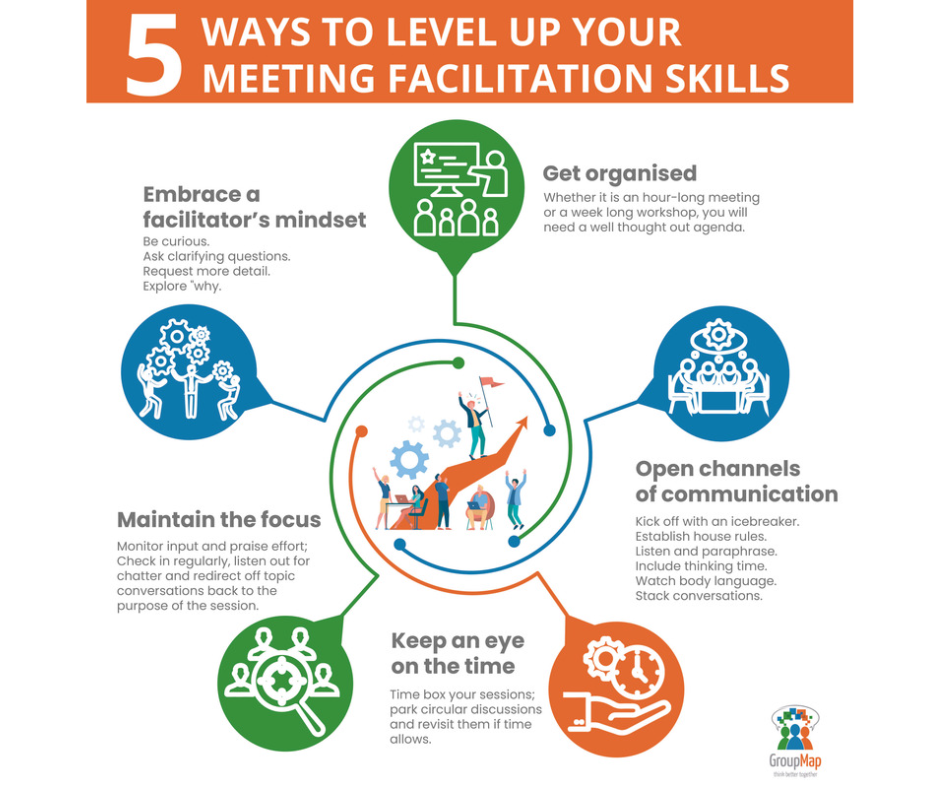

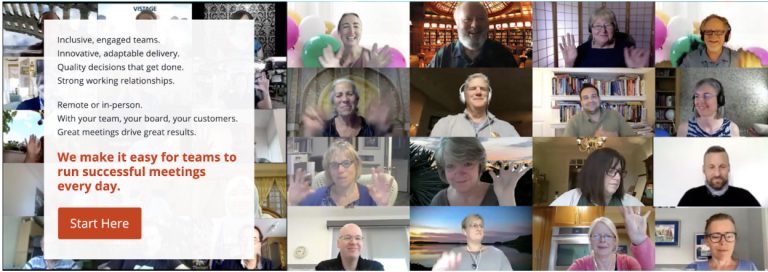
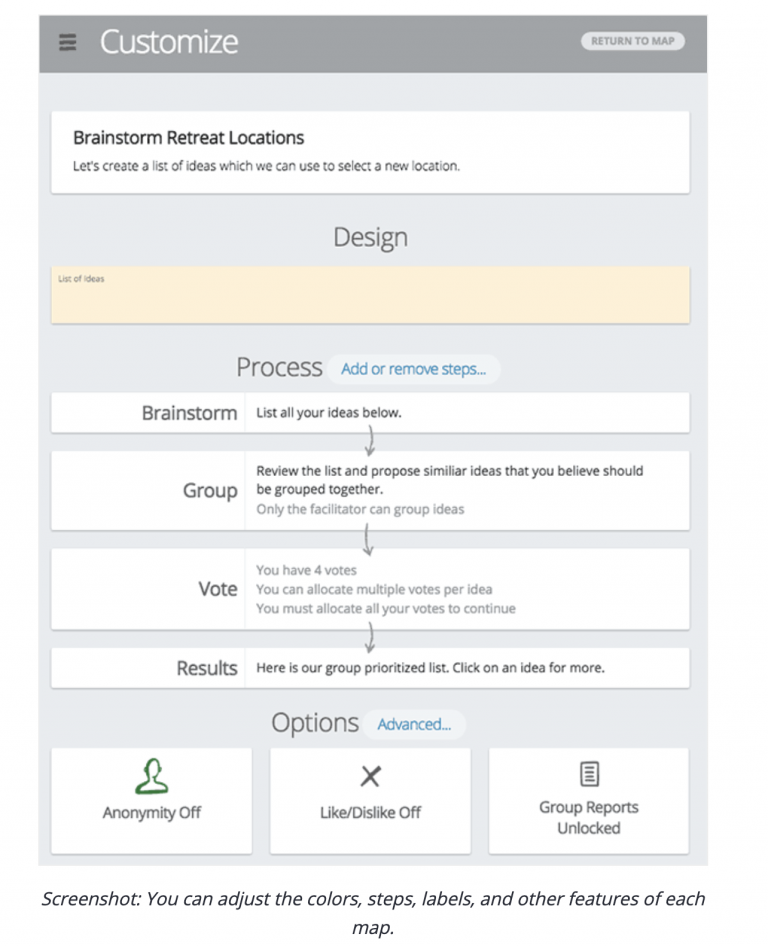
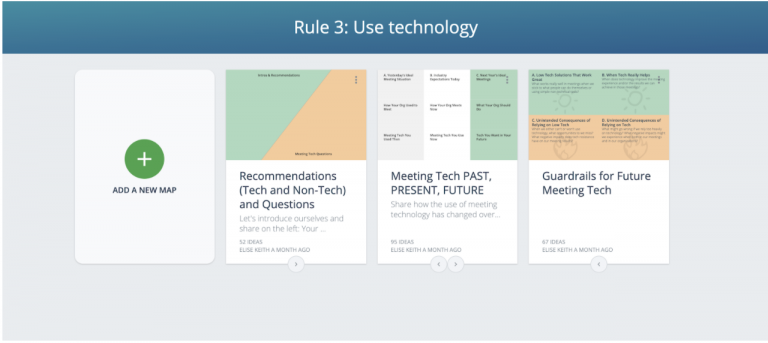
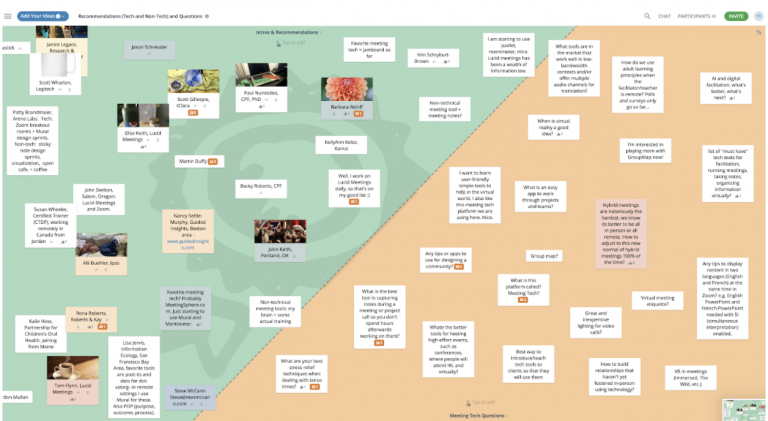
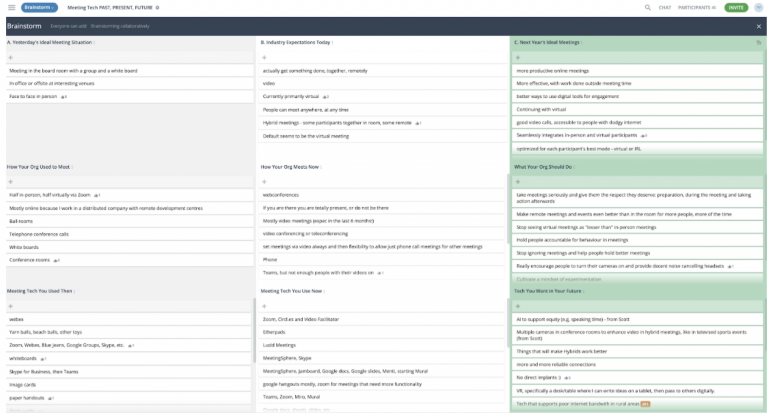
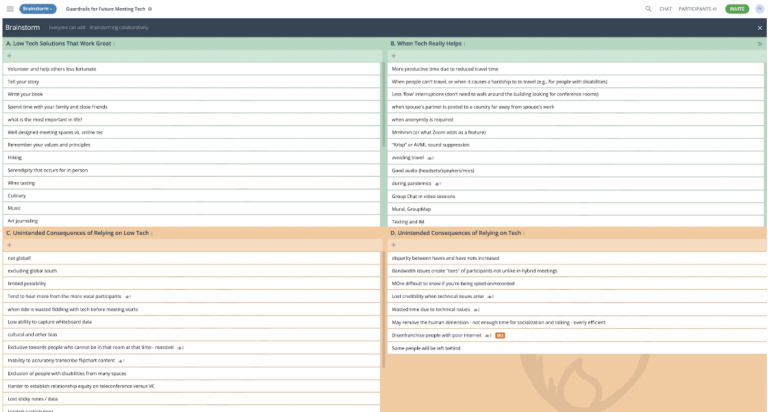
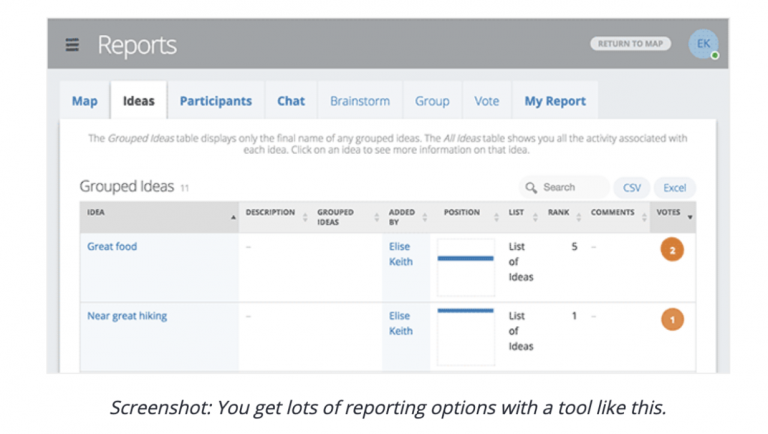



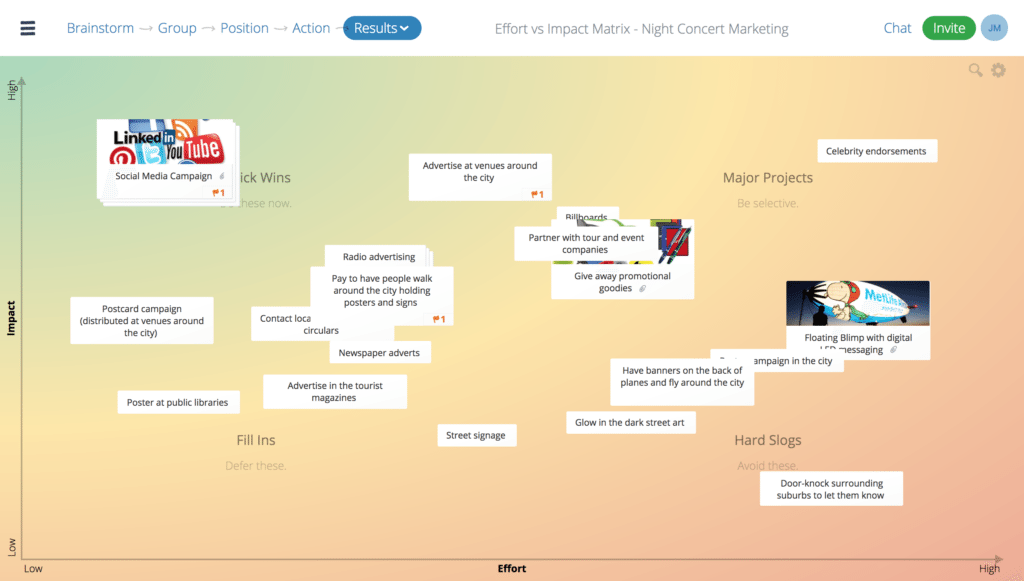


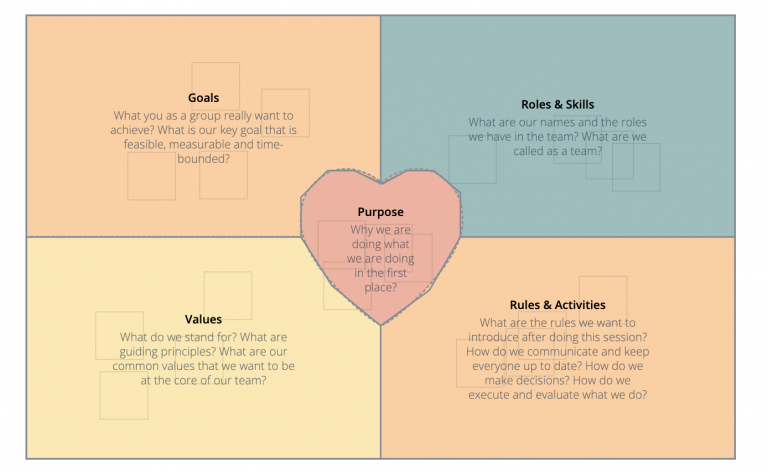
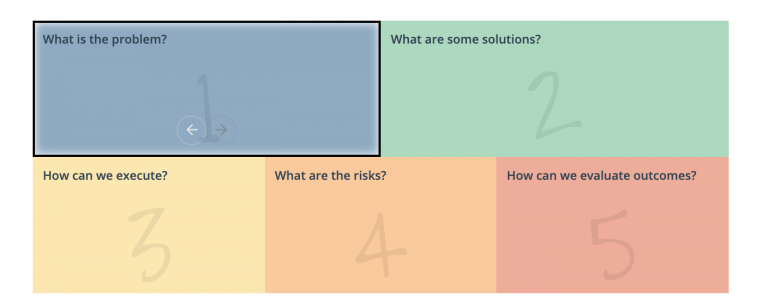
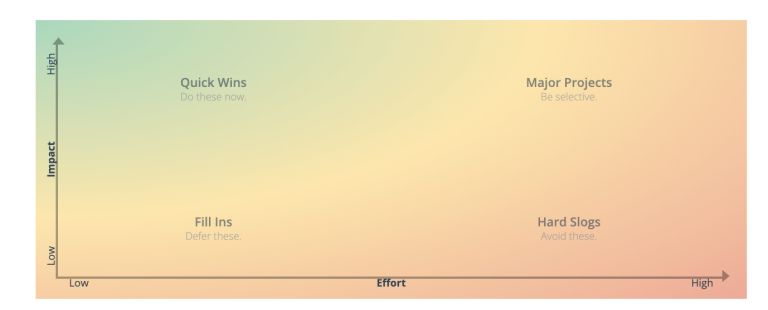
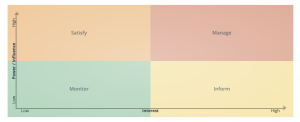
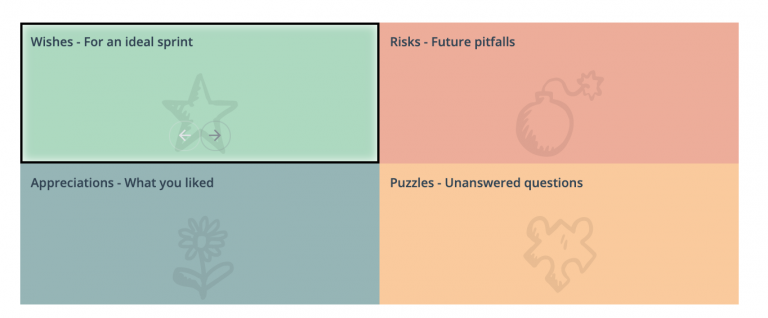






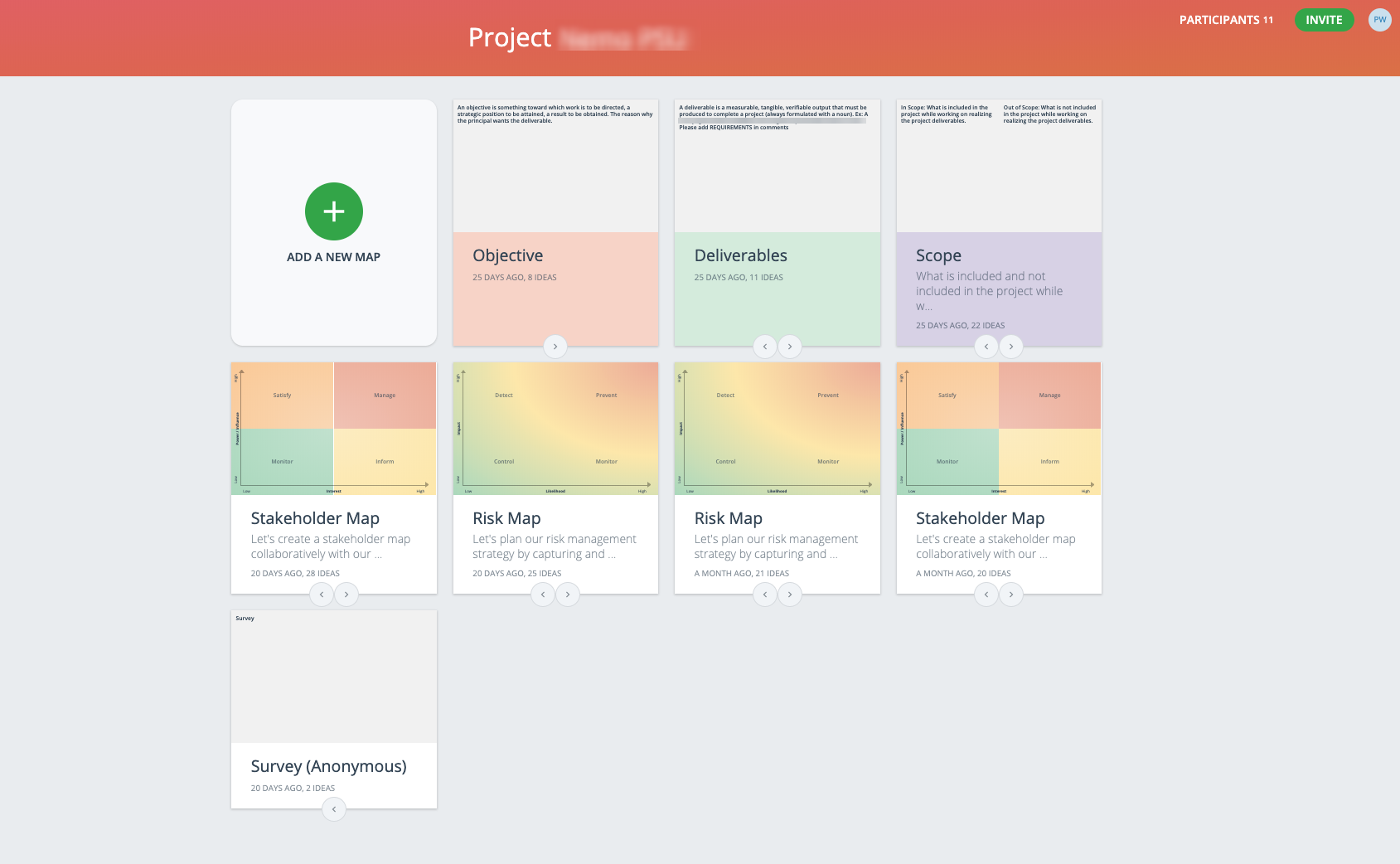
 With specializations in Lean Manufacturing, Operations, Supply Chain Optimization, Coaching, Goods Manufacturing Practice, and Team Building, she uses Six Sigma and continuous improvement methods to provide measurable and sustainable improvements across behavioural, systems, process and regulatory processes.
With specializations in Lean Manufacturing, Operations, Supply Chain Optimization, Coaching, Goods Manufacturing Practice, and Team Building, she uses Six Sigma and continuous improvement methods to provide measurable and sustainable improvements across behavioural, systems, process and regulatory processes.