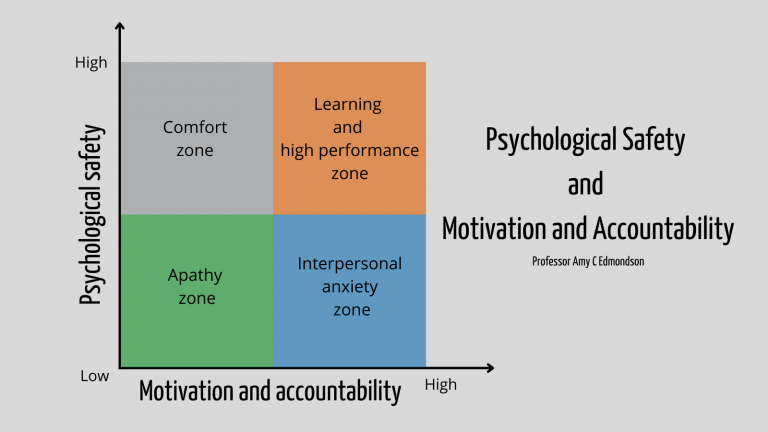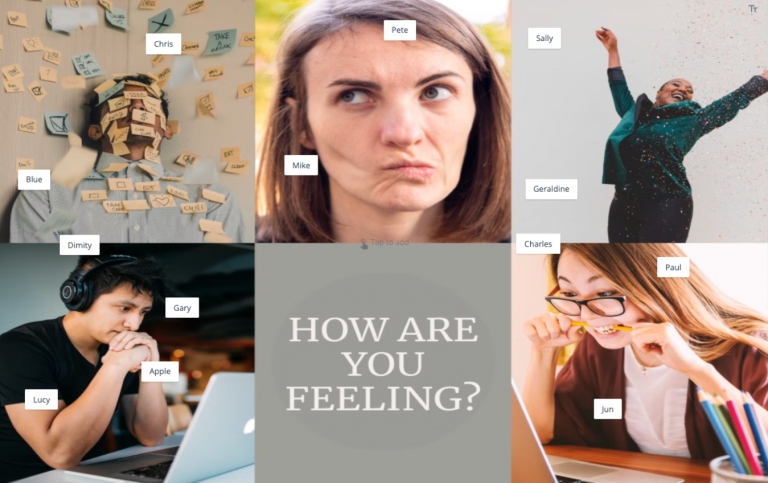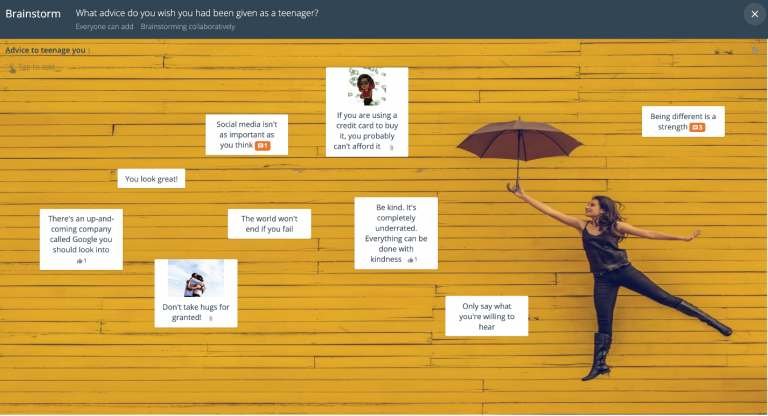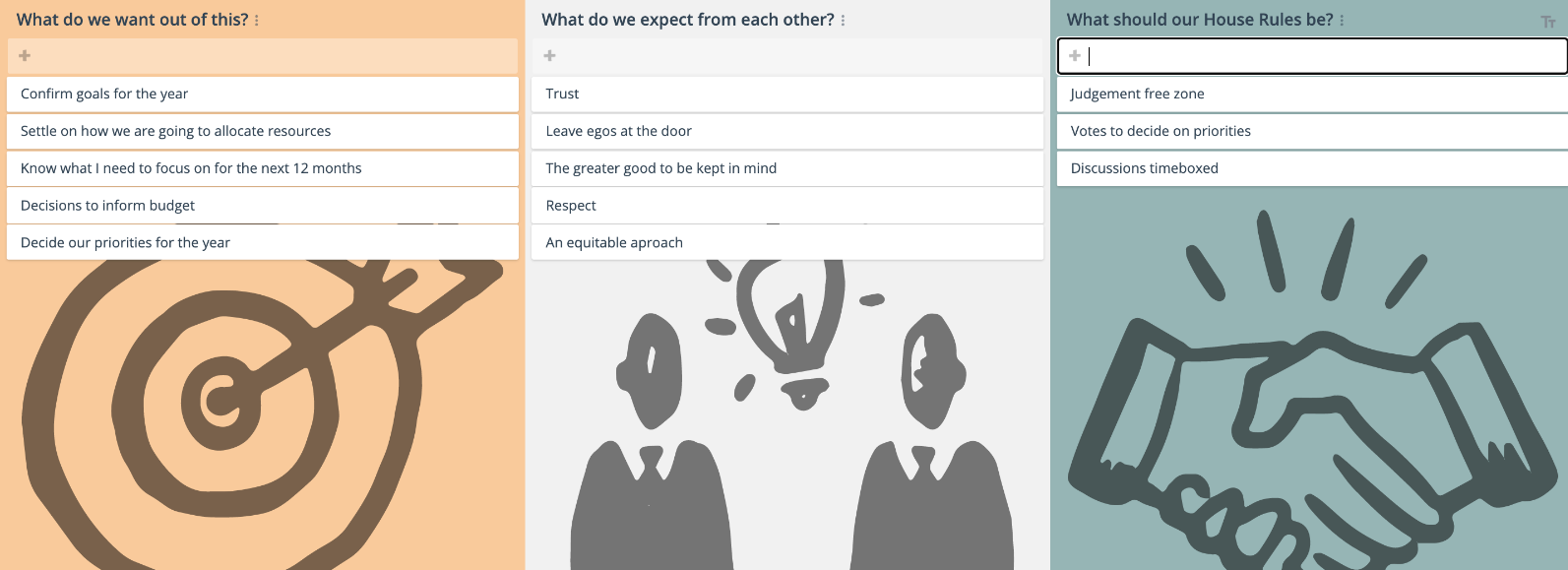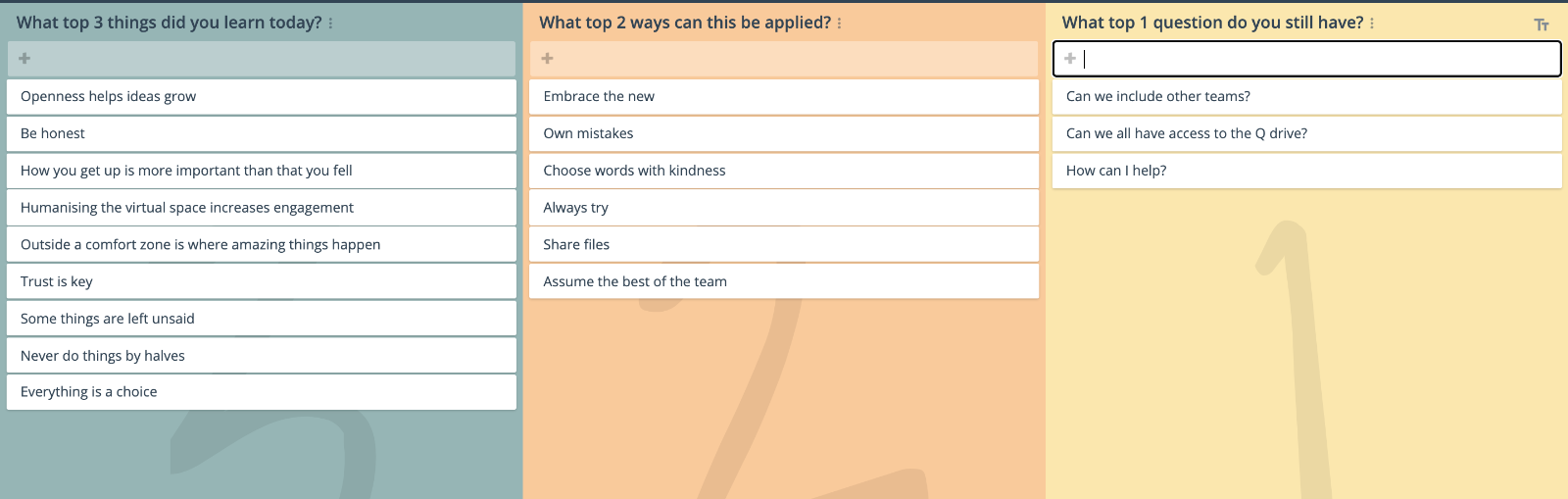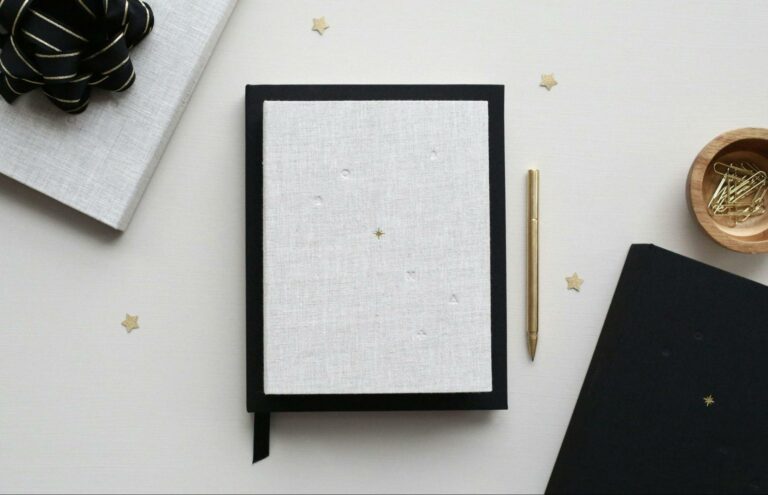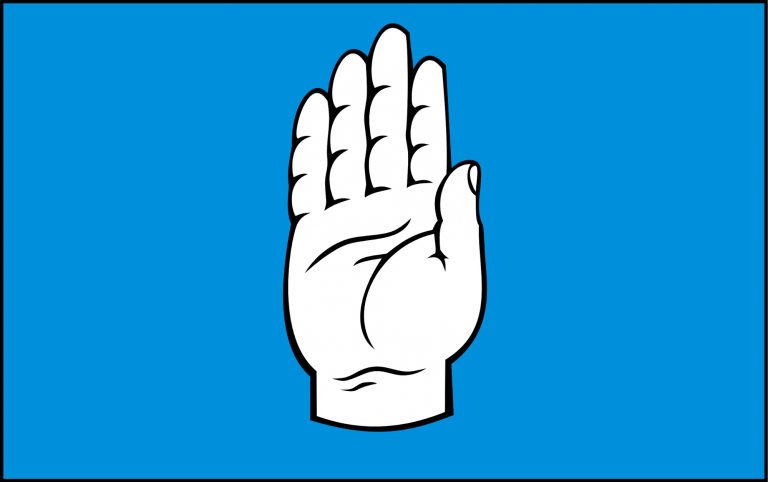Introduction to FUTOUR
FUTOUR is an agency specializing in empowering people and organisations to shape their future and be the drivers of the change they want to achieve. Its global pursuit is that of generating happy, fulfilled, resilient people and organisations through the power of facilitation. FUTOUR stems from over 30 years of collaboration in the design and implementation of Future Centers, living labs, creativity hubs through its practical experience in facilitating positive change and impact through participatory processes, methods and techniques. FUTOUR has been designed as a nomadic, mobile Future Center bringing facilitation and participatory techniques wherever they were needed. Its team worked in 5 continents and over 50 countries for organisations, companies and communities.
FUTOUR employs a range of participatory methods and tools to foster collaboration and co-creation among stakeholders. Their approach is flexible, offering solutions for dynamic and fixed-site projects, events, and client venues, all designed to harmonize spaces and facilitate creative processes.
About Paolo Martinez
Paolo Martinez is an IAF Certified Professional Facilitator (CPF) with extensive experience in facilitation, creative problem solving and innovation. As a partner at FUTOUR, he specializes in designing and implementing participatory processes that foster collaboration among diverse stakeholders. Paolo has been recognized for his work in co-creating active safety values, leading the italian company, Autostrade per l’Italia (ASPI) to a Platinum IAF Facilitation Impact Award. His expertise spans various sectors, including health, safety and environment (HSE), foresight and strategic planning, where he applies innovative methodologies to drive sustainable change.
Here, Paolo shares his success story as lead facilitator in winning the Platinum IAF Facilitation Impact Awards.
Workplace safety is a top priority for every company, and Autostrade per l’Italia (ASPI) has demonstrated how an innovative and collaborative approach can lead to tangible results. Through the “Co-creating Active Safety Values” project, ASPI transformed its safety culture, achieving a significant impact on incident reduction. This project facilitated by FUTOUR, which utilized tools like GroupMap, won the Platinum IAF Facilitation Impact Awards.
The Challenge: Promoting an Active Safety Culture
ASPI, the concessionaire of the main Italian motorway network, with 2.5 million vehicles traveling on its highways daily, launched a strategic transformation plan in 2020. At the heart of this plan was the need to renew the management model towards an integrated, sustainable, and technologically advanced approach. One of the key objectives was to promote a proactive and participatory safety culture, to involve employees and achieve the goal of zero incidents.
The challenge was to create a safety-oriented corporate environment, in which each employee felt personally involved and empowered. ASPI decided to do so in an innovative, experiential, and bottom-up way, actively involving its employees in the decision-making process.

The Methodology: An Innovative and Participatory Approach
To address this challenge, ASPI implemented the “Co-creating Active Safety Values” project, involving 50 young talents (under 35 years old) with high leadership potential, from different departments and branches of the group. The project was conducted in several phases, with the aim of developing concrete prototypes to improve workplace safety:
- Initial Phase: An online opening workshop allowed participants to reflect on three key safety questions. Through an online “World Cafe” on virtual tables designed in MIRO, participants discussed and added ideas, autonomously changing room and table at each round.
- Online Workshops: Teams were divided into two parallel groups of 25 people for facilitated online workshops lasting 4 hours each. Each group worked on specific challenges, using techniques such as the TOP ORID flow and the Consensus Workshop.
- Use of GroupMap: In this phase, GroupMap was used as a digital decision support platform for brainstorming, grouping, and prioritizing ideas. This tool allowed teams to organize and focus their thoughts in a structured way.
- Interviews and In-depth Analysis: Teams applied the principles of the Theory U Sensing Journey to interview stakeholders and thoroughly understand the safety-related problems.
- “Safety Walk” Workshop: In a face-to-face workshop, participants continued to work on their prototypes, using LEGO Serious Play to generate new ideas. They also visited a motorway emergency site to discuss safety challenges and prepare video presentations.

The Role of GroupMap
GroupMap played a crucial role in this process, facilitating the collection and organization of ideas. It was fundamental in the following aspects:
- Effective Brainstorming: It allowed teams to conduct online brainstorming sessions efficiently, enabling everyone to participate and generate a large number of ideas.
- Organization of Ideas: It helped to group ideas logically and prioritize the most relevant and promising ones, making the decision-making process more structured.
- Decision Support: It provided a digital platform for managing ideas, helping teams make informed decisions based on concrete data.
The Impact and Results
The project led to the creation of 8 concrete prototypes for safety, which concerned various areas such as construction sites, road safety, infrastructure design, procurement, leisure time, and home safety.
The results obtained were significant:
- Reduction of Incidents: The incident frequency rate decreased by 45% between 2021 and 2023.
- Increased Engagement: The number of “Safety Walks” increased by 302%, and the employees involved in the Group Safety Week increased from 1500 to 5300, with a 253% increase.
- Growth of safety coaches and supporters: The number of safety coaches and supporters increased from 180 to 350 (+94%) between 2021 and 2024.
- Adoption of Prototypes: One of the 8 prototypes was selected to be applied throughout the organization, and the other 7 prototypes were incorporated into specific areas of the company.

Lessons Learned
The success of the “Co-creating Active Safety Values” project demonstrates that a participatory and collaborative approach, combined with the use of tools like GroupMap, can lead to a true transformation of the company’s safety culture. The enthusiasm and engagement of the LED team led to results that exceeded expectations.
This project has shown how innovation, facilitation, and technology can work together to achieve ambitious goals, such as zero incidents. ASPI’s experience with GroupMap highlights how digital tools can support effective collaboration and lead to tangible results, improving safety and efficiency in the company. The project also emphasized the value of balancing bottom-up and top-down practices in organizational change.