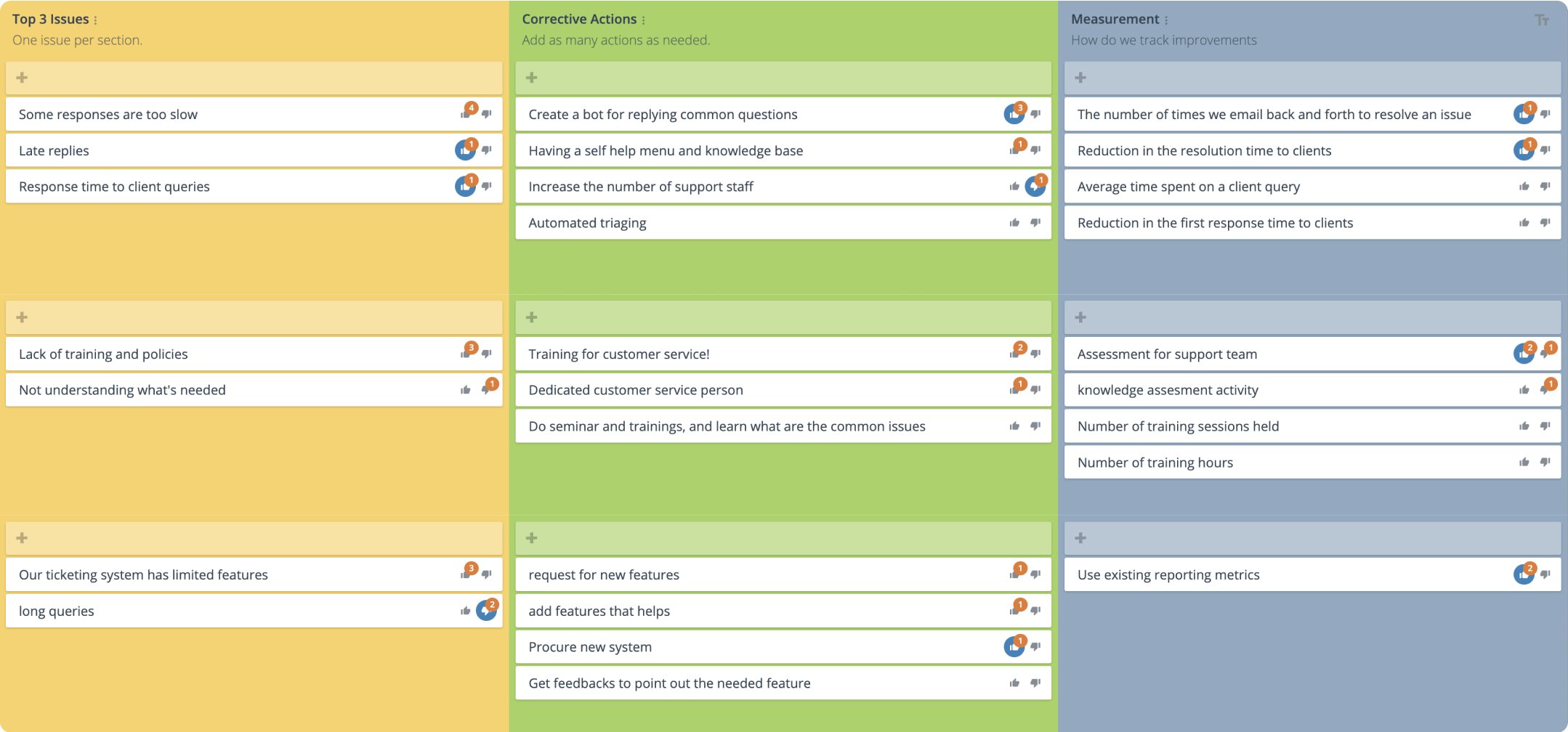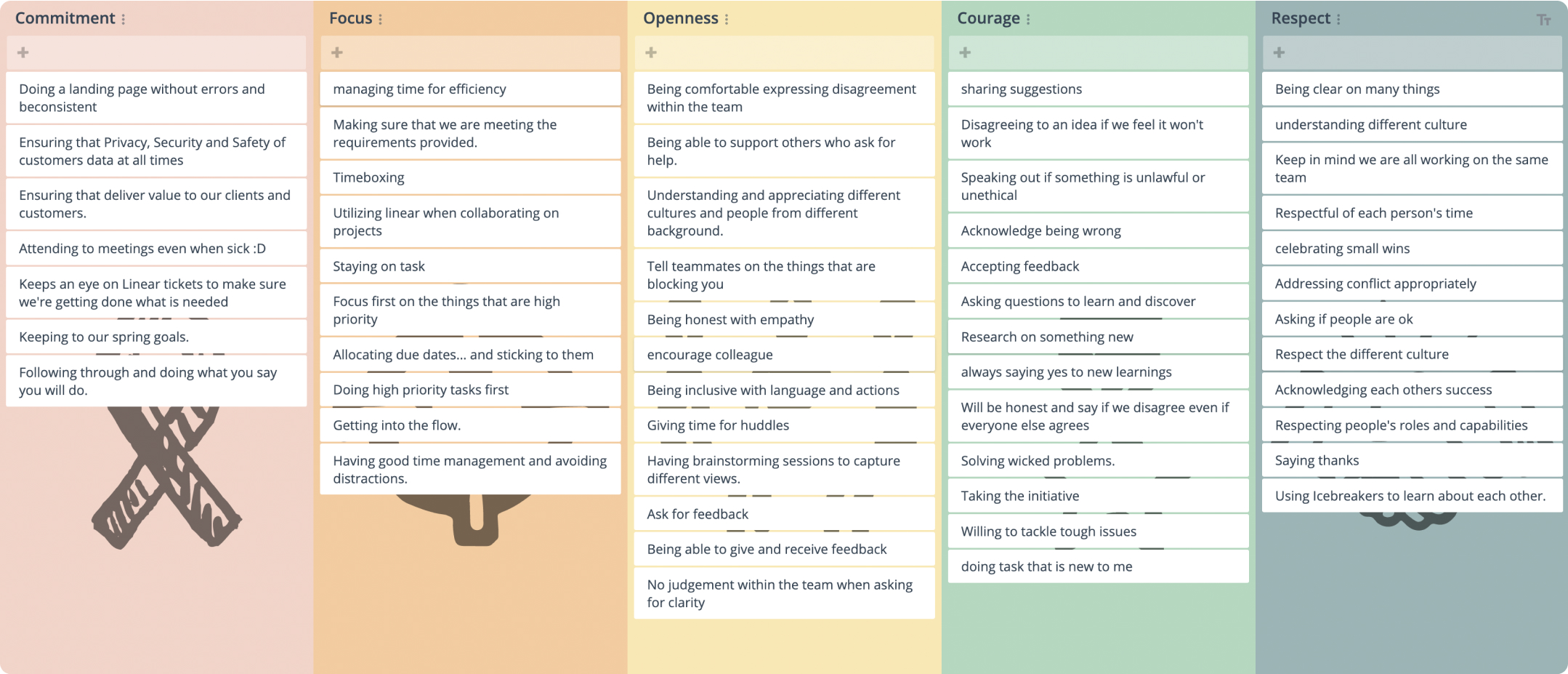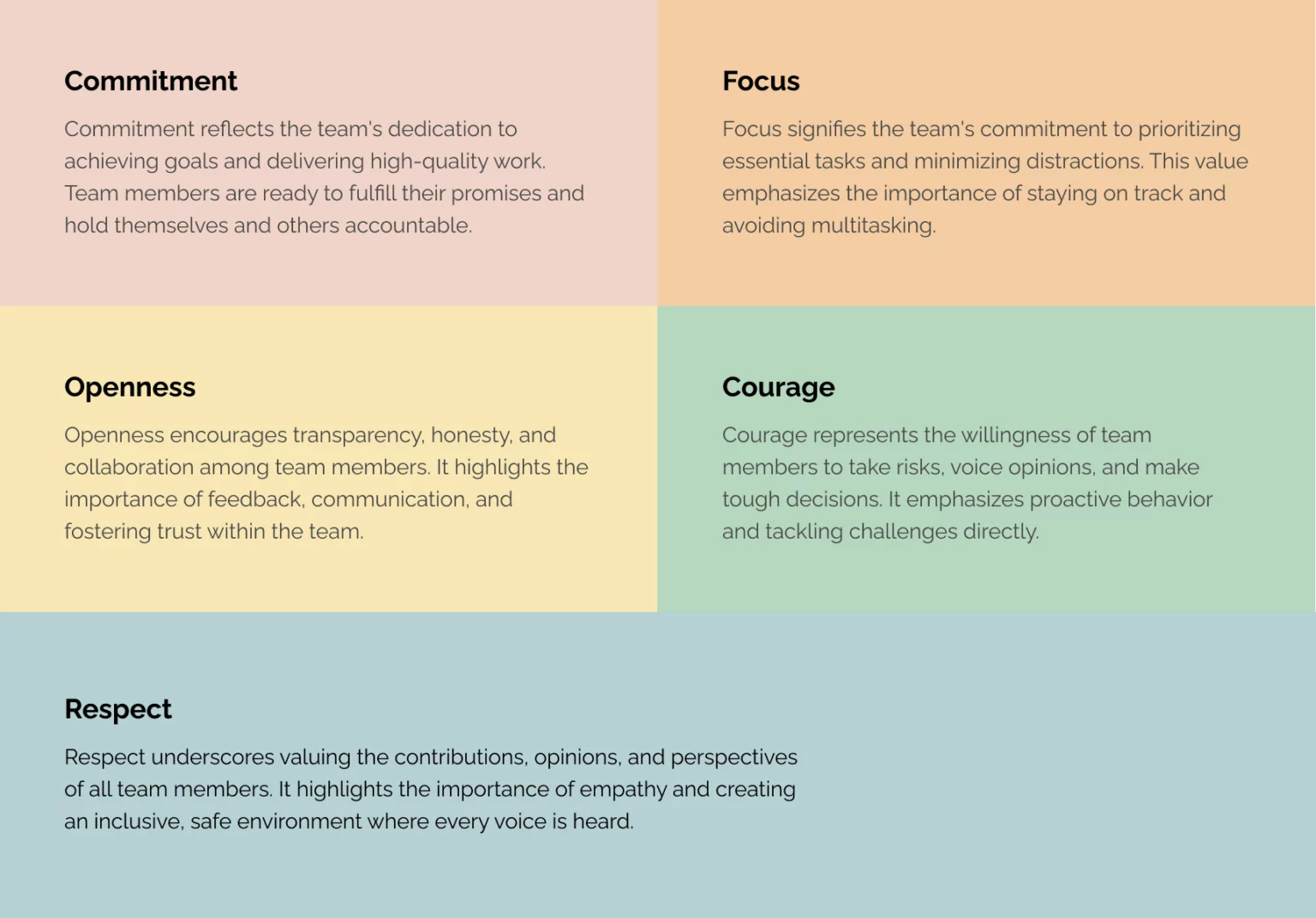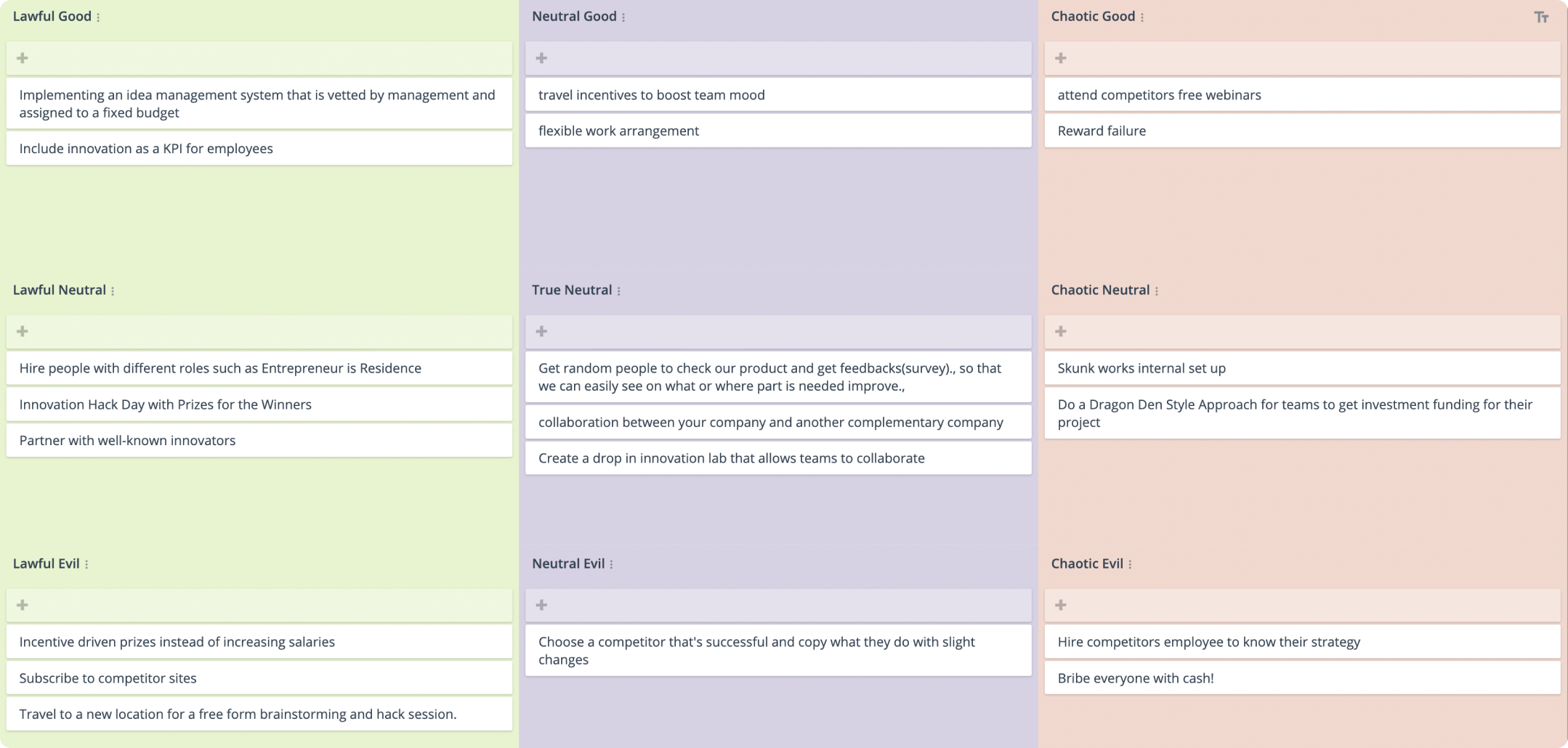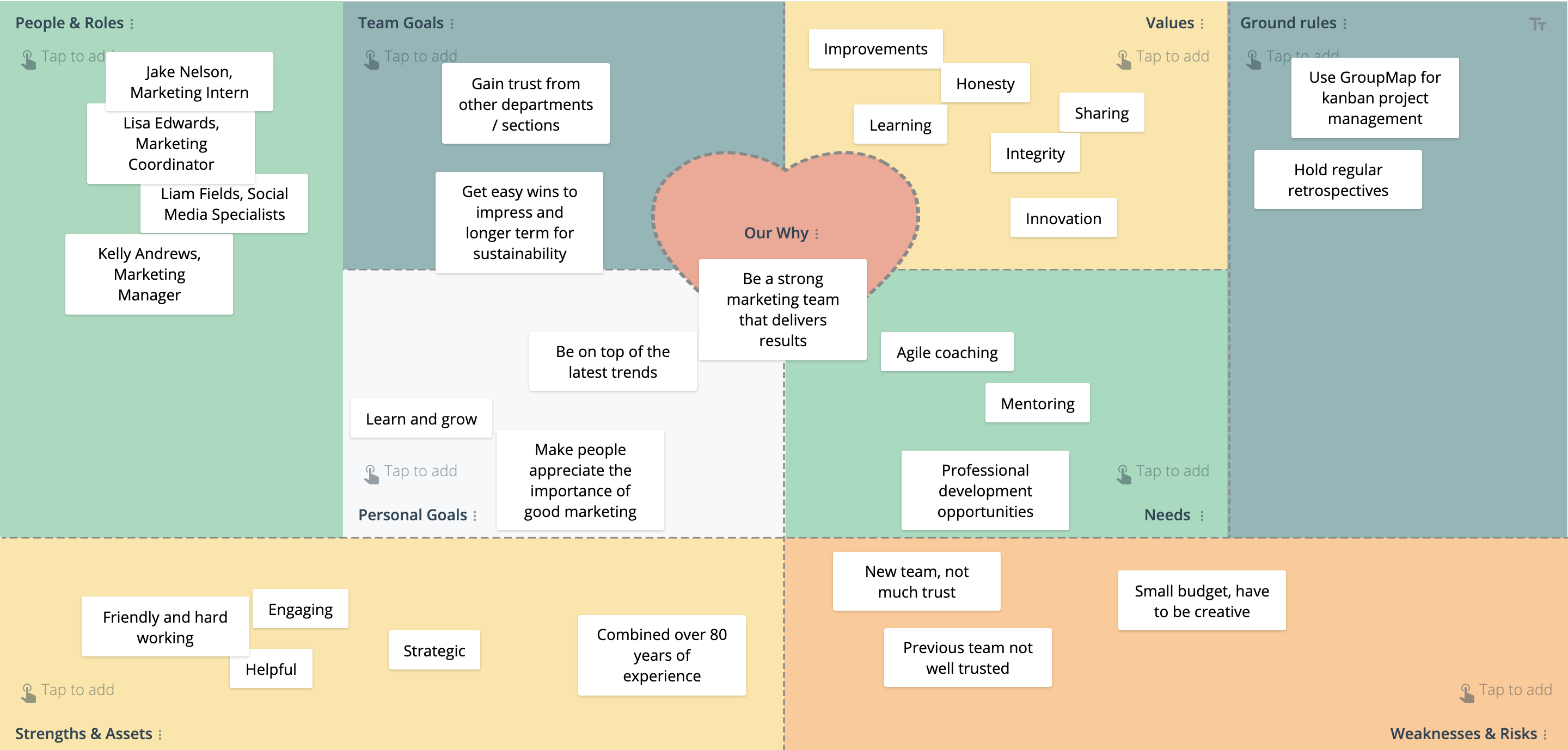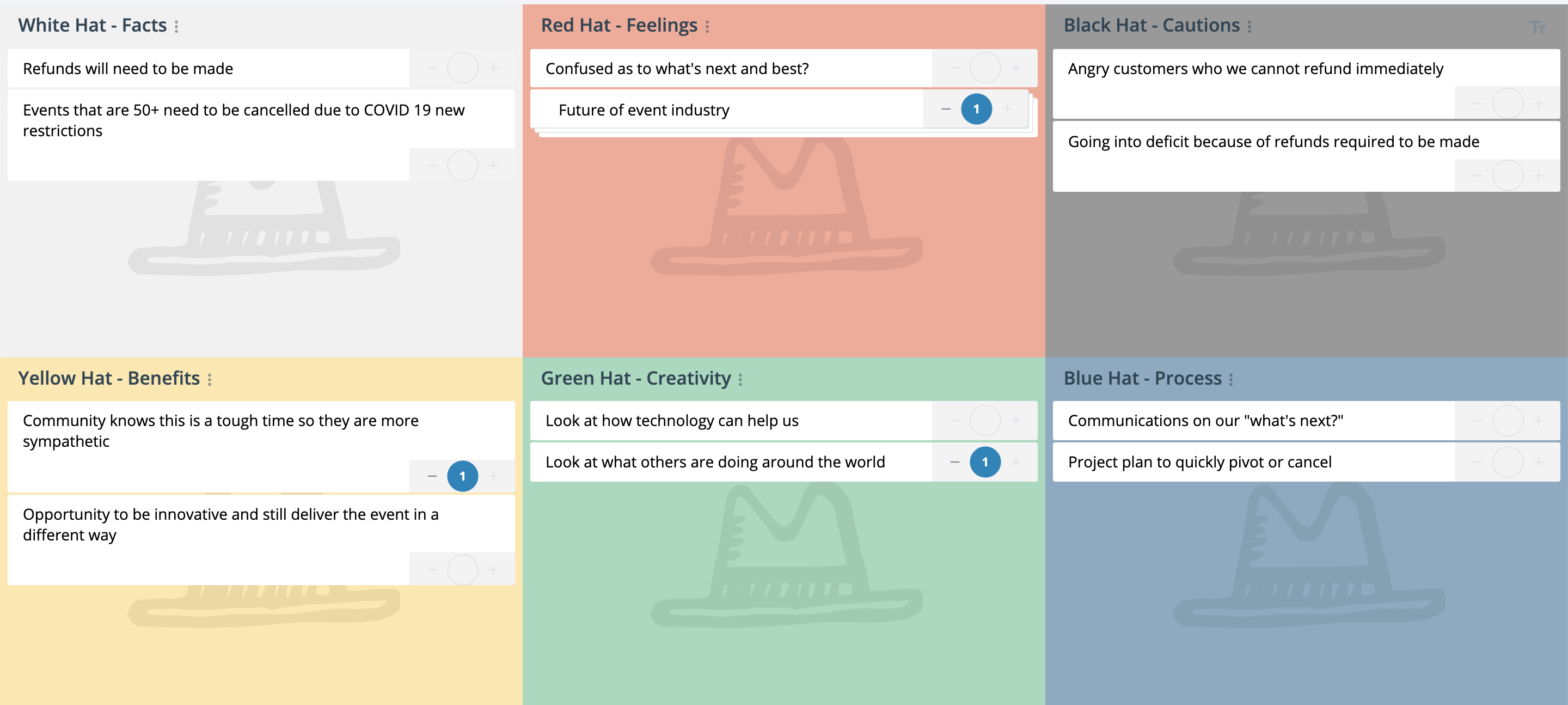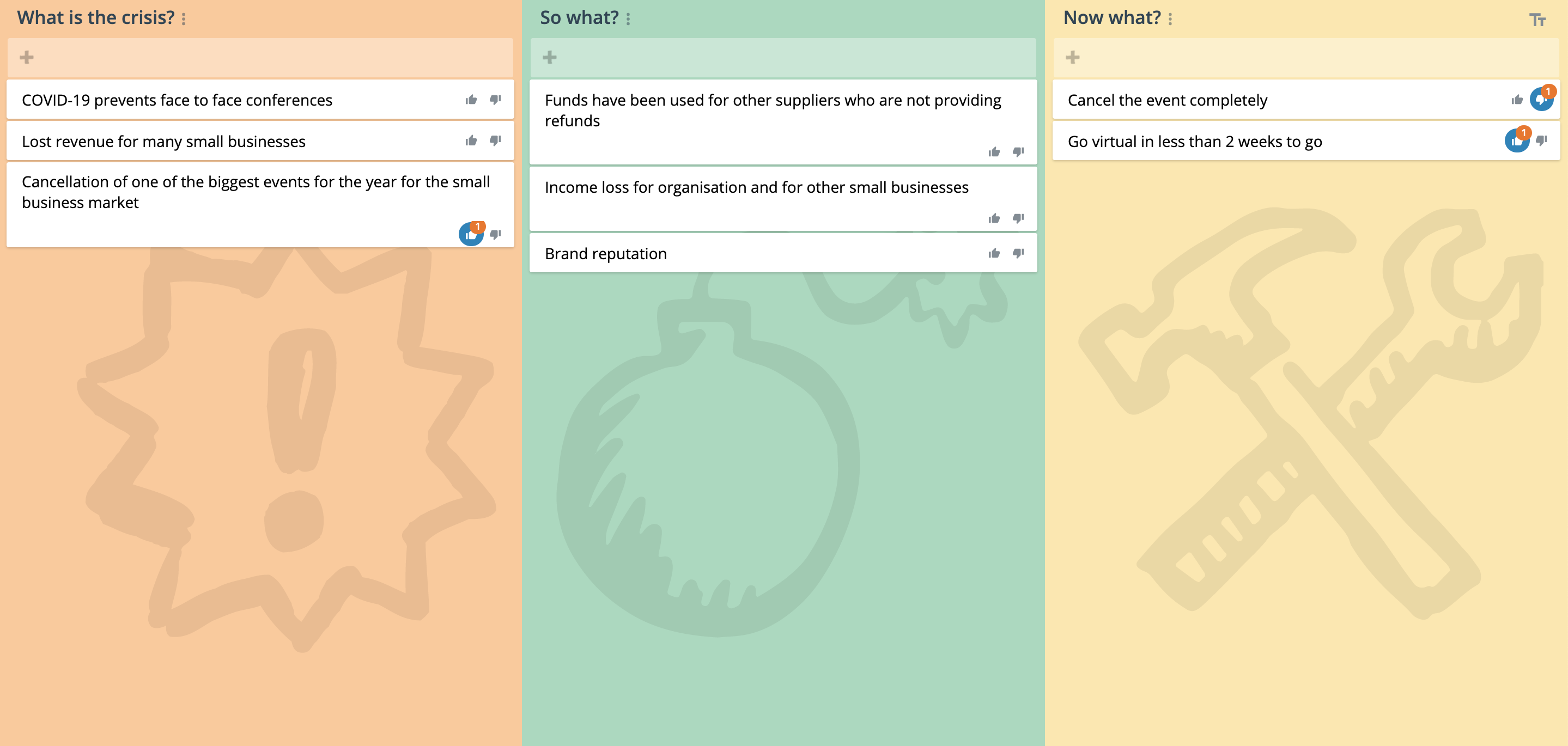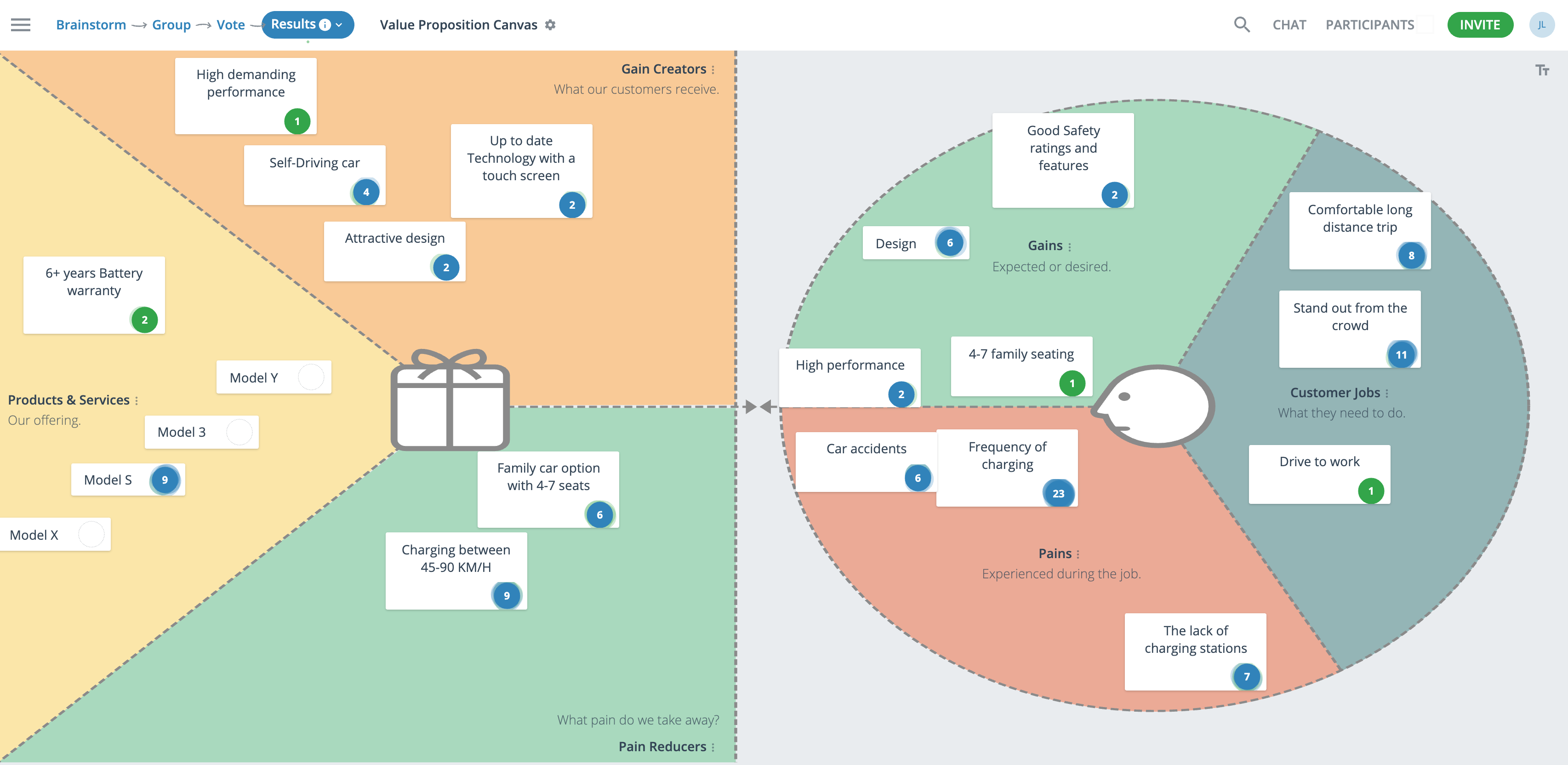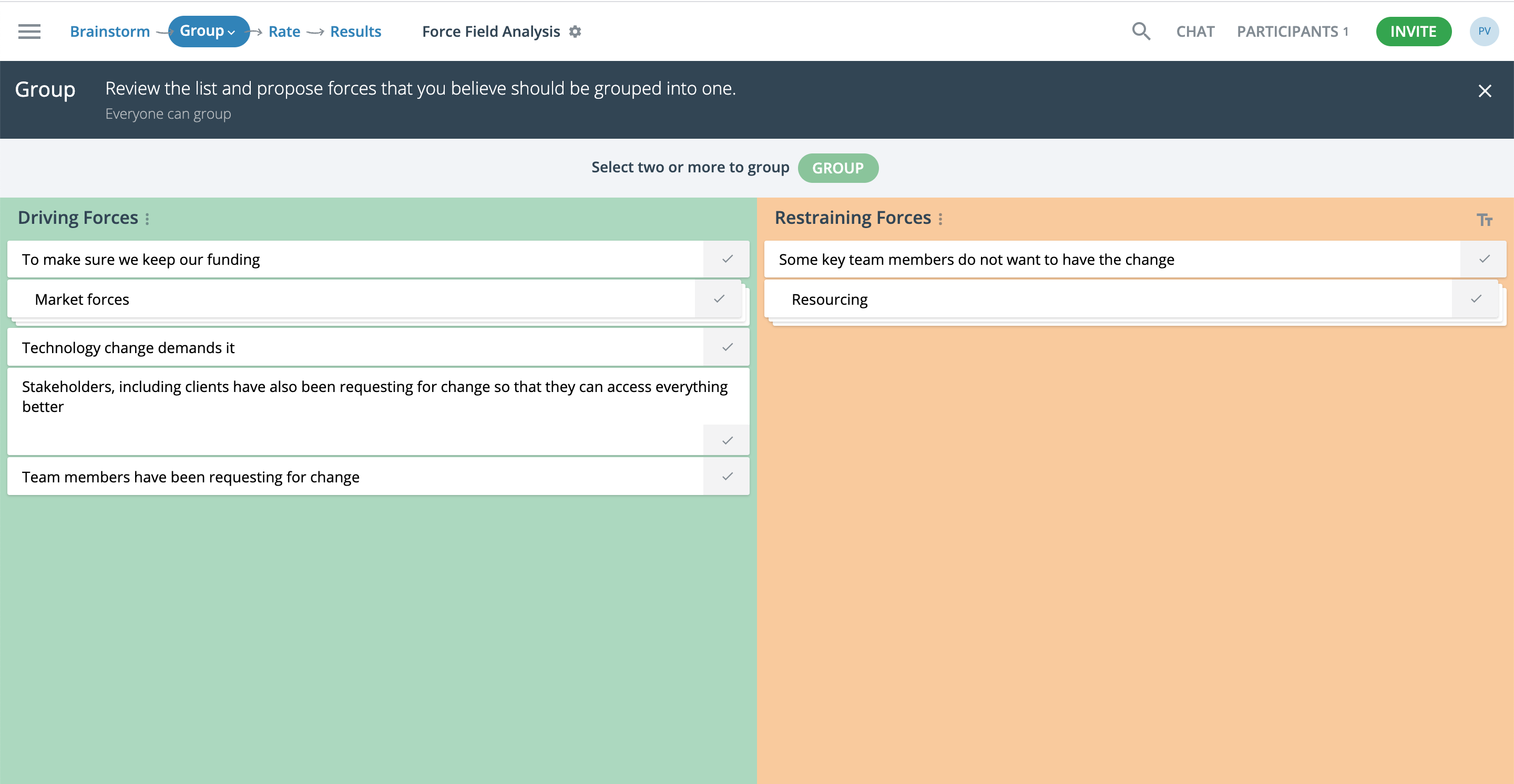What is a Corrective Action Plan?
A Corrective Action Plan is a systematic approach to addressing problems or issues that have been identified in a process, system, or project.
Why Use a Corrective Action Plan?
A Corrective Action Plan can be used when there is a need to address and improve an issue in the workplace. It could be the quality of a product or service, customer satisfaction, or the overall efficiency and effectiveness of a process or system.
It helps your organizations identify and address problems early on, before they become larger issues that can negatively impact the organization’s reputation, financial performance, and overall success.
Who Should Run One?
Anyone who is involved in a process or system can benefit from a corrective action plan. This includes
- Individuals and teams responsible for quality control, risk management, and Six Sigma.
- Project managers
- Change agents and leaders
- Team leaders and agile scrum masters
Related Templates
- DMAIC Analysis
- 5 Whys – key topic
- RAID Log
Tips for Effective Corrective Action Plans
- <span data-metadata=""><span data-buffer="">Be inclusive. Involve the whole team or group.
- <span data-metadata=""><span data-buffer="">Use technology to involve people in different locations rather than miss their contribution.
- <span data-metadata=""><span data-buffer="">Minimize Groupthink by brainstorming ideas individually.
- Be specific rather than broad when defining ideas.
- Keep things positive. Remind people they are helping to build solutions and avoid the ‘blame game’.
- Provide adequate time in the session for people to share their ideas.
- Monitor outcomes, if improvements aren’t observed revisit the process.
Corrective Action Plan Template
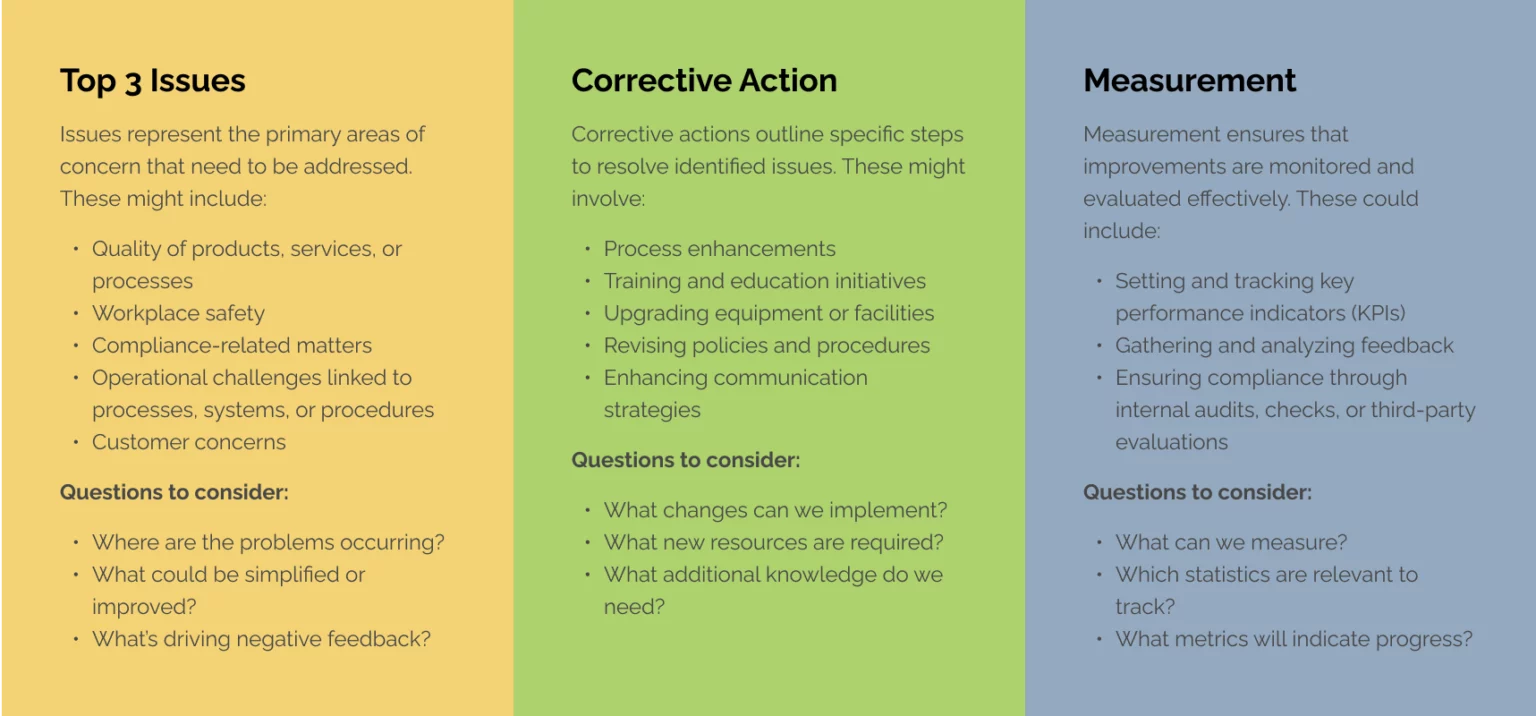
How to Use the Corrective Action Plan Template
The Corrective Action Plan is a map designed to facilitate a collaborative approach to identifying and addressing issues in the workplace.
Start by making sure all stakeholders impacted by issues have access to the map. Using an online collaborative tool such as GroupMap allows those stakeholders to engage both in person and remotely. It can also allow for the group to share their input either synchronously or asynchronously depending on their availability.
As one section of the map leads to the next, it is best to work through it one column at a time. First have the group decide upon the top three issues it will discuss. Then have them settle on the corrective actions they will use to address them. Finally, have the group identify the various metrics that will be used to track success in the ‘Measurement’ column.
Brainstorm
<span data-metadata=""><span data-buffer="">Add ideas one column at a time
Like/Dislike
<span data-metadata=""><span data-buffer="">Indicate which ideas you support
Action
Share and implement agreed actions
Start by inviting the group to add their top three issues to the map; one in each box. The ideas can be discussed with people indicating if they like or dislike each issue (see next step).
Once the three issues are defined and agreed to by the group, move on to ‘Corrective Action’. Again, invite the group to add corrective actions for each issue with discussion and the use the like or dislike being used to decide which of the actions should be considered.
Finally, have the group consider ‘Measurement’. Invite the group to suggest the way in which each of the actions can be measured and tracked over time.
Participants indicate if they like or dislike a suggestion by clicking on a thumbs up or thumbs down icon which helps to inform the decision making process.
This can be done both quickly and anonymously. This way, all participants have equal say on each of the ideas shared.
Discuss the consolidated list of issues, actions and how they will be measured, and share with the stakeholders involved.
GroupMap automatically generates visually appealing reports and action plans in several formats for distribution, saving time and effort after the analysis.
Follow up with group members to ensure that actions have been delivered. Using the agreed measurements, review progress regularly and make adjustments as needed.

Save Effort, Time and Money with GroupMap
GroupMap offers more than just an online digital whiteboard—it’s innovative platform is designed to enhance the quality of your team’s decisions. With features that prevent bias and make facilitation seamless, GroupMap ensures no single voice dominates and ensures productive, inclusive conversations.
Its intuitive interface is easy for anyone to use, and its scalable design supports small teams and large groups whether they are face to face or around the globe. Customisable templates and workflows keep discussions focused on objectives, helping you drive actionable outcomes each and every time.
Create your first map and invite people in to start sharing their thoughts NOW.
Experience the power of GroupMap with our FREE 14 day trial.
Your free trial gives you access to all of our features, no credit card required.