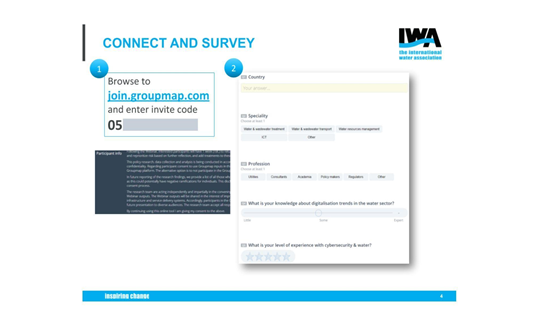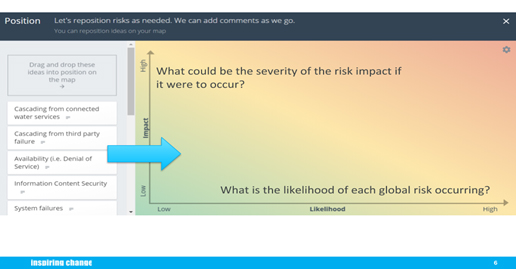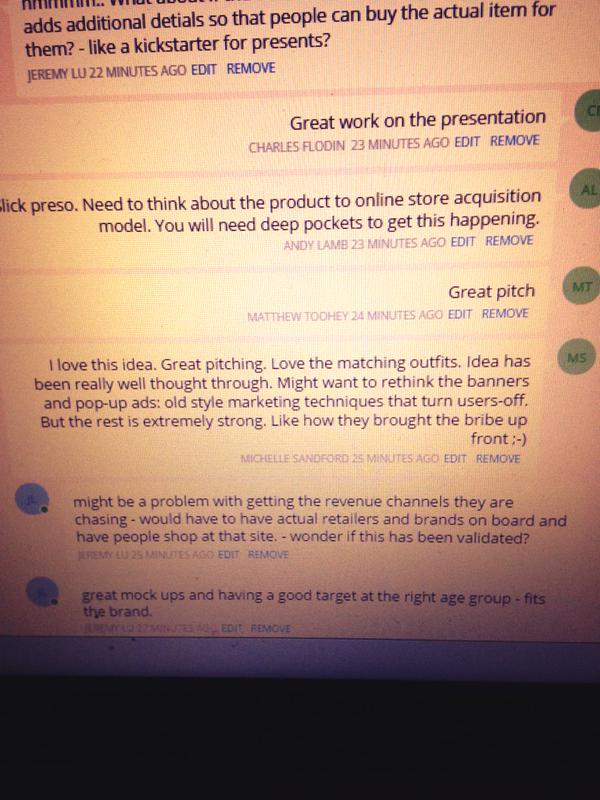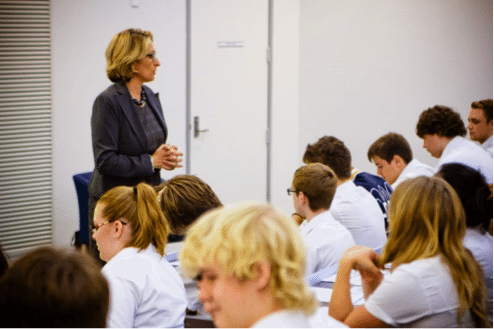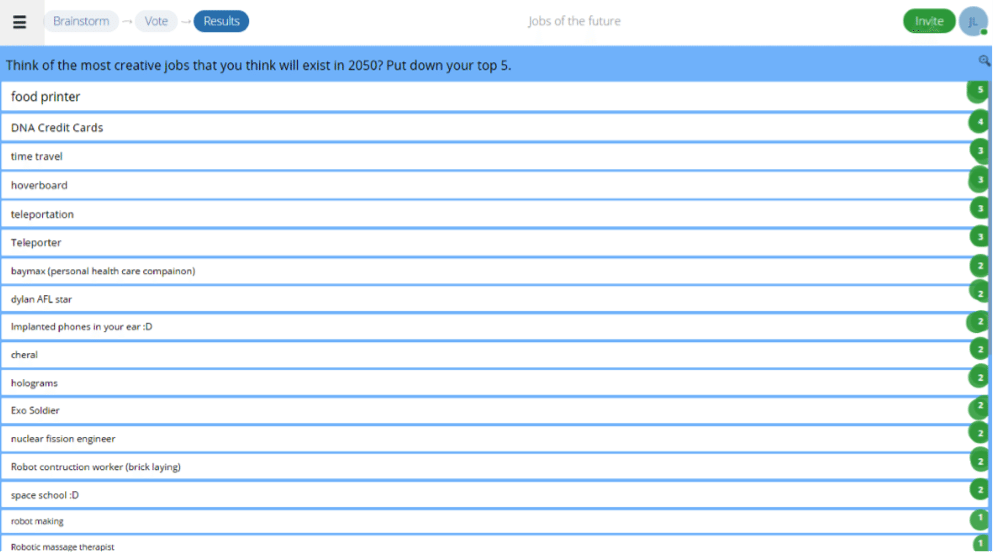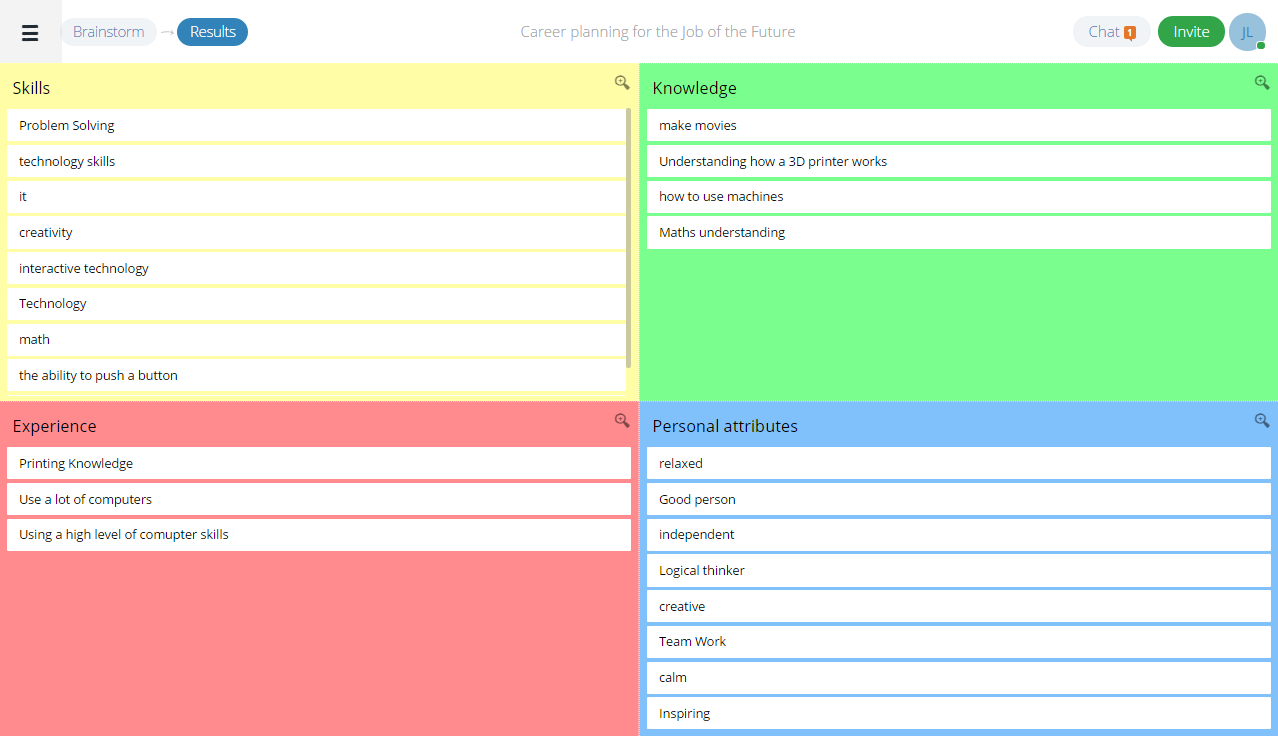Collaboration is when people work together to achieve a common goal; it’s a practice valued by the majority of top organizations.
Why?
When people work together, they can –
- solve problems faster
- make better decisions
- increase their productivity
- Increase the likelihood of success
That’s right, with solid collaboration skills, actions become more efficient, and communication becomes more effective. It’s no wonder high-level collaboration skills are amongst the top-ranking soft skills employers look for when recruiting.
The great news is, you can easily improve your collaboration skills with these simple steps.
1. Be Open
Being open or open-minded means considering other points of view and trying to be empathetic to other people (even when you don’t agree with them).
Being open will help you –
- Learn
It’s impossible to learn if you don’t encounter new knowledge and ideas. Expanding your boundaries and connecting with people who have different backgrounds, perspectives and experiences can help you discover new information and fresh ways of thinking.
- Feel happy
Being open can help support a more optimistic outlook. It helps you explore new experiences, embrace new friendships and consider alternative ways of doing things, all while being less judgemental.
- Broaden your horizons
The bigger your world, the greater the number of possibilities that exist for you. Unpacking your existing beliefs and considering new ideas can help you gain fresh insight into the world and yourself.
- Build resilience
Staying open to new ideas and experiences can help you become stronger. You learn to better contextualize failure, become more self-aware, develop mechanisms to better deal with uncertainty, and remain motivated.
Becoming more open is surprisingly easy –
- Decide to be open
That’s right, making the conscious decision to consider other points of view and how others may feel will help you become more open-minded.
- Listen
Engage with empathy, suspend judgment, and pay attention to what is being said. While it’s important to seek clarity if points aren’t clear and paraphrase to ensure you’ve understood things correctly, keep in mind this isn’t about what you think, but rather what you can discover.
- Exhibit curiosity
Seek information and ask questions of others so you better understand their points of view; you can say things such as –
-
- Tell me more.
- What ideas were explored?
- What was considered?
- How was the decision reached?
and examine your own understanding by considering –
-
- The reliability of your information (are they facts or opinions?)
- How much you really know about the topic
- The process you followed to reach your conclusion
- Remain mindful of bias
Unfortunately, humans come fully equipped with a variety of inbuilt biases. There’s confirmation bias (where we unconsciously pay more attention to things that support our existing beliefs and ignore things that challenge those beliefs); anchoring (this sees us heavily value recent information or experiences and then use it to make judgments); the halo effect (we make the assumption that if a person, brand or organisation is good at one thing, they will be good at another); the Dunning-Kruger effect (we perceive ourselves to be smarter than we really are).
There are many, many more types of bias. The important thing is to be aware they exist and to take active steps to overcome them.
- Contextualise expertise
While it’s possible to know a lot; it’s simply not possible for someone to know everything. Strangely, those who consider themselves experts are the most likely to forget this, and tend to more easily dismiss the ideas of others. Additionally, experts are just as susceptible to bias as non-experts.
When people are open to new information and ideas, decisions can be more creative and better informed.2. Be Clear
Communicating clearly is essential no matter your role. When channels of communication break down, it’s likely efficiency, productivity and morale will too.
Successful collaborators are good communicators. They are aware that good communication helps to build rapport, stronger working relationships, and of course, convey information.
They also know that not everyone likes to communicate in the same way; so below we look at the three different types of communication through the lens of collaboration.
- Verbal communication
Always think before speaking. Giving yourself time to consider your question or response will help improve them.
Consider the words you use. Ensure you’re concise, and use language that’s accessible. Avoid jargon and include unnecessary detail. Once your point is conveyed, you can stop speaking.
Pay attention to tone. Using a friendly, warm tone gives the impression you are willing to engage while using a monotone will make you appear disinterested in the conversation. Paying attention to the tone others use is equally important; if someone is speaking softly, follow their lead; people are more likely to pay attention to voices that sound like their own.
- Written communication
Keep the outcomes in mind. If you are looking for a way to capture the ideas and information generated during the collaborative session, obviously writing things down is the way to go. If participants record that information themselves it increases the likelihood that the information has been captured accurately. Having participants write down their ideas will also give them time to think about and structure their thoughts. If however, you hope participants will engage in healthy debate or dissent, doing so in writing requires a lot more effort than discussion and it may impact the level of effort participants are willing to direct to the collaborative process.
Consider time. Written communication is a great way to go if you wish to facilitate an asynchronous collaborative session, or if you are working with remote participants. In such a case, ensure you have conveyed timeframes clearly so people respond when you need them to.
Use a collaboration tool. Using a tool designed to support your collaboration is a game-changer. Not only are they crafted to help you capture and share ideas, but they can also help you structure the collaborative process itself. Additionally, they include features such as surveys, polls, anonymous settings, idea tagging, grouping, and ranking. Participants can enter their own ideas and suggestions with the collaborative tool delivering real-time results and exportable reports that can be easily shared.
- Non-verbal communication
Make eye contact. Our eyes (along with our eyebrows), can convey a number of nonverbal cues. We tend to look towards the person or thing that has our attention, so if you are staring out the window rather than looking at the person speaking during a collaborative session, it’s easy to tell where your focus lies.
Maintain open posture. From our heads to our feet, how we position ourselves speaks volumes. We can convey defensiveness (crossed arms and legs), a lack of energy (slouched shoulders), and honesty (open palms). Adopting an open posture (sitting or standing up straight, facing the speaker) gives the impression that you are listening to what is being said.
Use facial expressions. Facial expressions are the most used mechanisms we have that convey emotions. Interestingly, many facial expressions transcend cultures; a smile, for example, conveys a positive response no matter what language you speak. Engage with your facial expressions; while a quizzical expression will indicate more information is needed, and a smile can indicate agreement, a blank face can indicate a lack of engagement or indifference. People are more likely to respond to positive facial expressions than negative ones.
3. Be Organised
Members of the GroupMap team are big fans of being organized because it benefits you in so many different ways. It helps you get things done faster, makes meetings more effective, and supports the collaborative process.
Being organized will help you build and deliver a collaborative process within a safe environment. It will allow you to focus on the collaboration rather than the mechanics of it.
- Send out placeholders to book participants well in advance. Holding a collaborative session at the start of a week and month will help you side-step slots that are traditionally aligned to deadlines.
- Gather your equipment. Whether you’re using a whiteboard, flip charts, post-it notes, or an online tool, procuring the equipment you need sooner rather than later will free you up to deal with other details later.
- Design your process. Be clear as to the steps you wish your participants to follow during the session. In broad terms, collaborative sessions tend to follow a combination of the following steps –
- Brainstorm
- Review
- Discuss
- Vote or rate
- Define next steps
- Create space in your own schedule. Ensure you don’t have any pressing matters you will need to address just before the collaboration session. If you can avoid them, don’t schedule meetings immediately prior to the collaboration session, and allocate some time beforehand to deal with the unexpected (flip charts that have been borrowed and not returned, a manager who urgently needs the room you have booked, etc).
- Follow up. After the session, circulate notes and action items. Check-in with participants to see if they need more information to address the actions allocated to them.
4. Be Critical
No, this isn’t suggesting you become judgemental; far from it.
Considering something critically is doing so clearly and rationally. Critical thinking requires reason, it sees people actively exploring ideas rather than passively accepting them.
A critical thinker will look for the links between ideas, and try to gather the information that ensures they have considered all perspectives. They will analyze and solve problems logically and systematically rather than relying on their instinct or intuition.
To critically consider ideas, you could –
- ask about the source of information
- consider if it is a fact or opinion
- ask if it’s time-proof
- if the idea subject to any type of influence
- weigh up pros and cons
To ensure everyone feels comfortable assessing ideas, start with your own. Encourage participants to critique the ideas you offered; have them use the above points to explore your suggestions.
When collaborating, all ideas should be examined critically. Discussing ideas thoroughly will help them improve.
Start Collaborating Today
The best way to develop collaboration skills is to practice them!
GroupMap is an online tool that can dramatically improve the outputs of collaboration sessions.
Whether you’re conducting a collaborative meeting online, face-to-face, or a combination of the two, GroupMap can help you plan and deliver workshops where impactful ideas are generated.
Start your 14-day trial now!