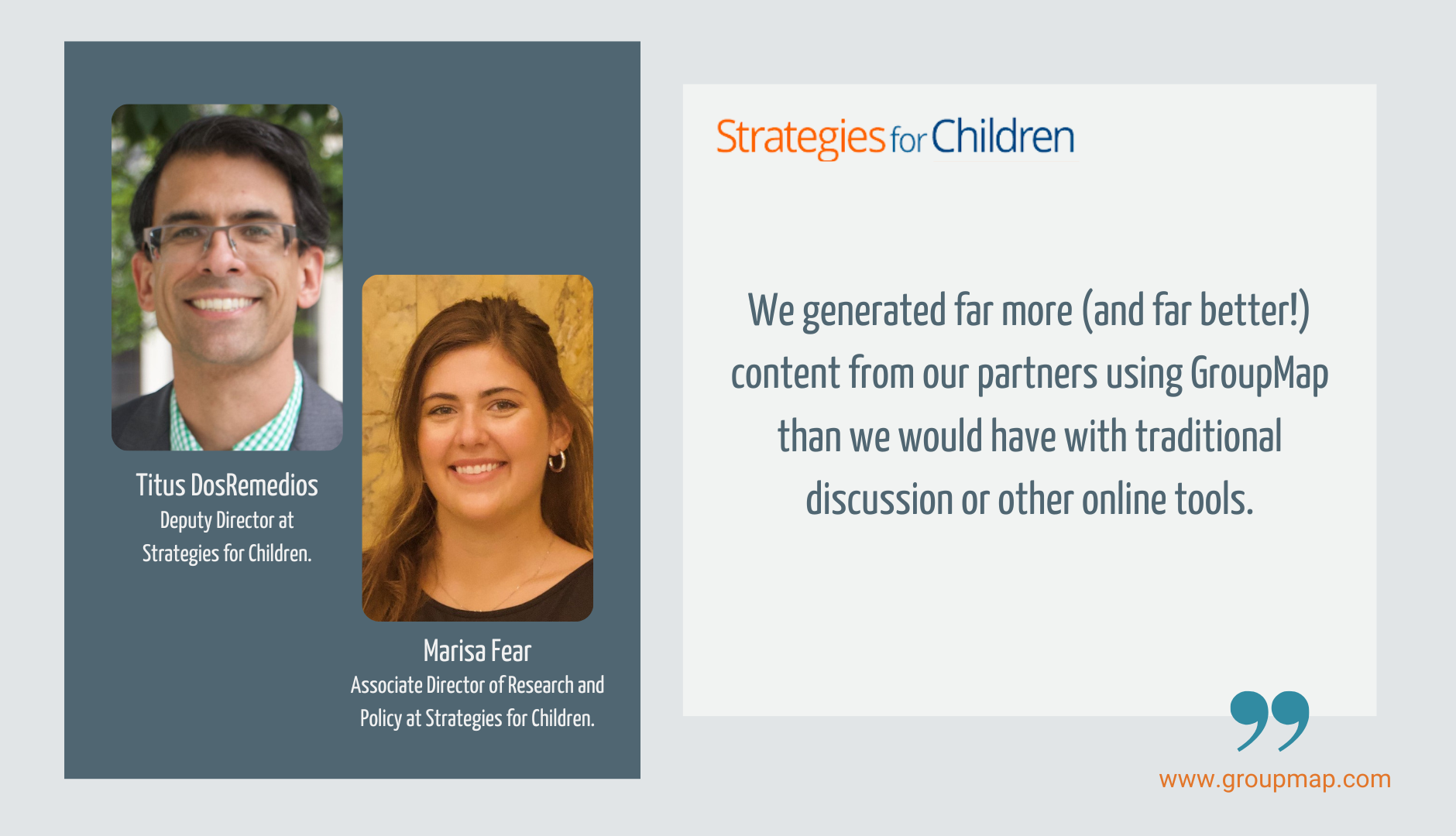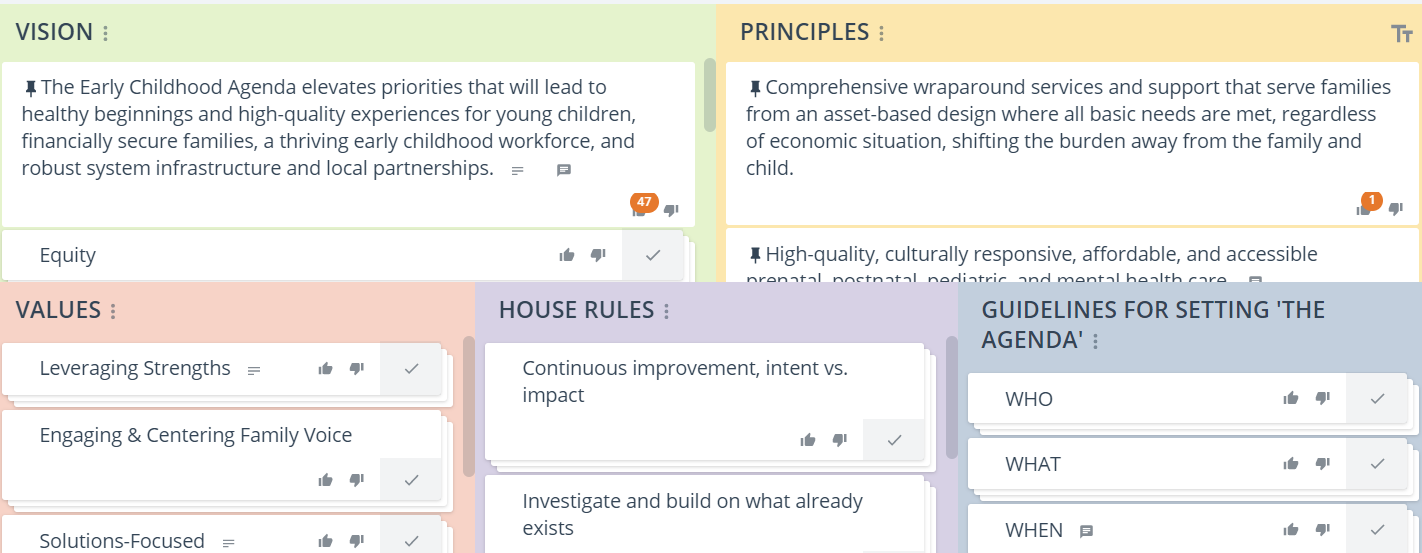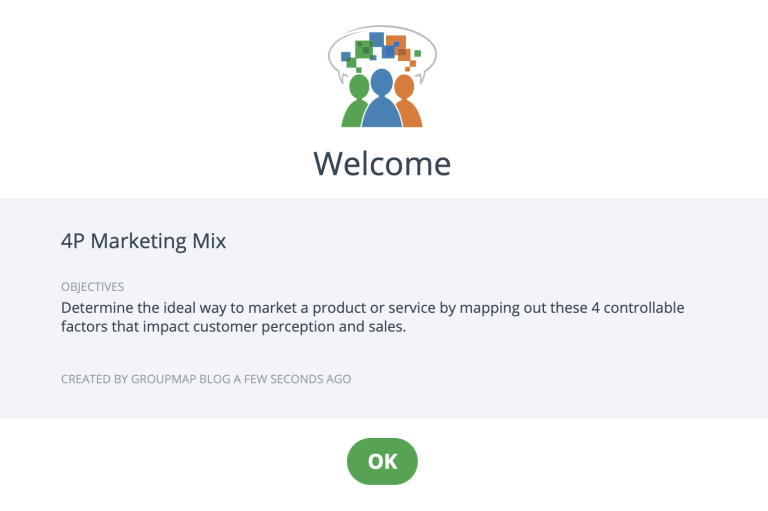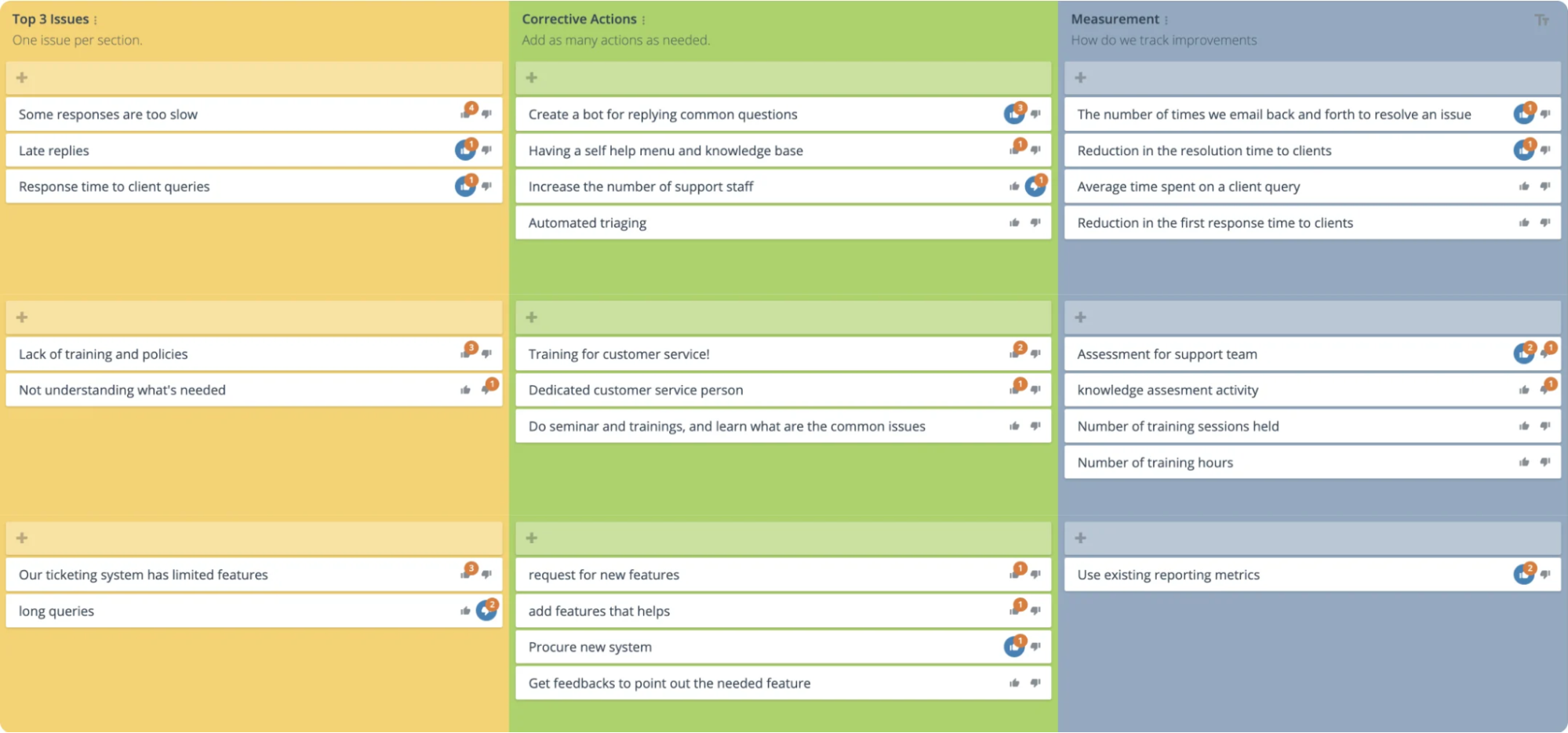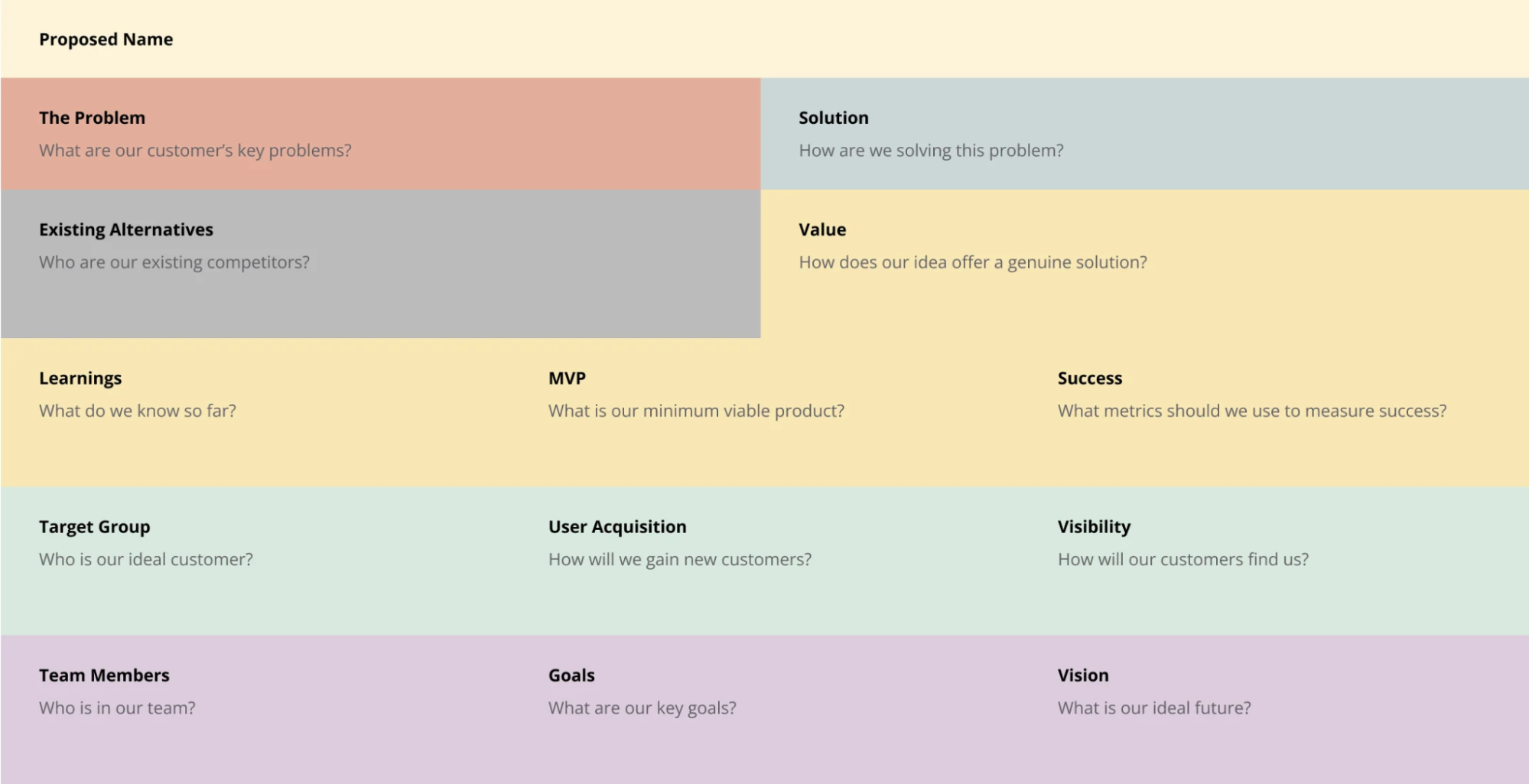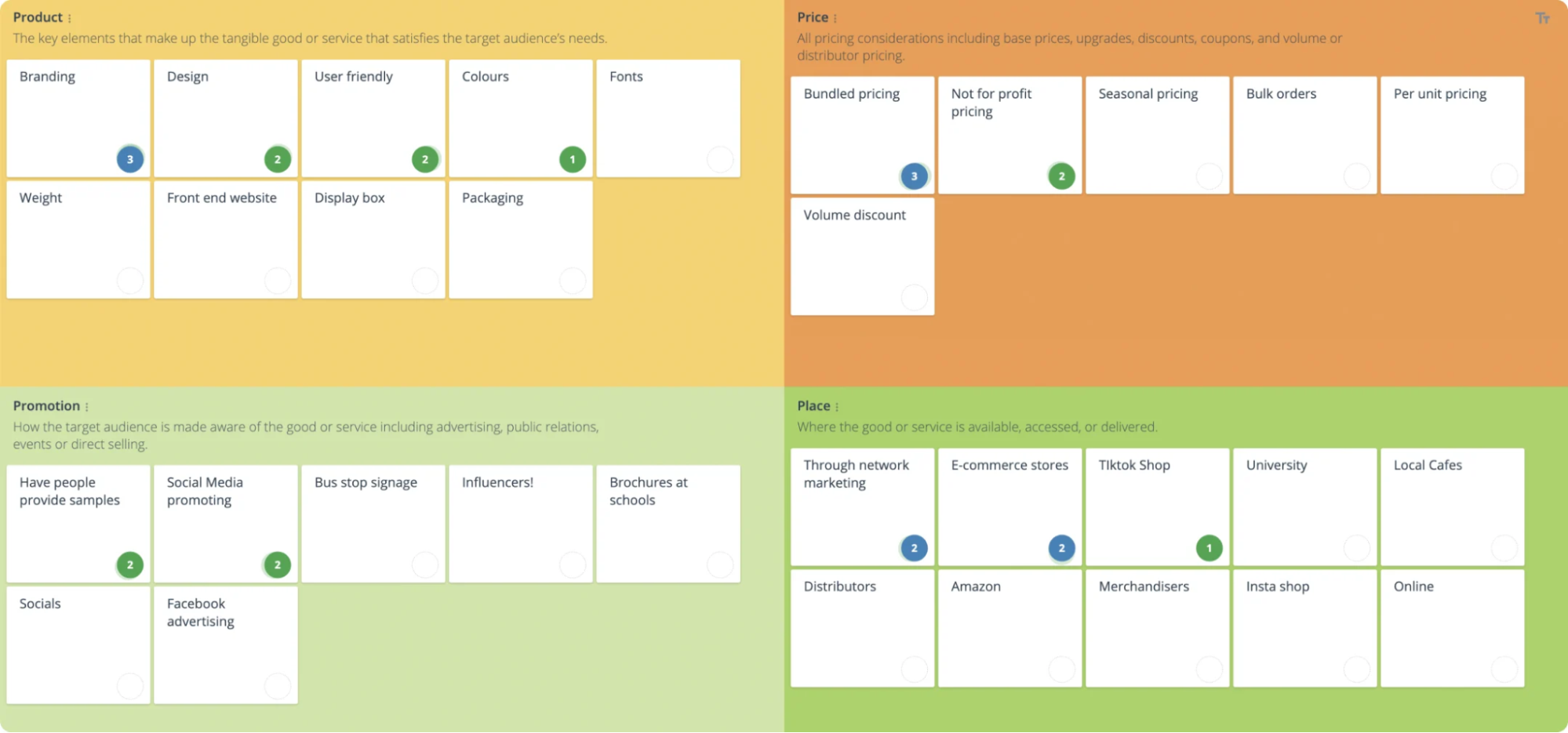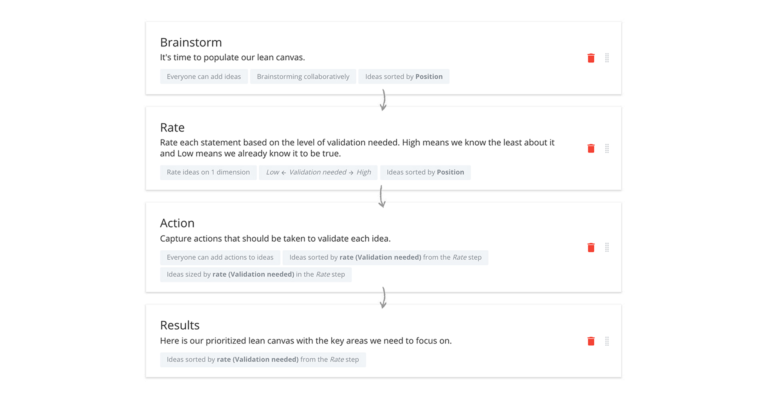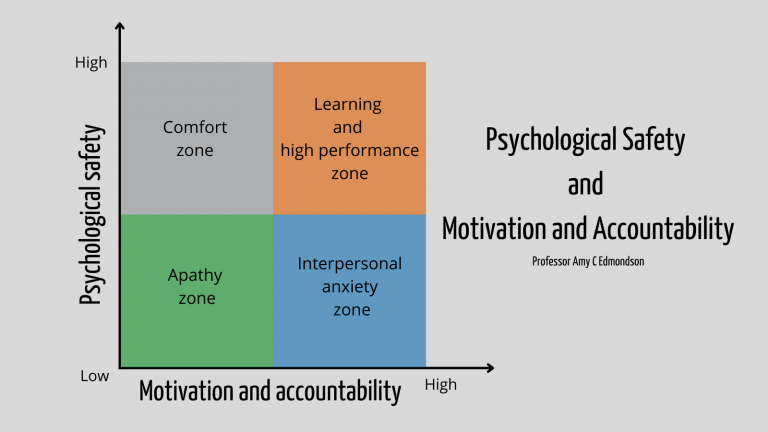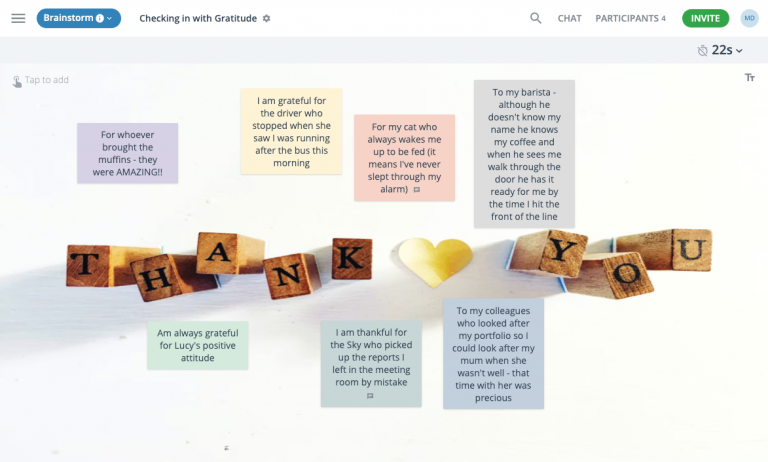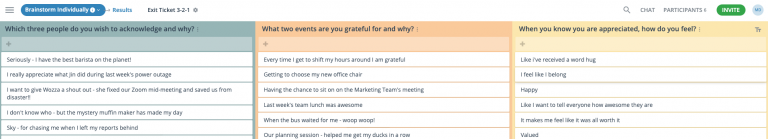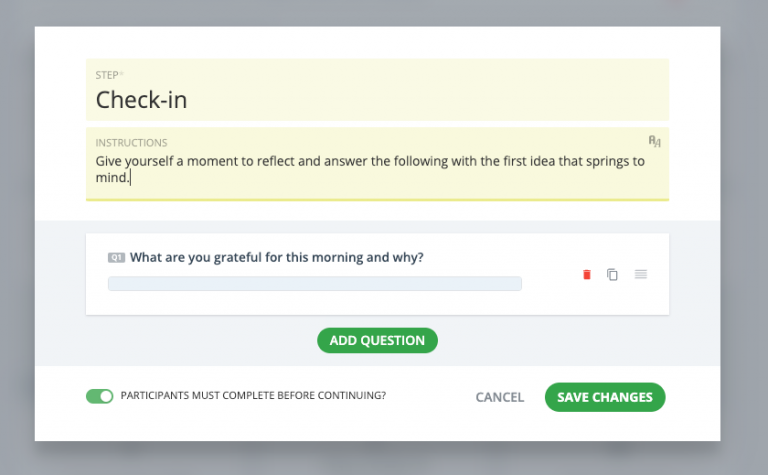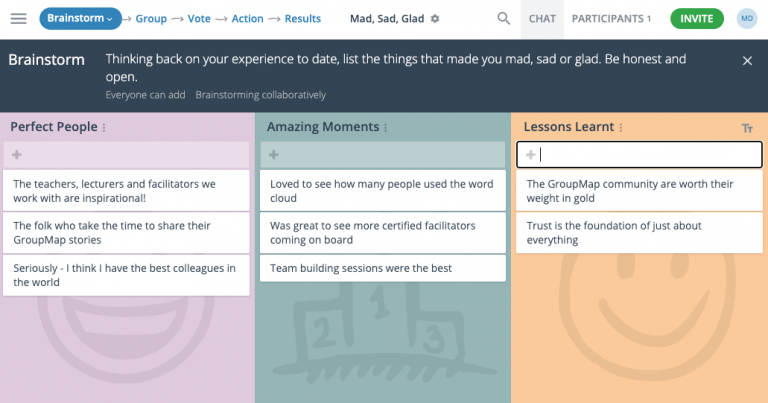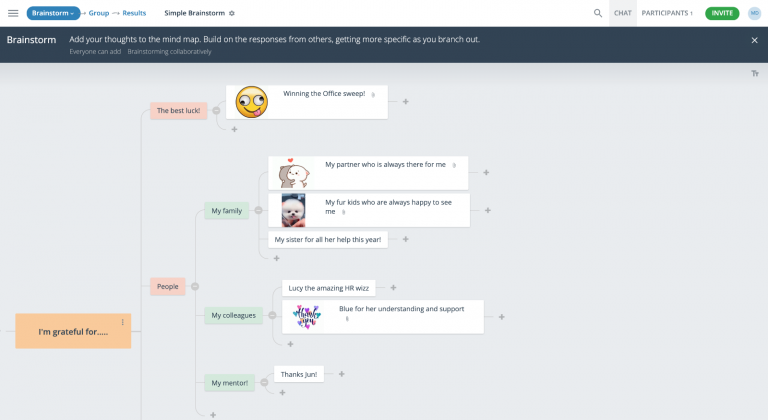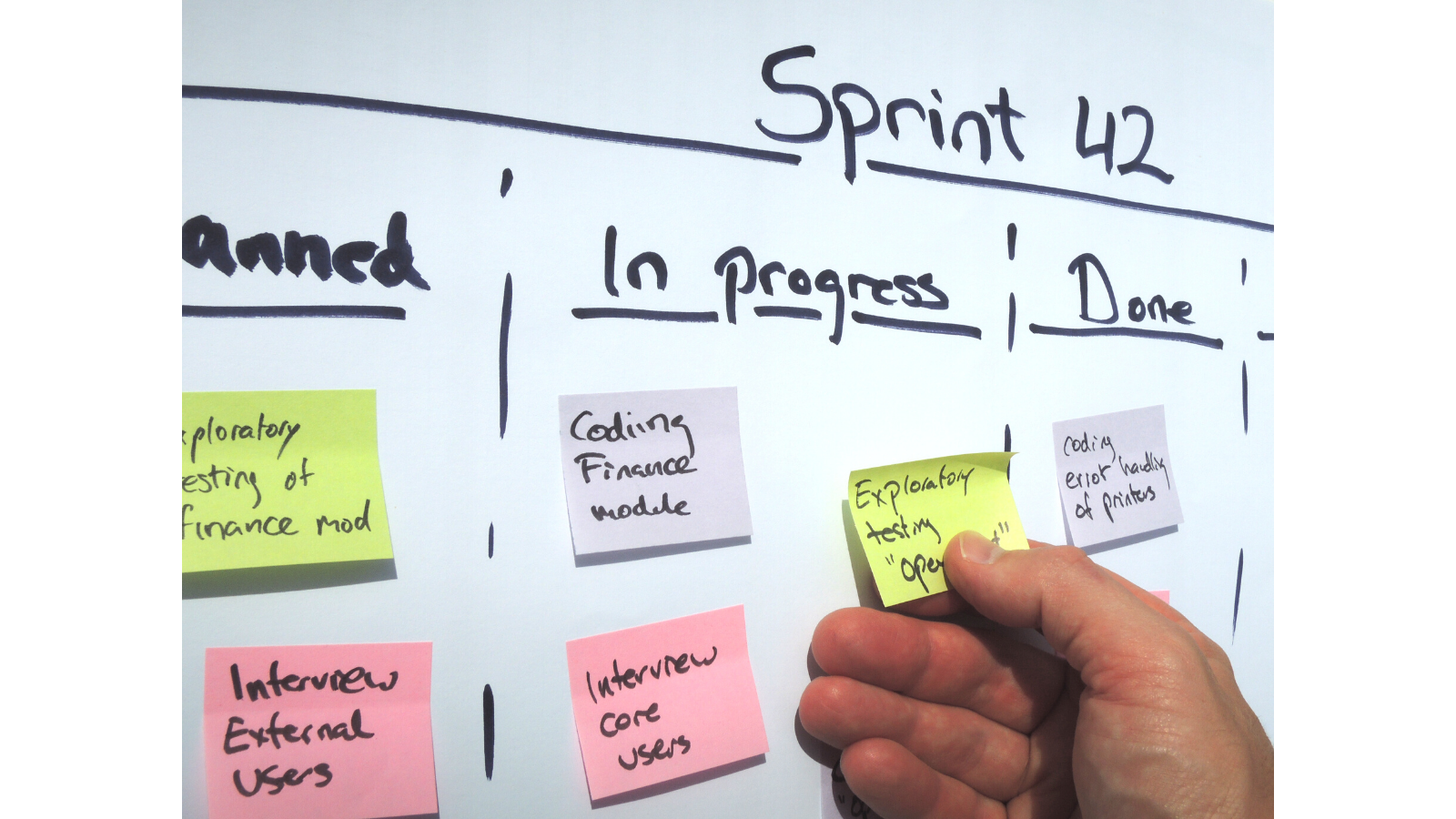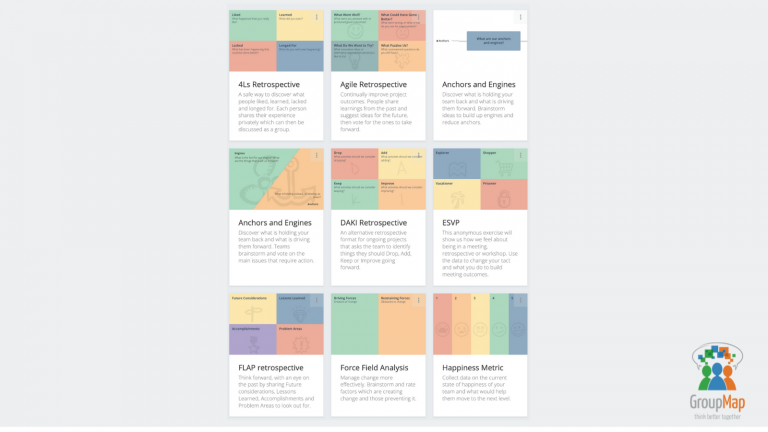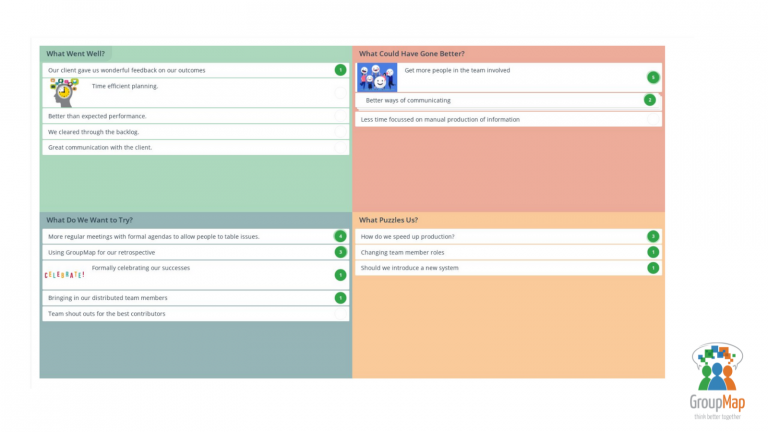Facilitation for the better
Rachel’s journey as a facilitator began with her realization that communities and individuals often require support and guidance to navigate change effectively.
“I … [wanted to]…bring all the voices together so they could hear each other and we could come up with the direction or solution to what they are talking about.”
Armed with qualifications in both environmental science and social work, Rachel embarked on a mission to understand the intricacies of change management and facilitate transformative processes.
Discovering GroupMap
Rachel first encountered GroupMap during the COVID-19 pandemic when the world transitioned to remote work.
Seeking tools she could use in the online facilitation space, Rachel explored various options and found GroupMap. While other tools seemed overly complex, with participants sometimes struggling to navigate them effectively, GroupMap provided a seamless user experience, allowing participants to easily contribute their thoughts and ideas.
The role of process design in facilitation
For Rachel, the process is everything; and with GroupMap, she had a tool that took the effort out of building it.
“Having a well-designed process allows people to be comfortable, safe and be able to share what they want to share.”
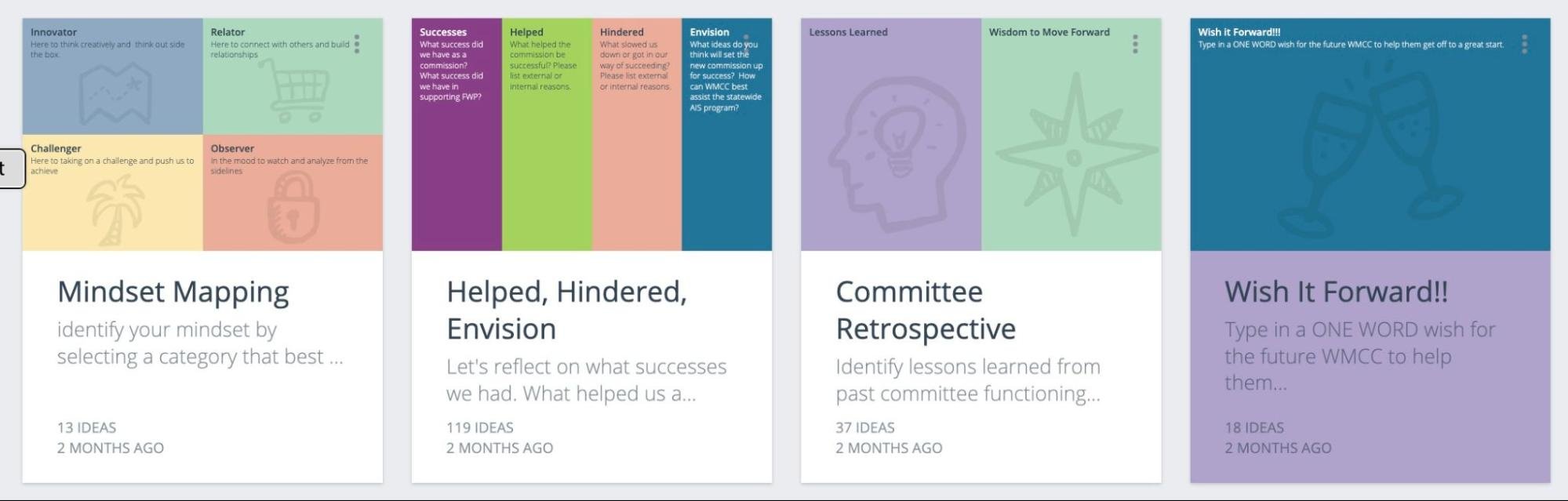
As a facilitator, her key considerations when building her process is the ease of use for participants. “I don’t want to make something with too many steps or too many complex motions. I also think about visual appeal and simplicity. The goal is to help people have an easy time entering their thoughts.”

She often uses

Brainstorm-Vote-Results
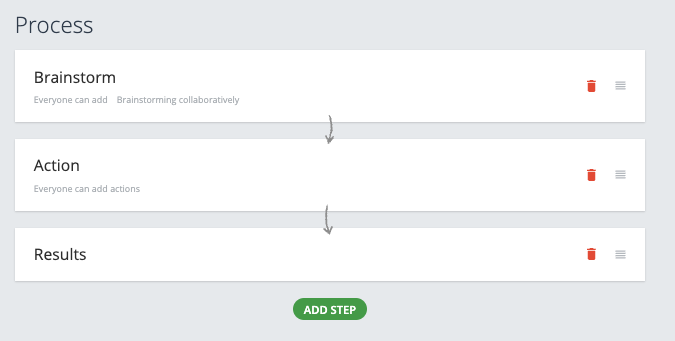
Brainstorm-Action-Results when shaping her maps.
Rachel finds the range of templates available in GroupMap particularly useful.
Unlike other online facilitation tools that may require extensive setup, GroupMap’s simplicity and pre-designed templates were game-changers. Importantly, the templates helped save Rachel time.
Saving time
In addition to the ready-to-use templates, Rachel observed the time-saving effect of a number of other features.
Firstly, the intuitive, user-friendly nature of the tool eliminated the need to allocate training time to her sessions. Participants can easily navigate the platform, contributing their ideas and feedback without any technical difficulties or learning curves.
Next, GroupMap eliminates the need for Rachel to spend time manually writing details up on a whiteboard. Instead, ideas are simultaneously added by each participant, and the platform captures and organizes them in real-time. This not only saves time but also ensures that all ideas are captured accurately.
The ability to export ideas via the report feature is incredibly useful for facilitators like Rachel. They can easily compile summaries of their sessions eliminating the tedious task of transcribing hundreds of post-it notes at its end. This streamlined process of capturing and exporting ideas can enable facilitators to report efficiently, providing valuable insights and outcomes to an organization.
Enhancing collaboration and engagement
The use of GroupMap has enabled Rachel to gather more information from her participants than face-to-face facilitation tends to deliver. Participants seem to know intuitively how to use the online collaboration tool. They appear to happily use it to contribute their ideas because it’s just so simple to do so.
Rachel shared an example of a meeting with a group discussing invasive aquatic species. By using GroupMap, participants were able to provide input that surpassed the level of engagement achieved in previous in-person meetings.
“…they all felt like we got more information than we would have if we’d just had a discussion.”
The tool facilitated a more efficient and productive session, resulting in a wealth of ideas and perspectives that might have otherwise gone unnoticed.
GroupMap also helped Rachel deliver an ‘a-ha’ moment that couldn’t have otherwise happened. With the word cloud feature in mind, she used a simple map, and invited participants to quickly offer their thoughts.
“I made a single column map, titled it “Wish it forward!” and gave these instructions: Type in a one word wish for the future WMCC to help them get off to a great start.”
Within a minute, they had created a word cloud. The largest word ‘focus’ appeared at the center. Under it was “collaborate’. Surrounding these were words of encouragement and support.
“… everyone in the room gasped. It was a little bit of magic, and something I could not do in person.”
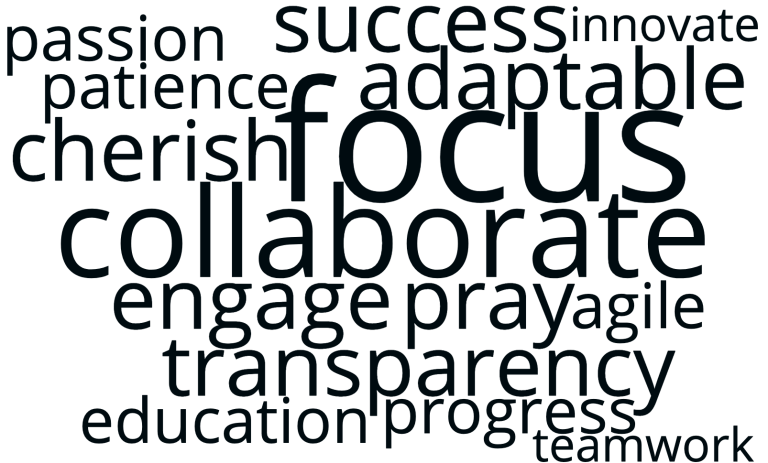
The moment had such a positive impact on the group that it was agreed the word cloud would be framed and presented to the new incumbents.
Adapting to hybrid environments
Rachel has used GroupMap in the hybrid space.
In a recent meeting, she incorporated GroupMap into the session to accommodate both in-person and online participants. It also happened to be a meeting for which a number of in-person participants arrived without a laptop.
Once the spare computers were allocated, there was no need to panic. Rachel was able to guide participants to access GroupMap on their mobile devices.
Again, Rachel’s observation was that GroupMap increased participation levels. This time pointing to the tool’s effectiveness in hybrid settings.
Creating a safe space
Rachel is a fan of the levels of anonymity the tool can offer as it tends to give people the courage to offer their input with greater ease; even among individuals who might have been hesitant to speak up in a traditional setting.
She shared an example of the importance of anonymity with a mindset mapping warm up exercise. Participants were invited to nominate which one of four mindsets they most identified at that point in time. They were to choose from –
- An Innovator, that is they were ready to think creatively and think outside the box.
- A Relater, that is they were ready to connect with others and build relationships.
- A Challenger, that is, they were prepared to take on a challenge and push the group to achieve.
- An Observer meant they were in the mood to watch and analyse from the sideline.
The group consisted of two Innovators, one Relater, three Challengers and the rest (the majority of the group) identified as Observers. The anonymous nature of their input allowed participants to feel safe enough to honestly share their current mind-set.
Knowing she had so many Observers in the room meant Rachel could tailor her facilitation methods to better connect with the group.
Final thoughts
“GroupMap has made my online and hybrid sessions flow smoothly. It is an intuitive platform that takes little to no training for my participants. People in my facilitated meetings have commented that it is the best platform they have used. So not only do my clients get great information from the meeting, I have a tool that makes my process successful.”
Thanks to our contributor, Rachel Gooen, Facilitator, Trainer and Coach. Through her consultancy, Rachel connects people and organizations with their purpose.