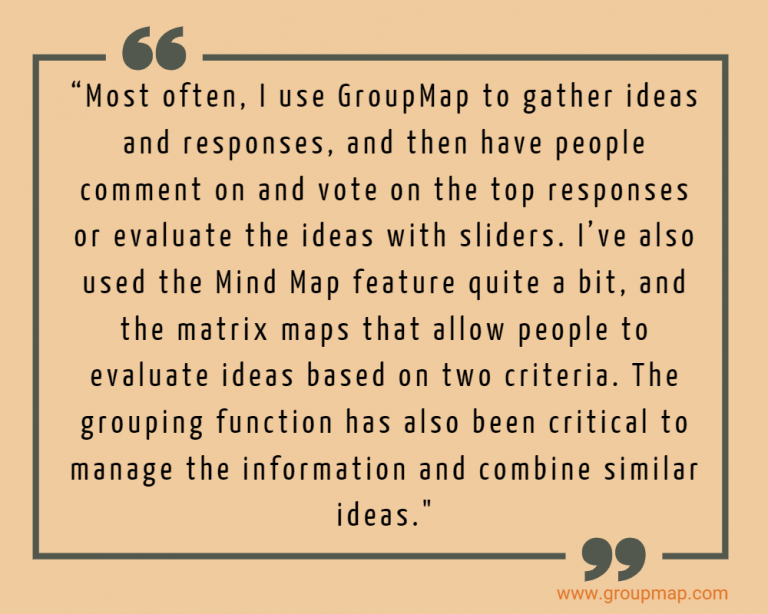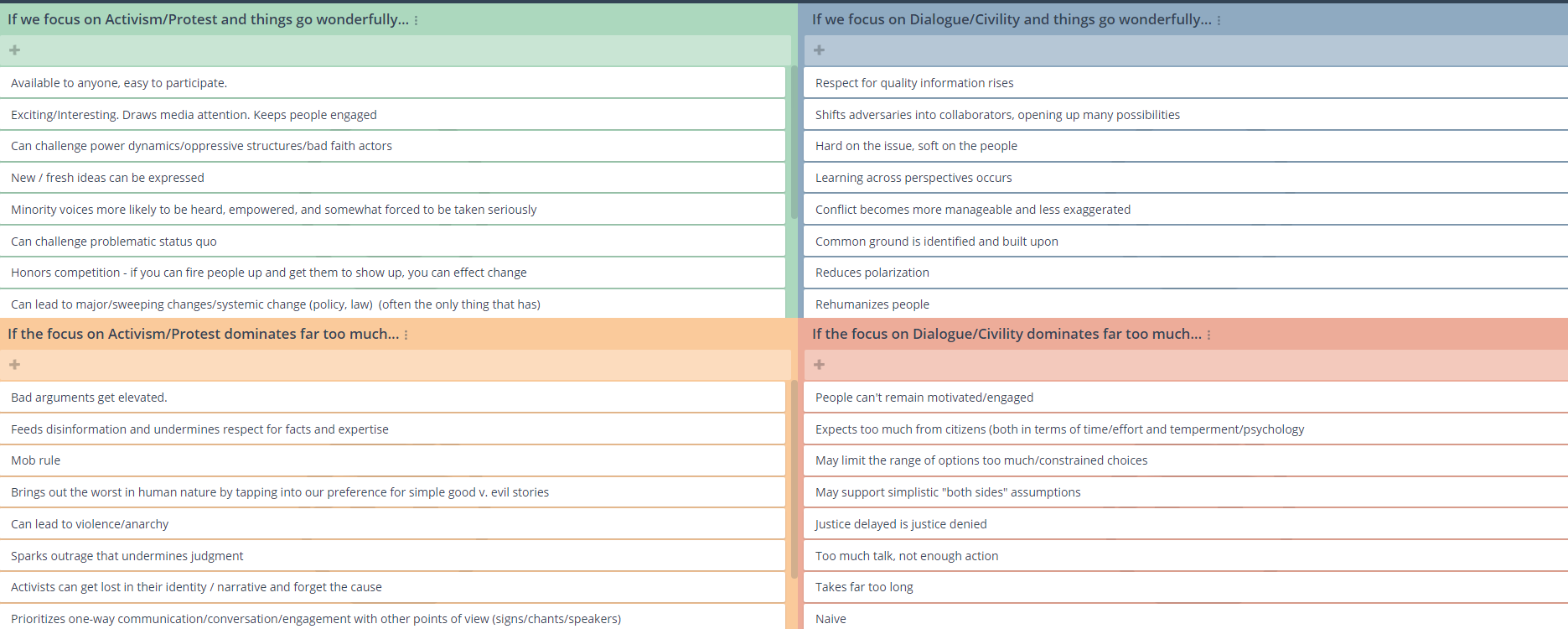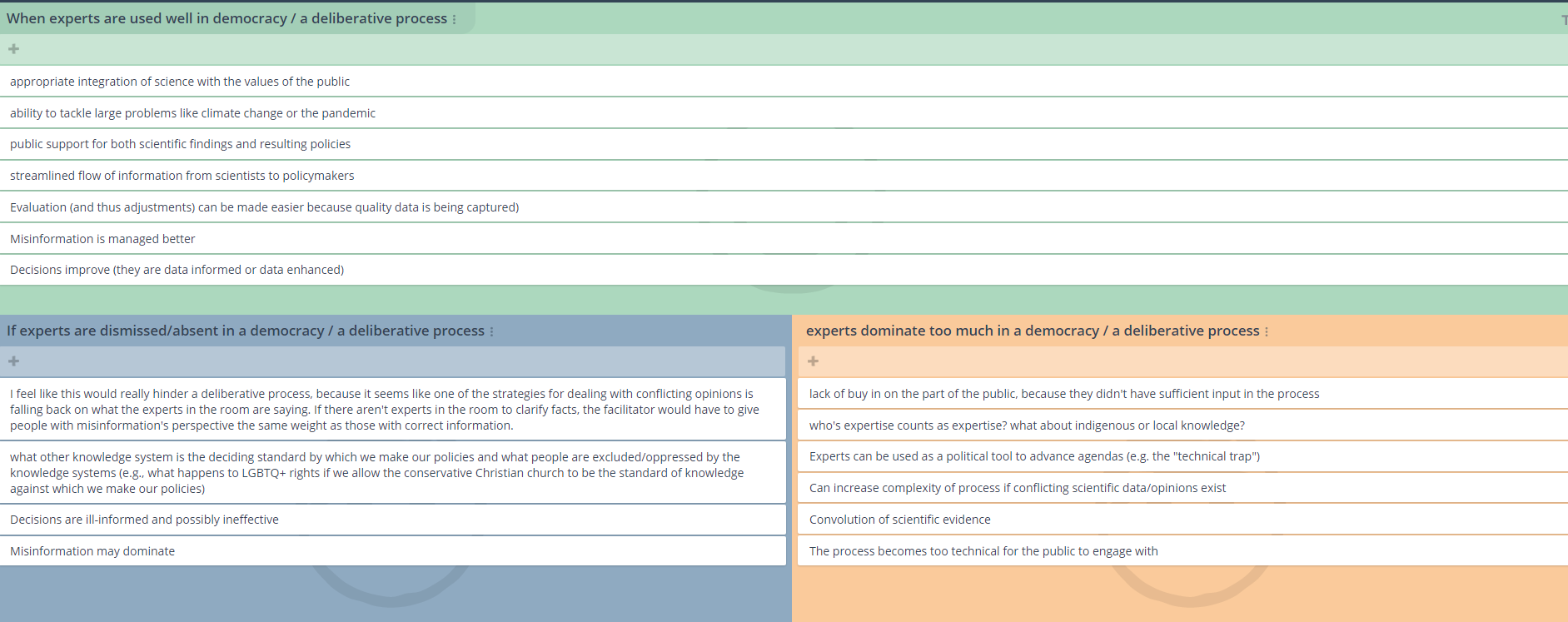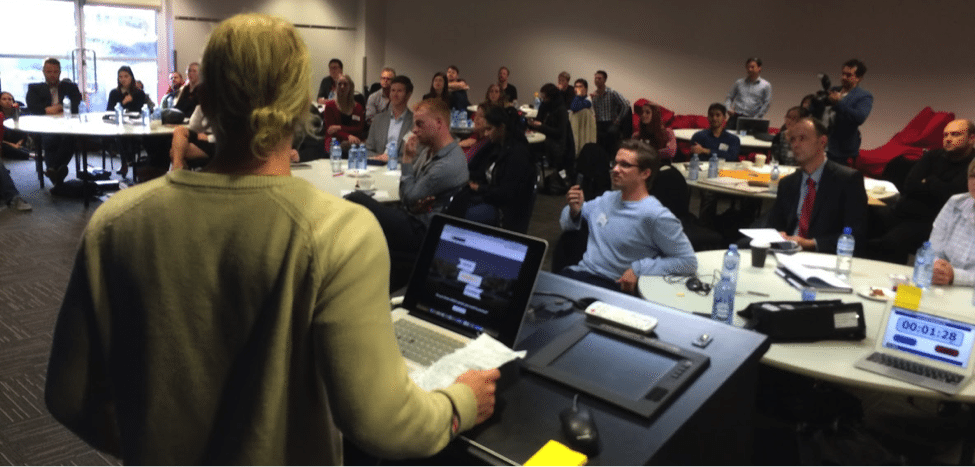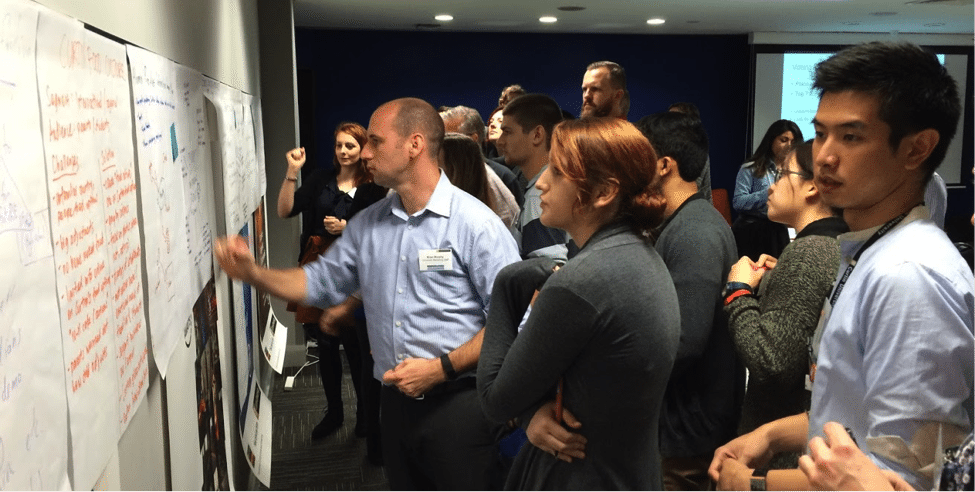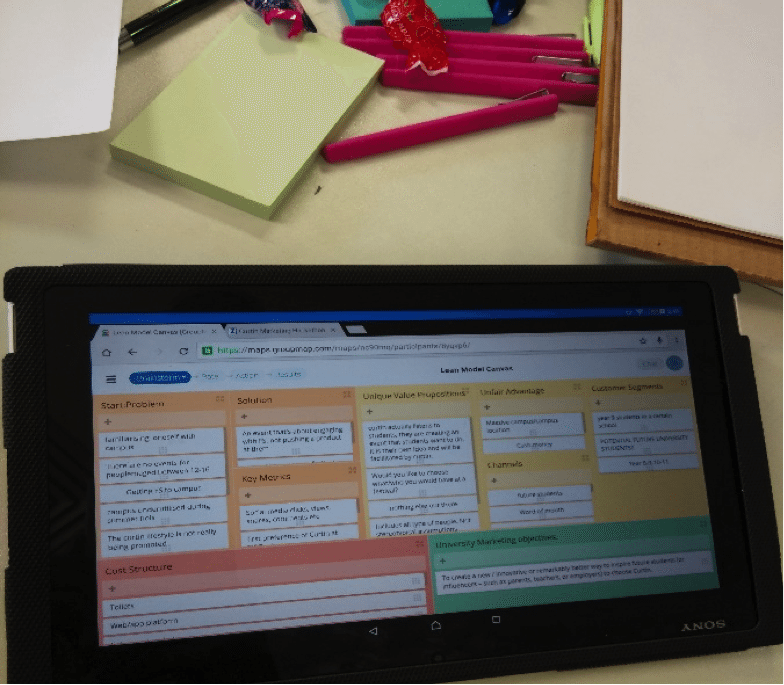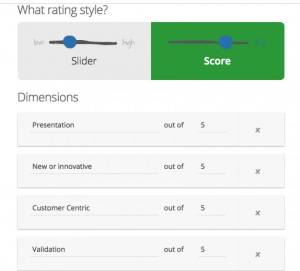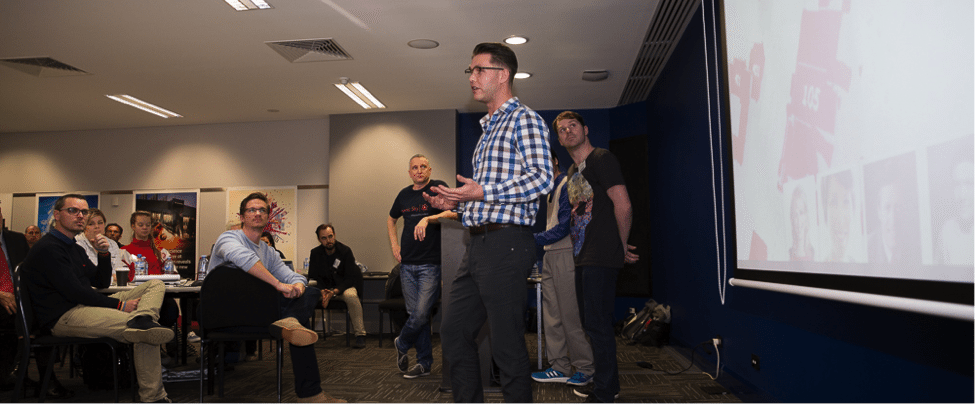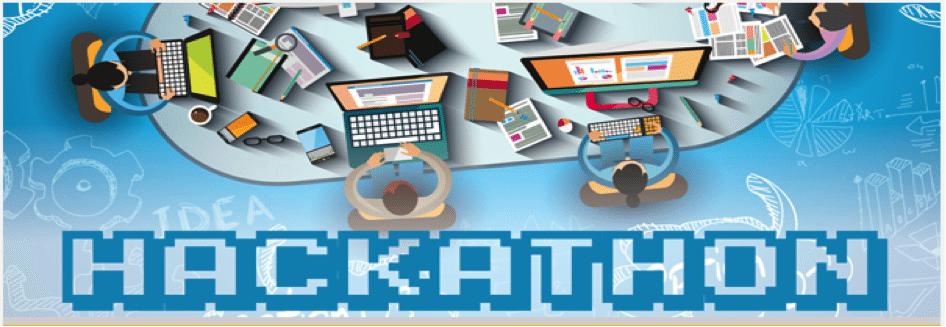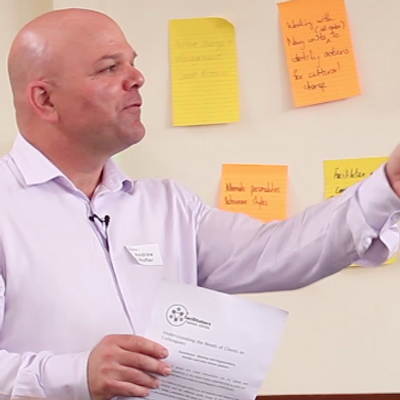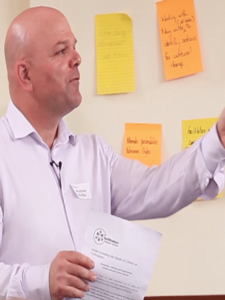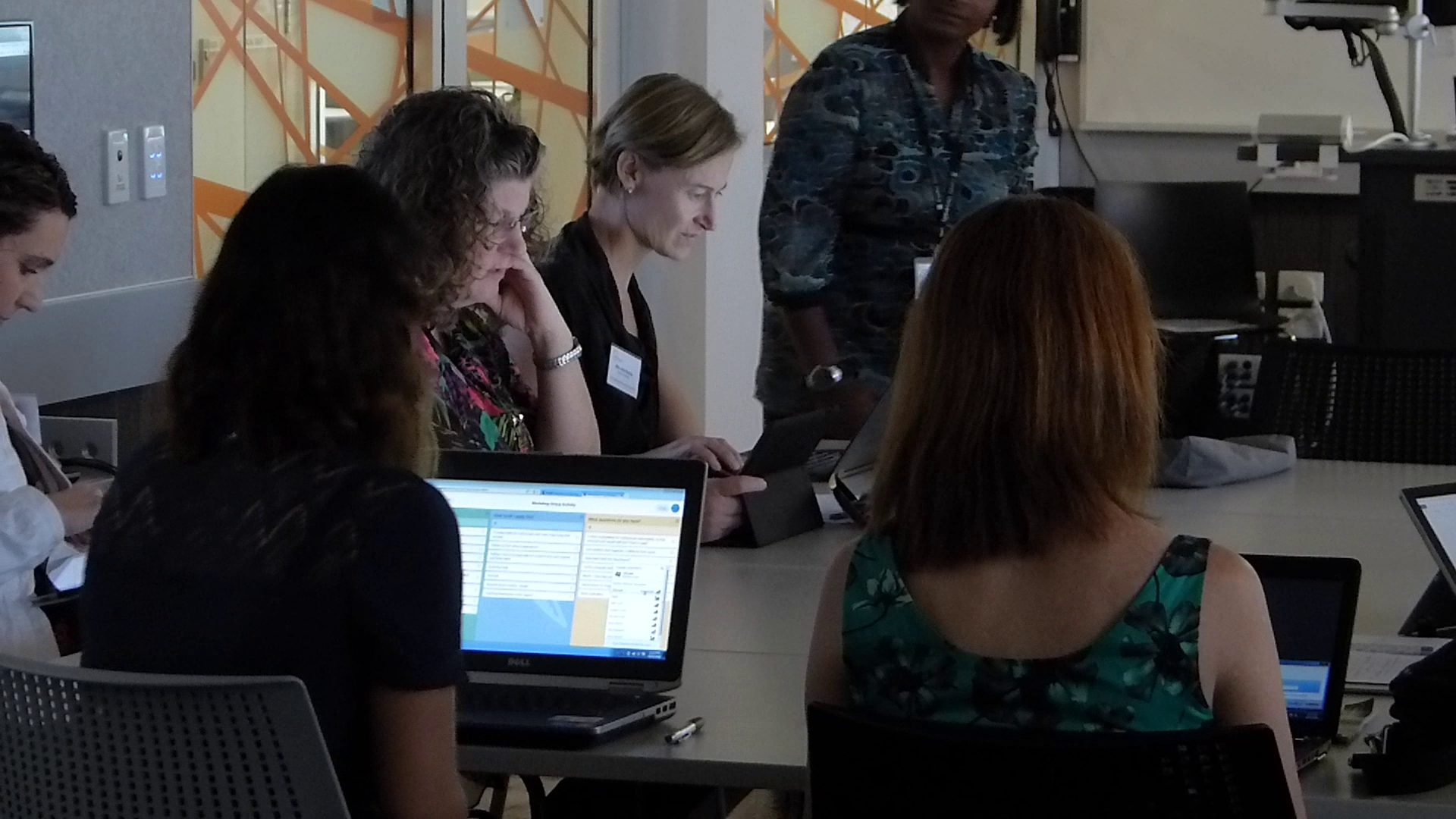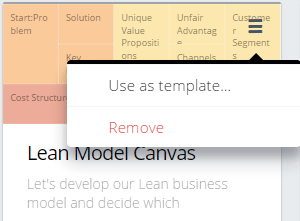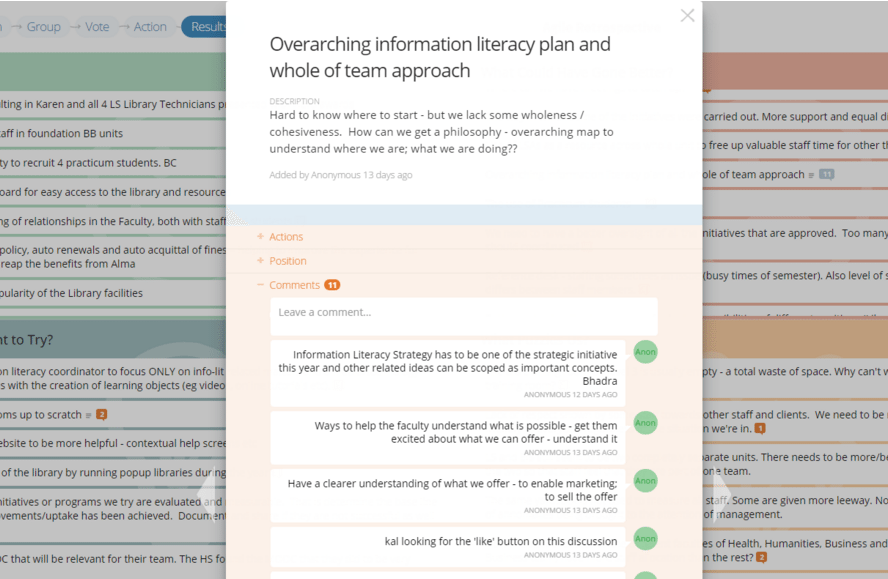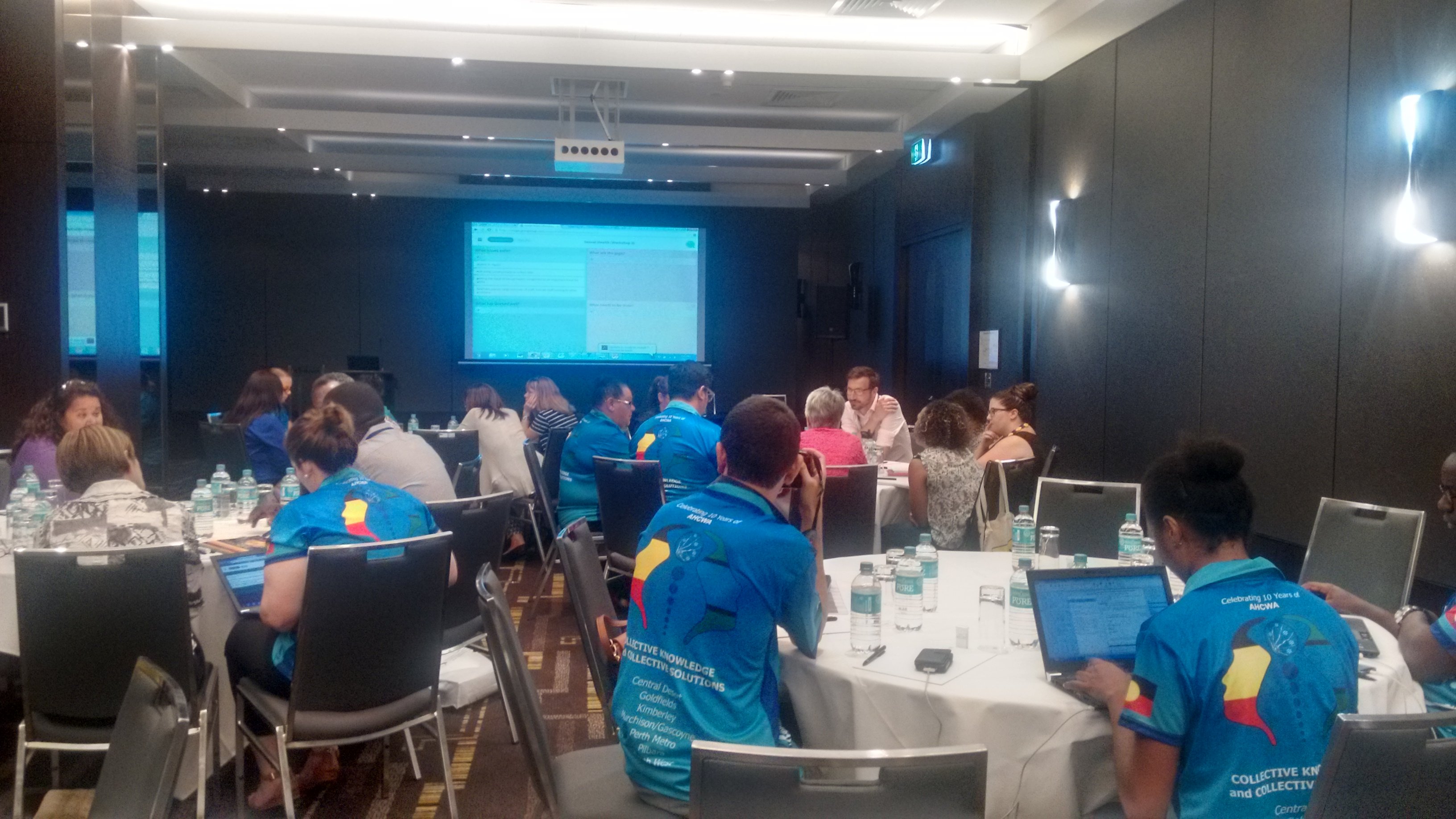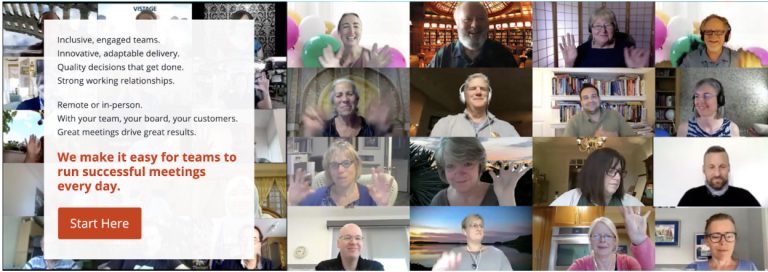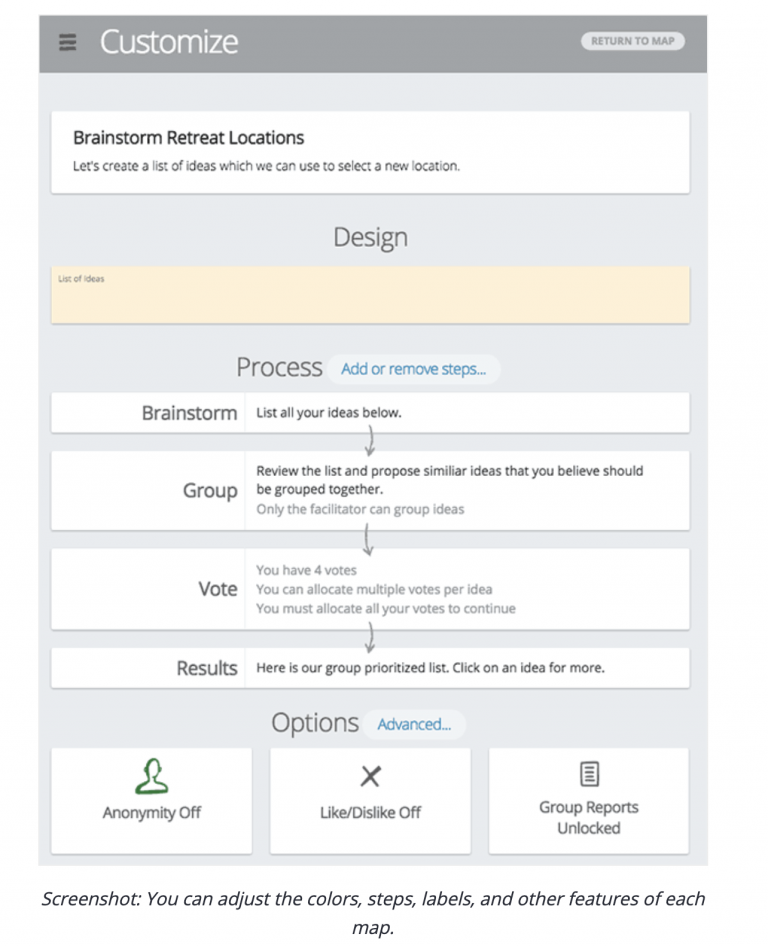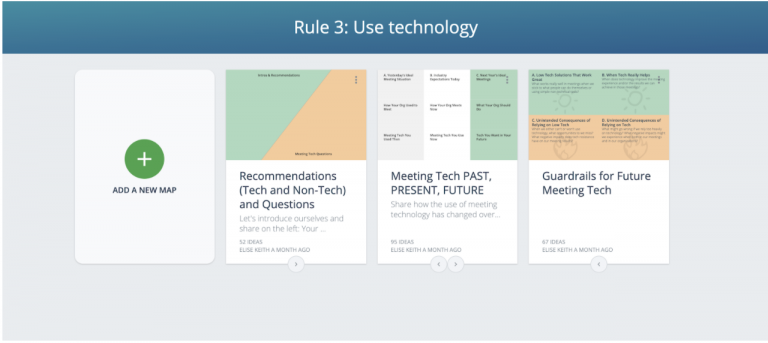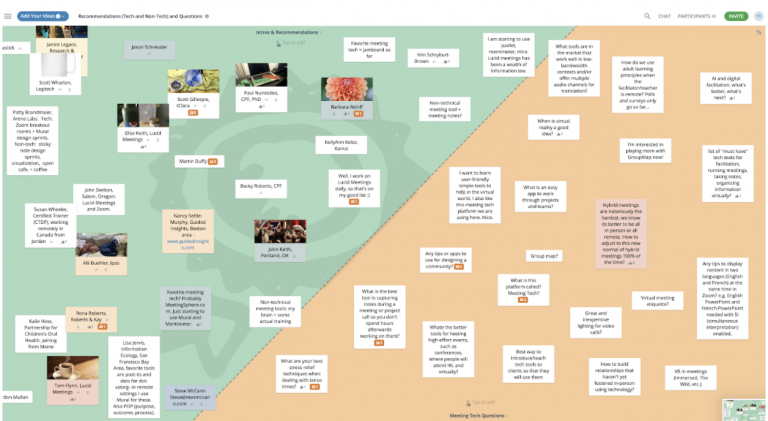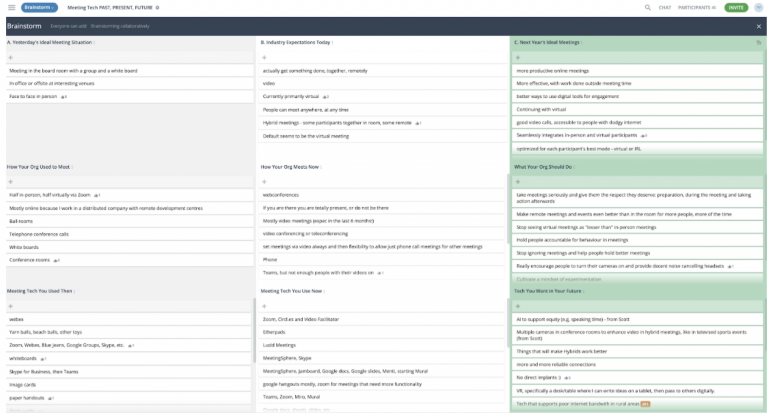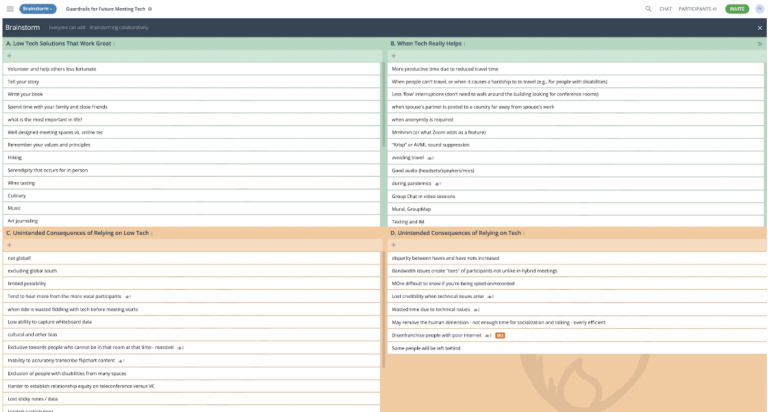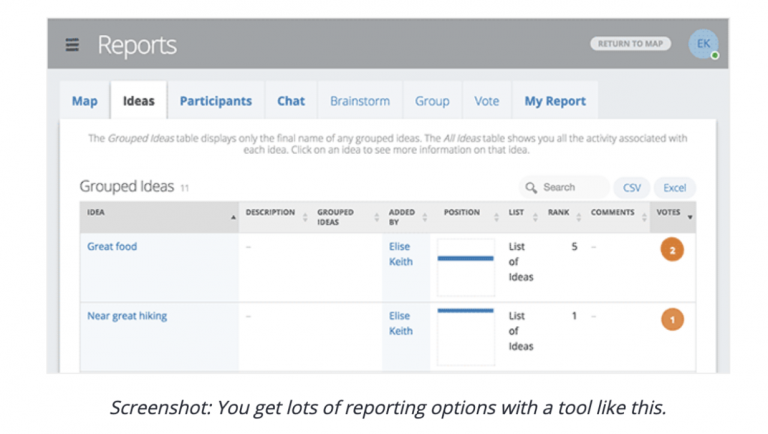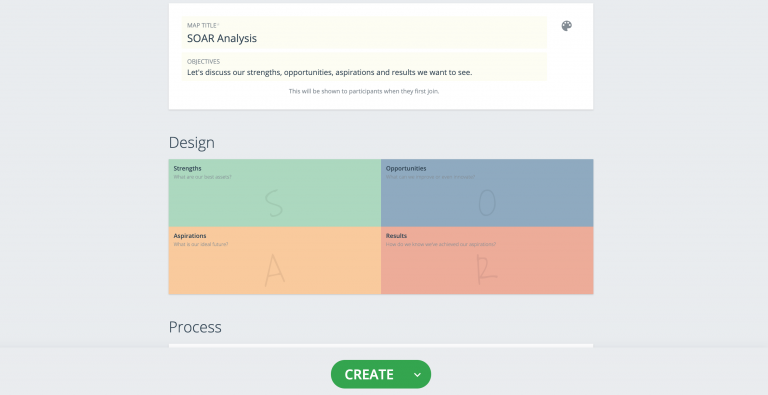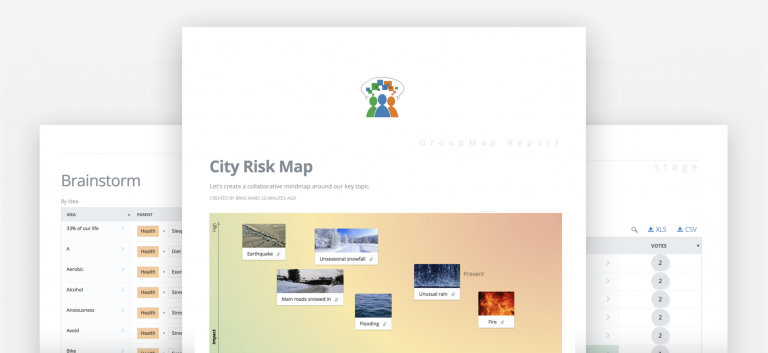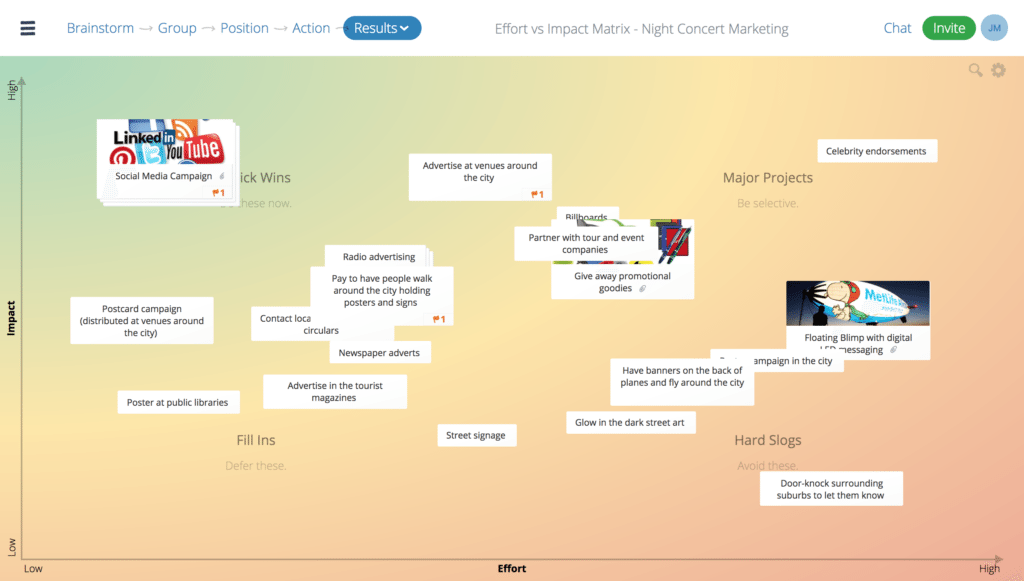Morehouse College Innovation and Entrepreneurship Center (MIEC) is a unit of Morehouse College, a historically Black, private liberal arts institution for men located in Atlanta, Georgia. Its focus is to educate men who are intellectually, socially and morally equipped to meet the challenges, and opportunities of their professions and communities. Noted Alumni include 16th U.S. Surgeon General David Satcher and Academy Award winning filmmaker and director Spike Lee.
The MIEC is a global model for higher education and industry collaboration that connects education with student leadership development, and community-focused resources and support. MIEC runs a program called the Accelerating Growth Activator’s Program (AGAP). This program consists of business owners participating in bi-weekly sessions focused on Leadership Development, Marketing, Sales, Finance, People Management, and Securing Capital.
It is a 24-week program designed to be the catalyst to support businesses in securing funding that ignites economic growth by exercising strategic agility, procuring new customers, expanding market share, and increasing jobs.
Business Owners receive 1:1 coaching by Subject Matter Experts and participate in Executive Round Table discussions.
We asked the Program leaders Danita Harris to share insights into how they used GroupMap to help them achieve their goals in this amazing entrepreneurial program and how they helped their students build entrepreneurial capacity and knowledge. This is what they had to share.

Choosing an online brainstorming tool for student engagement
“GroupMap offered over 80 easy to use customisable templates and the ability to set up a workspace for each of our businesses. Each business leveraged their workspace to collaborate with other business owners in the program and/or share with their respective teams. We primarily used two templates to support our needs: PESTLE Analysis and Business Model Canvas to support the goals and outcomes of the program”.
PESTLE Analysis
Business Owners leveraged the Pestle Analysis to document Political, Economic, Social, Technological, Legal and Environmental factors that impacted their business and industry. This interactive template was most beneficial in capturing the impact of COVID-19 on the businesses who found the online tool to be easy to use. They also used the reporting function to download and share the map. This environmental scan and understanding of the changing business landscape served as the foundation for developing their business model canvas and overall strategy.
Below is an example of a business owner’s Pestle Analysis.
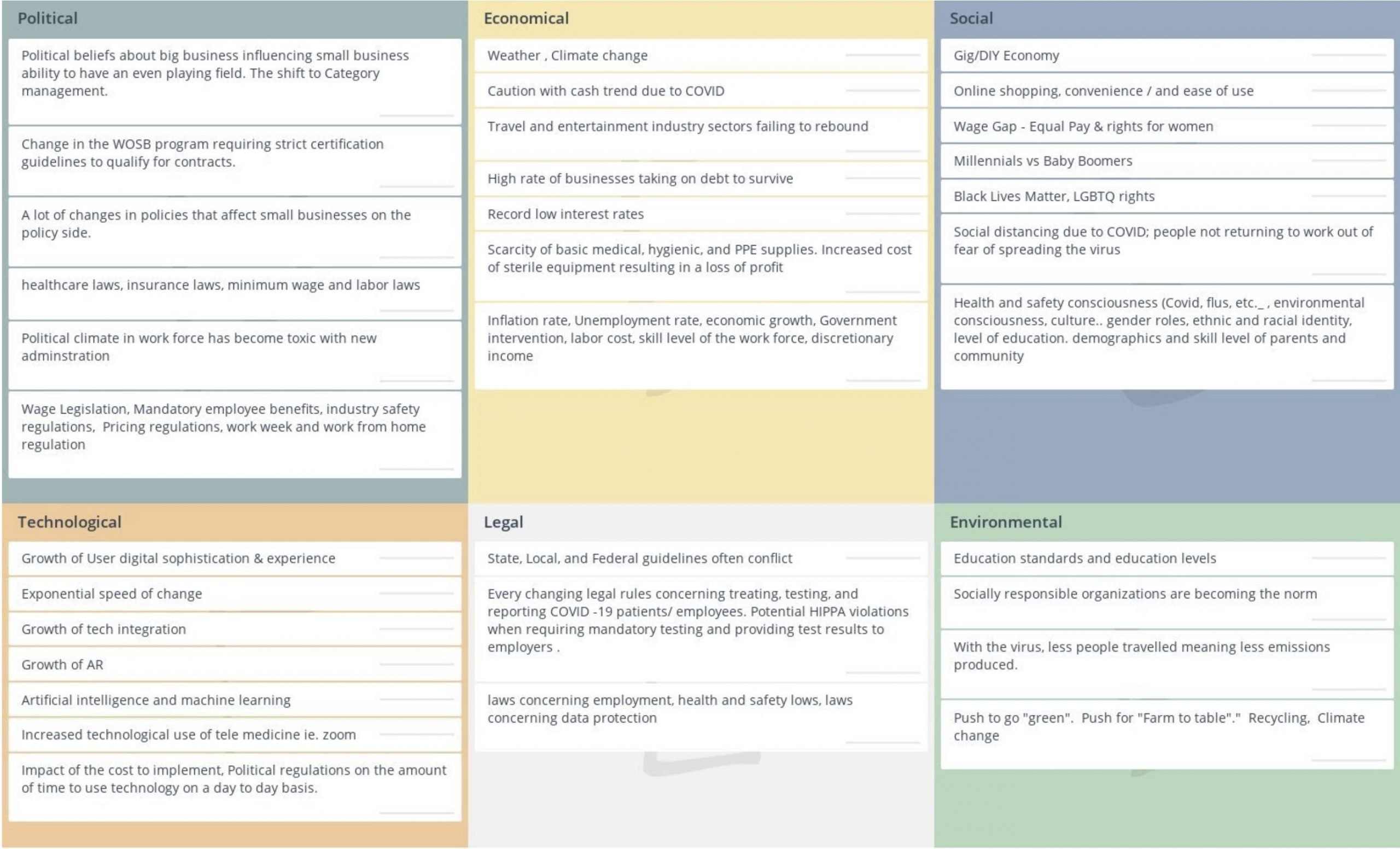
By completing the PESTLE analysis, each of the business owners had a clearer understanding of the business environment and could assess how each of these factors could directly or indirectly affect their business which would inform the next stage of completing their business model canvas.
Business Model Canvas (aka Strategic Canvas)
- Vision Statement/Value Proposition
- Pestle Trends
- Customers
- Assets & Partners
- Key Activities
- Key Resources
- Marketing & Engagement Strategy
- Cost to Launch
- Expected Revenue
The Strategic Canvas is only a few pages compared to an overloaded Strategic Plan that usually ends up on a bookshelf and rarely executed. Having the ability to use the Strategic Canvas to leverage a more agile approach to strategic planning was most beneficial to the canvas.
Also, because of the online functionality, updates can easily be made to the Canvas, and it becomes a LIVING document. It is a succinct, precise way to capture information needed to create a Capabilities Statement, Sales Pitch, Growth Plans, and many other uses. It can easily be shared with potential investors, employees, potential partners, and shareholders versus the traditional business plan.

Feedback from business owners included
- Online centralized collaborative platform
- Ease of Use
- Invaluable tool to narrow down to a core actionable idea(s).
It is recommended that the novice user set aside time to explore the many features GroupMap has to offer. Businesses can directly contact GroupMap to get answers, learn more about plans and even give suggestions for future templates.
GroupMap and MIEC: Bridging the Gap in Facilitating collaboration online
While the sleek and sophisticated designs can seem somewhat intimidating at first glance, we found GroupMap to be extremely user friendly. The templates were already created, and Business owners were able to successfully leverage GroupMap and effectively use the Pestle Analysis and Strategic Canvas.
GroupMap’s customizable and user-friendly templates are directly in line with MIEC’s need to have an online
Collaboration tool for business owners, and are great for remote or distributed teams.