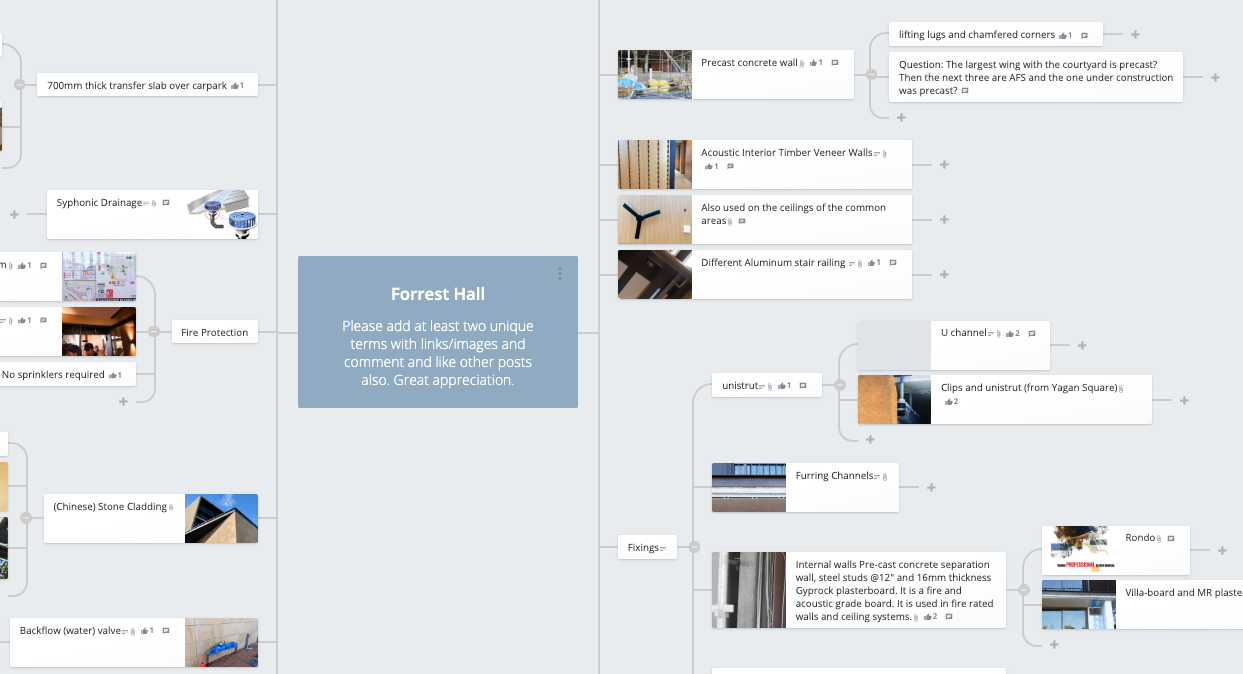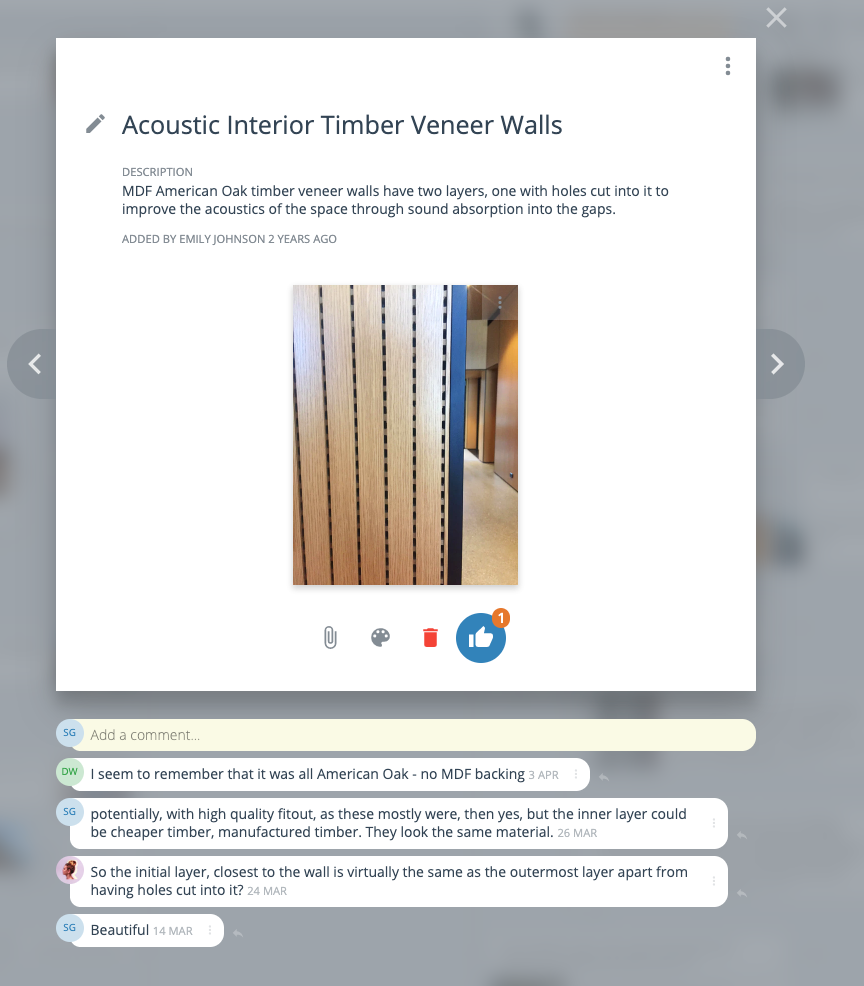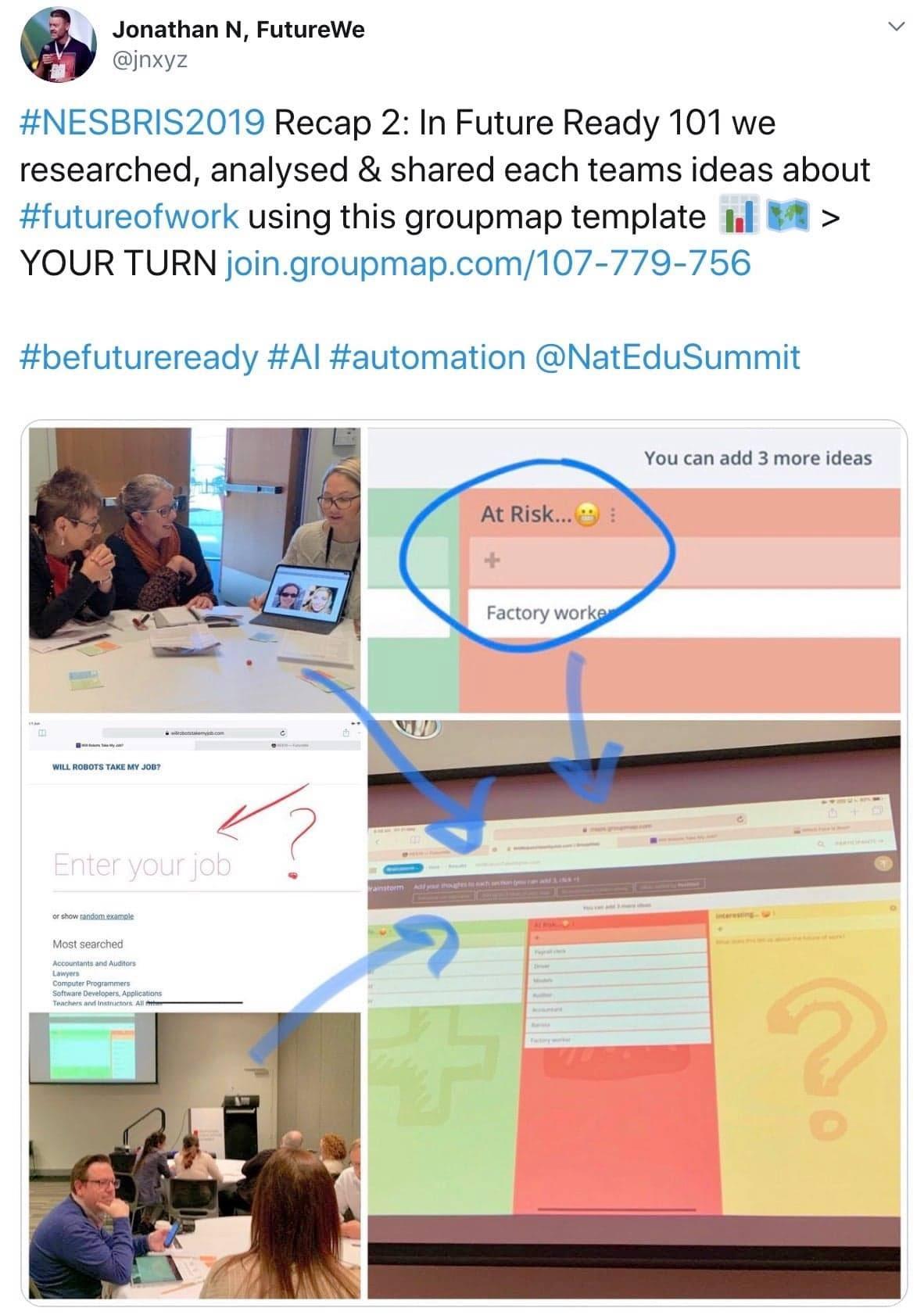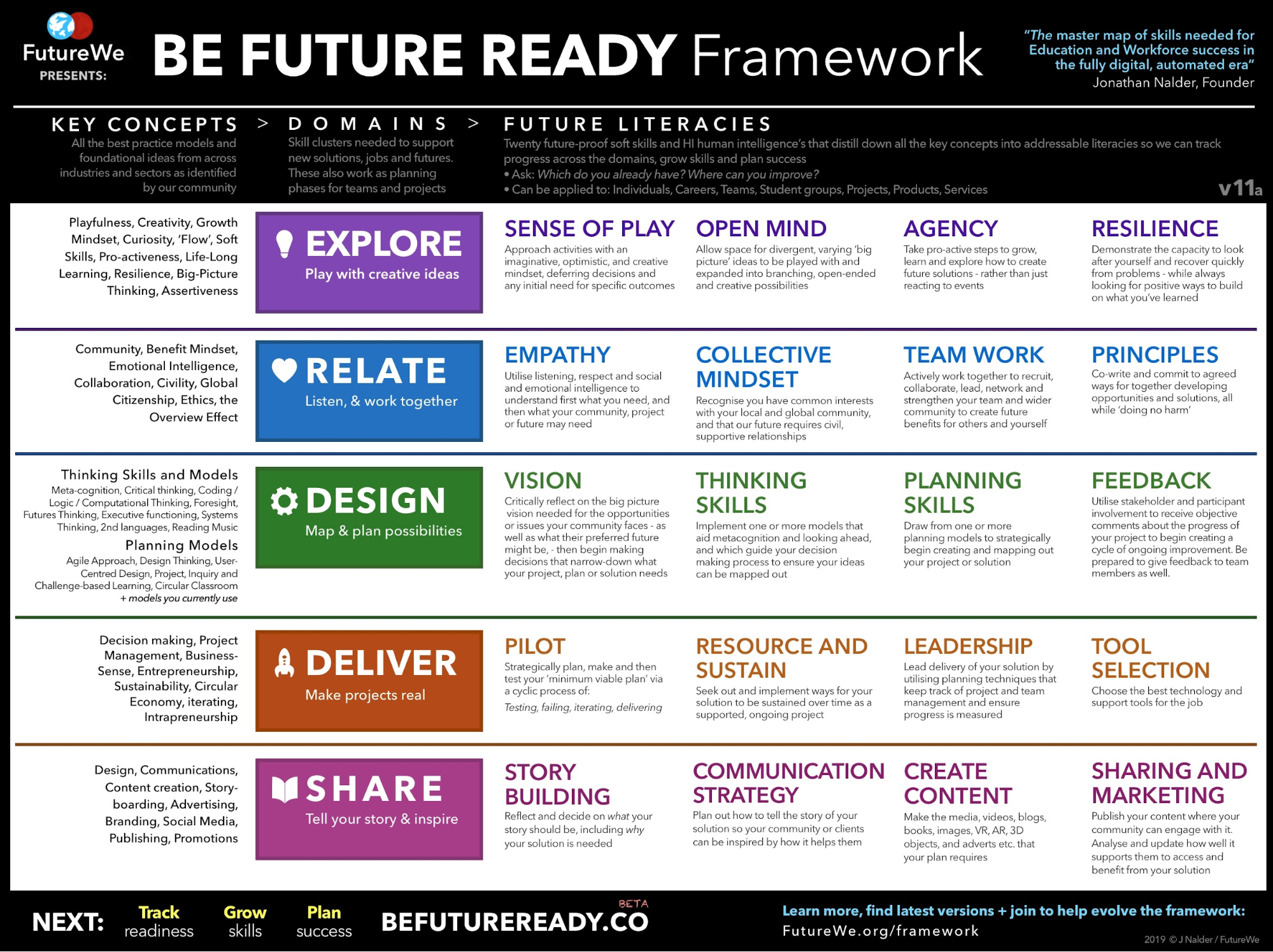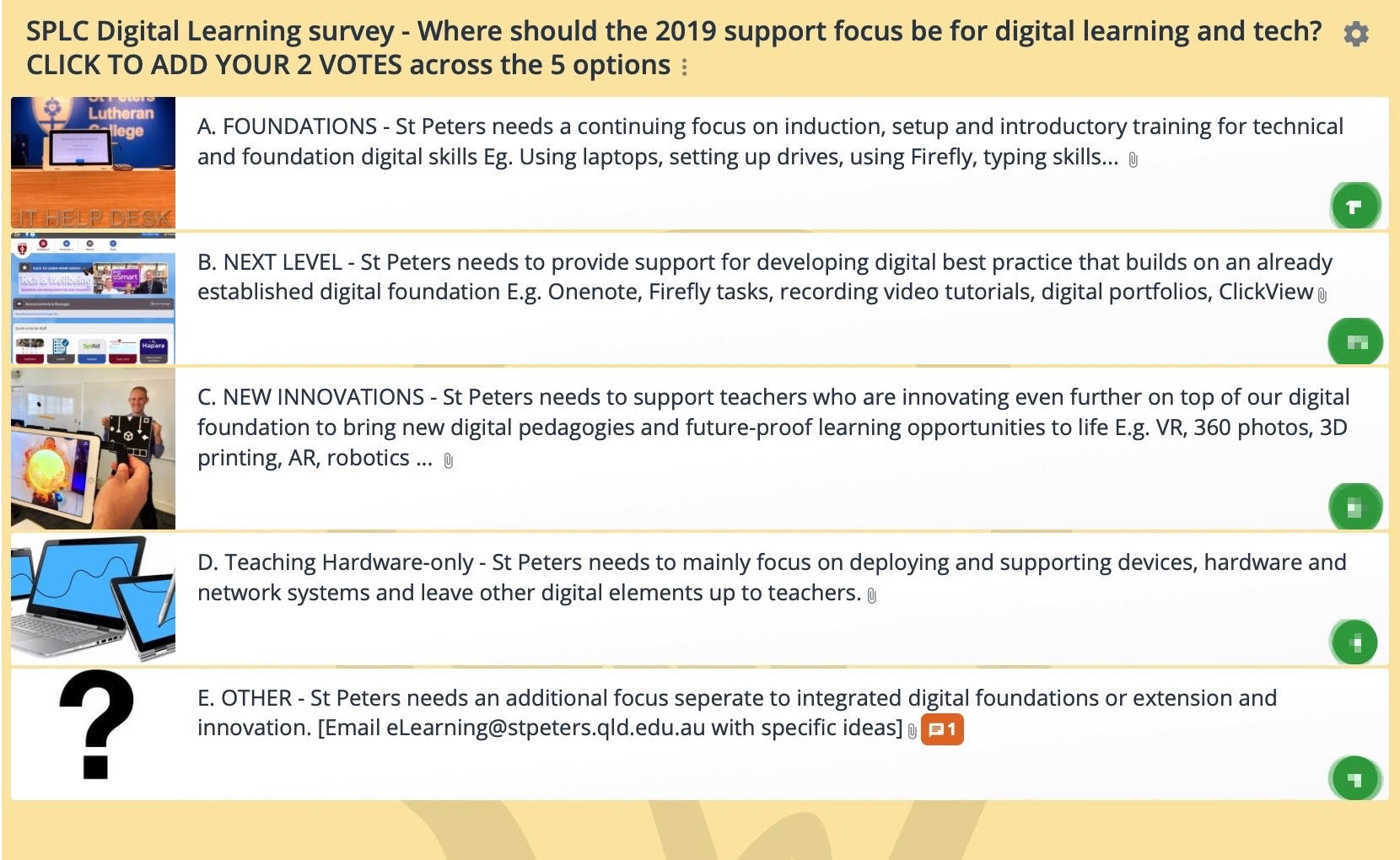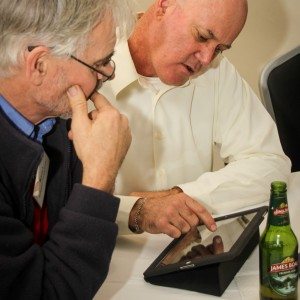The Outside’s forward movement
The Outside is a cohort of talented strategists, coaches, facilitators, evaluators and project leads who help set the stage for organizations to grow, change and find a way that benefits them most.
The team is supported by an energetic back-end team, covering legal, branding, design, communications and administration.
The Outside is committed to supporting systems change with equity at the centre. “This means that issues of race, class, gender, and other issues of power are foundational to any systems change efforts The Outside takes on. They do this with a range of international partners and clients.
The Outside team uses three key interdependent elements to make their work successful and unique in the field of systems change and equity:
- Systems Change Strategy;
- Participatory Leadership; and
- Developmental Evaluation + Prototyping.
Tim Merry and Tuesday Ryan-Hart are co-founders of The Outside and together, with their team, they’ve achieved many milestones, including:
- Empowering the International Committee of the Red Cross to respond to conflict and post-conflict situations globally.
- Transforming the conditions that impact young people, starting with a pilot in Malmö that aims to reduce a 30% child poverty rate.
- Building greater participation and innovation across the European Commission leadership with the European Commission and The European Union Agency for Fundamental Rights.
“Our approach and business model has been developed over 20 years of working on the front line of significant change efforts. The Outside is not a service provider for the individual elements but a delivery partner in a combined approach for systems change.”


The search for a virtual workshop solution
As a result of COVID-19, and the inability to deliver any in-person training, The Outside had to re-develop and deliver five virtual workshops on capacity building for the New York City Administration for Children’s Services Workforce Institute (NYC ACS WI), in June 2020.

The Outside had been working to transform the Workforce Institute and make the child welfare system more equitable and responsive. To achieve this goal, they needed to deliver workshops was that allowed staff to:
- get [re-]connected and see a bigger picture together,
- identify how we will work to support each other in a post-COVID world and,
- to articulate some of the leadership to articulate some of the leadership opportunities that could be realized at the Workforce Institute at this challenging time.
In combination with Zoom, The Outside was looking for a technology partner to help them deliver an engaging virtual workshop experience.
The group knew that they can do the strategic work online – with groups of almost any size – the challenge was to humanize the virtual workshops, bringing in the relationship / magic / synchronicity that happens when people meet face-to-face.
“We were looking to humanize and energize our online delivery. It was important to us to be able to create the conditions for participants to collaborate in iterative processes with each other.”
GroupMap chosen as a virtual workshop tool
The Outside knew that they had to be able to create powerful and practical virtual workshop at the centre of their delivery of systems change, rather than as an add on.
The team immediately started researching platforms that would work with sophisticated and participatory process design and ended up landing on a shortlist of Stormz, Powernoodle or GroupMap.
“GroupMap – Jeremy specifically – seemed to fit us really well. We deliberately look for a good fit to our mindset and approach as we talk to partners and team members. They must be curious, open, ready to learn and adapt and bring a strong skill set that meets our needs.”
“In addition to his obvious tech skills, understanding of process and general willingness to be in it with us figuring it out, it was also great that Jeremy was a point of contact. We want our team and delivery partners to reflect the type of diverse world we are working towards.”
“It also had to be simple to use. No big explanations, click here and it works. GroupMap gave us all of that! Great.”

Virtual workshop collaboration at its best!
The Outside used GroupMap to deliver a range of different processes and formats that accommodate the groups they worked with in a virtual workshop environment.
This included breakouts, participants identifying, clustering themes and self organizing into work groups, presentation, open conversations, participants placing themselves on a model.
In a face-to-face workshop, they would have taped out the model on the floor and asked participants to stand on it. The Outside were able to replicate this on GroupMap as an online workshop activity.
“We used this methodology as a way to feed back from smaller breakouts and conversations and identify themes and outliers for the whole group to consider. We gave groups graphic templates to fill out to advance their work, sliders to identify where they stand on issues and proposed action plans.”
Tim Merry, co-founder of The Outside, identified specific key features of GroupMap that made the platform highly suitable to turn face-to-face activities into online workshops that kept the human element of engagement:
- Collaborate anytime, anywhere: GroupMap allows The Outside’s clients to collaborate anytime, anywhere.
“When working with international clients, navigating multiple time zones, nationalities, backgrounds, beliefs, we rely on a platform that works with us. We are often diving into issues of equity – race, class, gender, power distribution.”
“The platform we work with has to work fluidly for these types of topics to sustain momentum in an online space. If we do not address these topics in large scale systems change we will make lots of change but very little meaningful difference.” - Customised templates: Although GroupMap comes with 60 best practice templates, The Outside found the ability to build templates based on their models and experiences invaluable. This way they were able to recreate their online workshops with their own style and methodologies.
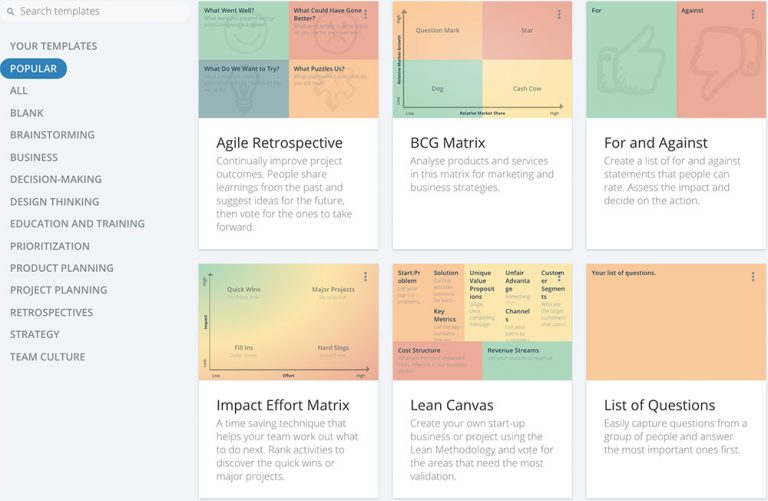
- Easy combination with other technology: Tim explained that one of his most favourite features is the ability to use GroupMap with other online meeting and workshop platforms such as Zoom.
“While Zoom provides the personal break out rooms, GroupMap serves as the house in which to store our real-time thinking, ideas, and next steps.”
- A GroupMap expert at hand: Having a GroupMap point of contact help adapt and design their online workshops on the fly have really benefited The Outside’s online workshops. “We were able to respond real time to changes in the direction driven by the group and our design expertise. I would recommend using a GroupMap facilitator to start with.”
Achieving more than just online collaboration & client satisfaction
The Outside were able to continue critical work during the COVID-19 full shut down with their partners and clients by using GroupMap to translate their face-to-face activities into online workshops.
“Unbelievable really. We pivoted, we adapted and we came back with a solution that is GroupMap and got to work again.”
The participants involved in The Outside’s online workshops were able to be highly engaged due to the ease of use of the GroupMap platform and various features – such as real time collaboration, ability to visually see outliers and themes and interact with each other’s ideas via comments, thumbs up or down and votes.
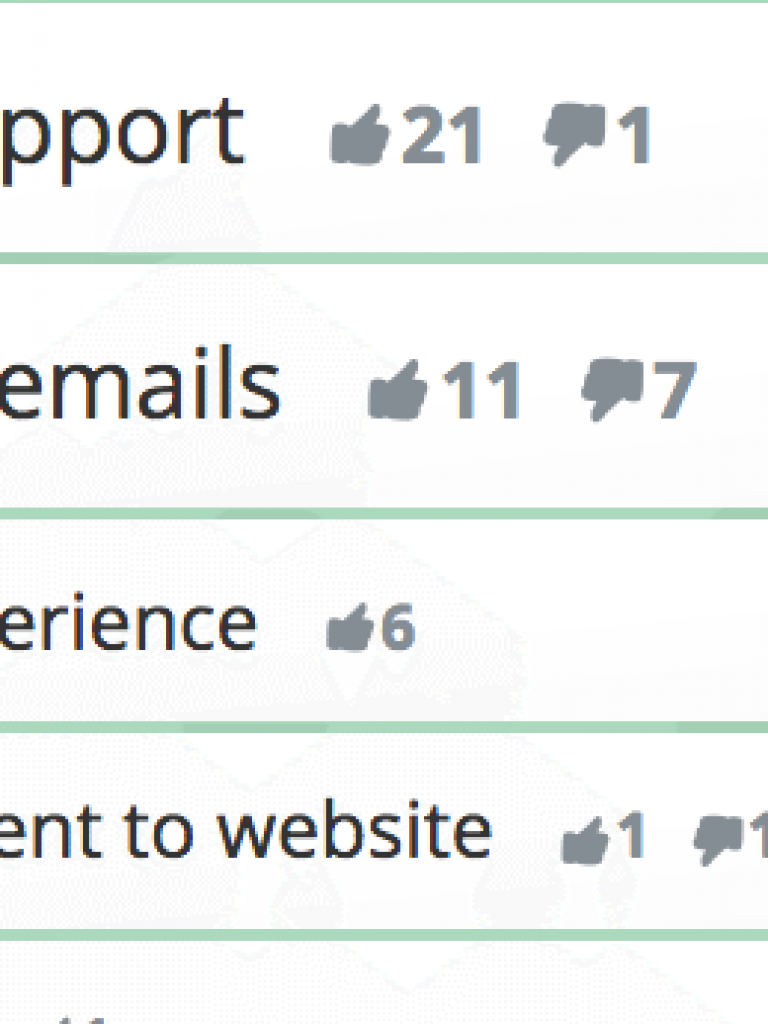
“The consistent feedback we receive is that people appreciate that GroupMap is user-friendly, and they really like the ability to collaborate and document in real-time. We also hear from folks that people appreciate seeing the bigger picture when we show group learning and aggregated themes / outliers and an ability to interact with each other’s posts through comments and likes, etc.”
Lastly, The Outside identified that through GroupMap, they have been empowered to further their commitment to implement large scale systems change towards greater equity.
“As a global consultancy we often fly all over the world burning carbon and contributing to climate change, while at the same time doing good work to help shift some of our most entrenched and stuck systems.”
“The irony is not lost on us. We had committed over the coming years to massively reduce our carbon footprint to get to a point of net zero carbon emissions. The shift to GroupMap has radically accelerated our ability to do that. What I had expected us to take 2 years to get to, we did it in two months! It has been a massive lift but a worthwhile one.”
“I believe we can now build a model going forward which will enable us to work globally and massively reduce the carbon footprint of our organization. Our team alone lives and works in 5 different countries – our clients are spread even further.”
Want to try GroupMap for your next online workshop?
Schedule a demo with a GroupMap team member at a day and time that suits you best or have a go of our easy to use, supported online collaboration tool for FREE for 14 days today.



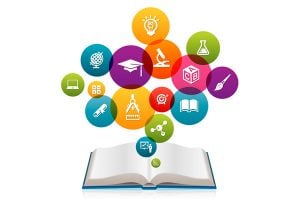
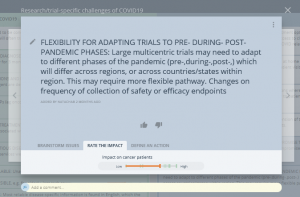
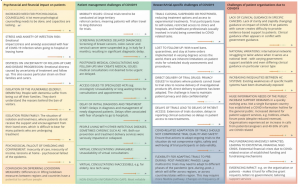
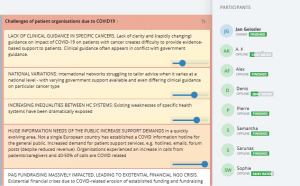




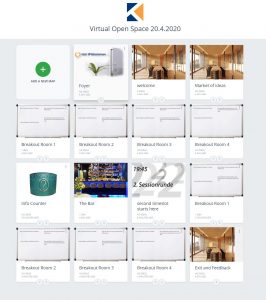







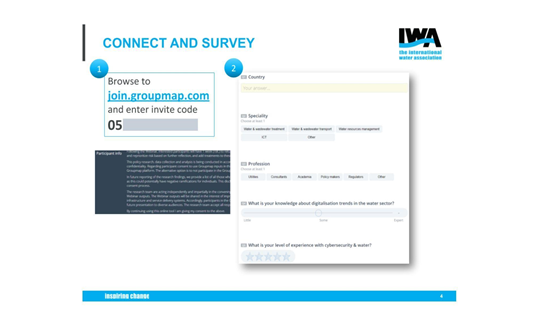
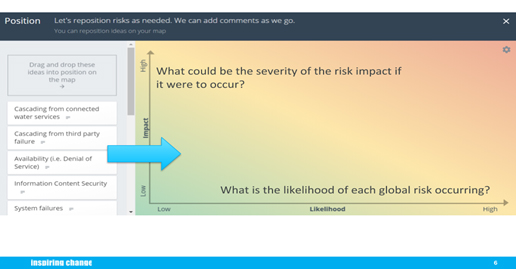




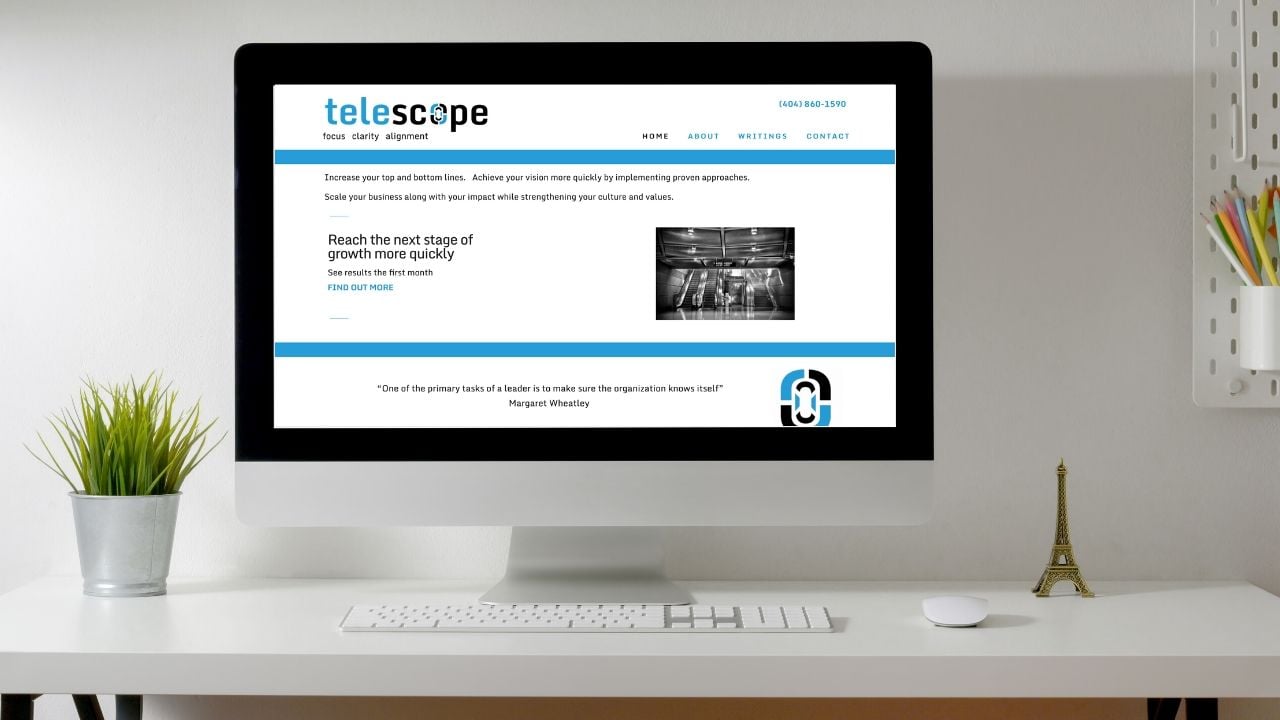

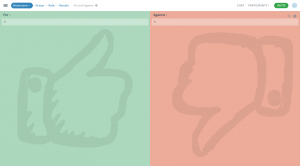


 Moving from being the ‘sage on the stage’ to a flipped classroom where students become independent learners who work as a collaborative cohort has been the main benefit experienced by
Moving from being the ‘sage on the stage’ to a flipped classroom where students become independent learners who work as a collaborative cohort has been the main benefit experienced by 
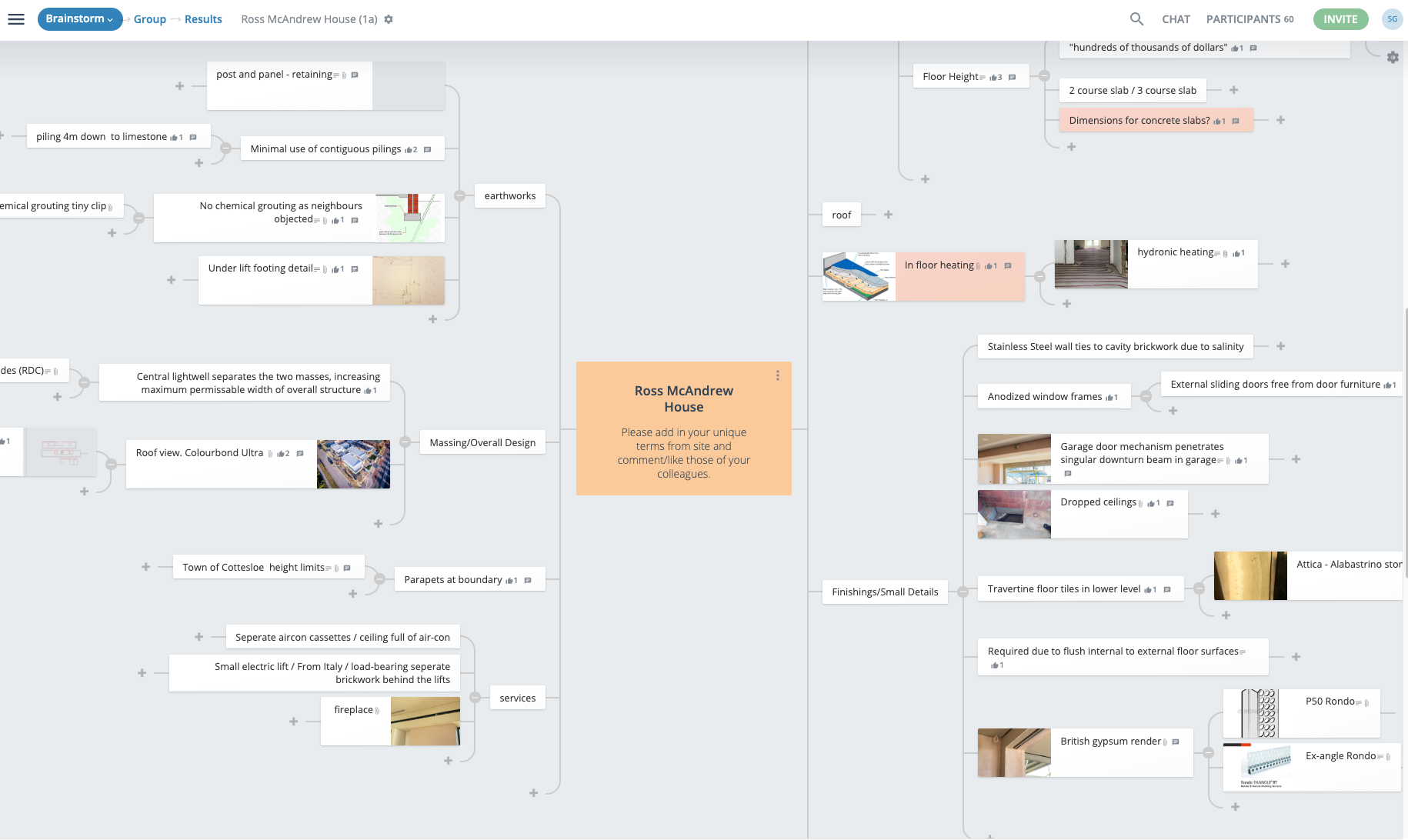
 Forrest Hall, University of Western Australia. Kerry Hill Architects, construction by Jaxon
Forrest Hall, University of Western Australia. Kerry Hill Architects, construction by Jaxon