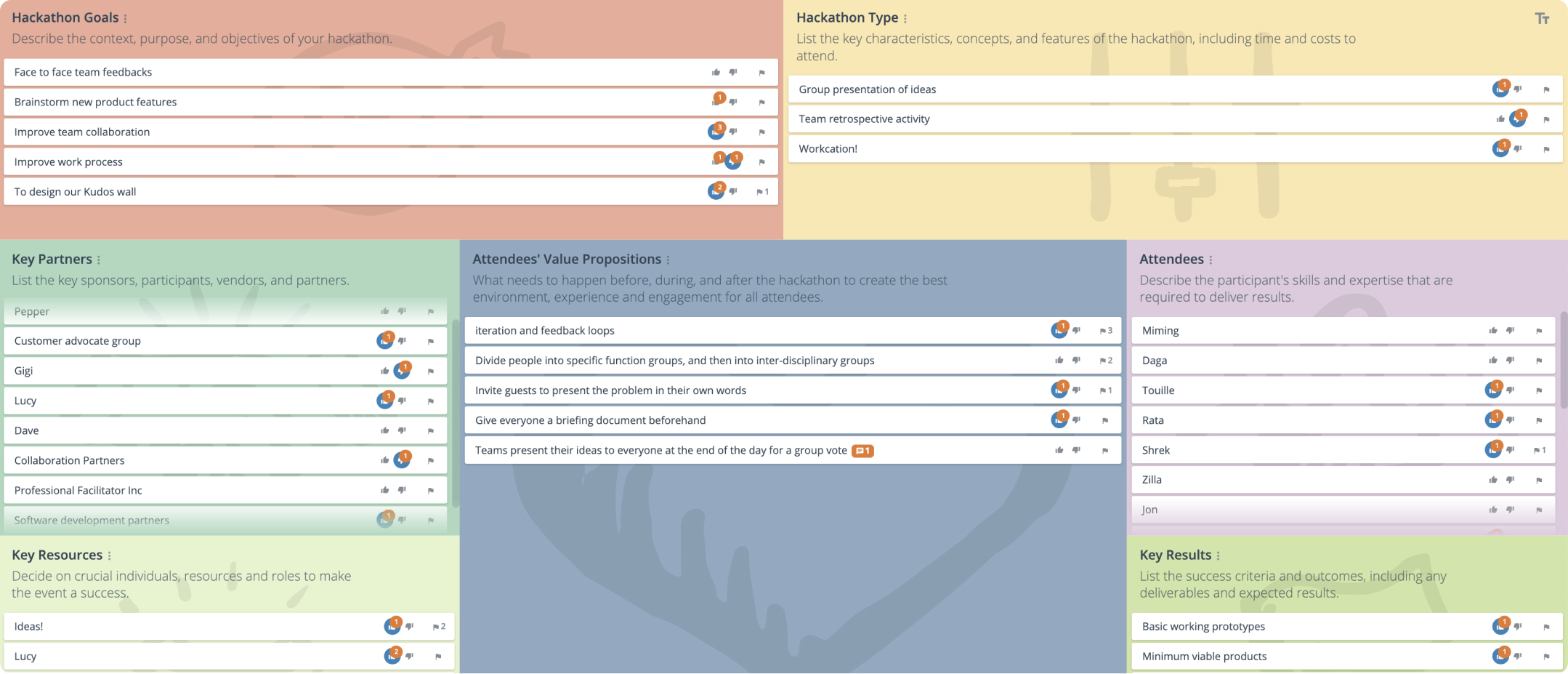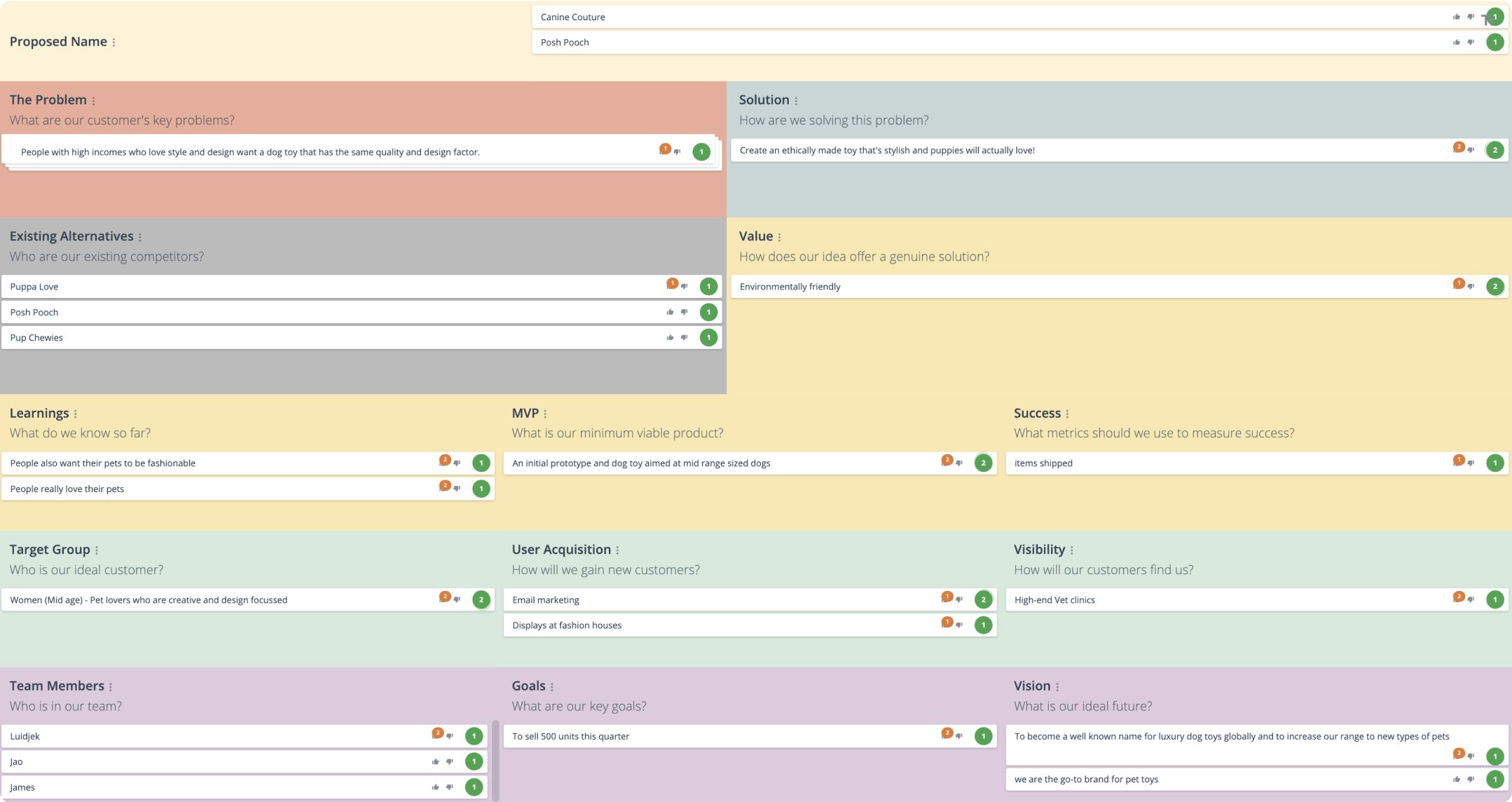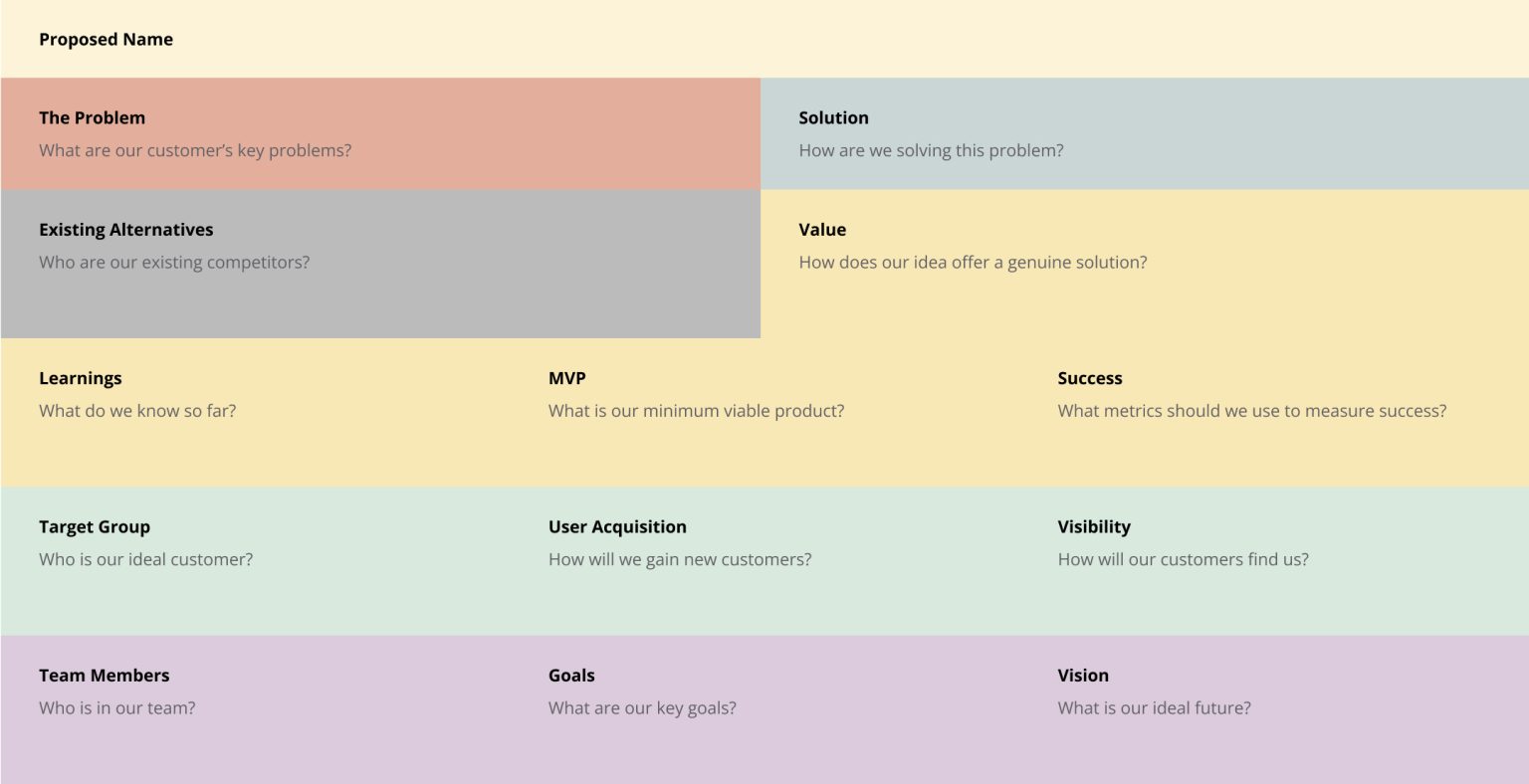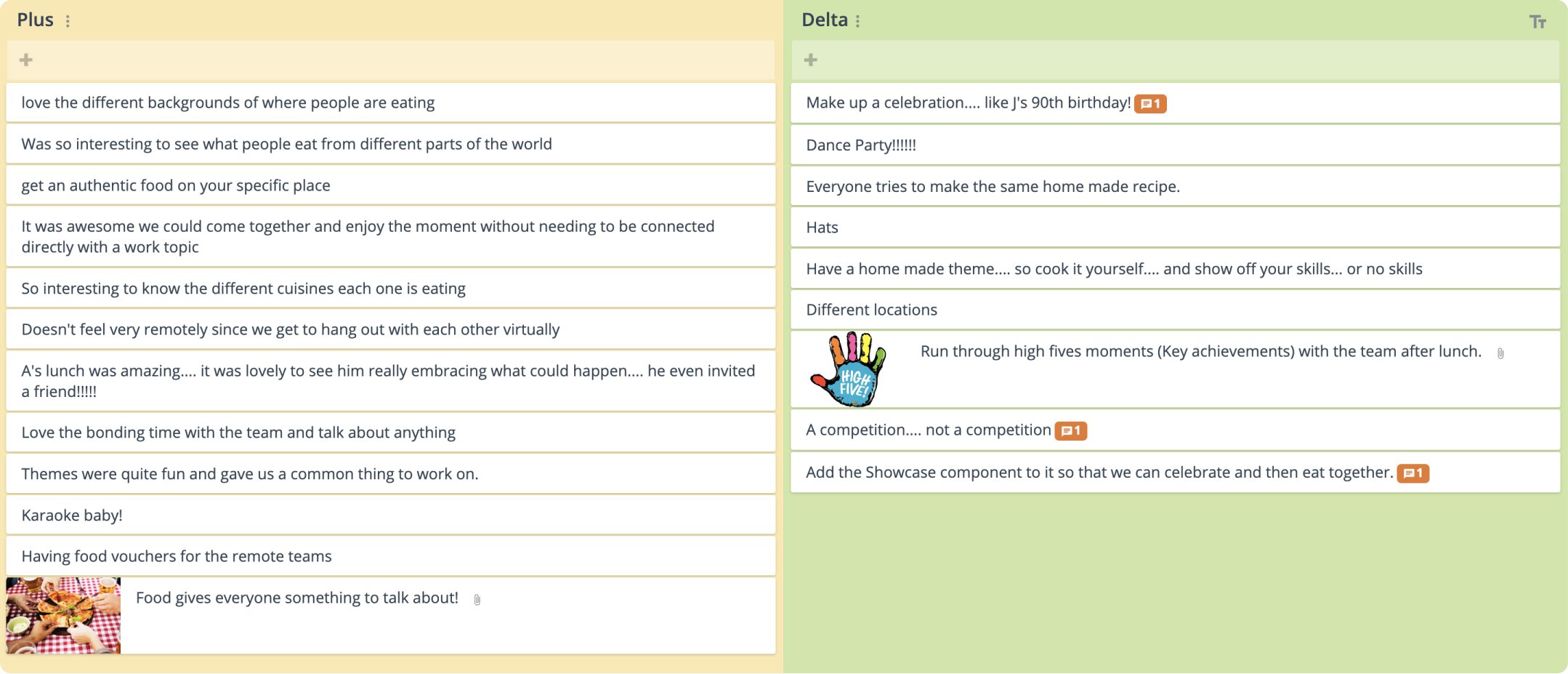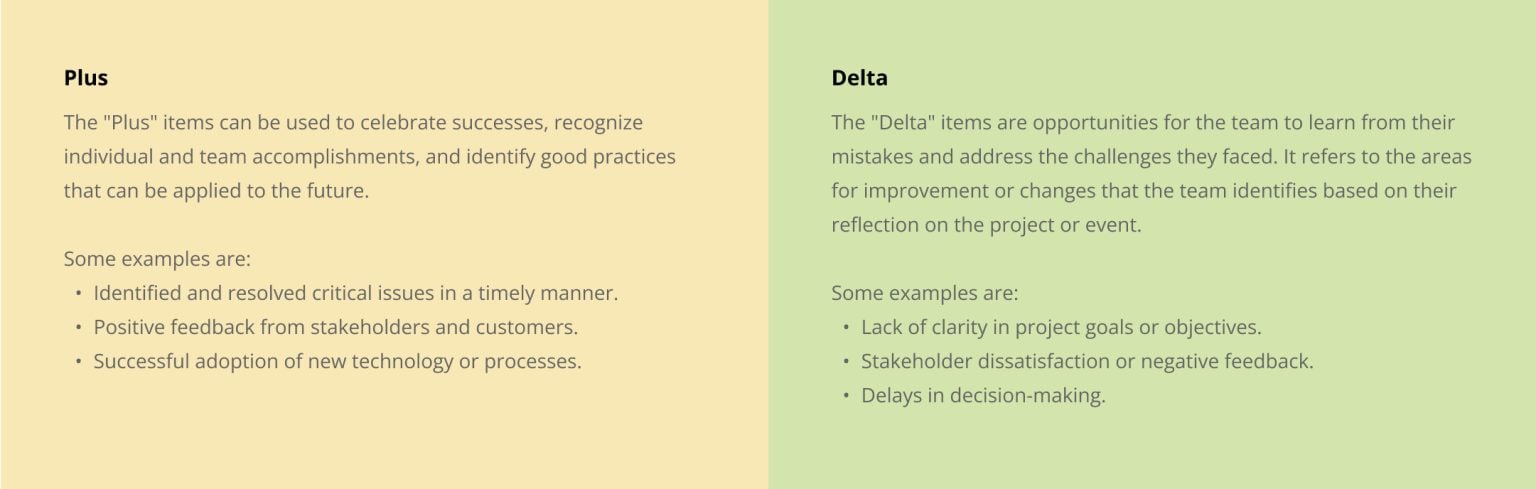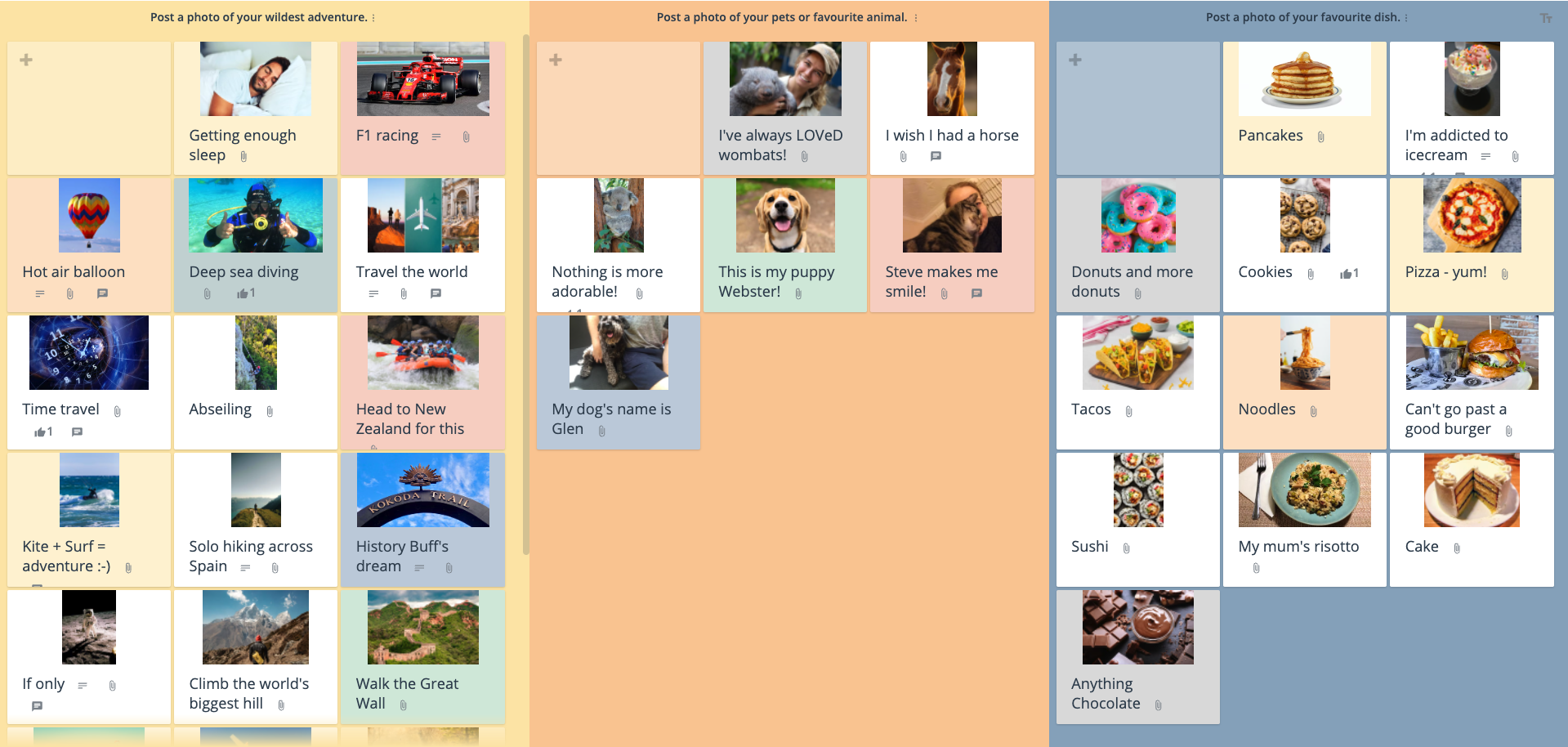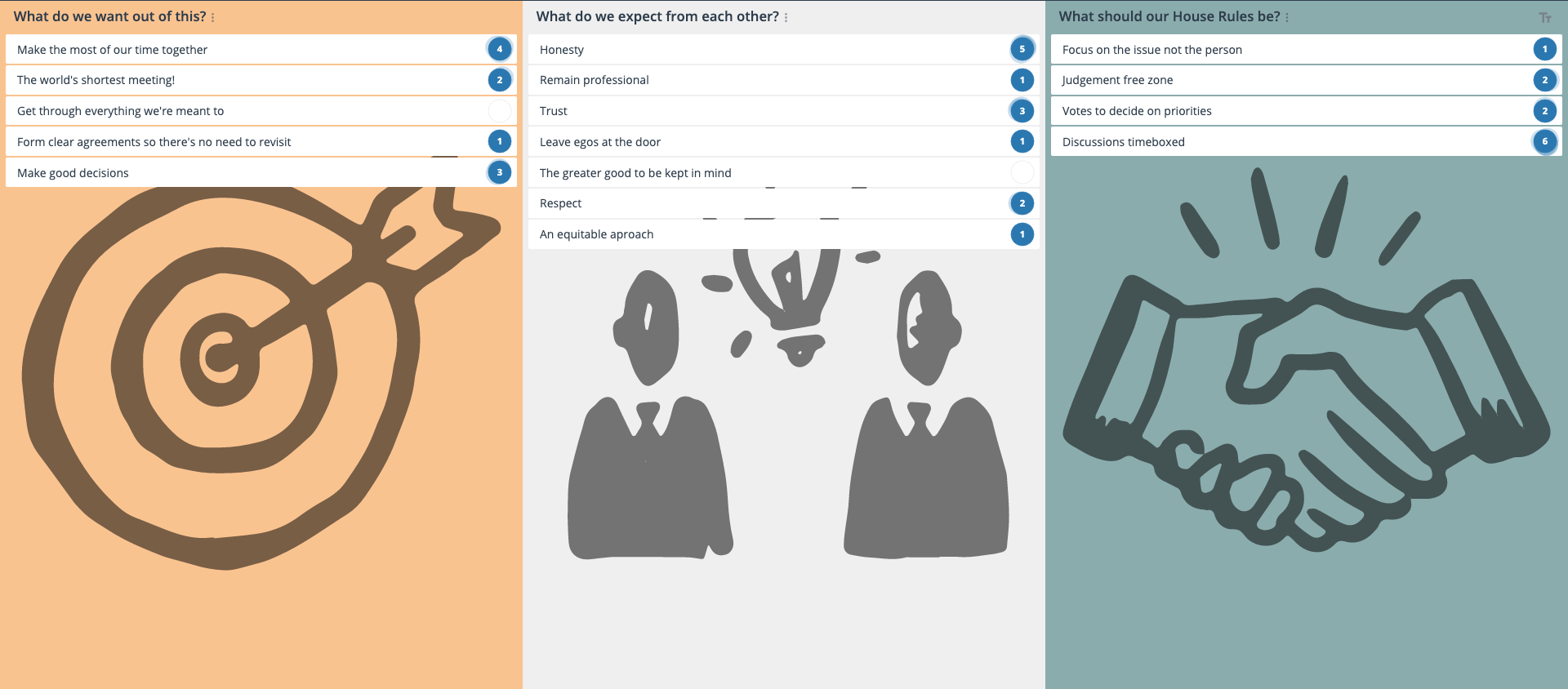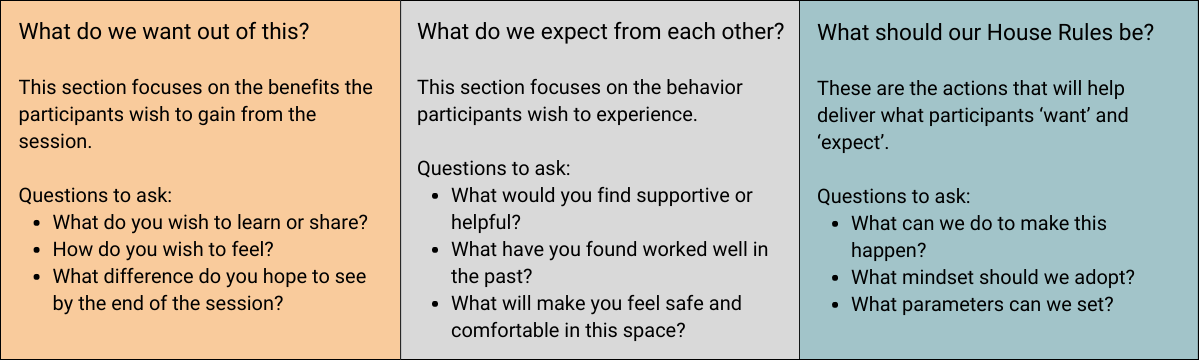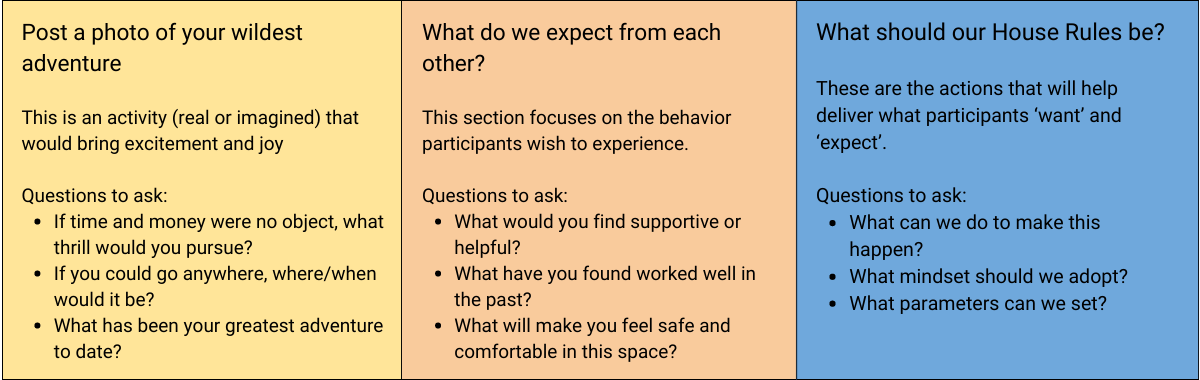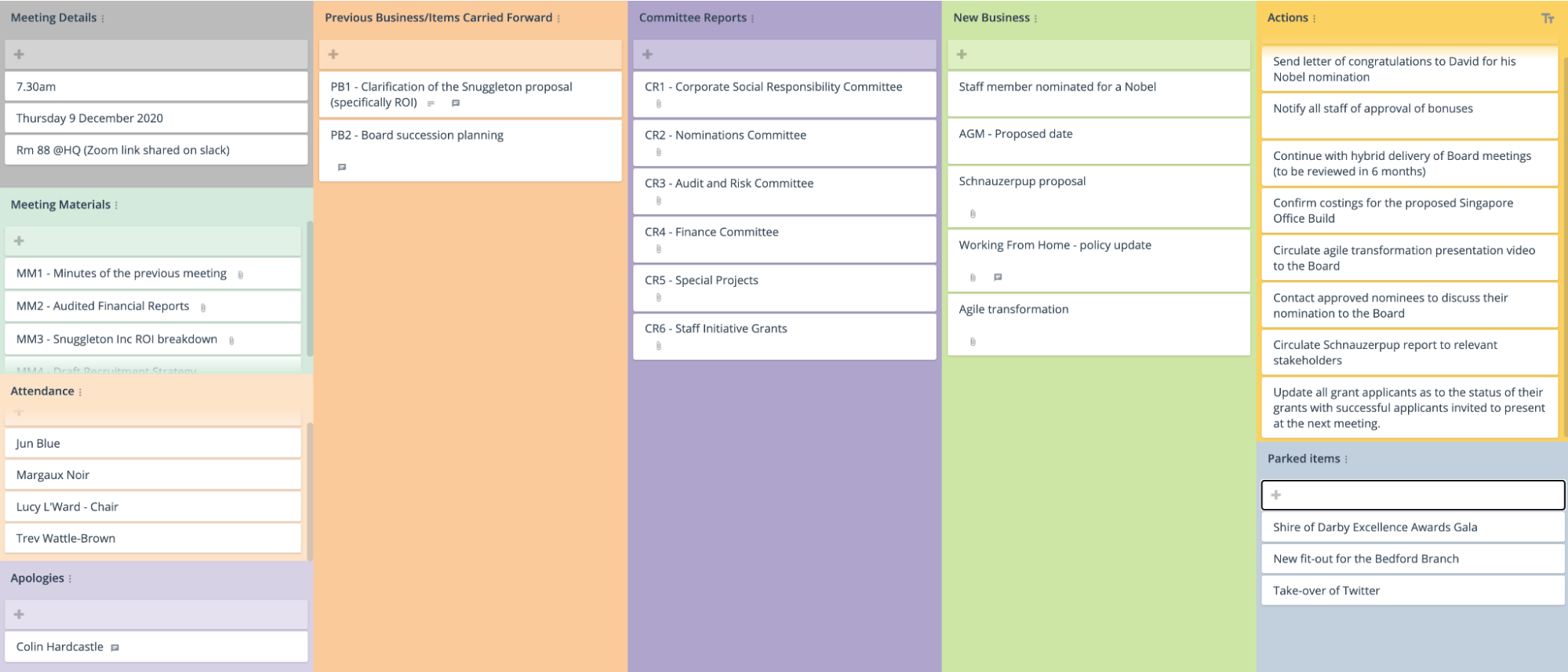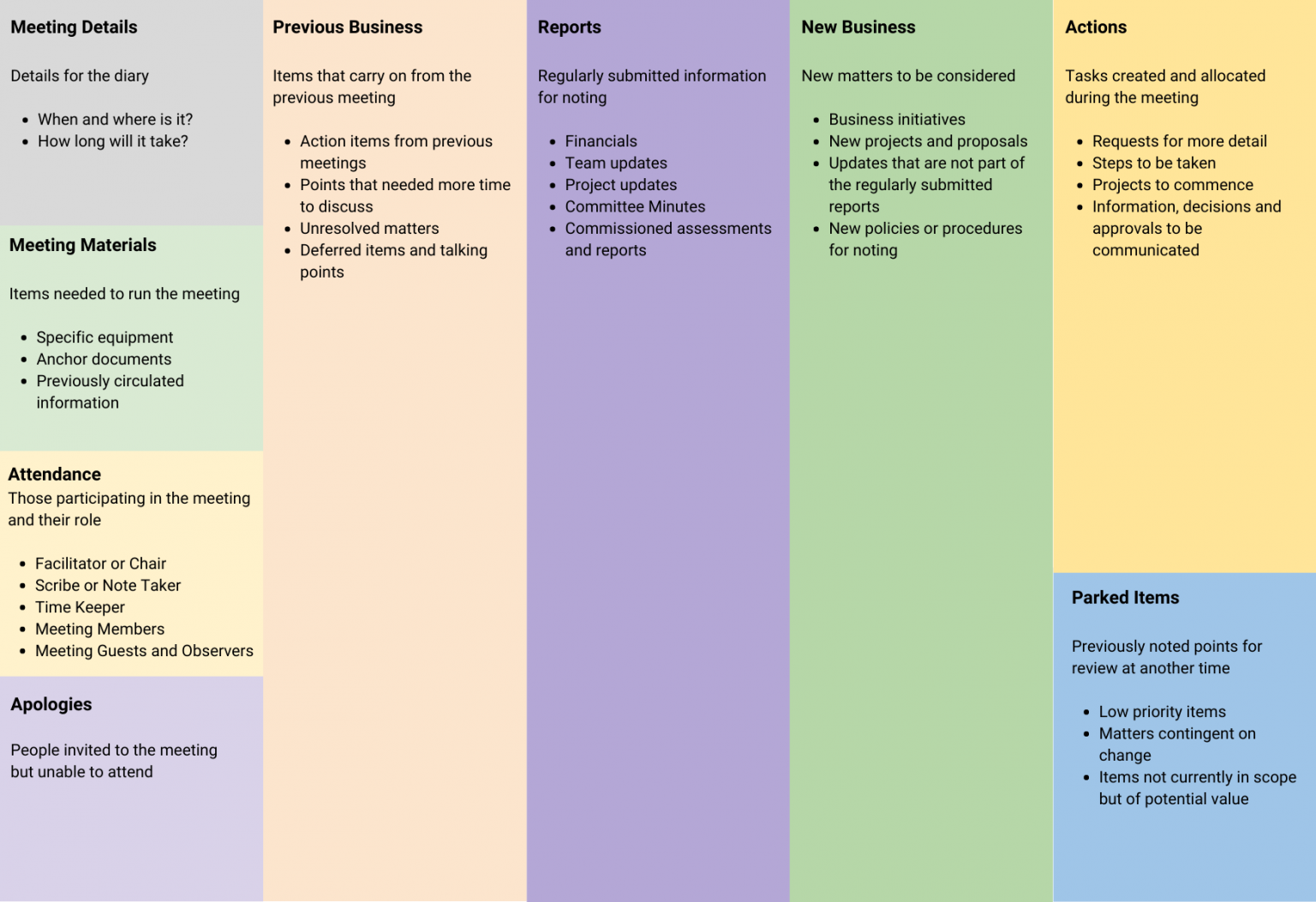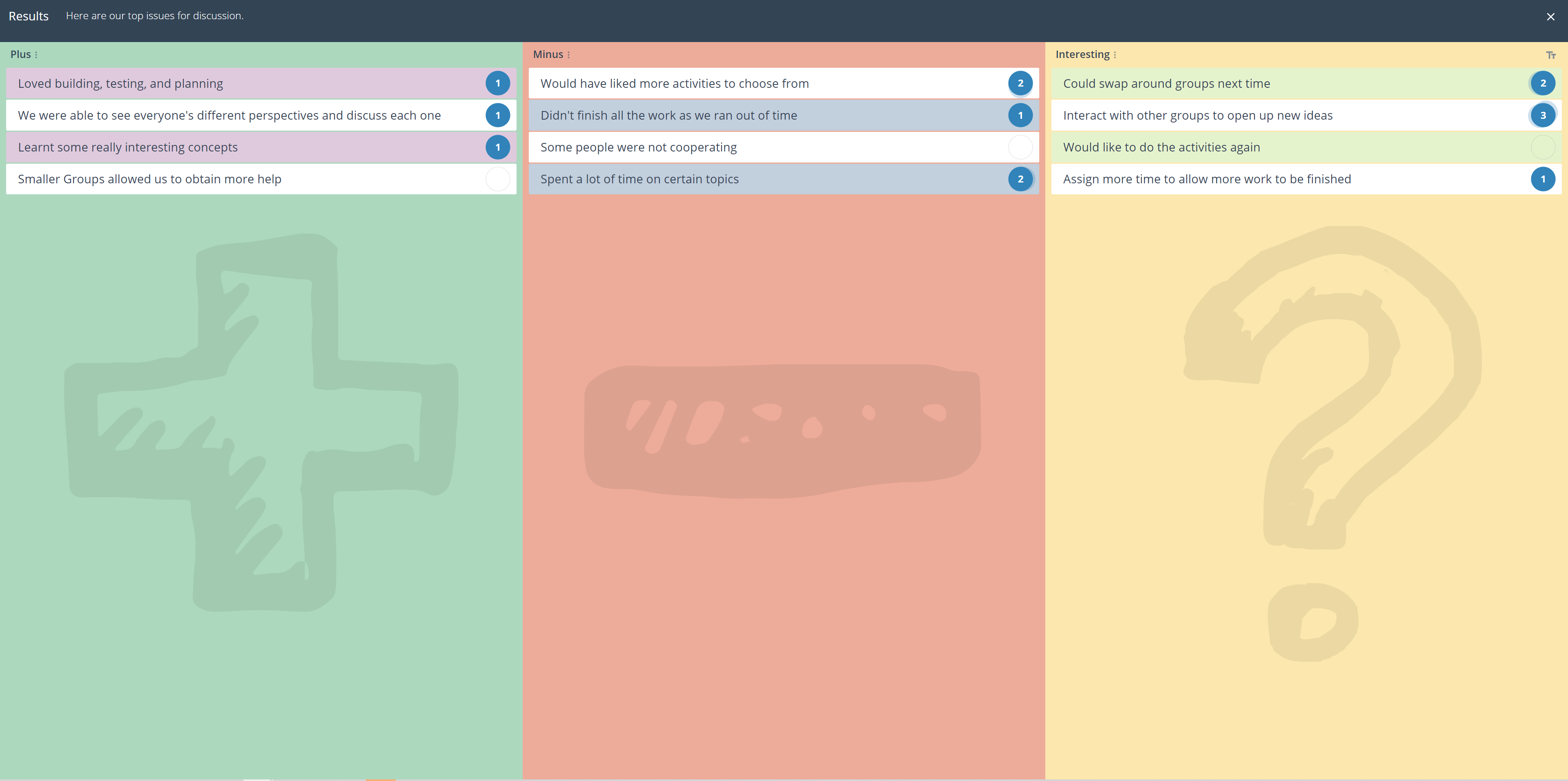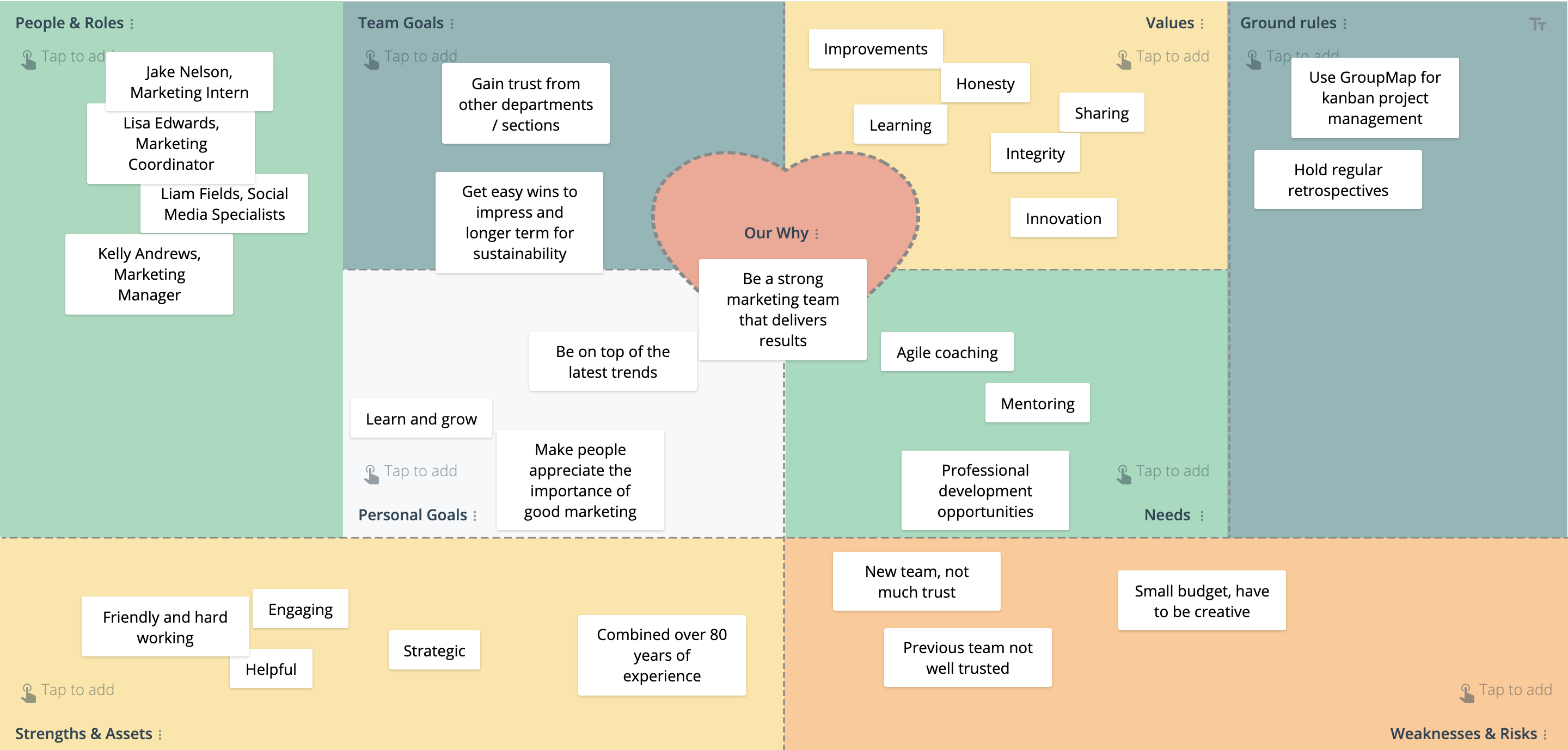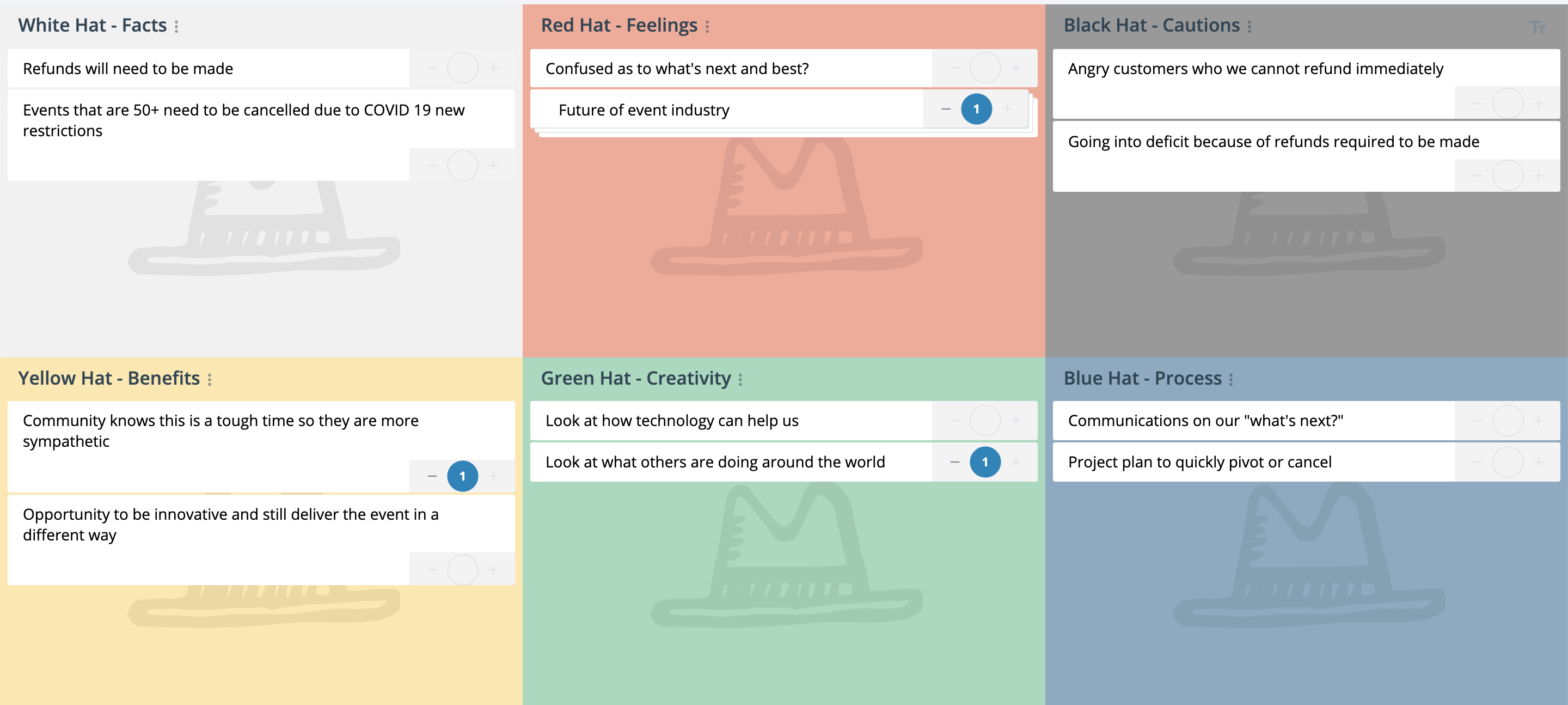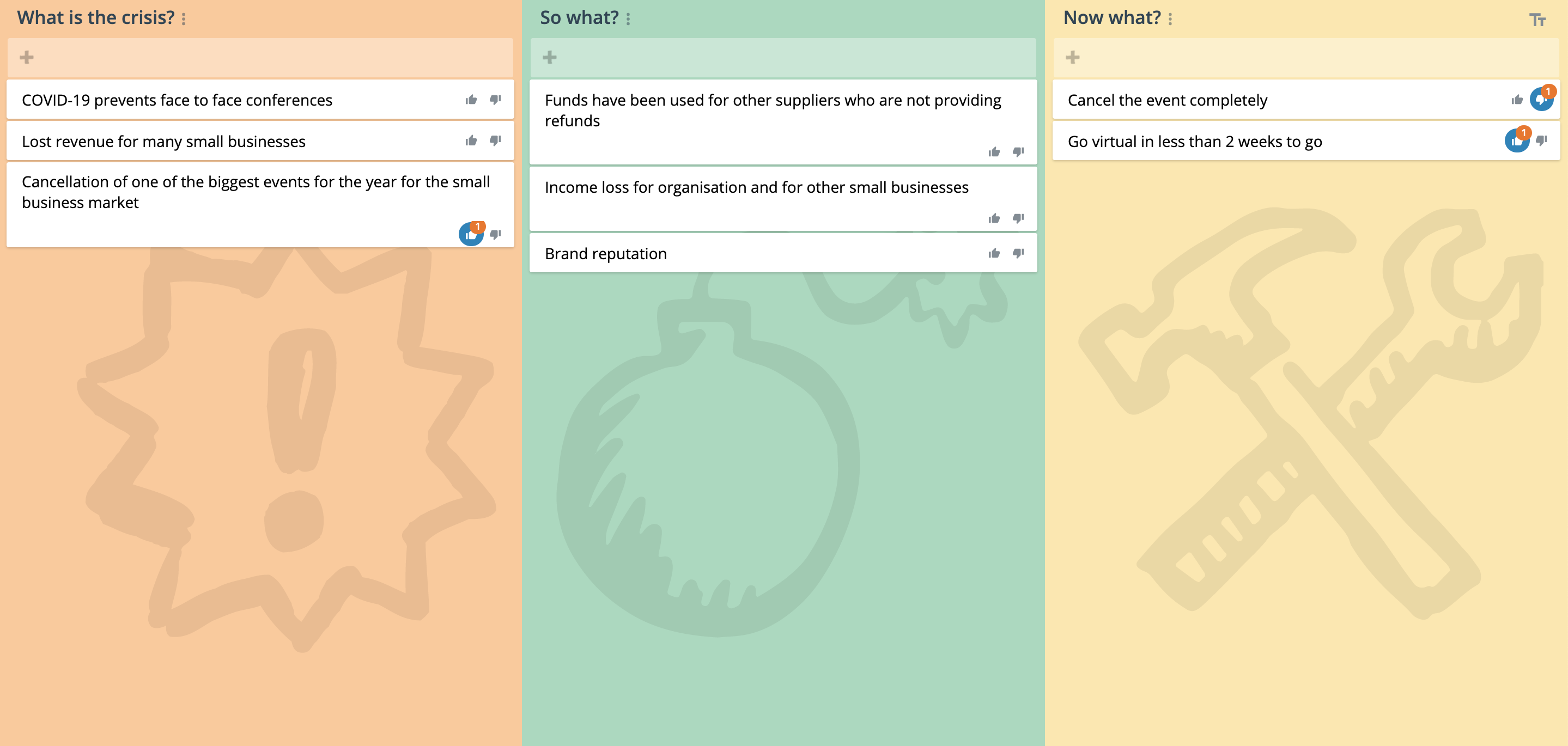What is a Hackathon Canvas?
A Hackathon Canvas is a visual and strategic planning tool designed to help organise a successful hackathon event.
Hackathons are a popular way for people to network, learn new skills, and collaborate on innovative projects. They have been used to create new products, solve real-world problems, and even launch new companies.
They require careful planning to ensure that the event runs smoothly and achieves its goals.
Why Use a Hackathon Canvas?
A Hackathon Canvas can help take the effort out of organising a hackathon by helping to –
- Break down complex problems into smaller, more manageable ones.
- Provide a visual representation of the key components.
- Provide a common language that can be used by all stakeholders.
- Define the goals and objectives of the hackathon and ensure that everyone is working towards a common goal.
- Identify the resources required to run the hackathon.
Who Needs a Hackathon Canvas?
- Hackathon Event organizers
- Innovation Managers
- Start Up Consultants
- Accelerators and Incubators
- Internal think tanks
- Judges, Sponsors and Mentors
- Start by defining the goals of the hackathon.
- Engage a diverse group to help plan the hackathon. This will offer a range of skills and perspectives.
- Use technology to involve critical people in different locations rather than miss their contribution.
- Minimize groupthink by brainstorming ideas individually then combining issues to get the overall picture.
- Provide adequate time in the session to discuss and clarify ideas.
- Ensure all actions are assigned to someone with an agreed deadline.
- Communicate outcomes to stakeholders and regularly update progress on actions.
How to Use a Hackathon Canvas
Ensure all stakeholders involved in the planning process have access to the Canvas. Using an online collaborative tool such as GroupMap allows those stakeholders to engage both in person and remotely. It can also allow for the group to share their input either synchronously or asynchronously depending on their availability.
It is best to start by defining the Hackathon Goals then moving to the section the group agrees to be the next most important.
Once all ideas are captured, actions can be defined that shape the agreed steps to the delivery of the hackathon itself.

Brainstorm
<span data-metadata=""><span data-buffer="">Add ideas to each section of the Canvas.
Action
Add action items to deliver the plan.
Share
Share and communicate the plan.
Ask participants to list all of their ideas, and activities they think need to be done to deliver each of the dimensions included in the template.
Try to include everything, even if it may seem insignificant at the time.
Brainstorm ideas individually or as a group.
Assign activities to individuals or teams with clear time frames.
Agree on how and when the activities will be managed.
With your completed Hackathon Canvas, you can now use it as a communication tool. Use it to collect and get feedback to improve your event. Capture comments and make improvements to help make your event a success.

Save Effort, Time and Money with GroupMap
GroupMap offers more than just an online digital whiteboard—it’s innovative platform is designed to enhance the quality of your team’s decisions. With features that prevent bias and make facilitation seamless, GroupMap ensures no single voice dominates and ensures productive, inclusive conversations.
Its intuitive interface is easy for anyone to use, and its scalable design supports small teams and large groups whether they are face to face or around the globe. Customisable templates and workflows keep discussions focused on objectives, helping you drive actionable outcomes each and every time.
Create your first map and invite people in to start sharing their thoughts NOW.
Experience the power of GroupMap with our FREE 14 day trial.
Your free trial gives you access to all of our features, no credit card required.